Update multi-entity lookup using Patch function in Canvas APP with Dataverse
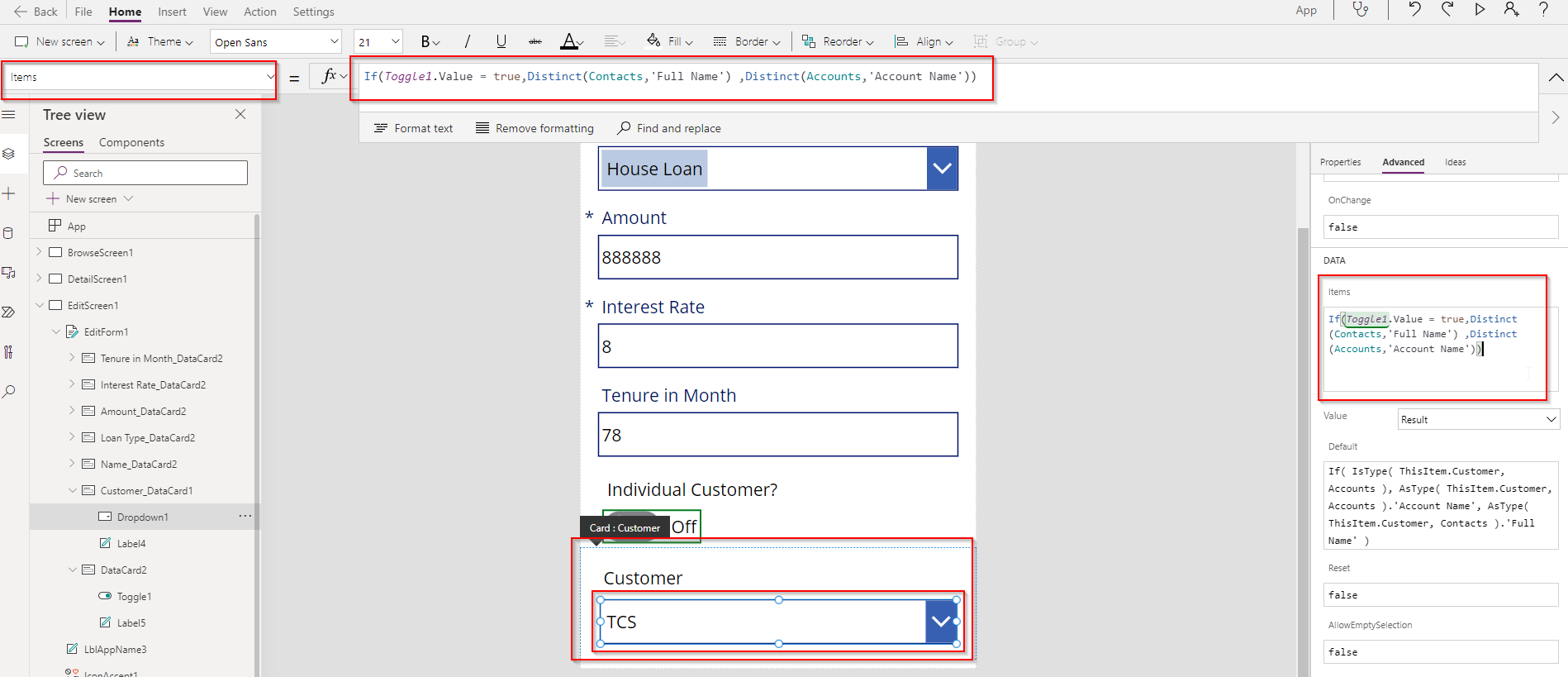
If you are looking for complete article how to perform CRUD operation for polymorphic lookup field value then read this article HERE.
You can also use Patch function to send data from canvas app to Dataverse using Patch function from a FORM.
use below powerfx. You can use a toggle button to decide what type you want to send in Patch function. here customer is the polymorphic lookup.
Patch(
Loans,
Defaults(Loans),
{
Name: DataCardValue10.Text,
'Interest Rate': Value(DataCardValue14.Text),
Amount: Value(DataCardValue13.Text),
'Tenure in Month': Value(DataCardValue15.Text),
'Loan Type': DataCardValue11.Selected.Value,
Customer: If(Toggle1.Value = true,LookUp(Contacts,'Full Name'=Dropdown1.Selected.Result) ,LookUp(Accounts,'Account Name'=Dropdown1.Selected.Result))
}
);
Navigate(BrowseScreen1);
Notify("Record Created", Success);Hope this helps.
Follow my blog for more trending topics on Dynamics 365, Azure, C#, Power Portals and Power Platform. For training, Courses and consulting, call to us at +91 832 886 5778 I am working more for community to share skills in Dynamics 365 and Power Platform. Please support me by subscribing my YouTube Channel. My YouTube Channel link is this : https://www.youtube.com/user/sppmaestro











