Create record in Dataverse using Power Automate HTTP action
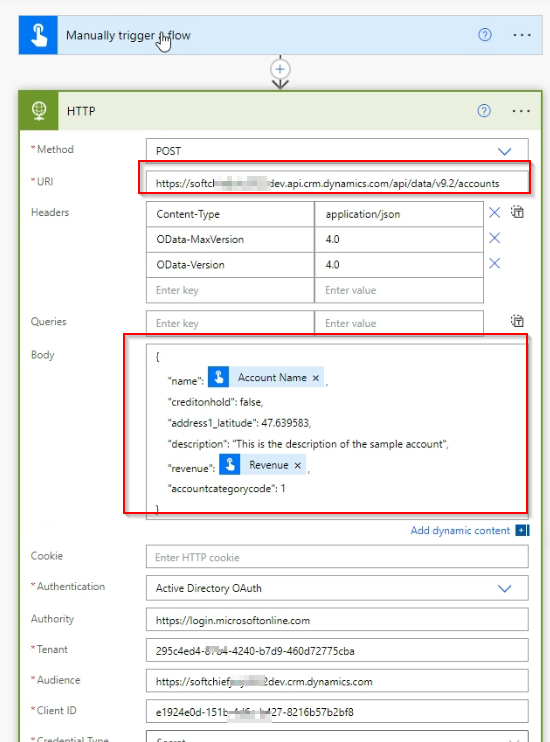
You can create Dataverse records using HTTP action with Power Automate. Follow the below steps.
Step 1 : Create Trigger of your choice
Here I have taken Instant trigger and passed a Text type parameter to give account name.
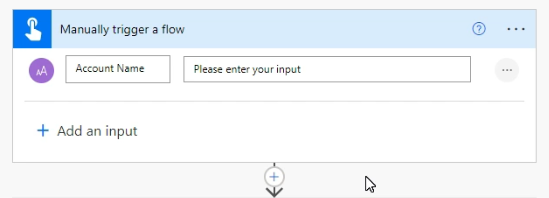
Step 2: Add HTTP action and use Post verb to create record
Add a HTTP action and use POST in method. In URI provide the Web API end point with entityset.
https://<orgname>.api.crm.dynamics.com/api/data/v9.2/accounts
In the Header pass below options.
- Content-Type : application/json
- OData-MaxVersion : 4.0
- OData-Version : 4.0
In the body you have to pass the JSON request object containing all fields with value.
{ “name”: “Test Account”, “creditonhold”: false, “address1_latitude”: 47.639583, “description”: “This is the description of the sample account”, “revenue”: 5000000 }
You can add dynamic fields using Dynamic content. Use Active Directory Authentication with Client ID and Client Secret to connect WebAPI End Point.
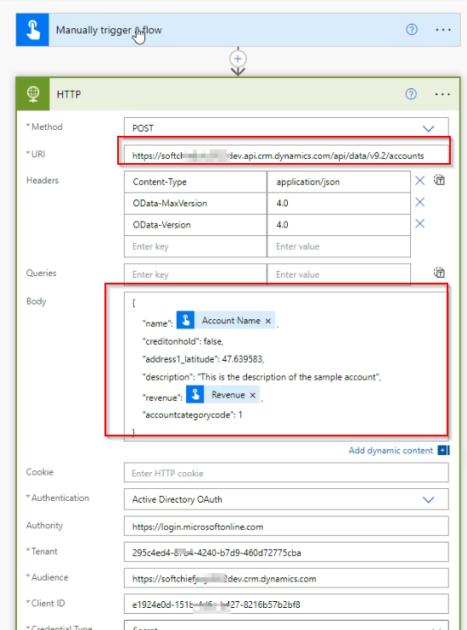
Watch the video below to know more.
Hope it works.
Follow my blog for more trending topics on Dynamics 365, Azure, C#, Power Portals and Power Platform. For training, Courses and consulting, call to us at +91 832 886 5778 I am working more for community to share skills in Dynamics 365 and Power Platform. Please support me by subscribing my YouTube Channel. My YouTube Channel link is this : https://www.youtube.com/user/sppmaestro











