[Resolved] Attachment file size is too big in Notes file attachments using Power automate
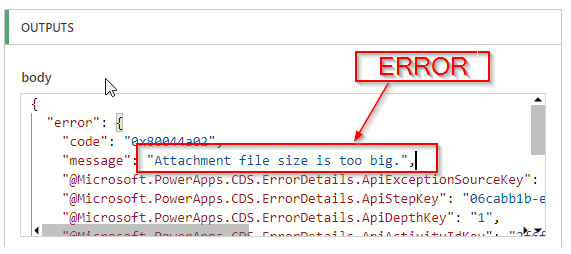
While creating a new annotation record or attaching a file in notes section of Timeline control in Dynamics 365, you can face the below error.
Attachment file size is too big
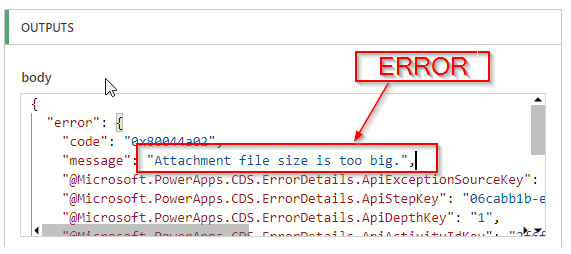
Resolution
Normally by default the maximum size allowed as an attachment file is 5120 KB/ 5MB. Any file larger than this size will throw error.
You can increase the file size upto 131072Kb/128MB. To update the file size go to Advanced Setting in Power Apps and navigate to Administration option and open System Settings.
In the pop up select Email Tab and scroll down to see “Set file size limit for attachment” and update it to 131072.
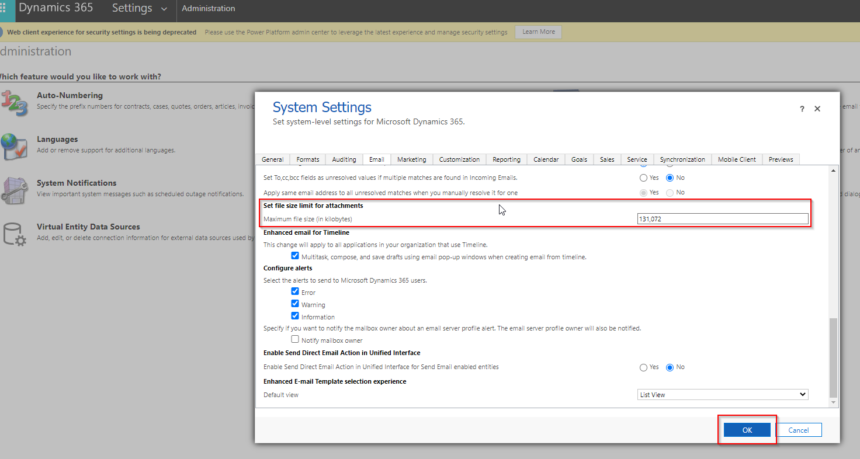
Now Save. The problem solved and you can now attach more than 5 MB size.
Hope this helps.
Follow my blog for more trending topics on Dynamics 365, Azure, C#, Power Portals and Power Platform. For training, Courses and consulting, call to us at +91 832 886 5778 I am working more for community to share skills in Dynamics 365 and Power Platform. Please support me by subscribing my YouTube Channel. My YouTube Channel link is this : https://www.youtube.com/user/sppmaestro











