Clear CDN Cache files from Power Pages Portal settings
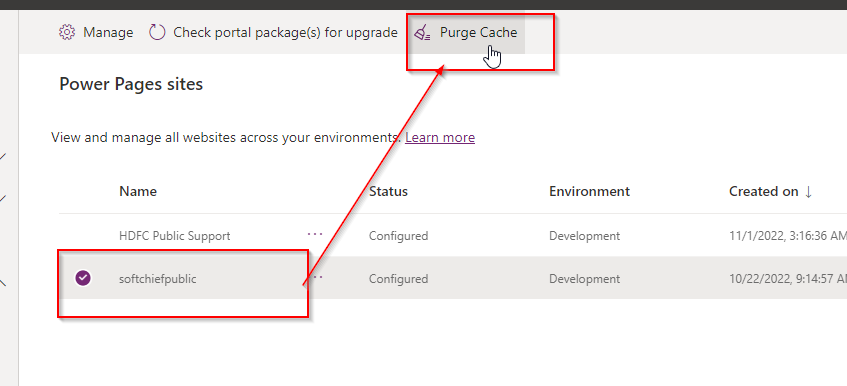
You can clear the CDN Cached file of your power pages using following method so that fresh resource from original server will be cached.
navigate to power platform admin center and select Resources and select your power pages website. Now you will find an option called Purge Cache.
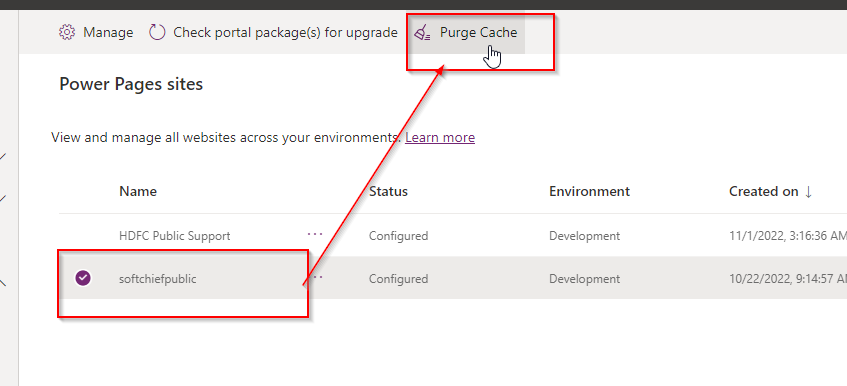
It will take some time to clear.
Hope it helps.
Follow my blog for more trending topics on Dynamics 365, Azure, C#, Power Portals and Power Platform. For training, Courses and consulting, call to us at +91 832 886 5778 I am working more for community to share skills in Dynamics 365 and Power Platform. Please support me by subscribing my YouTube Channel. My YouTube Channel link is this : https://www.youtube.com/user/sppmaestro











