Enable WAF for Power Pages for Protection against malicious attacks
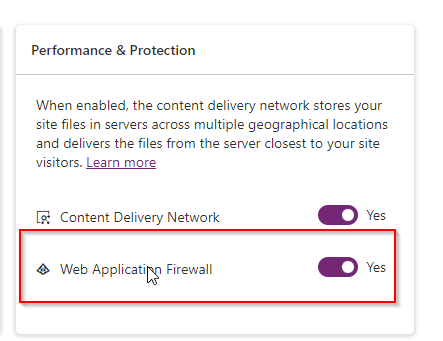
In Power Pages now you can enable Web Application Firewall (WAF) to defend against exploits and vulnerabilities to protect against malicious attacks to power portals or power pages.
To enable WAF navigate to Power Platform Admin Center using the URL https://admin.powerplatform.microsoft.com/home and select Resources from left panel to choose Power Pages sites.
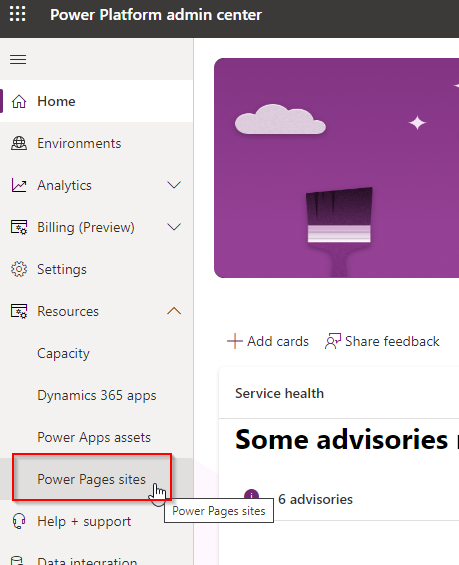
Select a power page site and click manage.
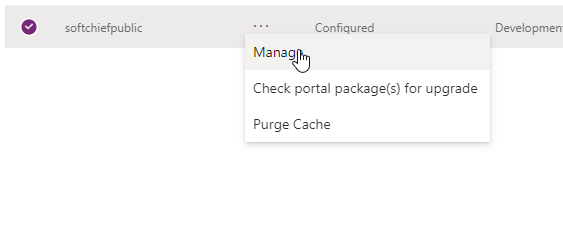
In the Manage page go to protection section and enable WAF.
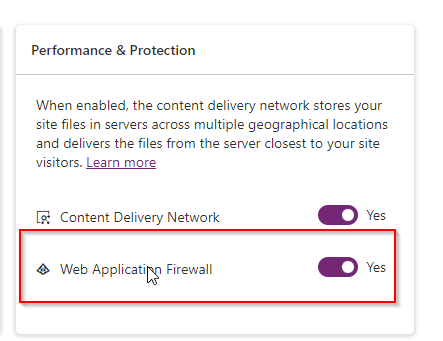
Now your Power pages is secure.
Hope this helps.
Follow my blog for more trending topics on Dynamics 365, Azure, C#, Power Portals and Power Platform. For training, Courses and consulting, call to us at +91 832 886 5778 I am working more for community to share skills in Dynamics 365 and Power Platform. Please support me by subscribing my YouTube Channel. My YouTube Channel link is this : https://www.youtube.com/user/sppmaestro











