Filter records from Dataverse using CreatedOn field using Power Automate
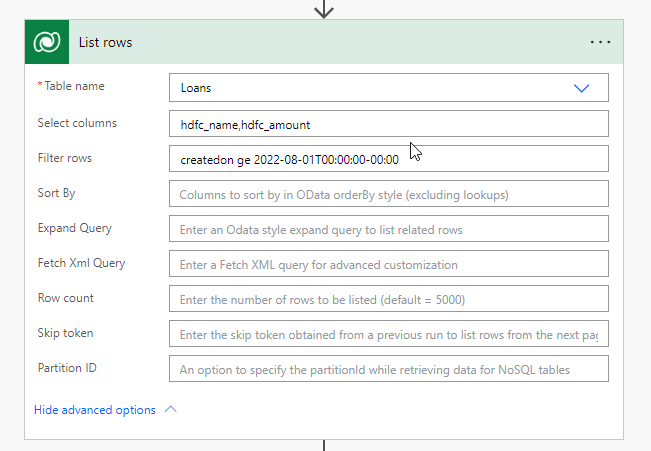
You can use filter criteria to narrow down the set of rows that Dataverse returns using List Rows action using Power automate.
Business Scenario:
There is a requirement that you only want to retrieve the Loan records where createdon is greater than equal to Aug 1,2022.
Solution
For the solution, you can leverage the Filter Rows option of List Rows. as below. You can use OData filter style to mention the value as given below.
createdon ge 2022-08-01T00:00:00-00:00Check all OData Filter queries here https://learn.microsoft.com/en-us/power-apps/developer/data-platform/webapi/query-data-web-api#standard-filter-operators
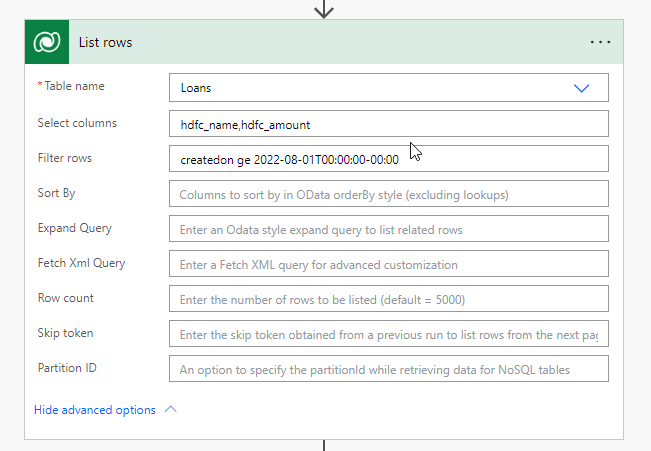
Now you when you run the flow you will get desired result as per the date filter.
Hope it helps.
Follow my blog for more trending topics on Dynamics 365, Azure, C#, Power Portals and Power Platform. For training, Courses and consulting, call to us at +91 832 886 5778 I am working more for community to share skills in Dynamics 365 and Power Platform. Please support me by subscribing my YouTube Channel. My YouTube Channel link is this : https://www.youtube.com/user/sppmaestro











