Retain Audit logs in 30 days or configure as per business need in Dataverse
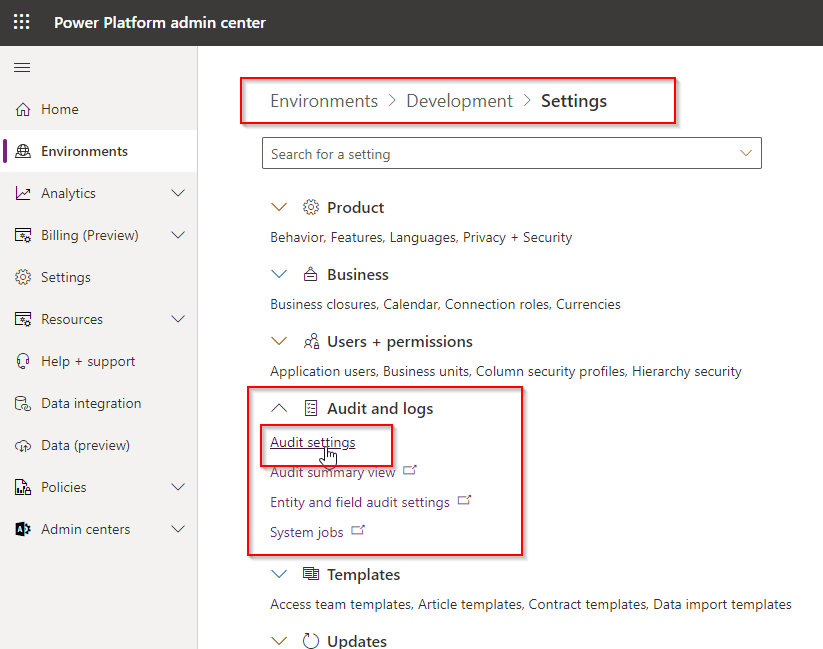
You can enable auditing to track data changes. But when you keep the auditing enabled, it will keep the log table increasing with audit logs which will take the database size. So to cleanup audit data every 30 days follow below step.
Navigate to https://admin.powerplatform.microsoft.com/home and select correct environment from environment list.
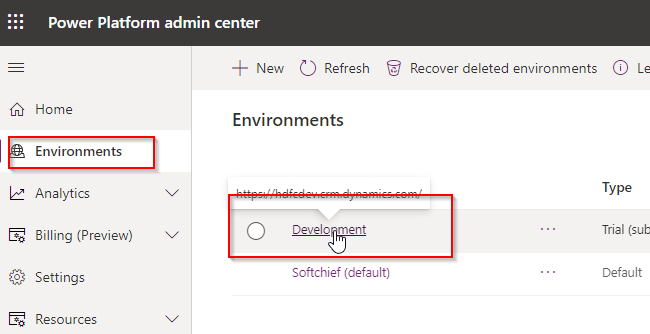
Click Settings and expand Audit & Logs to select Audit Settings.
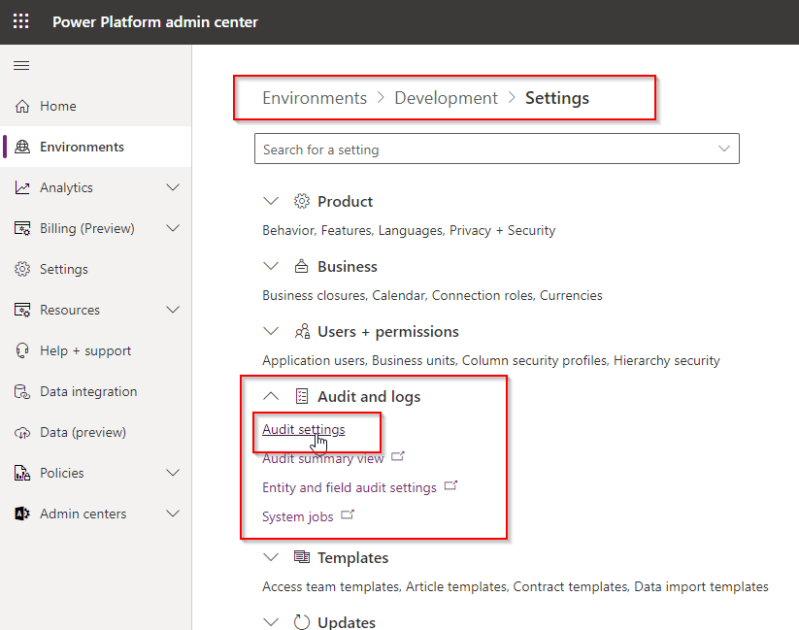
In the Audit setting screen choose an option from Retain these logs for dropdown. To retain only for 30days log records then select 30 days then it will delete all old audit logs automatically. If you want to keep all logs forever, choose Forever.
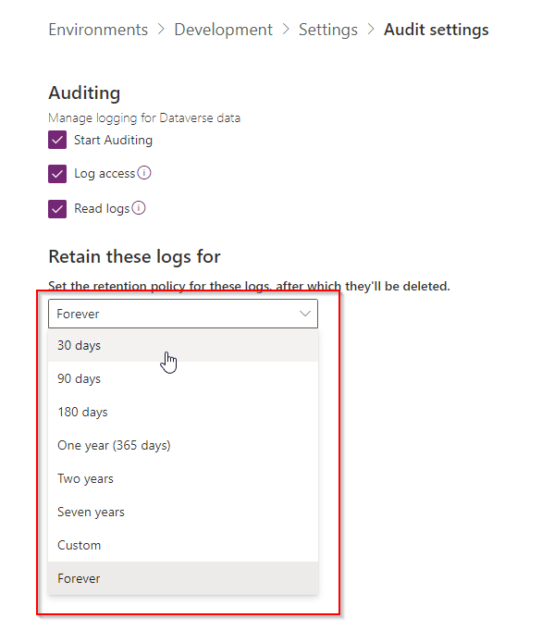
You can use Custom date range also.
Hope this helps.
Follow my blog for more trending topics on Dynamics 365, Azure, C#, Power Portals and Power Platform. For training, Courses and consulting, call to us at +91 832 886 5778 I am working more for community to share skills in Dynamics 365 and Power Platform. Please support me by subscribing my YouTube Channel. My YouTube Channel link is this : https://www.youtube.com/user/sppmaestro











