[Solved] Portal provisioning failed. You can retry portal provisioning or contact Microsoft support if this issue persists. while creating power pages site or power portal
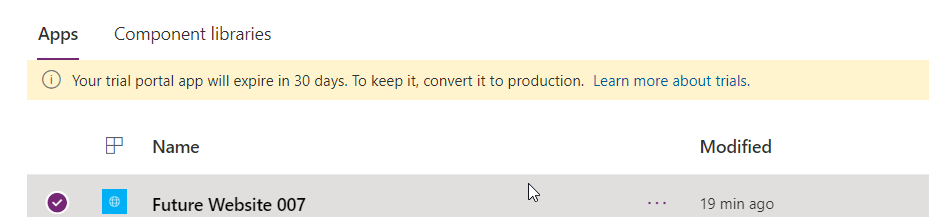
Sometimes if you get errors while creating a custom portal or power page website like below then follow the procedure to solve this.
The ERROR:
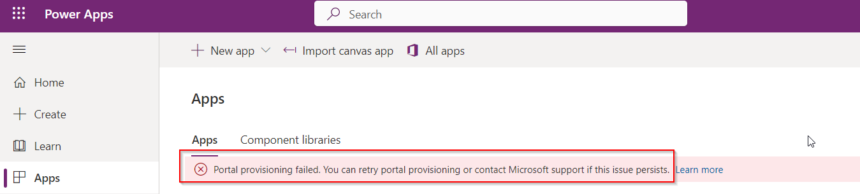
Resolution:
To solve this issue, navigate to https://portal.azure.com/ and then navigate to Azure Active Directory.
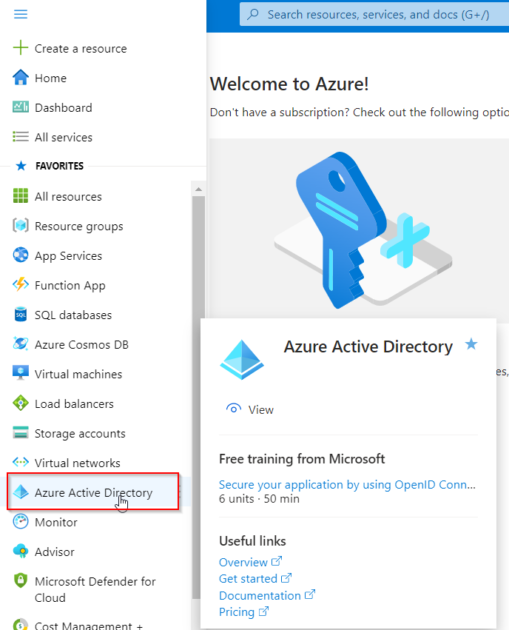
Click Users and select the user who is trying to create the Portal/ Power Page and open the user record.
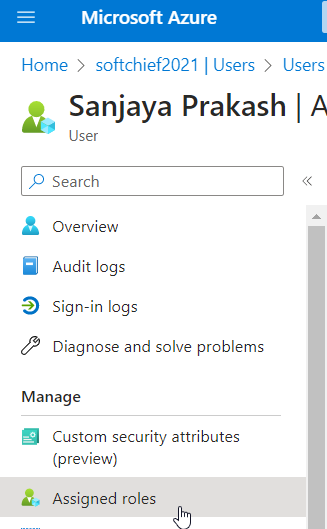
click on Assigned Roles and Add a new role by clicking + Add Assignment option and choose a role from the list called as Application Developer.
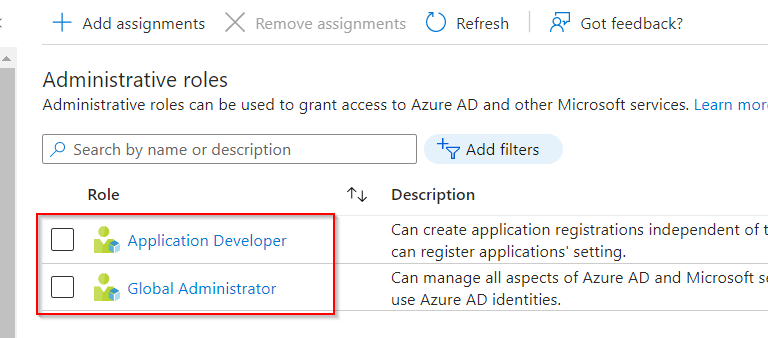
Once added the roles Global Administrator and Application Developer, you can create Power Portal or Power Pages.
Now the Power Portal/ Power Page provision successful. Make sure you create a new Portal/power pages.
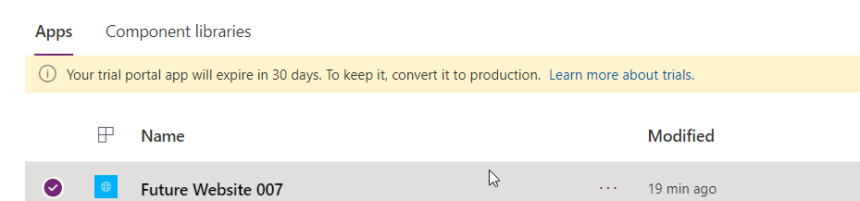
Hope this helps.











