Use Record URL in Email using Workflow Dynamics 365/ Power Apps
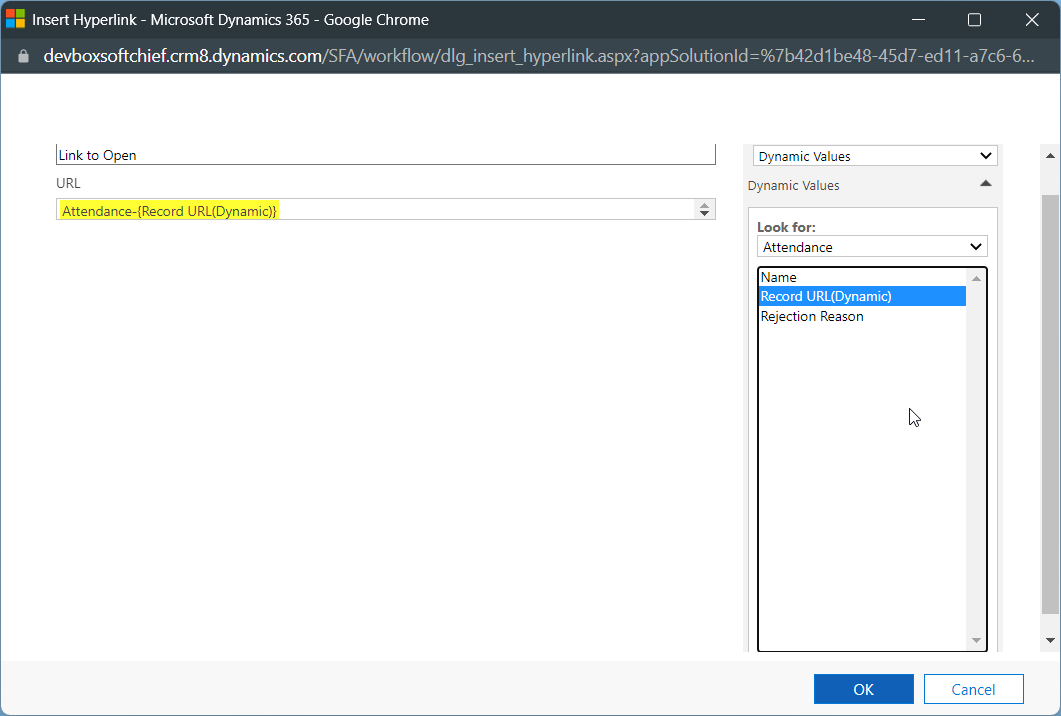
You can Use Record URL in Email using Workflow Dynamics 365/ Power Apps so that User can click the link to open the record directly.
In workflow, open send email property and in the body select a location and click Insert Hyperlink.
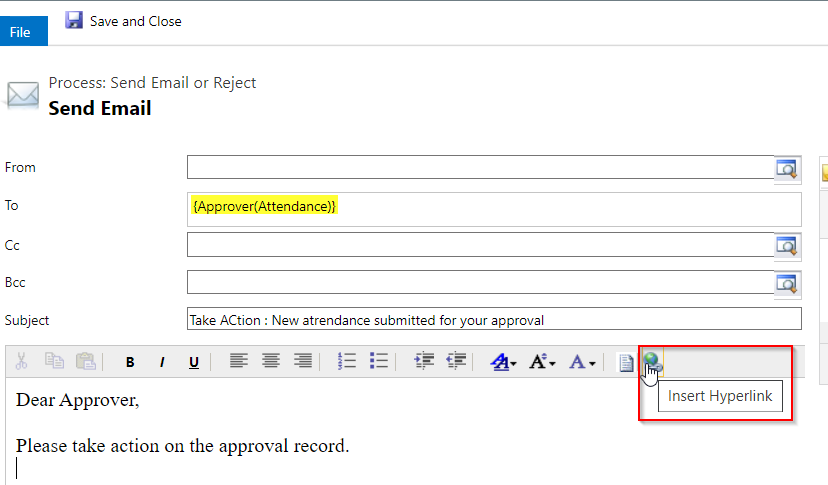
In pop up window mention the link title and in URL add dynamic value called as Record URL(Dynamic) and save.
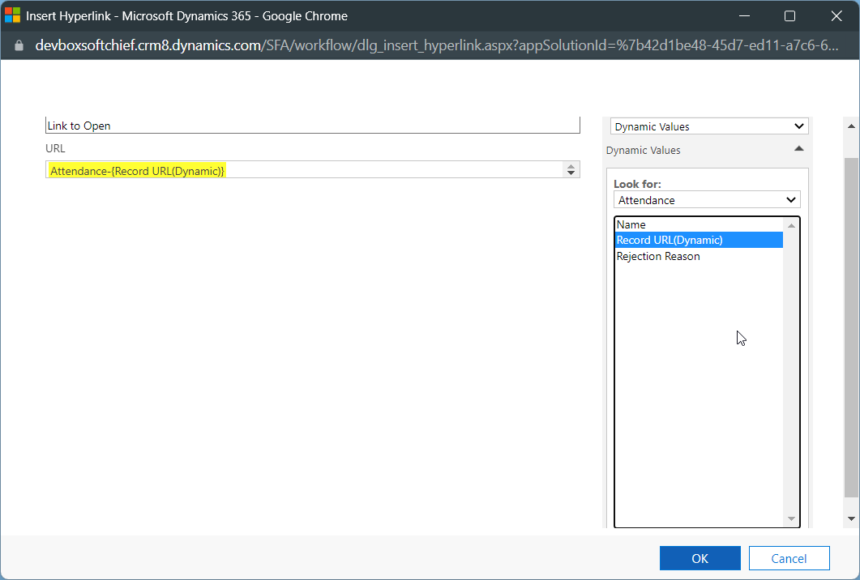
Now it works as expected.
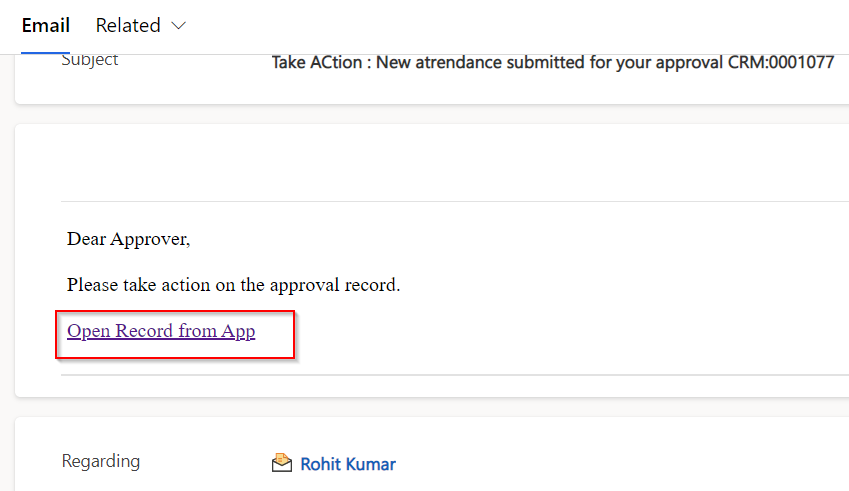
Hope this helps.











