Preferred solution in Power Platform
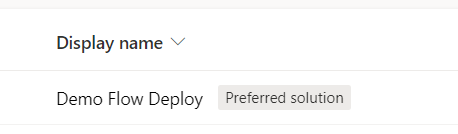
Preferred solution will help you to automatically add your component changes to a specific solution selected as preferred. So that any solution or default solution you use to change component, those will be added in the preferred solution.
Follow the process below to work with preferred solution
Step 1 – Enable Preferred Solution option Feature
Go to Power Platform Admin center and navigate correct environment and in settings features and select Preferred Solution.
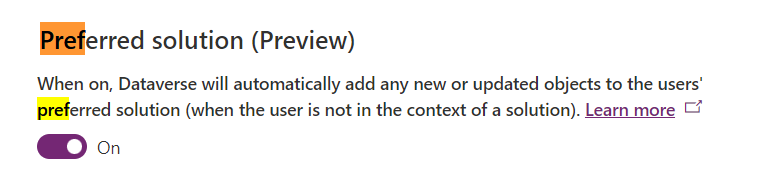
Now you can see a Preferred option in solutions area. Click on Manage and select a solution to be treated as Preferred. Note that the preference is dependent on login user.
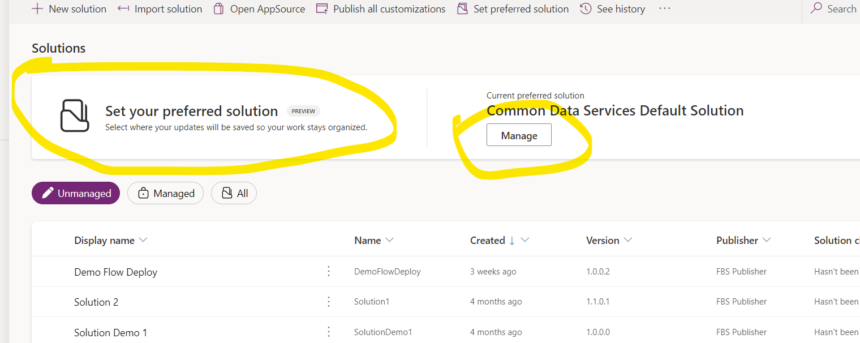
Different developers can select different solutions as preferred.
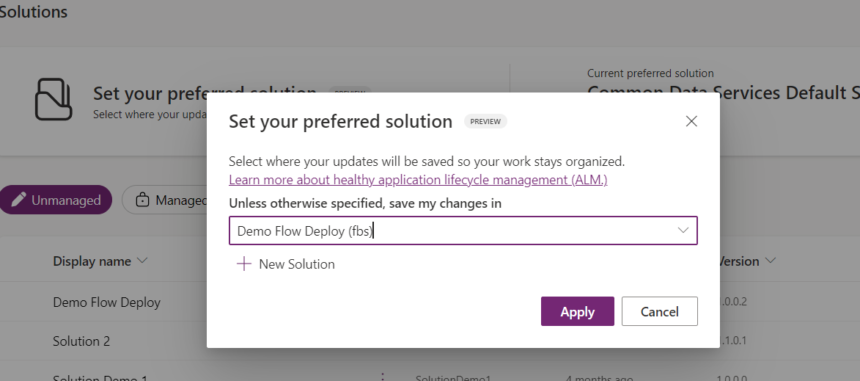
Now open default solution and edit a component.
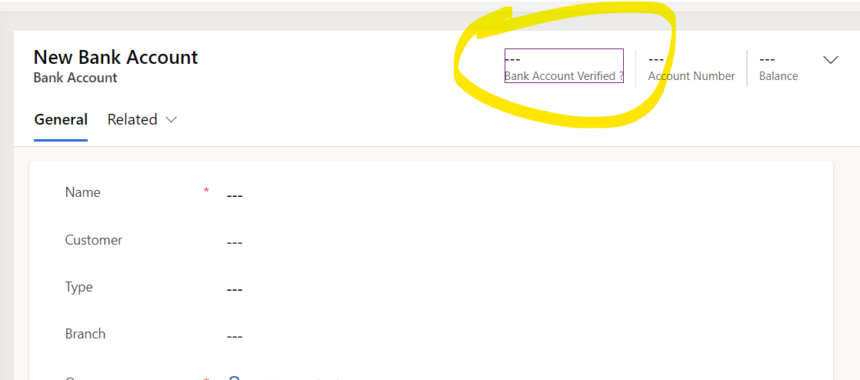
Now check your preferred solution.
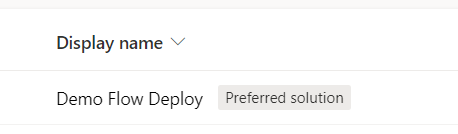
now you will see the component changes added.
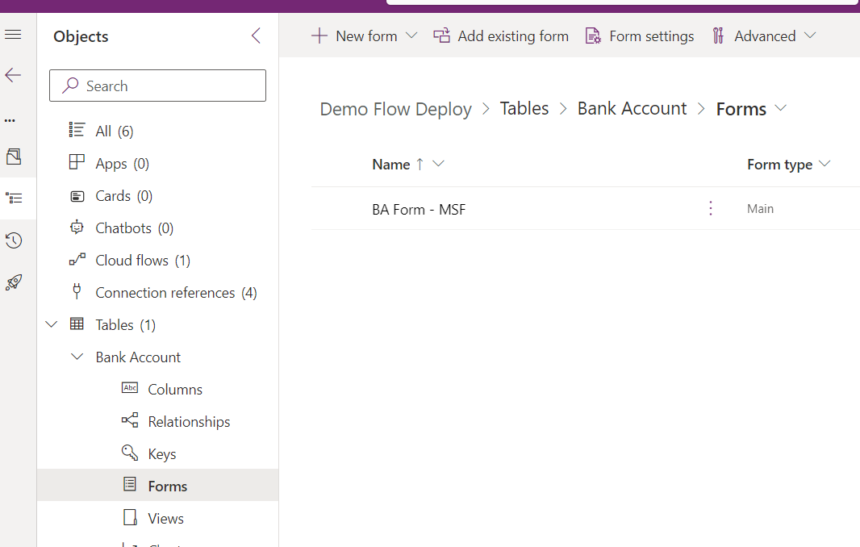
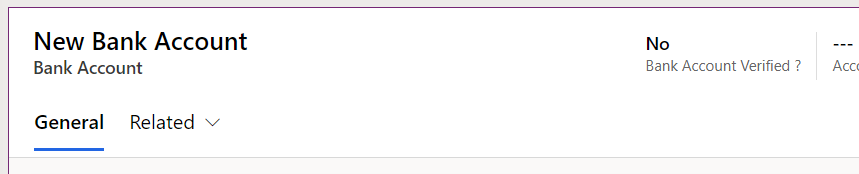
hope this helps.











