AI Capability for Power Virtual Agents Walk-through for external website content
AI is now everywhere. In Power Virtual Agent, you can also use AI Capability to use Generative AI so that Chatbot can respond to the user. In Non-AI era, when a Chatbot receives non-identified phrase twice , it escalates the conversation with a real human agent. But instead of this now you can configure Generative AI feature so that the Chatbot will pull information from public websites to respond for a phrase if no topic is identified for the phrase.
Here you can understand how to use a public website for PVA Chatbot to generate answers. Follow the steps below.
Step1 – Configure a Chat Bot
Navigate to https://web.powerva.microsoft.com/ and select correct environment where you want to store your Chatbot.
Now create a bot by providing Name and Language and save it. This will create a Chatbot and opens the editor. In the Editor, Navigate to Generative AI. In the Generative AI window, enable Use generative answers option and add your website as given below screenshot.
I have added my site softchief.com and clicked Add button.
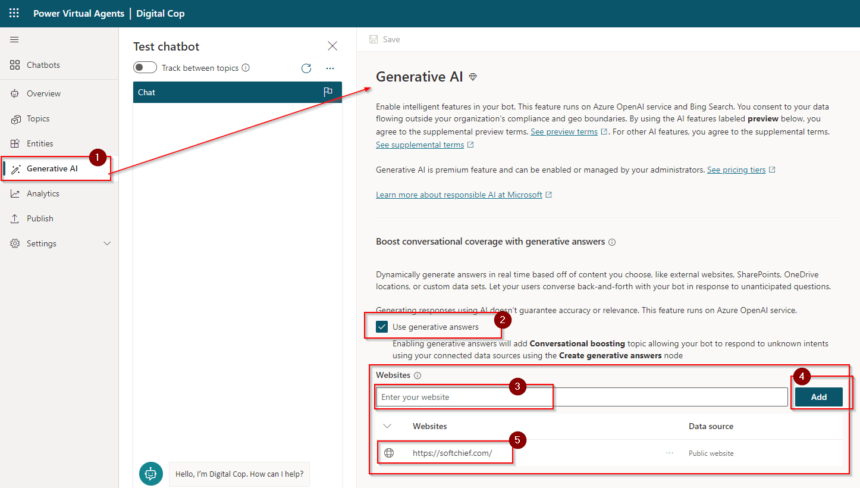
Now if you test the Bot and ask a question like Natural Language, it will give you answer from Website.
Hope this helps.











