System Jobs in Dataverse/ Dynamics 365 Status Information
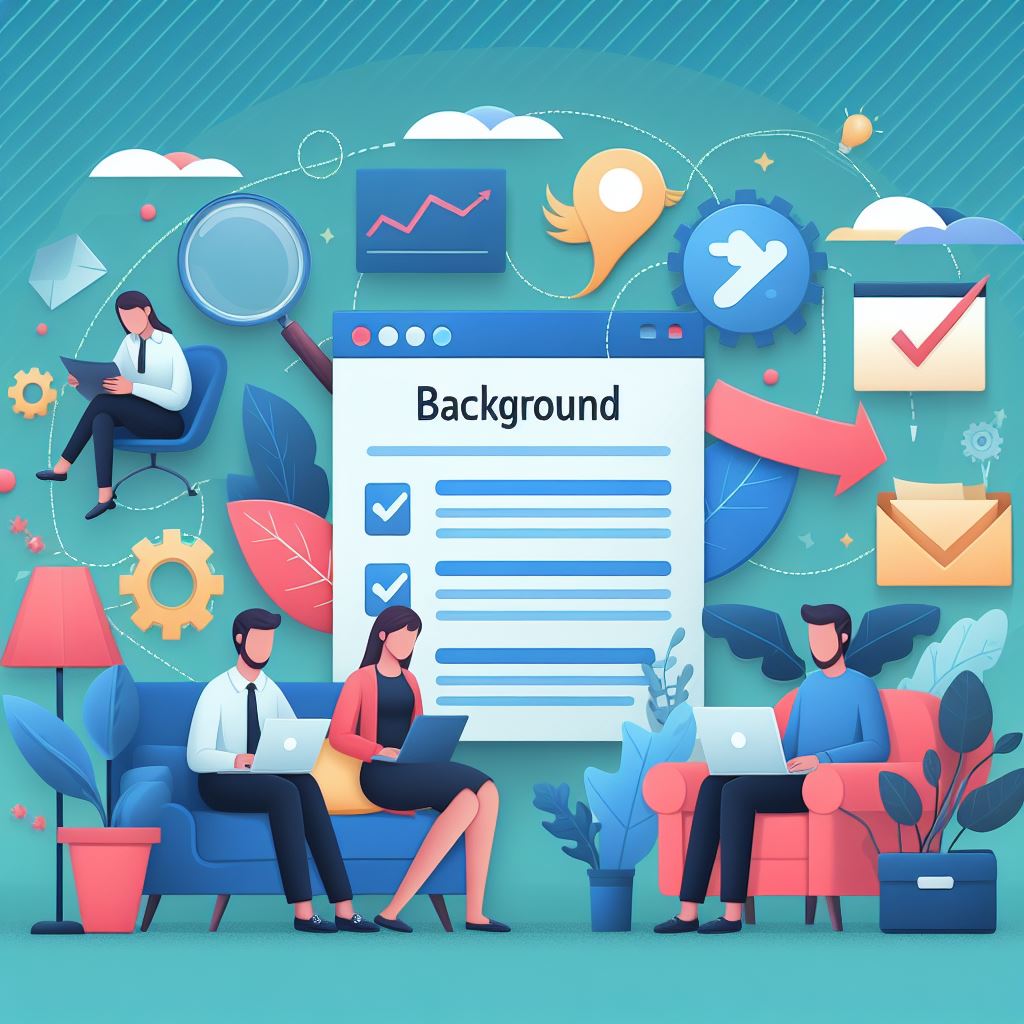
Here is a list of status information you can refer for better understanding System Jobs.
In Dynamics 365, a system job refers to background processes or tasks that are executed by the system to perform various operations within the application. These jobs are typically initiated by the system itself or by users through configurations such as workflows, plugins, or scheduled jobs.
System jobs can include activities like:
- Workflow executions: When you create and activate workflows in Dynamics 365, they can trigger system jobs to perform actions automatically based on predefined criteria.
- Plugin executions: Plugins are custom code snippets that execute in response to specific events in Dynamics 365. When these events occur, system jobs are created to execute the plugin logic.
- Scheduled jobs: Dynamics 365 allows administrators to schedule certain tasks to run at specified intervals. These tasks can include data maintenance, reporting, or other administrative functions.
- System maintenance tasks: Dynamics 365 performs various maintenance tasks in the background, such as database cleanup, index optimization, or data synchronization.
- Integration tasks: If you have integrated Dynamics 365 with other systems or services, system jobs might be created to handle data synchronization, data imports, or other integration-related activities.
System jobs are essential for the smooth functioning of Dynamics 365, as they automate processes and ensure that critical operations are performed efficiently in the background without requiring manual intervention. Users can monitor system jobs through the Dynamics 365 user interface to track their progress and troubleshoot any issues that may arise.
Here is a list of info for quick refer.
List of Process which recorded in System job as background process or Asyn Process.
| Value | Label | Description |
|---|---|---|
| 1 | System Event | |
| 2 | Bulk Email | |
| 3 | Import File Parse | |
| 4 | Transform Parse Data | |
| 5 | Import | |
| 6 | Activity Propagation | |
| 7 | Duplicate Detection Rule Publish | |
| 8 | Bulk Duplicate Detection | |
| 9 | SQM Data Collection | |
| 10 | Workflow | |
| 11 | Quick Campaign | |
| 12 | Matchcode Update | |
| 13 | Bulk Delete | |
| 14 | Deletion Service | |
| 15 | Index Management | |
| 16 | Collect Organization Statistics | |
| 17 | Import Subprocess | |
| 18 | Calculate Organization Storage Size | |
| 19 | Collect Organization Database Statistics | |
| 20 | Collection Organization Size Statistics | |
| 21 | Database Tuning | |
| 22 | Calculate Organization Maximum Storage Size | |
| 23 | Bulk Delete Subprocess | |
| 24 | Update Statistic Intervals | |
| 25 | Organization Full Text Catalog Index | |
| 26 | Database log backup | |
| 27 | Update Contract States | |
| 28 | DBCC SHRINKDATABASE maintenance job | |
| 29 | DBCC SHRINKFILE maintenance job | |
| 30 | Reindex all indices maintenance job | |
| 31 | Storage Limit Notification | |
| 32 | Cleanup inactive workflow assemblies | |
| 35 | Recurring Series Expansion | |
| 38 | Import Sample Data | |
| 40 | Goal Roll Up | |
| 41 | Audit Partition Creation | |
| 42 | Check For Language Pack Updates | |
| 43 | Provision Language Pack | |
| 44 | Update Organization Database | |
| 45 | Update Solution | |
| 46 | Regenerate Entity Row Count Snapshot Data | |
| 47 | Regenerate Read Share Snapshot Data | |
| 49 | Post to Yammer | |
| 50 | Outgoing Activity | |
| 51 | Incoming Email Processing | |
| 52 | Mailbox Test Access | |
| 53 | Encryption Health Check | |
| 54 | Execute Async Request | |
| 56 | Update Entitlement States | |
| 57 | Calculate Rollup Field | |
| 58 | Mass Calculate Rollup Field | |
| 59 | Import Translation | |
| 62 | Convert Date And Time Behavior | |
| 63 | EntityKey Index Creation | |
| 65 | Update Knowledge Article States | |
| 68 | Resource Booking Sync | |
| 69 | Relationship Assistant Cards | |
| 71 | Cleanup Solution Components | |
| 72 | App Module Metadata Operation | |
| 73 | ALM Anomaly Detection Operation | |
| 75 | Flow Notification |
List of Status Values
| Value | Label | DefaultStatus | InvariantName |
|---|---|---|---|
| 0 | Ready | 0 | Ready |
| 1 | Suspended | 10 | Suspended |
| 2 | Locked | 20 | Locked |
| 3 | Completed | 30 | Completed |
List of Status Reason
NOTE : Status & Status Reasons are co-related.
| Value | Label | State |
|---|---|---|
| 0 | Waiting For Resources | 0 |
| 10 | Waiting | 1 |
| 20 | In Progress | 2 |
| 21 | Pausing | 2 |
| 22 | Canceling | 2 |
| 30 | Succeeded | 3 |
| 31 | Failed | 3 |
| 32 | Canceled | 3 |
Hope it helps.











