Encode URI and Decode URI in Power Automate

Follow the steps below to encode URI for strings and decode URI.
Step 1 – Create a Flow
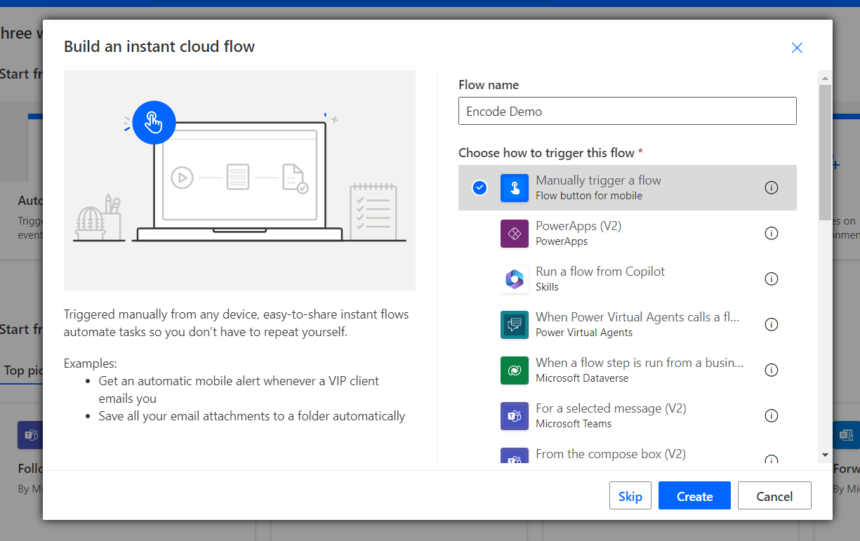
Step 2 – Add parameter
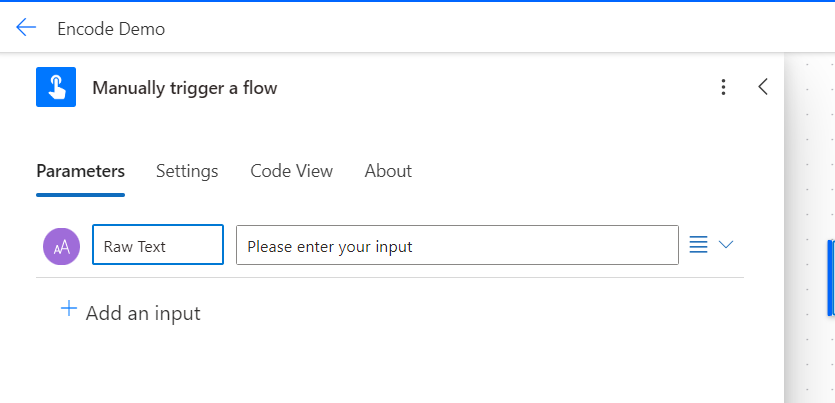
Step 3 – Add a compose step and use expression encodeUriComponent.
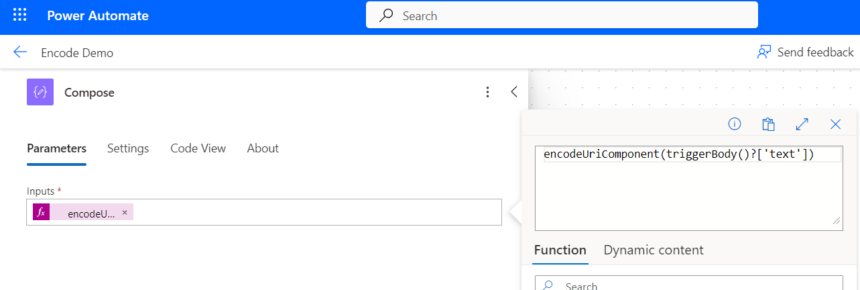
Step 4 – Add another parameter as sample url
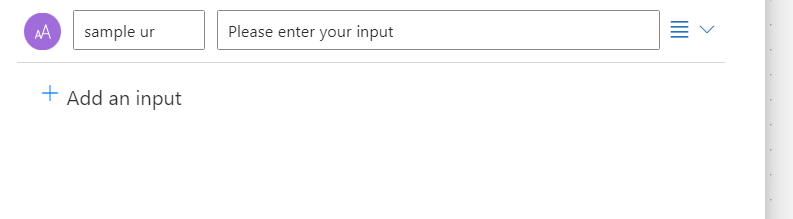
Step 5 – Add a compose and use decode URI
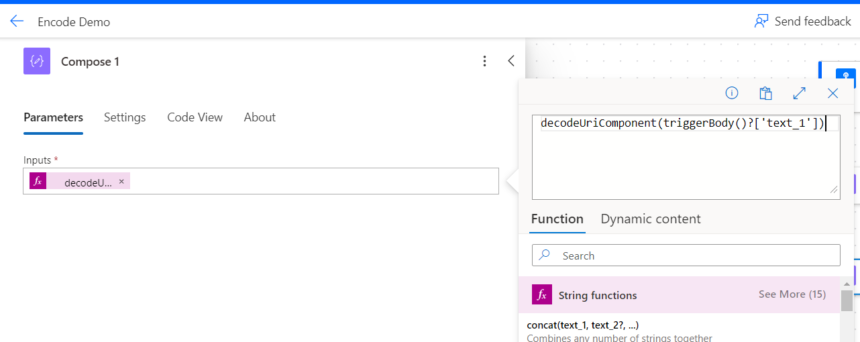
Now save the Flow and Test.
When you run give value in the raw text “How are you”.
In sample url guve value “https://www.google.com/search?q=encodeuri+power+automate+softchief&rlz=1C1RXQR_enIN1033IN1033&oq=encodeuri+power+automate+softchief&gs_lcrp=EgZjaHJvbWUyBggAEEUYOTIHCAEQIRigAdIBCTE2MzY2ajBqN6gCALACAA&sourceid=chrome&ie=UTF-8”
Now run you will see below results in compose.
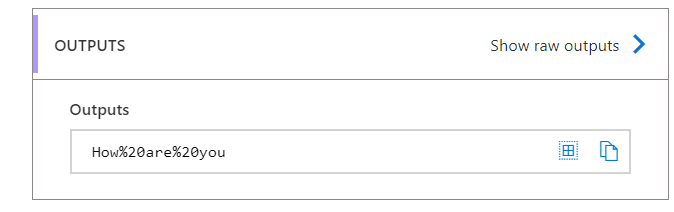
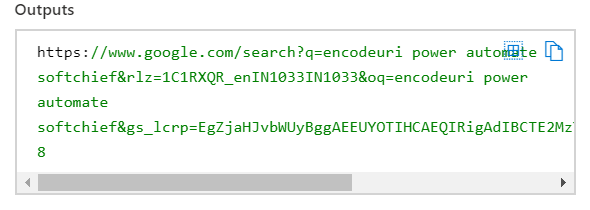
hope it helps.











