Interview Questions and Answers Dynamics 365 CE and Power Platform – Ultimate Guide
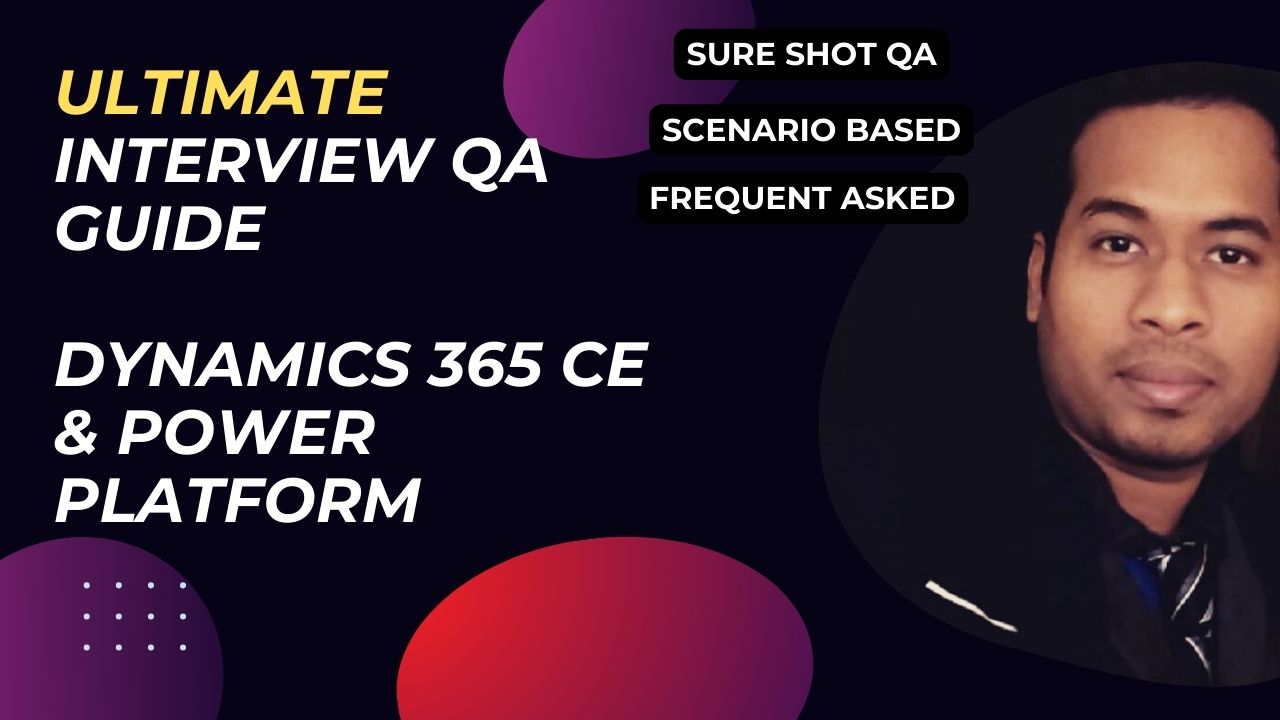
Dynamics 365 Customer Engagement (CE) and the Power Platform are two powerful tools from Microsoft that are revolutionizing business operations. With a growing demand for professionals skilled in these technologies, it’s crucial to be well-prepared for job interviews. This ultimate guide covers key interview questions and answers to help you ace your Dynamics 365 CE and Power Platform interviews.
Here is a list of Questions which are ultimate list, all interviewers are asking. If you prepare these Qustions and Answers, you will never fail in interviews.
Here are all questions. To get Answer fill below form.
This Document covers all possible interview Questions and Answers related to Dynamics 365 CE and Power Platfrorm. You can download Free. You can Download FREE Dynamics 365 CE & Power Platform Interview Ultimate Guide and you will never fail any interview. After downloading the File Connect to Softchief official Whatsapp Number +91 832 886 5778 to get password.
Name the components of Power Platform. 14
Explain the relationship between Power Platform and Dynamics 365. 14
What are connectors in Power Platform?. 14
Describe the use of AI Builder in Power Platform. 14
How does Power Platform support citizen developers?. 14
What are custom connectors?. 14
Explain the role of environments in Power Platform. 14
How can you share Power Platform solutions with others?. 14
Explain the different types of Power BI services. 15
What are Power BI datasets?. 15
What are Power BI dashboards?. 15
Explain the use of Power Query in Power BI. 15
What are visualizations in Power BI?. 15
How do you publish a Power BI report?. 15
What is a Power BI Workspace?. 15
How does Power BI integrate with other Microsoft services?. 15
Differentiate between Canvas Apps and Model-Driven Apps in Power Apps. 16
What are Power Apps formulas?. 16
Explain the concept of Common Data Service (now Dataverse) in Power Apps. 16
How can you integrate Power Apps with other services?. 16
What are the key components of a Power App?. 16
How can you share a Power App?. 16
What are controls in Power Apps?. 16
What is the role of Power Apps Studio?. 16
How do you handle security in Power Apps?. 16
Explain the difference between flows, connectors, and triggers in Power Automate. 17
What are the types of flows in Power Automate?. 17
How can Power Automate improve business processes?. 17
What are templates in Power Automate?. 17
Explain how to create a flow in Power Automate. 17
What is the role of conditions in Power Automate?. 17
How do you manage flow runs and troubleshoot errors?. 17
What are approval workflows in Power Automate?. 17
How does Power Automate integrate with other Microsoft tools?. 17
What is Power Virtual Agents?. 18
How can chatbots created with Power Virtual Agents be used?. 18
Explain the process of creating a chatbot in Power Virtual Agents. 18
What are topics in Power Virtual Agents?. 18
How do you integrate Power Virtual Agents with Power Automate?. 18
What is the importance of entities in Power Virtual Agents?. 18
Describe how to publish and monitor a chatbot in Power Virtual Agents. 18
How can Power Virtual Agents be customized?. 18
What is the role of AI in Power Virtual Agents?. 18
Explain the concept of trigger phrases in Power Virtual Agents. 18
How do you manage data integration in Power Platform?. 19
What are the best practices for Power BI report performance optimization?. 19
How can you ensure security and compliance in Power Platform solutions?. 19
Explain the concept of solution lifecycle management in Power Platform. 19
How do you handle errors and exceptions in Power Automate flows?. 19
What are the advantages of using AI Builder in Power Platform?. 19
How can you implement responsive design in Power Apps?. 19
What are Power Platform governance strategies?. 19
How do you import and export Power Platform solutions?. 19
What is the role of telemetry in Power Platform?. 19
How is Power Platform used in healthcare?. 20
Explain how Power Platform can benefit the finance industry. 20
What are the applications of Power Platform in retail?. 20
Describe the use of Power Platform in manufacturing. 20
How can Power Platform enhance education and training?. 20
What are the benefits of Power Platform for government services?. 20
How does Power Platform support non-profit organizations?. 20
Explain the role of Power Platform in human resources. 20
How is Power Platform utilized in project management?. 20
What are the advantages of using Power Platform in marketing?. 20
What is a Power BI Gateway?. 21
How do you manage Power Apps versions?. 21
Explain the concept of Power Automate governance. 21
What is the role of ALM (Application Lifecycle Management) in Power Platform?. 21
How can you optimize performance in Power Apps?. 21
What are Power Platform Centers of Excellence (CoE)?. 21
Explain the use of Azure API Management with Power Platform. 21
How do you implement data loss prevention (DLP) policies in Power Platform?. 21
Describe the use of expressions in Power Automate. 21
How can you extend Power Platform functionality?. 22
How do you handle common Power BI issues?. 22
What are the common challenges in Power Apps development?. 22
How do you troubleshoot Power Automate flow failures?. 22
What support resources are available for Power Platform users?. 22
Explain the importance of logging and monitoring in Power Platform. 22
How do you manage updates and maintenance for Power Platform solutions?. 22
What are the steps to recover from a failed Power BI data refresh?. 22
How do you ensure data accuracy in Power Platform applications?. 22
Describe how to handle security vulnerabilities in Power Platform. 23
What are the considerations for scaling Power Platform applications?. 23
What is the future of low-code/no-code platforms like Power Platform?. 23
How is AI expected to evolve within Power Platform?. 23
What are the upcoming features in Power BI?. 23
How will Power Apps evolve to meet future business needs?. 23
What trends are emerging in Power Automate?. 23
Describe the future innovations expected in Power Virtual Agents. 23
How is Microsoft enhancing Power Platform security features?. 23
What is the role of community contributions in the evolution of Power Platform?. 24
How can businesses prepare for future updates in Power Platform?. 24
What are the best practices for continuous learning and development in Power Platform?. 24
How do you manage concurrency and data consistency in Power Apps?. 24
Explain the concept of delegation in Power Apps and how it impacts performance. 24
Describe how you can use Power BI’s query folding feature and its benefits. 24
What strategies can you use to optimize DAX queries in Power BI? –. 24
How would you implement custom security roles in Dataverse for a Power Platform solution?. 24
How can you integrate Azure Functions with Power Platform to extend its capabilities?. 25
How do you handle performance issues in Power BI when working with large datasets?. 26
Explain how you would optimize a slow-running Power Apps application. 26
Explain the plugin execution pipeline in Dynamics 365. 27
What are the differences between synchronous and asynchronous plugins?. 27
How do you implement error handling and fault tolerance in plugins?. 27
Describe the steps for deploying a plugin to a Dynamics 365 environment. 27
What are the limitations and best practices for plugin development in Dynamics 365?. 27
Explain the concept of the plugin execution context and its properties. 27
How do you access and manipulate entity data within a plugin?. 27
What are the considerations for plugin performance optimization?. 28
How do you handle complex business logic and dependencies within a plugin?. 28
How do you implement a plugin that interacts with external web services or APIs?. 28
Explain the use of early-bound and late-bound entity classes in plugin development. 28
How do you implement a recursive plugin that triggers additional plugin executions?. 28
Describe the process for debugging and troubleshooting plugins in Dynamics 365. 29
How do you handle long-running operations or asynchronous processing in a plugin?. 29
What security considerations should you take into account when developing plugins?. 29
How do you deploy plugins across multiple environments in a controlled and consistent manner?. 29
Plugin Scenario 1: Exception Handling and Rollback. 29
Scenario 2: Bulk Data Processing. 30
Scenario 3: Integration with External Systems. 31
Explain about the Power platform echo-system?. 31
What is the difference between a Model-driven app and a Canvas app?. 32
What are the benefits of Power Portal/ Power Pages?. 33
What is Dataverse and why should we use them?. 34
Why Should We Use Dataverse?. 35
What are the different ways to submit data from PowerApps?. 36
3. Collect and ClearCollect Functions. 36
4. Power Automate Integration. 37
5. Using Data Source-Specific Functions. 37
6. Custom API or Connector. 37
1. Using the IfError Function. 38
2. Error Property in Forms. 38
3. Using the Errors Function. 38
4. Handling Errors in Collections. 39
5. Using Power Automate for Advanced Error Handling. 39
How do you handle data validation in a Canvas app?. 41
How do you manage different screen navigation scenarios in a Canvas app?. 41
How do you integrate external data sources into a Canvas app?. 41
How is it possible to use media files in the Canvas app?. 42
What is a collection, and how can they be created?. 42
What is the environment in Power Apps?. 42
Key Aspects of Environments in Power Apps. 42
Creating and Managing Environments. 43
How can a local or global variable be defined or used in PowerApps?. 44
Is it possible to create PowerApps without gaining access to a license?. 44
Why is the Patch function used in canvas apps?. 44
What is the difference between IsMatch, Match and MatchAll functions in PowerApps?. 45
What could be the most convenient way of using a PowerApps app inside office premises?. 45
As a consultant, when can you choose Model-driven apps over Canvas apps?. 45
Can you share a canvas app with external business partners and contractors?. 46
How many variables are there in canvas app?. 46
What is the purpose of using the SaveData() function?. 46
Can you add responsiveness to the canvas apps?. 46
Does the use of more and more connections in an app degrade performance?. 46
What is the concept of delegation in PowerApps?. 47
Is there any specific situation when you can choose a model-driven app over a canvas app?. 47
30. How can you share a canvas app to all users?. 48
31. How can you call a flow from another flow in Power Automate using parent child flow?. 48
34. Explain about Security Roles. 48
35. When can you opt for implementing a PowerApps Portal/ Pages?. 49
36. If you have a Plugin and a workflow present on a new form, which will it be executed first?. 49
Javascript will be executed before Business Rules. 49
40. What programming language is PowerApps?. 49
41. What are the major components of PowerApps?. 49
42. List PowerApps Features. 50
43. What are the benefits of using PowerApps?. 51
44. What are the limitations of PowerApps?. 51
45. In PowerApps, how many different sorts of variables are there?. 51
46. Can we use the REST API inPowerApps?. 52
47. What is a flow in PowerApps?. 52
48. What is the difference between PowerApps and logic apps?. 52
49. What is the difference between PowerApps and Power Automate?. 52
50. Which three mobile platforms can you run apps built with PowerApps?. 52
51. Which data sources are supported by PowerApps?. 53
52. What are PowerAppstemplates?. 53
53. Is it possible to use the canvas app in a model-drivenapp?. 54
54. What is the PowerAutomate?. 54
55.Explain about Desktop Flow?. 54
56. What are the types of Power Automate?. 54
57. What do power automate templates do?. 55
58. How can I navigate across the PowerApps screens?. 55
59. Can you automate Approval scenarios in Power Automate?. 55
60. How can you call Power Automate from the Power Portal?. 56
61. How can we create reports in Power BI using an on-premise data source?. 56
62. How can you integrate Power BI inside dynamic 365 CE Model driven apps?. 56
63. Can you explain about authorization in Power Portal?. 56
64. How to define menu items in Power portal/ Pages?. 57
65. How to connect Dataverse data from Power Portal without using List and Form control. 57
66. How to deploy a Power Portal from one environment to another?. 57
67. How to work with large data in Power Apps?. 57
Which project you have worked last and what was your role?. 58
3. What you know about Azure and explain a bit how it works in context of Dynamics 365?. 58
5. Explain Dynamics 365 CE/ CRM Data Migration Steps and Challenges. 58
Dynamics 365 Migration involves many steps to ensure consistent data migration. 58
7. What are Dynamics 365 Portals?. 60
8. How to hide buttons in D365 Portals?. 60
10. Explain how we implement DevOps for continuous Integration and Continuous Deployment. 63
13. Explain Security Models available in Dynamics 365 CRM. 64
14. Role Based V/S Record Based V/S Field based V/S Hierarchy Security Model 64
15. What’s New in current version of Dynamics 365 Customer Engagement. 65
16. How to write SSIS Packages for data migration in CRM. 65
17. How you create reports in SSRS for Dynamics CRM… 65
18. Explain Schema/Entity customization. 65
19. Explain process customizations. 66
20. How to edit buttons in Command bar in Dynamics 365 CRM… 66
21. Explain a bit on analytics part – Charts, Dashboards & reports. 66
22. What are templates for? Which templates we can create. 66
23. How to send email using email template?. 67
24. How Word, Excel Templets work using Developer option. 67
25. Explain Entity Relationships and behavior. 67
26. What is auditing and how it is configured and managed. 67
27. Brief me about Authentications used in Dynamics 365. 68
28. Which Tools are generally used for speedup or customization in Dynamics 365. 68
29. Explain the OOPS Concept in C#. 68
30. What is append, append to privilege and explain with an example. 68
31. How outlook integrations can be done with Dynamics 365. 69
32. What is a Solutions, Explain types of solutions?. 69
33. What is a solution patch and how it works?. 70
34. Managed vs Un-Managed Solution. 71
35. Explain about Access Team.. 72
36. Access Team V/s Owner Team.. 72
37. Explain Access levels (Access Depth), privileges. 73
38. assign vs share permission. 14
39. What is Correlation Token in workflow?. 14
40. What is scope of workflow.. 15
41. How to configure a recurring workflow in Dynamics 365?. 16
42. What is Plugin secure/unsecure configuration data. 16
43. What are the Plugin registration storage options available?. 16
44. Explain how plugin profiler works. 17
45. Describe plugin entity images and its functionality. 17
46. SQL based Vs Fetch XML based SSRS reports. 17
47. What are the web services available in Dynamics 365?. 18
48. What is the main difference between on premise and online Dynamics 365 version?. 20
49. Explain on current version of Dynamics 365 CRM?. 22
50. What is Discovery service and purpose of it?. 22
51. What are the REST calls and WebAPI in Dynamics 365 CRM?. 23
52. What is early binding and late binding. How is it used in CRM?. 23
53. What is PrinciplalObjectAccess table why is it used?. 23
54. What is the use of stringmap table?. 25
55. What are the different types of Authentication methods supported in Dynamics 365 CE?. 25
56. What are different types of Modules we have in Dynamics 365 CRM?. 25
57. Can you explain the Marketing Life cycle in Dynamics 365 CRM?. 25
58. Can you brief on Sales module of Dynamics 365 CRM?. 25
59. How the service module works in Dynamics 365 CRM?. 26
60. Explain details about “Event Execution Pipeline” model 26
61. What is field level security and how it is configured?. 27
62. What is form level security?. 27
64. Can we control the field level security based on security role?. 28
65. Can we control the entities in site map with security roles?. 28
66. Will auditing slow down my system?. 28
67. Does audit data count against my Dynamics 365 CRM storage quota?. 28
68. Can I audit just changes done by a couple users?. 28
69. Can I schedule auditing to be turned off during data import?. 29
70. What type of operations and data can be audited in CRM?. 29
71. What is the importance of field level security in Dynamics 365 CRM?. 29
72. What are the permission we can restrict on specific field with field level security?. 29
73. What are the high level steps to enable field level security?. 29
74. What will happen if a field is enabled for field level security?. 29
75. What a field level security profile contains in CRM?. 30
76. Can we add user/team to more than one field level security profile?. 30
77. Can we delete System Administrator field level security profile?. 30
78. Can we set field level security for OOB fields?. 30
80. What will happen if the user doesn’t have “Read” security on a field?. 30
81. How can we know what are all attributes can be secured in CRM with field level security?. 30
82. Do all attribute data types support to restrict all permissions with field level security?. 31
83. Which security roles allow you to see secured fields?. 31
84. What will happen to the security matrix if multiple profiles assigned to user/team?. 31
85. How do secured fields behave for create or update?. 31
86. How do secured fields behave for Retrieve and RetrieveMultiple?. 31
87. How do secured fields behave when records are shared?. 31
88. How do secured fields behave for filtered views?. 32
89. How do secured fields behave for offline synchronization?. 32
90. Can we modify the name of root business unit?. 32
91. Can we have 2 BU’s for a single user?. 32
92. Can we add different BU related users to a single Team?. 32
93. Where we need to change the prefix for custom components?. 32
94. How to see the Dynamics 365 CRM version information?. 32
95. Where can we set the Default module and Entity to get on opening Dynamics?. 32
96. Where to do the user related (personal) settings?. 26
97. Where to change the No. of records count limit that displaying in entity grid?. 26
98. What is the maximum limit of records can be displayed in CRM grid view?. 26
99. Where can we change the number, currency and time formats?. 26
100. What are the different data types we have in CRM?. 26
101. Can we create a new field from form customization?. 27
102. What is the max chars limit for “Multiline textbox”?. 27
103. What is the lookup data type and where it will be placed?. 27
104. What is the char limit for custom components pre-fix?. 27
105. Where does CRM store Option Set values in SQL Server?. 27
106. What are requirement levels we have to create a new field for an entity?. 27
107. How can you customize the CRM Ribbon?. 27
108. Where can we get Organization and Discovery service URLs in Dynamics?. 27
109. How many types of relationships are available in crm?. 27
110. What are the “Relationship behaviors” in CRM and explain each?. 28
111. Where the Option set field options are stored in Dynamics 365 CRM?. 28
112. How can you add Custom buttons to Ribbon?. 29
113. How can you Hide system ribbon buttons?. 29
114. How can you override system ribbon button functionality?. 29
115. What are filtered views?. 32
116. What is the importance of Application Ribbon component in Dynamics?. 32
117. What is the importance of Site map in Dynamics 365 Dynamics 365?. 32
118. What are the different types of forms we can create in Dynamics 365?. 32
119. What are the different web resource supported by CRM?. 32
120. Can we enable/disable the plug-in steps from CRM solution?. 32
121. What are the different types of views we have in CRM?. 32
122. How can we create a custom activity in CRM?. 32
123. What are the different changes you observe between custom entity and custom activity?. 32
124. What will happen if we set “Searchable” as “No” for a field from customizations?. 32
125. What is the difference when the ownership is user vs organizaion for a custom entity?. 32
126. What are the types of Ribbons we have in CRM?. 33
127. What are the different type relationships we have in CRM?. 33
128. What are the options we can’t rollback if we enable them while creating custom entity?. 33
129. What are the options we can rollback if we enable them while creating custom entity?. 33
130. What are the settings we need to do to see the entity relations from Advanced find?. 33
131. What is the importance of “Managed Properties” on CRM components?. 33
132. When we should go with Global option sets?. 33
133. What is the importance of Manual N: N relationship? Can you explain with a simple scenario?. 33
134. When we can use multiple forms? Can you explain in detail?. 33
135. Can we export Default solution as “Managed Solution”?. 33
136. What is Managed Solution?. 33
137. What is unmanaged solution?. 33
138. Can we update the components in Managed solution?. 34
139. What is the process to update Managed solution?. 34
140. What are components we can add from solutions?. 34
141. What is meant by web resources and how many types of web resources we have?. 34
142. What are the minimum privileges required to create solution?. 34
143. What is meant by Managed Properties?. 34
144. What is meant by publisher and why we are using it in CRM?. 35
145. Discovery service Vs Organization service. 35
146. Managed Solution Vs Unmanaged Solution. 35
148. Sync Vs Async Plug-ins. 36
149. Global Option set Vs Normal Option set field in CRM… 37
150. Organization owned entities Vs User Owned entities. 37
151. Query Expression Vs Fetch XML query. 37
152. Query Expression Vs Query by Attribute. 38
153. Form level security Vs Field level security. 39
154. Plugin deployment: Difference between GAC, Data Base, Disk deployments. 39
155. SQL based Vs Fetch XML based SSRS reports. 40
156. Plug-in Vs Custom Workflow.. 39
157. Pre-Validation Vs Pre-Operation step. 39
158. What is the process to develop the Plug-in?. 39
159. What is the process to register the Plug-in in CRM?. 47
160. What are stages we have in CRM?. 50
161. What is the namespace for IPlugin Interface? (Xrm.Sdk) 50
162. What is the method we need implement from IPlugin interface?. 50
163. Do we have all attributes on the form in “Target” attribute of Input parameters in CRM?. 50
164. Which type of plug-ins contains “Output Parameters”. 50
165. When can infinite loop occur in a plugin? How do you avoid infinite loops in plugin code?. 50
166. Different fields in context object in plugin?. 50
167. When we can go for pre-validations and when we can go for pre-stage?. 50
168. At what events “Images” are not available?. 51
169. What is the advantage of adding “Pre or Post” images to a plug-in?. 51
170. How can you debug the Plug-in code?. 51
171. What is plug-in profiler and importance of it?. 54
172. Difference between Secured and Unsecured Configuration?. 54
173. What is the secured configurations and how can we access from plug-in code?. 54
174. What is the unsecured configurations and how can we access from plug-in code?. 54
175. What are the minimum privileges a user should have to register a plug-in in CRM?. 54
176. What are different methods of Plug-in storage?. 54
177. How can we create Timeout conditions in workflow?. 55
178. Difference between Timeout and Wait conditions?. 55
179. What is the importance of scope option in workflow?. 55
180. What is CorrelationToken in workflows and importance of it?. 56
182. Explain the difference between Append & AppendTo?. 57
183. Can you explain the difference between Share and Assign?. 57
184. What are the different access levels we have in CRM?. 57
185. What are the different types of privileges we have in CRM?. 58
186. What is the default role assigned to user if it created from OOB import tool?. 59
187. Which roles will get access by default on creation of custom entity?. 59
188. Can we export child business unit security roles?. 59
189. What are the minimum privileges required to track the outlook appointments into CRM?. 59
191. Execute vs ExecuteMultiple. 59
192.The apps available in D365 are which type of Apps?. 59
193.How can you embed canvas app inside D365 Model Driven APP?. 59
194.How can you embed Power BI inside D365?. 60
195.How can you add multiple language for an entity?. 60
196.Which apps are part of power platform?. 60
199.Can you access sql server using d365 online?. 60
.Can we install crm apps in any power apps environment?. 60
To get the answer document fill the form below.
This Document covers all possible interview Questions and Answers related to Dynamics 365 CE and Power Platfrorm. You can download Free. You can Download FREE Dynamics 365 CE & Power Platform Interview Ultimate Guide and you will never fail any interview. After downloading the File Connect to Softchief official Whatsapp Number +91 832 886 5778 to get password.
Hope it helps.
Enter your details for Daily news Letter












