Wait till a condition met in dataverse record in Power Automate Business Usecase
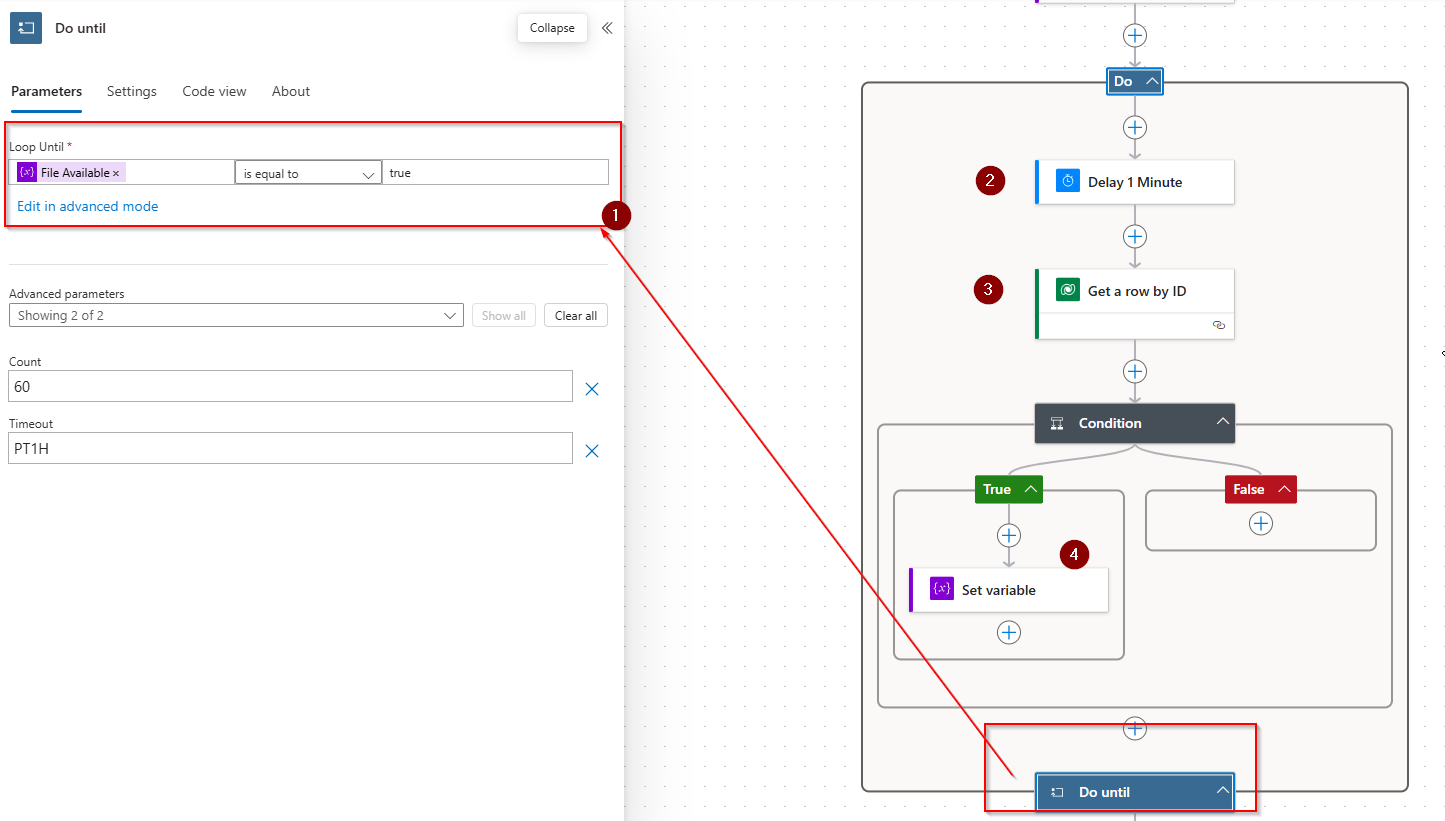
In this blog you will learn how you can configure a power automate flow to keep waiting till a file attached or uploaded in file column in a dataverse record and proceed once the condition met otherwise keep waiting to the event.
watch the video below or scroll to read.
Step 1: Identify Trigger
Design the Flow to identify the trigger. Here the flow will run when a new record added.
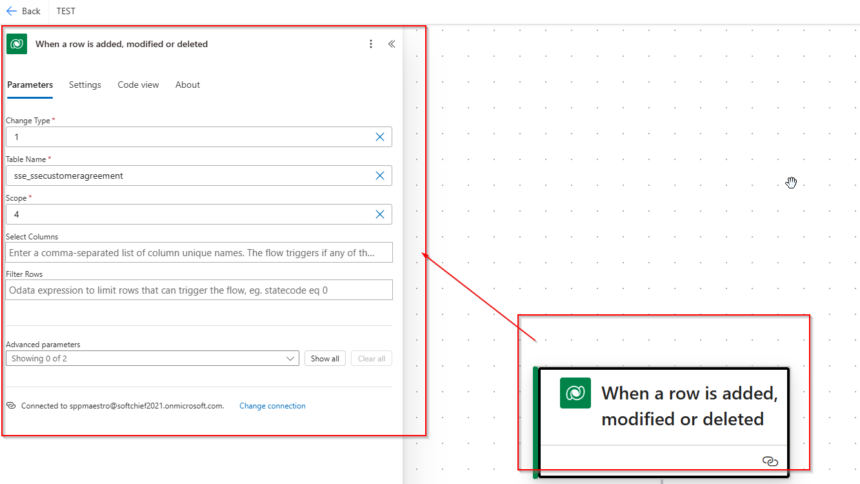
Step 2 : Create variables
In this step you need to initialize a varible named File Available with FALSE to wait till its value changes to TRUE.
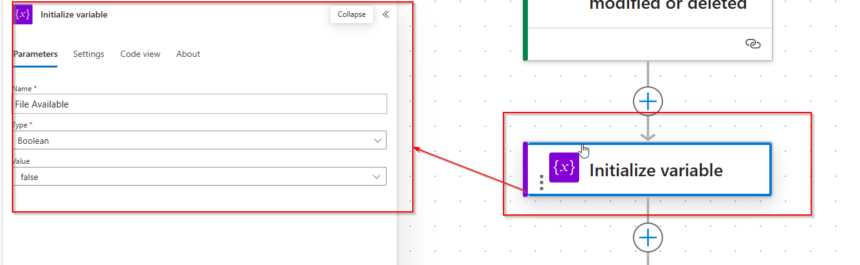
Step 3: Add a Do Until loop with condition
- in this step you have to take a do until action and configure the condition if File Available variable is True.
- Inside the loop add a Delay action and make it delay 1 minute
- Get the latest record from dataverse
- check if the File column is not Null and if not null set the variable as TRUE.
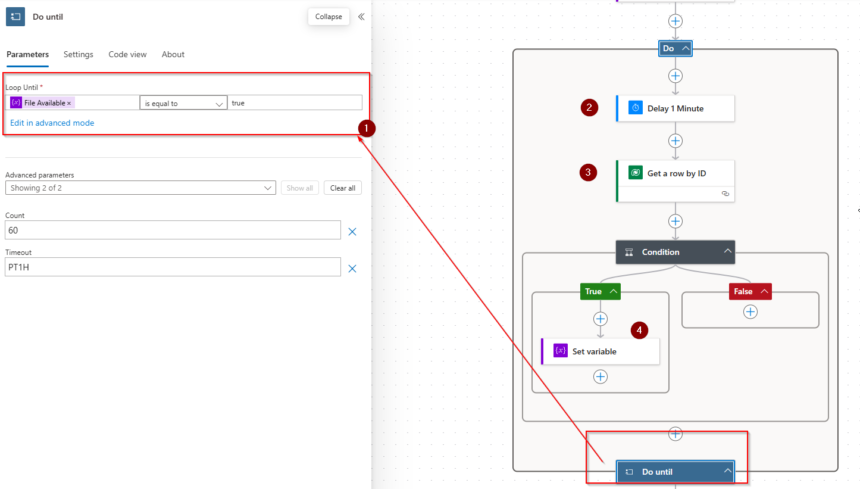
Step 4: Download the File
In this step you can use download file step.
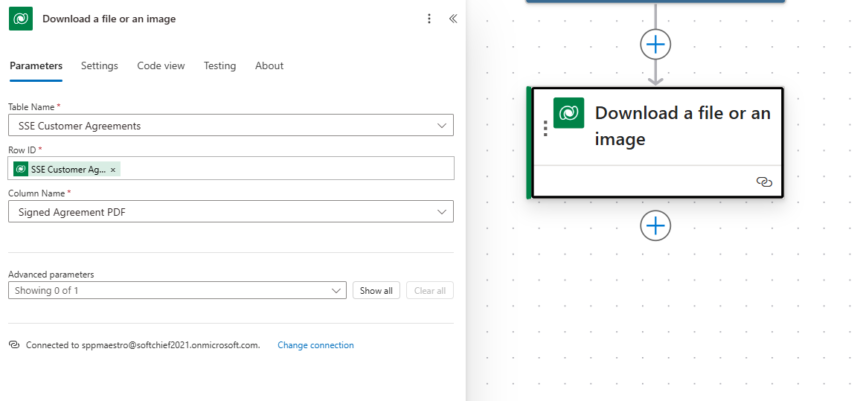
Hope it helps.











