Working with Power Pages Web API
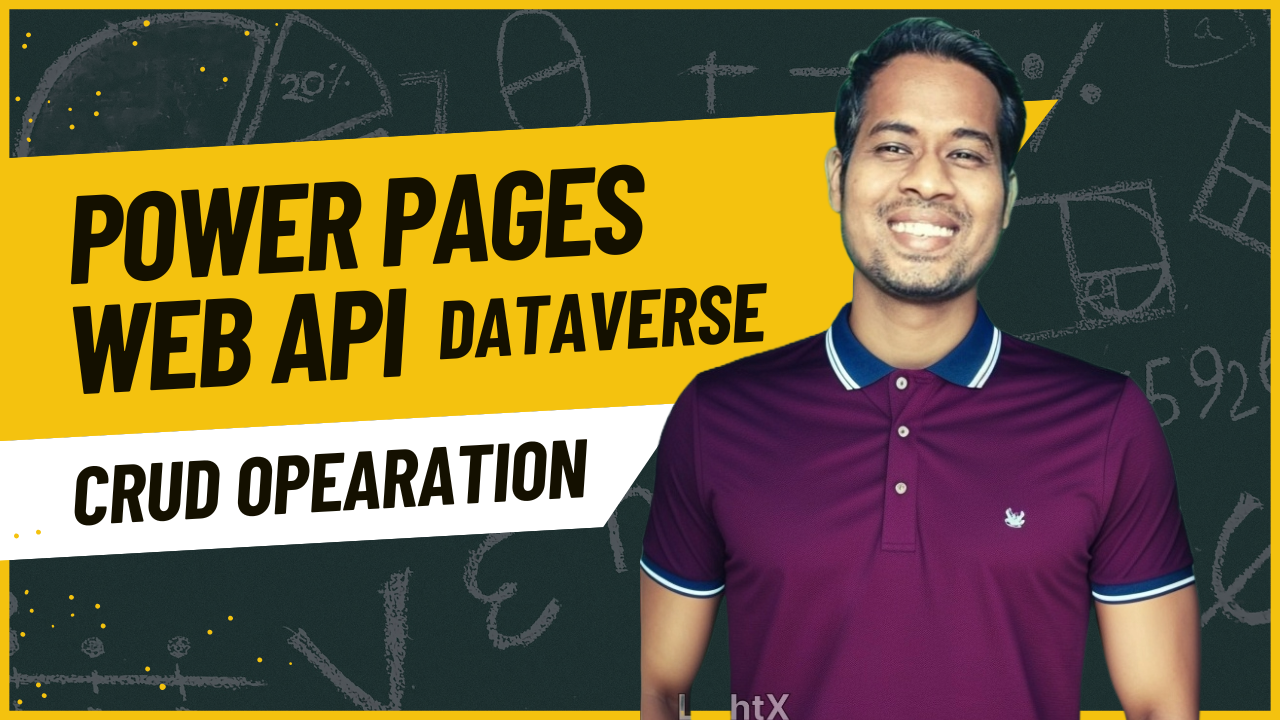
Introduction
Microsoft Power Pages, previously known as Power Apps Portals, allows organizations to create external-facing websites that securely interact with Dataverse data. One of the most powerful features of Power Pages is the Web API, which enables developers to perform CRUD (Create, Read, Update, Delete) operations on Dataverse entities from Power Pages.
In this blog, we will explore how to configure and use the Power Pages Web API, including authentication, security, and practical examples.
Watch the video below or scroll down to read steps.
Configuring Web API for Power Pages
Before using the Web API, you must configure it properly within your Power Pages environment.
Step 1: Enable Web API Permissions
- Navigate to Power Pages Studio.
- Open the Site Settings and ensure that the Enable Web API setting is turned on.
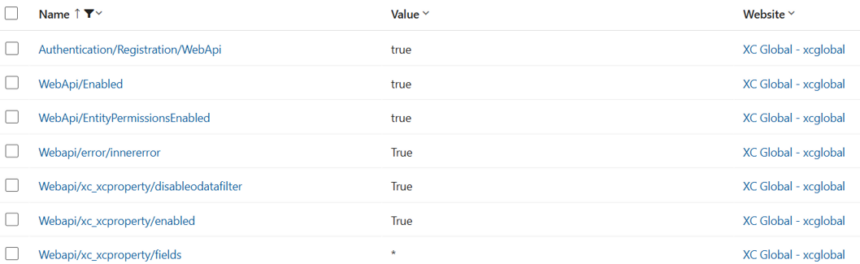
Step 2: Configure Web Roles and Table Permissions
Power Pages Web API access is controlled via Web Roles and Table Permissions:
- Go to Power Platform Admin Center → Dataverse.
- Under Security, configure Table Permissions.
- Create a new Web Role and associate it with the required Table Permissions.
- Assign this Web Role to authenticated users.
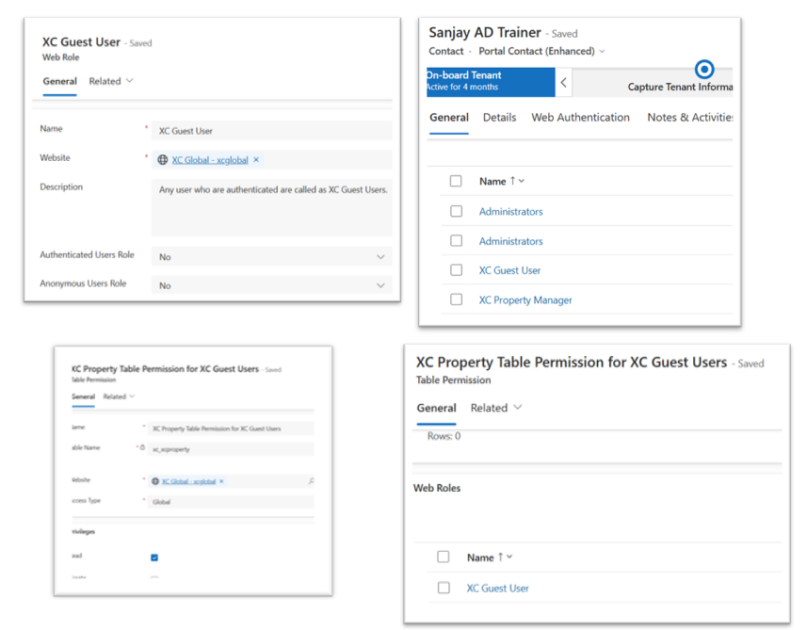
Performing CRUD Operations with Web API
Once configured, you can perform operations on Dataverse tables using the Web API.
TEST USING URL : xcglobal.powerappsportals.com/_api/xc_xcproperties()
you can see data. Use entity Set NAME.

Here is the full code CRUD Operation of Power Pages Web API.
<!-- Sample code for Web API demonstration -->
<style>
#processingMsg {
width: 150px;
text-align: center;
padding: 6px 10px;
z-index: 9999;
top: 0;
left: 40%;
position: fixed;
-webkit-border-radius: 0 0 2px 2px;
border-radius: 0 0 2px 2px;
-webkit-box-shadow: 0 2px 4px rgba(0, 0, 0, 0.2);
box-shadow: 0 2px 4px rgba(0, 0, 0, 0.2);
display: none;
}
table td[data-attribute] .glyphicon-pencil {
margin-left: 5px;
opacity: 0;
}
table td[data-attribute]:hover .glyphicon-pencil {
opacity: 0.7;
}
</style>
<script>
$(function() {
//Web API ajax wrapper
(function(webapi, $) {
function safeAjax(ajaxOptions) {
var deferredAjax = $.Deferred();
shell.getTokenDeferred().done(function(token) {
// Add headers for ajax
if (!ajaxOptions.headers) {
$.extend(ajaxOptions, {
headers: {
"__RequestVerificationToken": token
}
});
} else {
ajaxOptions.headers["__RequestVerificationToken"] = token;
}
$.ajax(ajaxOptions)
.done(function(data, textStatus, jqXHR) {
validateLoginSession(data, textStatus, jqXHR, deferredAjax.resolve);
}).fail(deferredAjax.reject); //ajax
}).fail(function() {
deferredAjax.rejectWith(this, arguments); // On token failure pass the token ajax and args
});
return deferredAjax.promise();
}
webapi.safeAjax = safeAjax;
})(window.webapi = window.webapi || {}, jQuery)
// Notification component
var notificationMsg = (function() {
var $processingMsgEl = $('#processingMsg'),
_msg = 'Processing...',
_stack = 0,
_endTimeout;
return {
show: function(msg) {
$processingMsgEl.text(msg || _msg);
if (_stack === 0) {
clearTimeout(_endTimeout);
$processingMsgEl.show();
}
_stack++;
},
hide: function() {
_stack--;
if (_stack <= 0) {
_stack = 0;
clearTimeout(_endTimeout);
_endTimeout = setTimeout(function() {
$processingMsgEl.hide();
}, 500);
}
}
}
})();
// Inline editable table component
var webAPIExampleTable = (function() {
var trTpl = '<% _.forEach(data, function(data){ %>' +
'<tr data-id="<%=data.id%>" data-name="<%=data.fullname%>">' +
'<% _.forEach(columns, function(col){ %>' +
'<td data-attribute="<%=col.name%>" data-label="<%=col.label%>" data-value="<%=data[col.name]%>">' +
'<%-data[col.name]%><i class="glyphicon glyphicon-pencil"></i>' +
'</td>' +
'<% }) %>' +
'<td>' +
'<button class="btn btn-default delete" type="submit"><i class="glyphicon glyphicon-trash" aria-hidden="true"></i></button>' +
'</td>' +
'</tr>' +
'<% }) %>';
var tableTpl = '<table class="table table-hover">' +
'<thead>' +
'<tr>' +
'<% _.forEach(columns, function(col){ %>' +
'<th><%=col.label%></th>' +
'<% }) %>' +
'<th>' +
'<button class="btn btn-default add" type="submit">' +
'<i class="glyphicon glyphicon-plus" aria-hidden="true"></i> Add Sample Record' +
'</button>' +
'</th>' +
'</tr>' +
'</thead>' +
'<tbody>' + trTpl + '</tbody>' +
'</table>';
function getDataObject(rowEl) {
var $rowEl = $(rowEl),
attrObj = {
id: $rowEl.attr('data-id'),
name: $rowEl.attr('data-name')
};
$rowEl.find('td').each(function(i, el) {
var $el = $(el),
key = $el.attr('data-attribute');
if (key) {
attrObj[key] = $el.attr('data-value');
}
})
return attrObj;
}
function bindRowEvents(tr, config) {
var $row = $(tr),
$deleteButton = $row.find('button.delete'),
dataObj = getDataObject($row);
$.each(config.columns, function(i, col) {
var $el = $row.find('td[data-attribute="' + col.name + '"]');
$el.on('click', $.proxy(col.handler, $el, col, dataObj));
});
//User can delete record using this button
$deleteButton.on('click', $.proxy(config.deleteHandler, $row, dataObj));
}
function bindTableEvents($table, config) {
$table.find('tbody tr').each(function(i, tr) {
bindRowEvents(tr, config);
});
$table.find('thead button.add').on('click', $.proxy(config.addHandler, $table));
}
return function(config) {
var me = this,
columns = config.columns,
addHandler = config.addHandler,
deleteHandler = config.deleteHandler,
$table;
me.render = function(el) {
$table = $(el).html(_.template(tableTpl)({
columns: columns,
data: me.data
})).find('table');
bindTableEvents($table, {
columns: columns,
addHandler: addHandler,
deleteHandler: deleteHandler
});
}
me.addRecord = function(record) {
$table.find('tbody tr:first').before(_.template(trTpl)({
columns: columns,
data: [record]
}));
bindRowEvents($table.find('tbody tr:first'), config);
}
me.updateRecord = function(attributeName, newValue, record) {
$table.find('tr[data-id="' + record.id + '"] td[data-attribute="' + attributeName + '"]').text(newValue);
}
me.removeRecord = function(record) {
$table.find('tr[data-id="' + record.id + '"]').fadeTo("slow", 0.7, function() {
$(this).remove();
});
}
};
})();
//Applicaton ajax wrapper
function appAjax(processingMsg, ajaxOptions) {
notificationMsg.show(processingMsg);
return webapi.safeAjax(ajaxOptions)
.fail(function(response) {
if (response.responseJSON) {
alert("Error: " + response.responseJSON.error.message)
} else {
alert("Error: Web API is not available... ")
}
}).always(notificationMsg.hide);
}
function loadRecords() {
return appAjax('Loading...', {
type: "GET",
url: "/_api/contacts?$select=fullname,firstname,lastname,emailaddress1,telephone1",
contentType: "application/json"
});
}
function addSampleRecord() {
//Sample data to create a record - change as appropriate
var recordObj = {
firstname: "Willie",
lastname: "Huff" + _.random(100, 999),
emailaddress1: "Willie.Huff@contoso.com",
telephone1: "555-123-4567"
};
appAjax('Adding...', {
type: "POST",
url: "/_api/contacts",
contentType: "application/json",
data: JSON.stringify(recordObj),
success: function(res, status, xhr) {
recordObj.id = xhr.getResponseHeader("entityid");
recordObj.fullname = recordObj.firstname + " " + recordObj.lastname;
table.addRecord(recordObj);
}
});
return false;
}
function deleteRecord(recordObj) {
var response = confirm("Are you sure, you want to delete \"" + recordObj.name + "\" ?");
if (response == true) {
appAjax('Deleting...', {
type: "DELETE",
url: "/_api/contacts(" + recordObj.id + ")",
contentType: "application/json",
success: function(res) {
table.removeRecord(recordObj);
}
});
}
return false;
}
function updateRecordAttribute(col, recordObj) {
var attributeName = col.name,
value = recordObj[attributeName],
newValue = prompt("Please enter \"" + col.label + "\"", value);
if (newValue != null && newValue !== value) {
appAjax('Updating...', {
type: "PUT",
url: "/_api/contacts(" + recordObj.id + ")/" + attributeName,
contentType: "application/json",
data: JSON.stringify({
"value": newValue
}),
success: function(res) {
table.updateRecord(attributeName, newValue, recordObj);
}
});
}
return false;
}
var table = new webAPIExampleTable({
columns: [{
name: 'firstname',
label: 'First Name',
handler: updateRecordAttribute
}, {
name: 'lastname',
label: 'Last Name',
handler: updateRecordAttribute
}, {
name: 'emailaddress1',
label: 'Email',
handler: updateRecordAttribute
}, {
name: 'telephone1',
label: 'Telephone',
handler: updateRecordAttribute
}],
data: [],
addHandler: addSampleRecord,
deleteHandler: deleteRecord
});
loadRecords().done(function(data) {
table.data = _.map(data.value, function(record){
record.id = record.contactid;
return record;
});
table.render($('#dataTable'));
});
});
</script>
<div id="processingMsg" class="alert alert-warning" role="alert"></div>
<div id="dataTable"></div>
Error Handling and Troubleshooting
While working with the Web API, you may encounter common errors such as:
- 401 Unauthorized: Ensure that authentication is correctly set up.
- 403 Forbidden: Verify table permissions and web roles.
- 404 Not Found: Check the API endpoint URL and entity schema.
- 500 Internal Server Error: Review logs for misconfigurations or backend issues.
Use Developer Tools or Postman to debug API requests and responses.
Best Practices
To ensure secure and efficient use of Power Pages Web API, follow these best practices:
- Use Web Roles & Table Permissions to restrict API access.
- Validate Inputs before processing API requests.
- Enable Rate Limiting to prevent abuse.
- Use Azure API Management for enhanced security and monitoring.
- Log API Requests for auditing and troubleshooting.
Conclusion
Power Pages Web API provides a robust way to interact with Dataverse data securely from external applications and websites. By configuring authentication, setting up table permissions, and using secure API calls, you can extend the capabilities of Power Pages while ensuring security and compliance.
By leveraging these techniques, developers can build powerful, data-driven web experiences with ease.











