Use IDEAS in Power Apps to query data using a natural query language (NQL) with machine learning capability
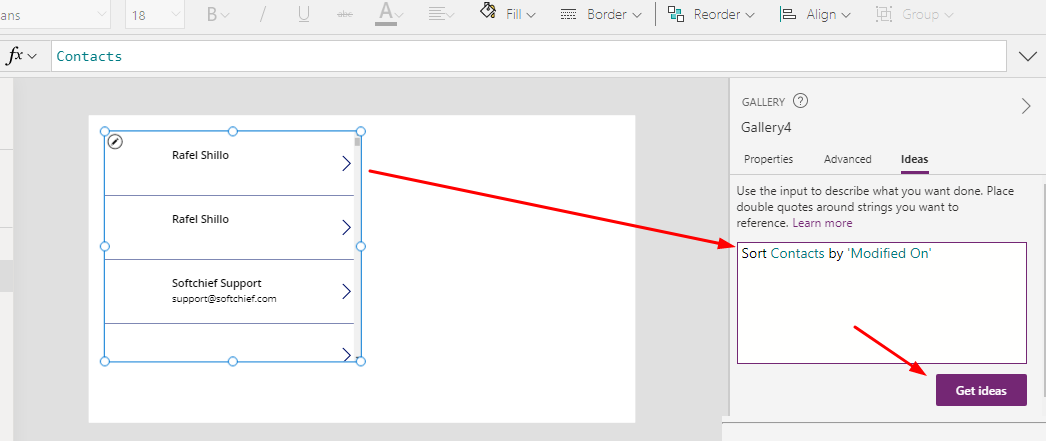
Microsoft Power Apps Canvas App now supports IDEAS by using which we can use a general natural query language to fetch data from tables such as instead of adding a Data Source we can directly use ideas which pull data.
Let us see how we can use IDEAS in Canvas Apps.
Login to Power Apps and create a new canvas app or open existing canvas app. In the canvas app add a gallery as I have added a gallery. Now once the gallery is added you can see an option called as Ideas on right panel. if you have not added any gallery you can also choose ideas panel and select Add gallery which will allow to add gallery control.

Using Add gallery you can add vertical gallery, Horizontal gallery, Flexible height gallery and also Data Tables. Lets add a Vertical gallery.

Now connect a data source to gallery. here I have associated Contact table.

As soon as you select data source the gallery will display the data of contact table. Being the gallery selected navigate to the Ideas panel and write a language statement like Sort Contacts by ‘Modified On’ of course while typing it give you intellesense.


Once typed down click on Get ideas. It will generate Ideas out of your query and now you can apply to see the result. Click on the bubble item.

Now you can see the system will automatically write Functions for you and the gallery data updated.

This is the game changes. Hope this helps.











