[Super useful] Enable Pop-up dialog feature for lookup fields on form to edit or create the record associated with it in Dataverse/ dynamics 365
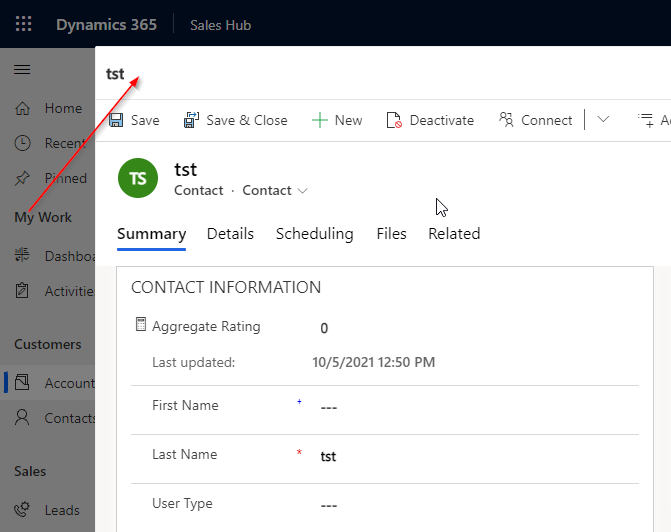
If you want to use pop-up control to create/edit the record associated with the lookup for a form then follow the below steps to enable it.
Open Office.com and navigate to the form of table which contains the lookup. click on the lookup control on the form in form design mode and enable two properties.
Enable “Use Main form Dialog for Create” and “Use Main Form Dialog for edit”. Save and Publish.

After publish the pop-up feature will be enabled for the lookup.
When you click on lookup and lick on Create New record the create new record will open in a pop-up dialog.

The pop-up screen will look like below.

After you select the item in the lookup and try to edit the lookup item then the lookup item will open in pop-up window so that you can edit.

Hope this helps.











