How to display icon in menu power portal
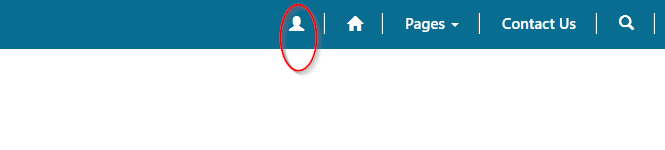
In power portal menu web link set you can display icon instead of text using font awesome classes.
In the below screenshot I have a menu called as Student Page and I want to display an user icon instead of text.

To change the text to icon navigate to Web link set which represents the menu item using portal management app.

open the link represents the item.

scroll down the record and in the Image Properties update the Image url as .fa.fa-user
Note that these are font awesome classes to render icons. Also Display Image Only option must be enabled.

Now save and clear cache. Browse webpage to see result.

Hope this helps
Follow my blog for more trending topics on Dynamics 365, Azure, C#, Power Portals and Power Platform. For training, Courses and consulting, call to us at +91 832 886 5778 I am working more for community to share skills in Dynamics 365 and Power Platform. Please support me by subscribing my YouTube Channel. My YouTube Channel link is this : https://www.youtube.com/user/sppmaestro











