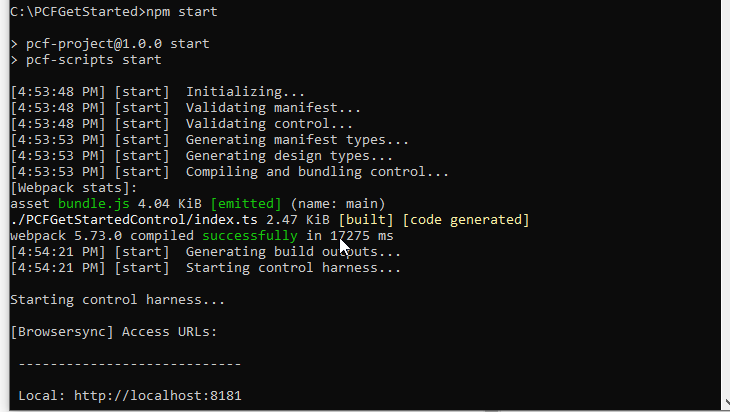(Solved) npm ERR! code E404 while working with Power Apps PCF
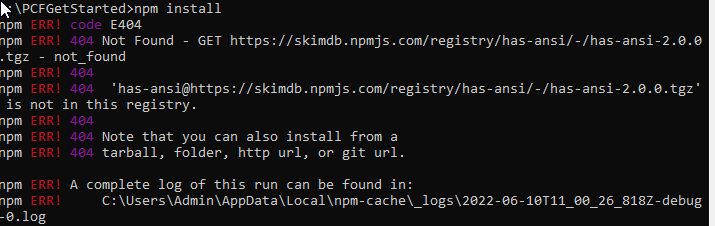
ERROR
While working with command npm install you might be facing the 404 issues as given in below screenshot.
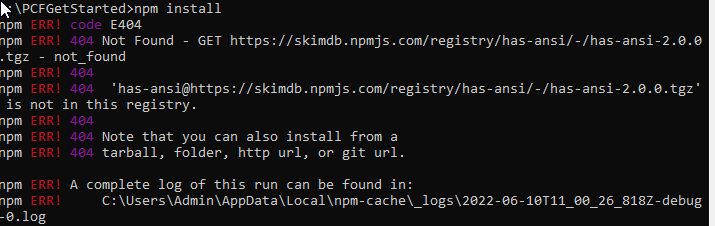
Solution
inside your PCF folder run the commands.
STEP 1 : run below commands to solve this issue.
npm config set registry http://registry.npmjs.org
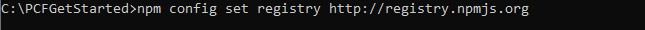
STEP 2 : run below command next
npm -g install npm
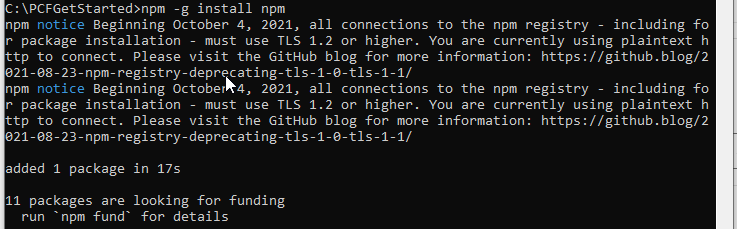
STEP 3 : run below command next
npm cache clean -f
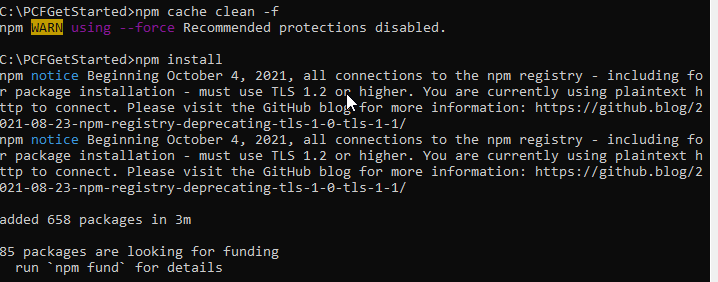
Now you can run npm start.