Perform unbound action power automate using Dataverse connector
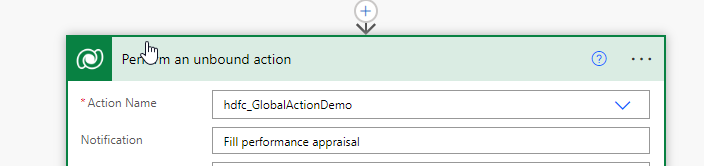
When you want to call a custom Action (which are created specifically as Global/None) from power automate then you can use Perform unbound action step of Dataverse connector in Power Automate.
If you want to call an entity specific custom action you can read this blog.
To Call global action from Power Automate follow below steps.
Step 1 : Create a Global/None specific custom action
Create a custom action with two input arguments called Message as String and Target Entity as Entity type and output argument called as result.
Add a new step to send an email using the Message and the entity customer or contact.
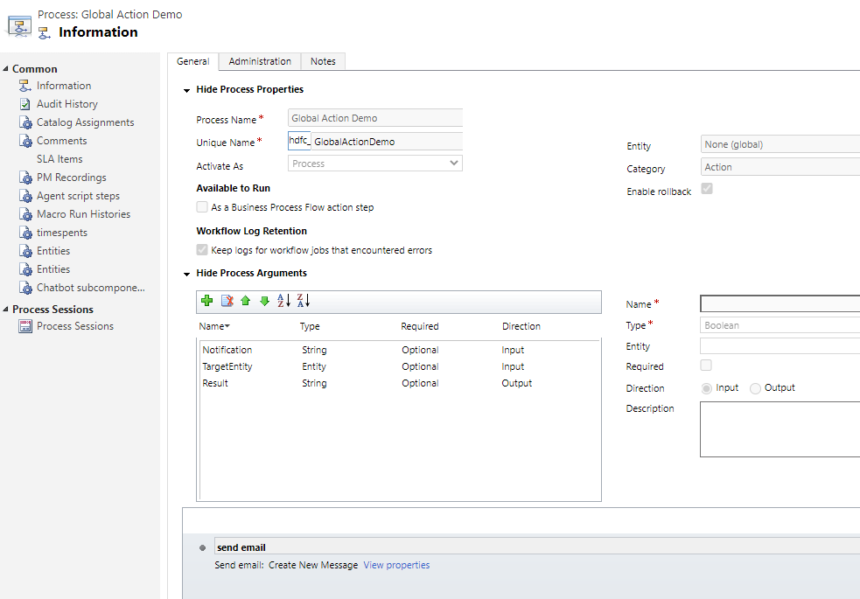
Activate the Custom Action.
Step 2 : Configure Power Automate to Call the Custom Action
Use Dataverse connector and choose action as “Perform an unbound action”.
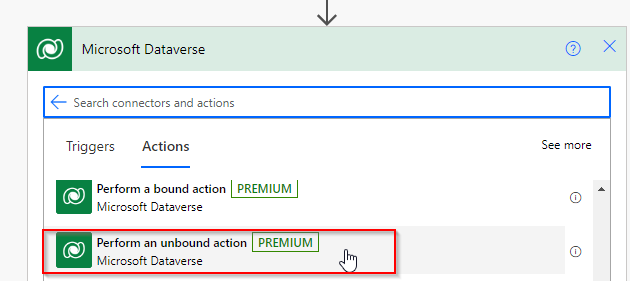
Now assign values to input parameters.
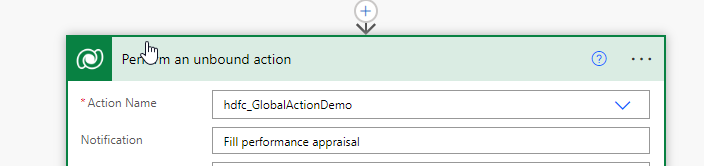
In the next step you can use the Output parameter Result for other operations.
Hope this helps.
Follow my blog for more trending topics on Dynamics 365, Azure, C#, Power Portals and Power Platform. For training, Courses and consulting, call to us at +91 832 886 5778 I am working more for community to share skills in Dynamics 365 and Power Platform. Please support me by subscribing my YouTube Channel. My YouTube Channel link is this : https://www.youtube.com/user/sppmaestro











