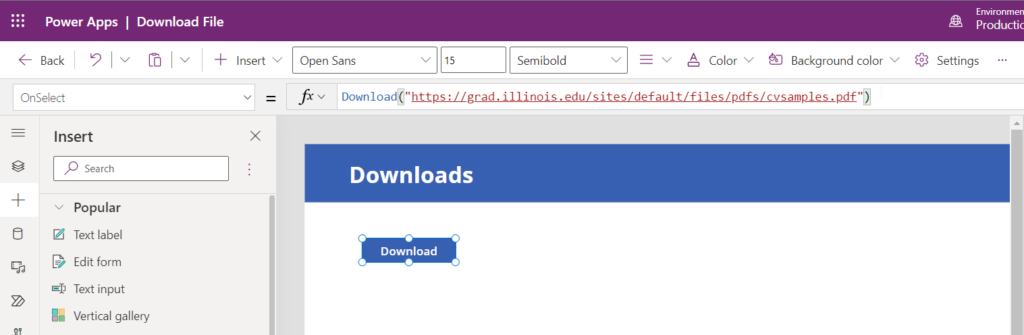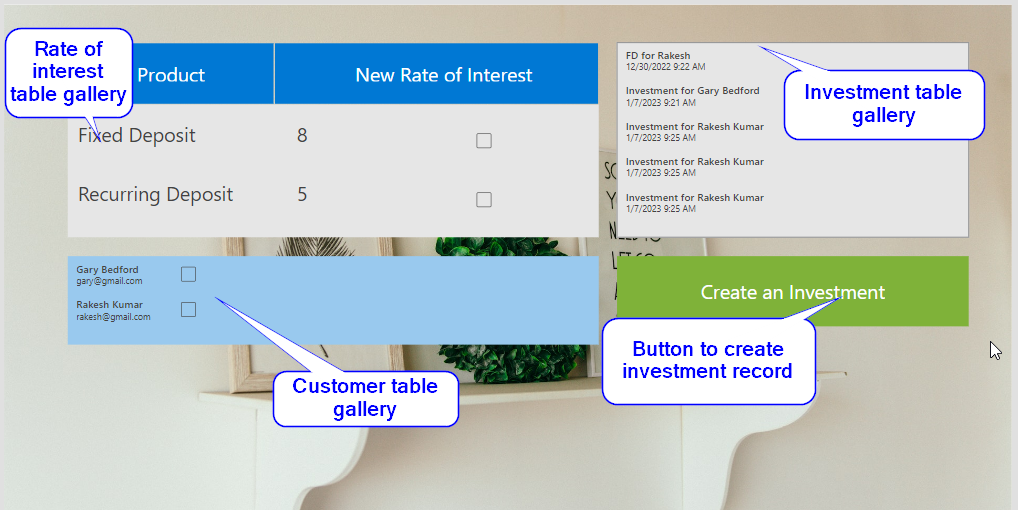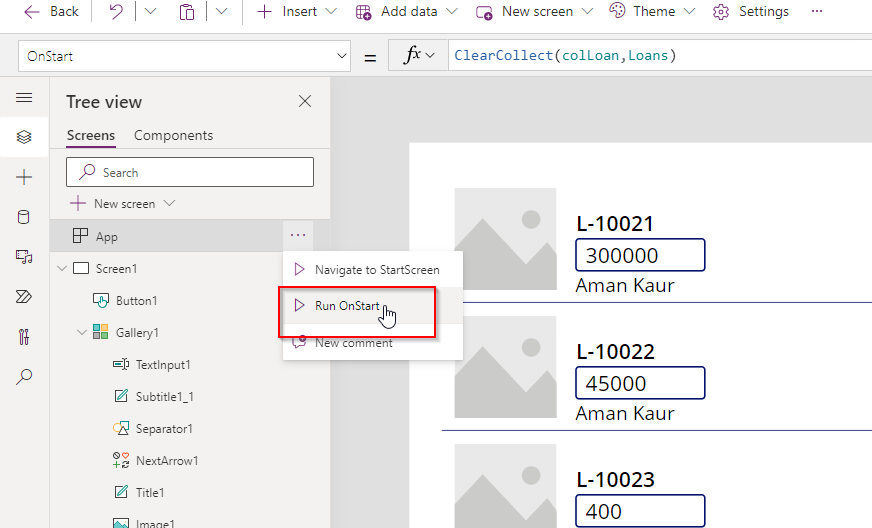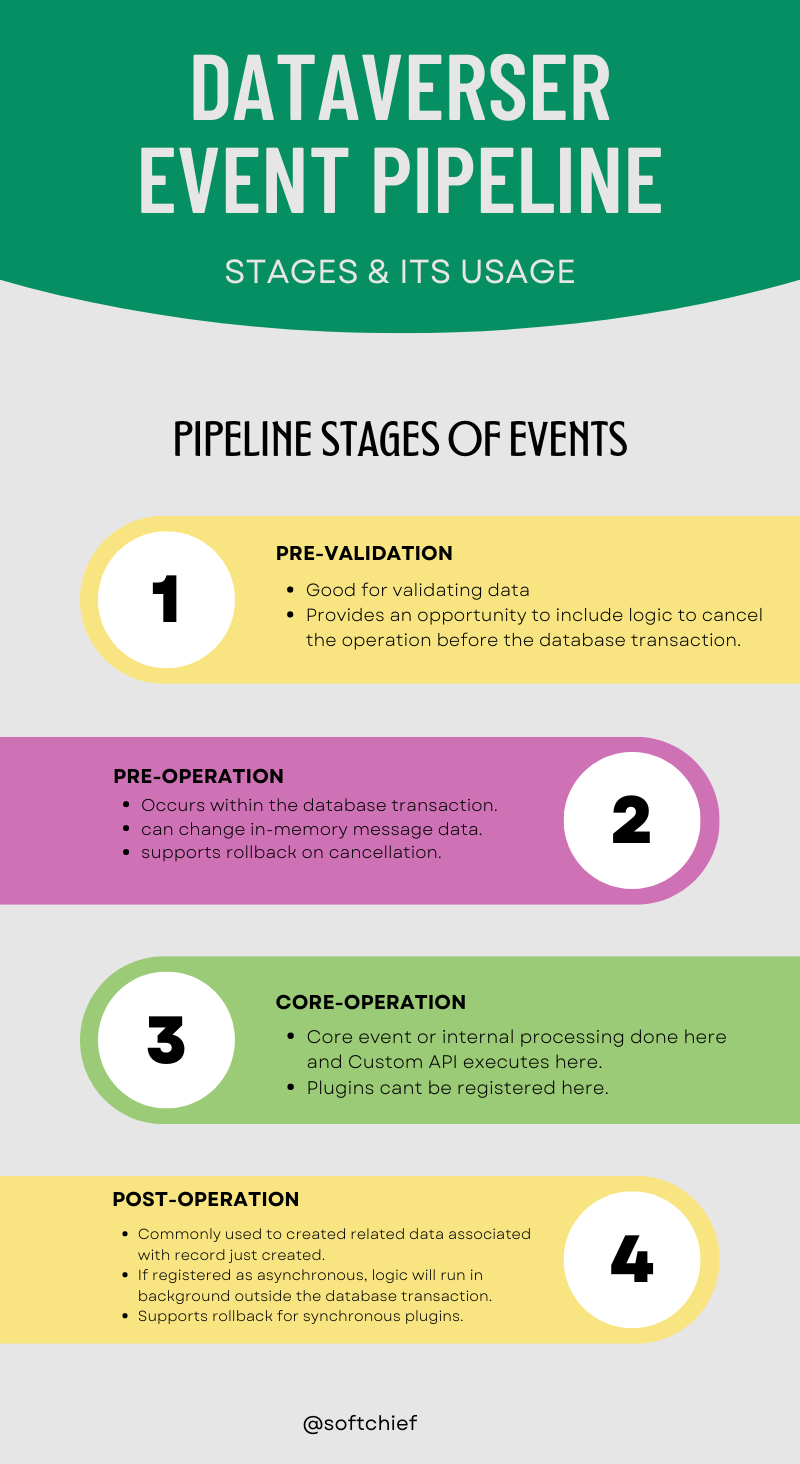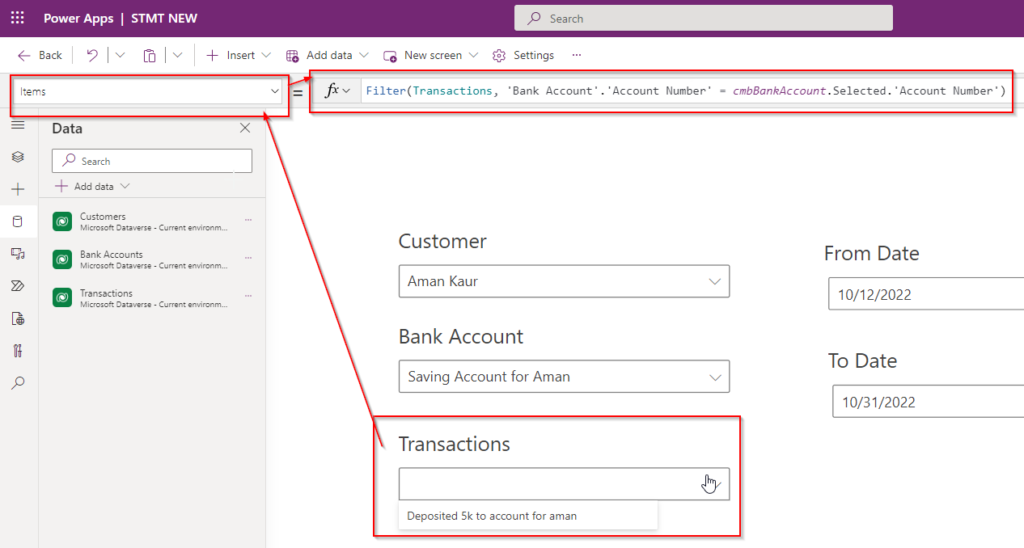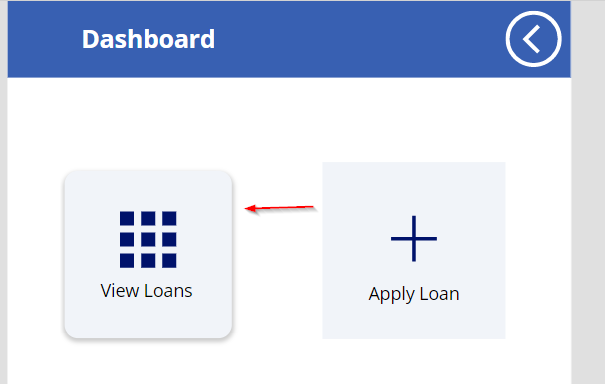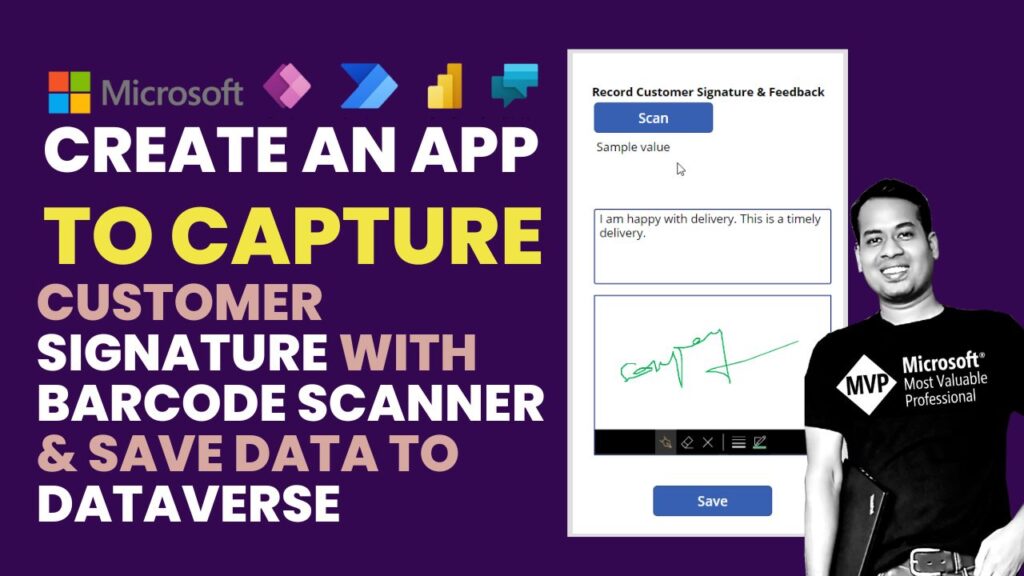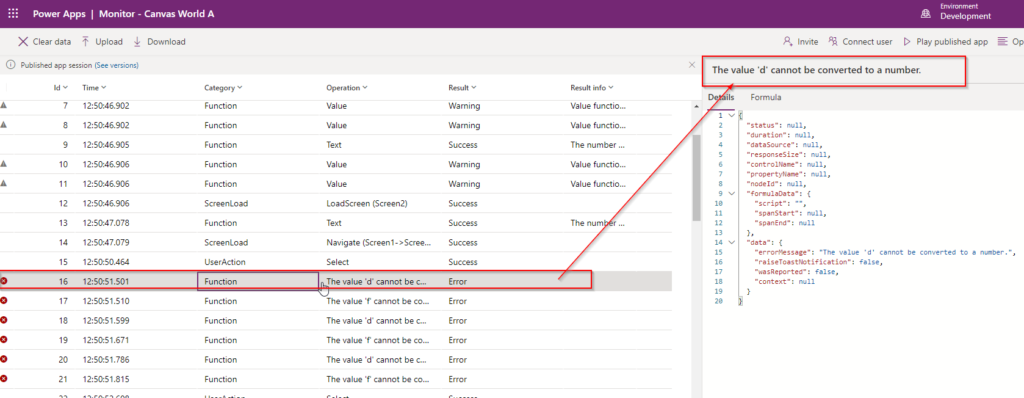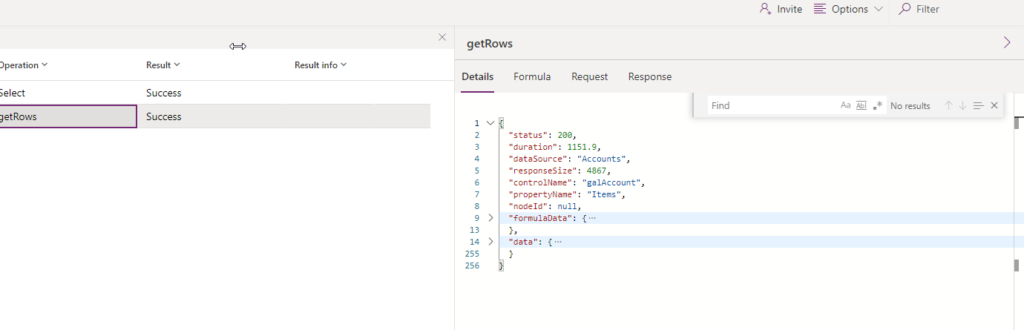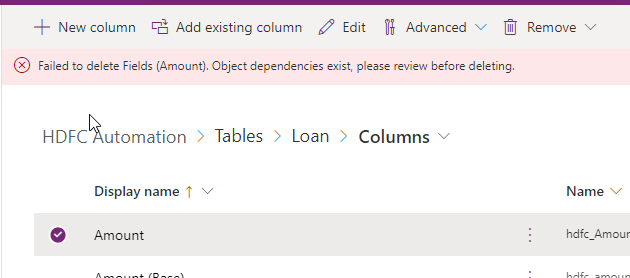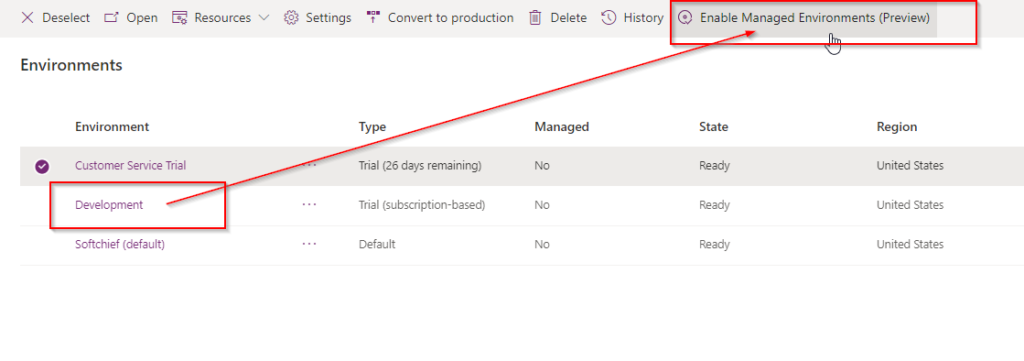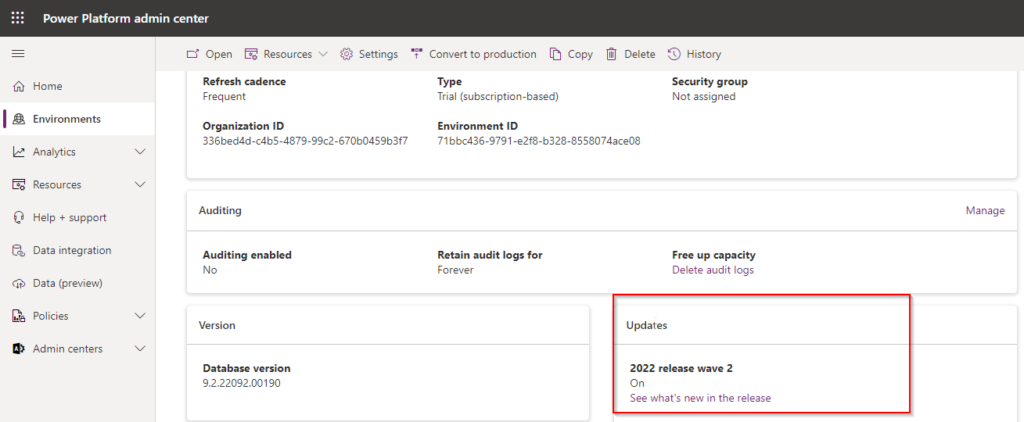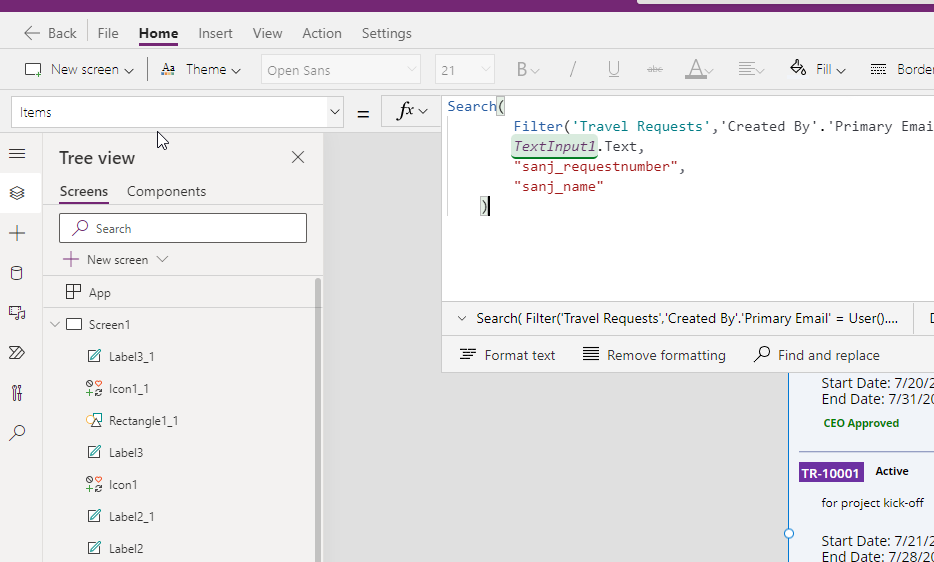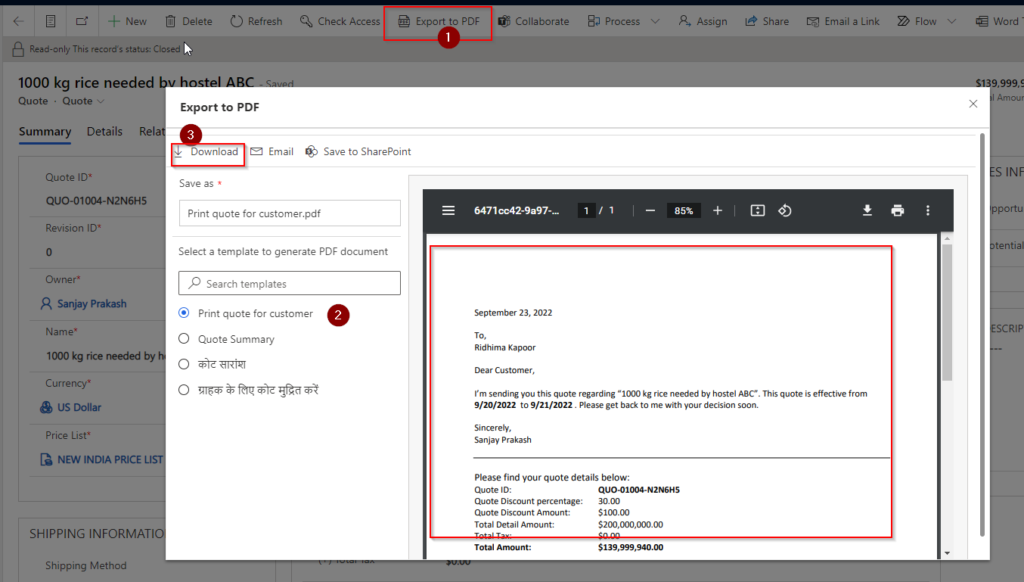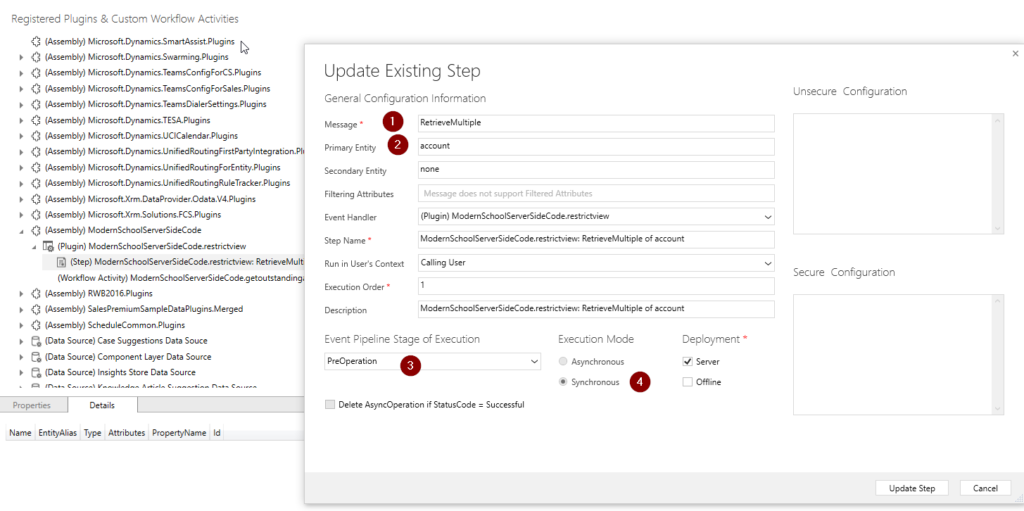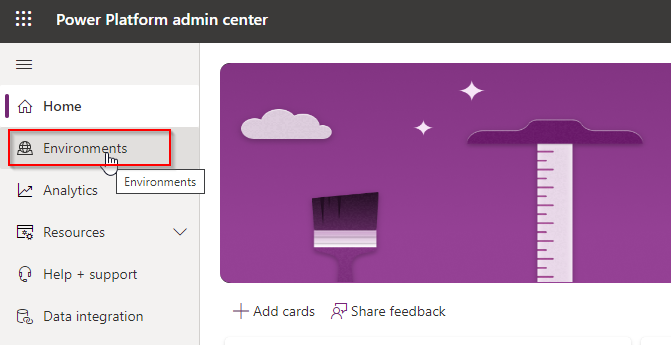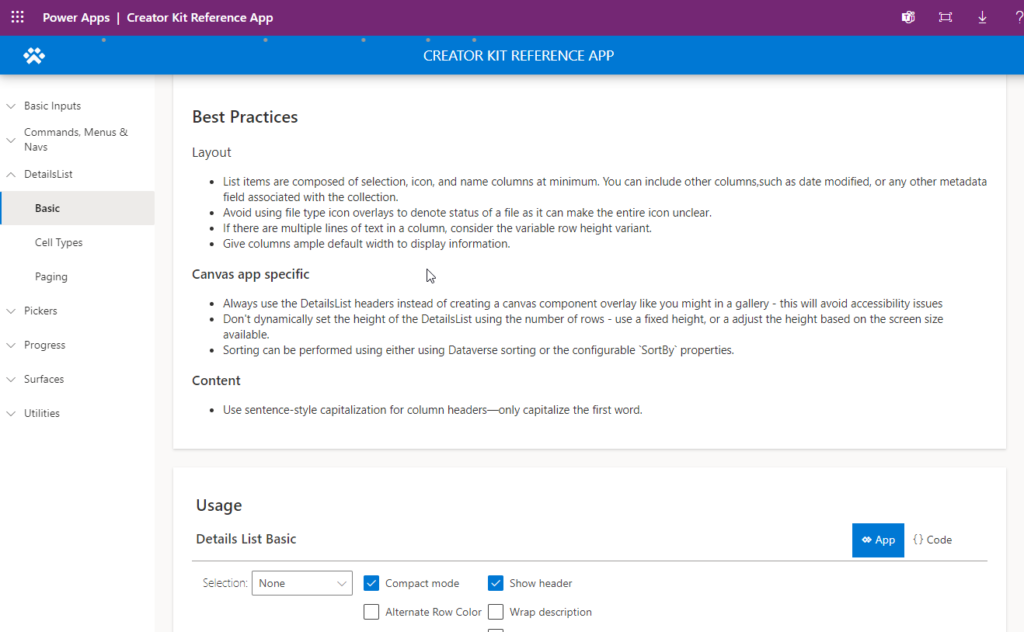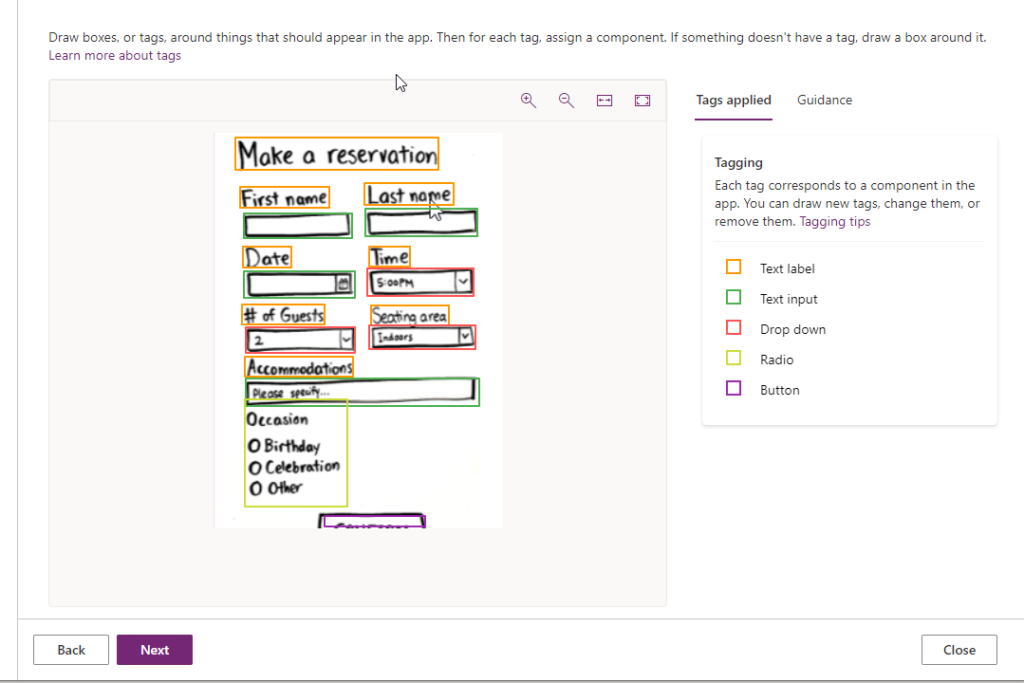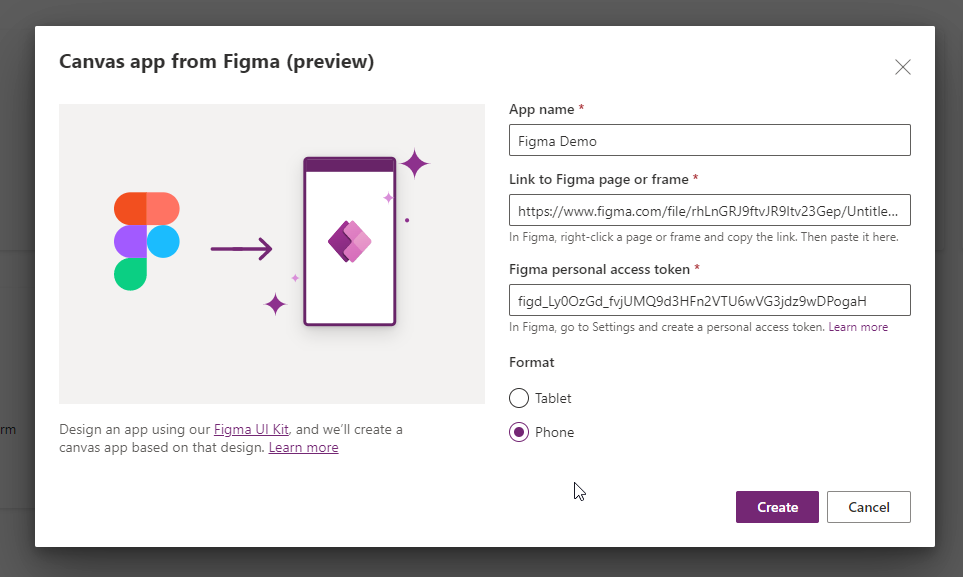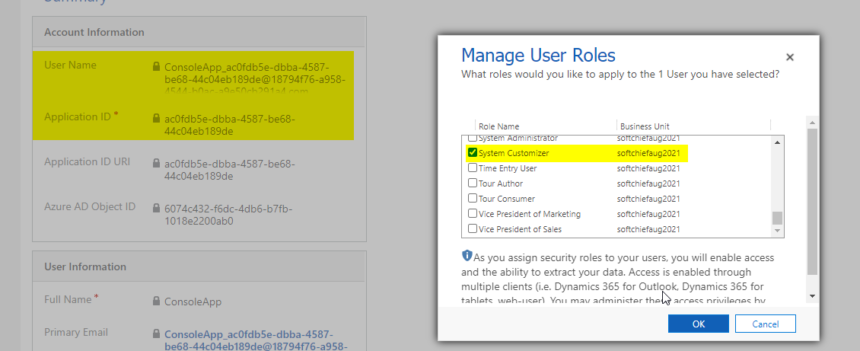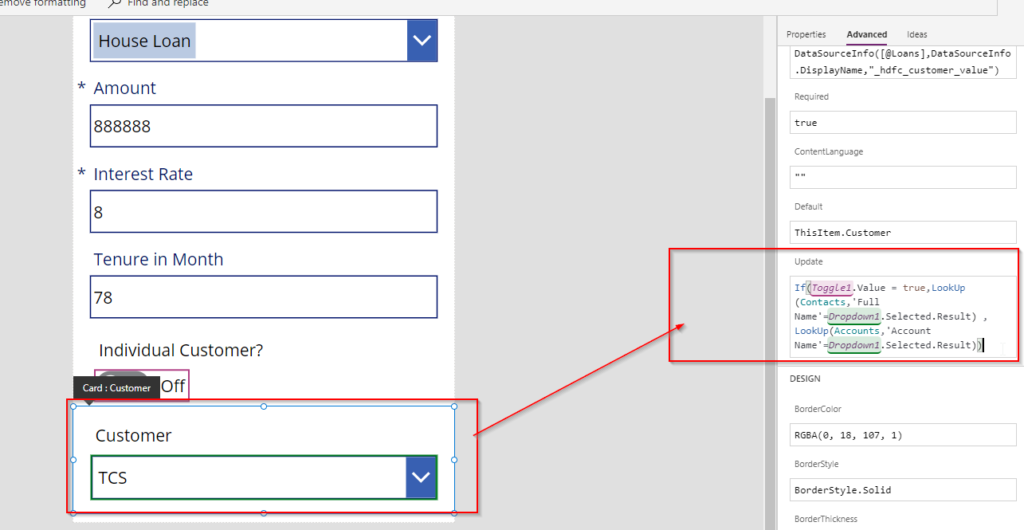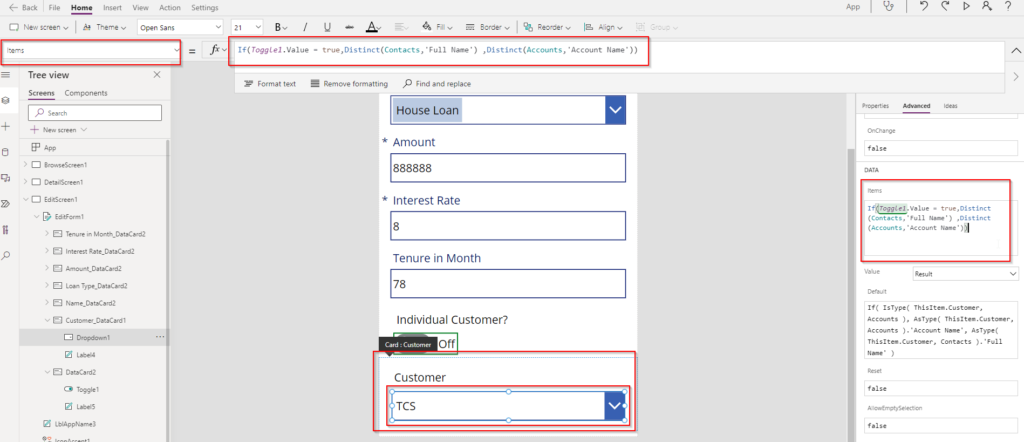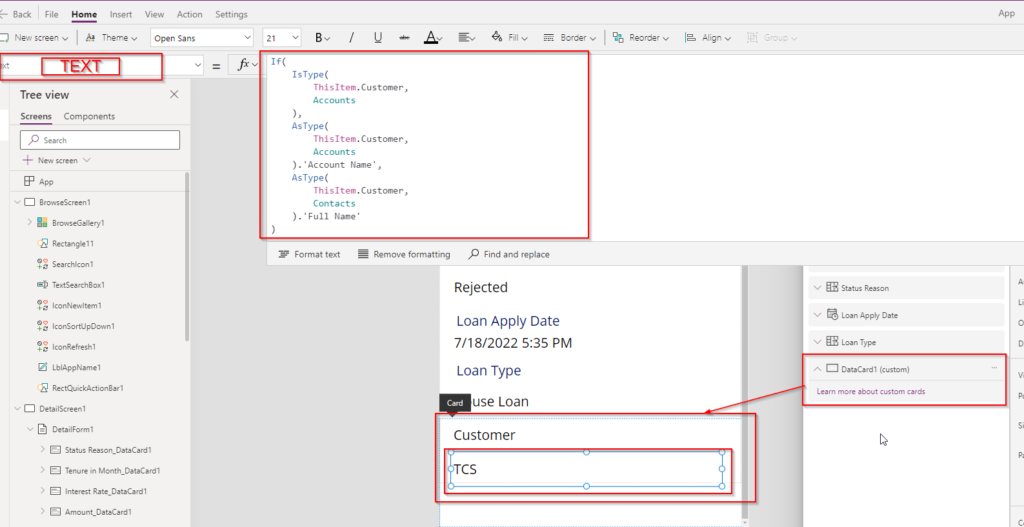Download File using PowerFX in Power Apps Canvas App
You can download online Files to your local machine using PowerFX. Follow below steps. Step 1 : Create a Canvas App with components In Power Apps maker, create a canvas app and add a button component on screen and add below PowerFX in OnSelect property. Download(“https://grad.illinois.edu/sites/default/files/pdfs/cvsamples.pdf”) Hope this helps.