Marketing Module Life Cycle in Dynamics 365 Customer Engagement
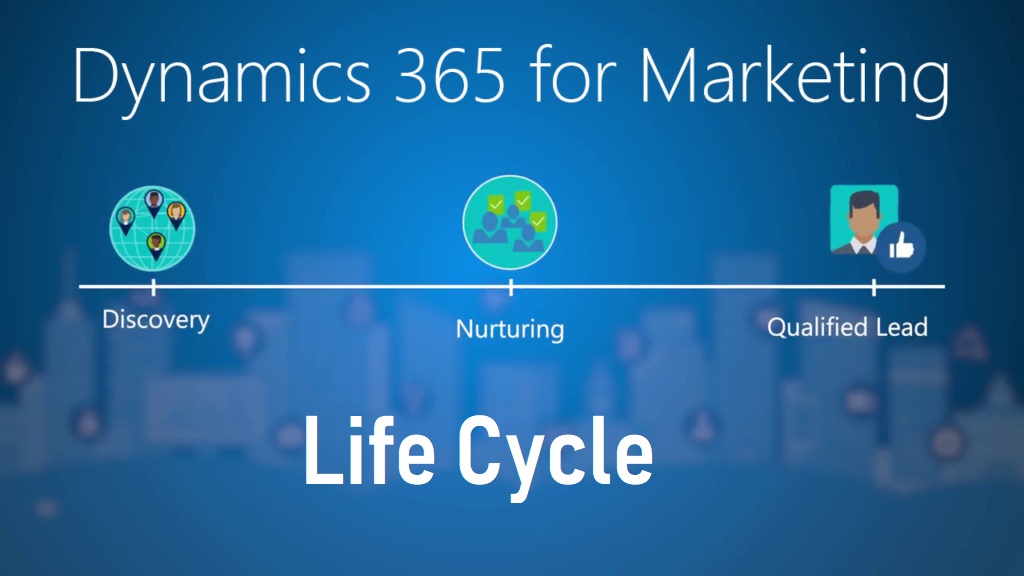
Every organization spend a lot money in the marketing of their business products and services. SO streamlining of the Marketing department and process is must.
Dynamics 365 CE provides a very flexible way of handling all Marketing issues of all types of Businesses by providing built-in entities to store marketing data and robust insight for sales person to take decisions in lead capture process.
Watch the video below for practical knowledge or scroll down the article to read.
Dynamics 365 Marketing App provides below entities to hold marketing related data for the life cycle.
- Marketing List
- Campaign
- Campaign Activities
- Targeted Products
- Sales Literature
- Campaign Response
- Lead Capture / opportunity Creation

This is a most important module of all business. The sales depends on the marketing department in most of the cases.
The Life Cycle of a Marketing module explained below.
1. Marketing List
The first and important decision is taken by all business is creating Marketing Segments to organize contacts/accounts from the database into logical groups that match the marketing strategies.
In Dynamics 365 we can create a collection of segments to target the right audience those we already know in some scenarios. For example We can create a segment named as “Customers who are frequently calling overseas calls” or “customers visited to our boot camp”. Segments like these, which you define by using a set of rules and conditions, are called dynamic segments (Dynamic marketing List) because membership in these segments changes constantly and automatically based on information in your database. (Static segments (Static marketing List) are populated by adding contacts explicitly, one at a time.)

In the marketing List as per the selection of List type (Dynamic/Static) the Member Tab will be displyed and here we can click on Manage Member button from command bar. by Selecting look for option we can select Accounts or Contacts and then we can add query Rows as per below screen.

Now Click on Find to see the results and click on use Query to add the Members in the Marketing list.
NOTE: Please keep in mind that as this is a dynamic type list so in the course of time any contacts satifying the creteria will be also automatically added to that list.
2. Campaign
After creation of Marketing list organization creates campaign. Campign is a process of promoting products or services by setting up some events such as Trade Show, BootCamps, Flyers etc.

A Pre-defined Marketing list(s) gets associated with the campign to target the list of customers for the campaign. For example: A company may create a Maarketing list with the customers whose age is greter than 40. Then create a campaign for a special discount on the new products/services and sends campaign mailer to get the customers and in turn making new sales.
We can create a Quick Campign also in Dynamics 365 CE which is same as Markeing Campaign with some limited fuctionality as given below.
- Quick Campaign only supports single acitivity type.
- Quick Campaign only targets one list of customer
3. Campaign Activities
During a campign event sales users or marketing department users creates many actitivities regarding the campaign like, Phone Call, Email, Task etc to let the customers know about the campiagn. These are called Campaign Activities.

We can create different types of Campaign activities as per above screenshot. Such as , Appointment, Email, Phone Call, Task, Bokking Alert, project Service Approval etc.
4. Targeted Products
In the process of Campaign we can associate existing products to the campign which are required for the discount and promotional offers.

5. Sales Literature
Sales Literature is the repository information about the products and services that are targeted for a campign. sales users can refer the sales documents while dealing with customers for wining a potential sale.

6. Campaign Response
Campaign Response is the information or response captured from customers as a result of Campign. Organizations capture the customer response and convert it to a potential sale.

Campaign Response
7. Lead Capture/Opportunity Creation
After the response is captured Customer Representative decides whether the response will be converted to a Lead or not.
The response can be converted to a New Lead, To an Existing Lead, To a new Opportunity, account, contact, quote or simply close the repsponse. if a new Lead generated then the Sales Life Cycle Starts.
The above are the stages of a Marketing Life Cycle.











