TOP 20 Concepts of Dynamics 365 you just can’t ignore (Must Read for Developers)

1. Power Apps
Power Apps is a suite of apps, services, connectors and data platform that provides a rapid application development environment to build custom apps for your business needs.

Using Power Apps, you can quickly build custom business apps that connect to your business data stored either in the underlying data platform (Common Data Service) or in various online and on-premises data sources (SharePoint, Excel, Office 365, Dynamics 365, SQL Server, and so on).
There are two types of Powerapps you can build. Model-driven Apps and Canvas Apps.
2. Power BI
Power BI is a business analytics service by Microsoft. It aims to provide interactive visualizations and business intelligence capabilities with an interface simple enough for end users to create their own reports and dashboards.

Using Power Bi we can embed stunning, interactive data visualizations in applications, websites, portals, SharePoint, Microsoft Teams, and more, to showcase your business data in context. Using Power BI REST APIs and the Power BI SDK, you can easily embed interactive reports and dashboards, so your users can enjoy consistent, high-fidelity experiences across devices.
3. UCI – Unified Client Interface
The Unified Interface uses responsive web design principles to provide an optimal viewing and interaction experience for any screen size, device, or orientation. It brings all the rich experiences to any client that you are using. Whether you are on a browser, tablet, or phone, you will be able to consume similar experiences.

Enhancements provided by the UCI over previous user interfaces include:
- Less white space
- Cleaner more uniform look
- Enable users to see more data without scrolling
- Right to Left languages
- Accessibility improvements
- Timeline control
- Docking of business process flows
- New navigation menu
- Responsive design
4. Azure Logic Apps
Azure Logic Apps is a cloud service that helps you schedule, automate, and orchestrate tasks, business processes, and workflows when you need to integrate apps, data, systems, and services across enterprises or organizations.
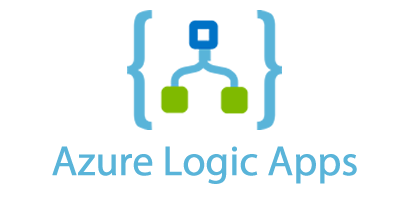
With Azure Logic Apps and the Dynamics 365 connector, you can create automated tasks and workflows based on your records in Dynamics 365. Your workflows can create records, update items, return records, and more in your Dynamics 365 account. You can include actions in your logic apps that get responses from Dynamics 365 and make the output available for other actions. For example, when an item is updated in Dynamics 365, you can send an email using Office 365.
5. Dynamics 365 Portals
A Dynamics 365 portal provides your audience an online location to communicate and collaborate. Depending on the audience that the portal is geared toward (such as whether it’s for customers, business partners, or internal team members), a Dynamics 365 portal can allow people to get support for issues, search knowledge guides and how-to guides, collaborate with communities, suggest new ideas, and learn more about your products and services.

Power Apps makers can now create a powerful new type of experience: external-facing websites that allow users outside their organizations to sign in with a wide variety of identities, create and view data in Common Data Service, or even browse content anonymously. The full capabilities of Dynamics 365 Portals, previously offered only as an add-on to model-driven apps in Dynamics 365, are now available completely standalone inside of Power Apps.
6. CDS – Common Data Service
Common Data Service lets you securely store and manage data that’s used by business applications. Data within Common Data Service is stored within a set of entities. An entity is a set of records used to store data, similar to how a table stores data within a database. Common Data Service includes a base set of standard entities that cover typical scenarios, but you can also create custom entities specific to your organization and populate them with data using Power Query. App makers can then use Power Apps to build rich applications using this data.

7. WEB API
The Customer Engagement Web API provides a development experience that can be used across a wide variety of programming languages, platforms, and devices. The Web API implements the OData (Open Data Protocol), version 4.0, an OASIS standard for building and consuming RESTful APIs over rich data sources.
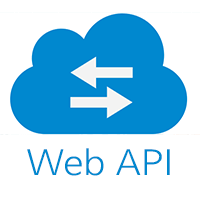
8. Power Automate (Flow)
Power Automate is an online workflow service that automates actions across the most common apps and services. For example, you can create a flow that adds a lead to Microsoft Dynamics 365 and a record in MailChimp whenever someone with more than 100 followers tweets about your company.
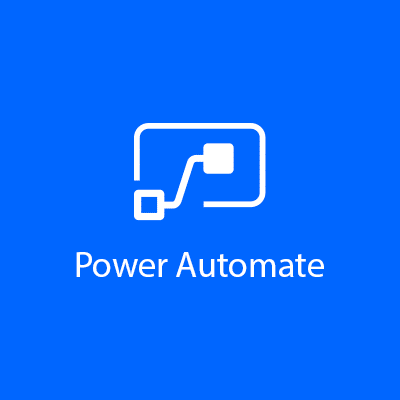
9. Authentications
Dynamics 365 allows various Authentications. They are Windows Authentication, Claim based Authentication, Form Authntication, Azure Active Directory Authentication, AAD Authentication with Client ID,Authentication by using the client proxy classes.

10. Virtual Entities
A virtual entity is a custom entity in Dynamics 365 Customer Engagement (on-premises) that has fields containing data from an external data source. Virtual entities appear in your app to users as regular entity records, but contain data that is sourced from an external database, such as an Azure SQL Database.

11. Business Process Flow
You can help ensure that people enter data consistently and follow the same steps every time they work with a customer by creating a business process flow. For example, you might want to create a business process flow to have everyone handle customer service requests the same way, or to require that people get approval for an invoice before submitting an order. Business process flows use the same underlying technology as other processes, but the capabilities that they provide are very different from other features that use processes.

12. Themes
You can create a custom look and feel (a theme), for your app by making changes to the default colors and visual elements provided in the uncustomized system. For example, you can create your personal product branding by adding a company logo and providing entity-specific coloring. A theme is created by using the customization tools in the user interface, without requiring a developer to write code. You can create, change or delete themes that are used in your organization. The theme customization is supported in the Web forms in Dynamics 365 for Outlook. You can define multiple themes, but only one can be set and published as the default theme.

13. Power Apps Control Framework PCF-Form Controls
Custom controls let you transform fields that traditionally contain text into visualizations. Similarly, you can use custom controls to transform datasets, such as a view, to display in a more visual rendering rather than a list of records. Custom controls can appear as visualizations on forms, dashboards, views, and homepage grids. You can set one type of custom control to appear in the web browser client while having a different custom control appear in your Dynamics 365 for Customer Engagement phone or tablet mobile apps. For example, you could use a number input custom control for a field in web browser clients and a slider custom control for the phone app. After the customization is published, users can fully interact with the control to change the value, such as by sliding the control when using the linear slider custom control. Changes are automatically saved when the form is closed just as they are when the user changes a traditional field on a form.
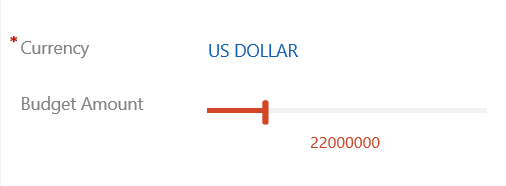
14. DevOps
DevOps is the union of people, process, and products to enable continuous delivery of value to our end users. The contraction of “Dev” and “Ops” refers to replacing siloed Development and Operations to create multidisciplinary teams that now work together with shared and efficient practices and tools. Essential DevOps practices include agile planning, continuous integration, continuous delivery, and monitoring of applications.

15. Document Templates
After you create and import Office Word templates into model-driven apps in Dynamics 365, such as Dynamics 365 Sales and Customer Service, with one click users can generate standardized documents automatically populated with data. This feature has some special considerations you should know about to successfully create Word templat
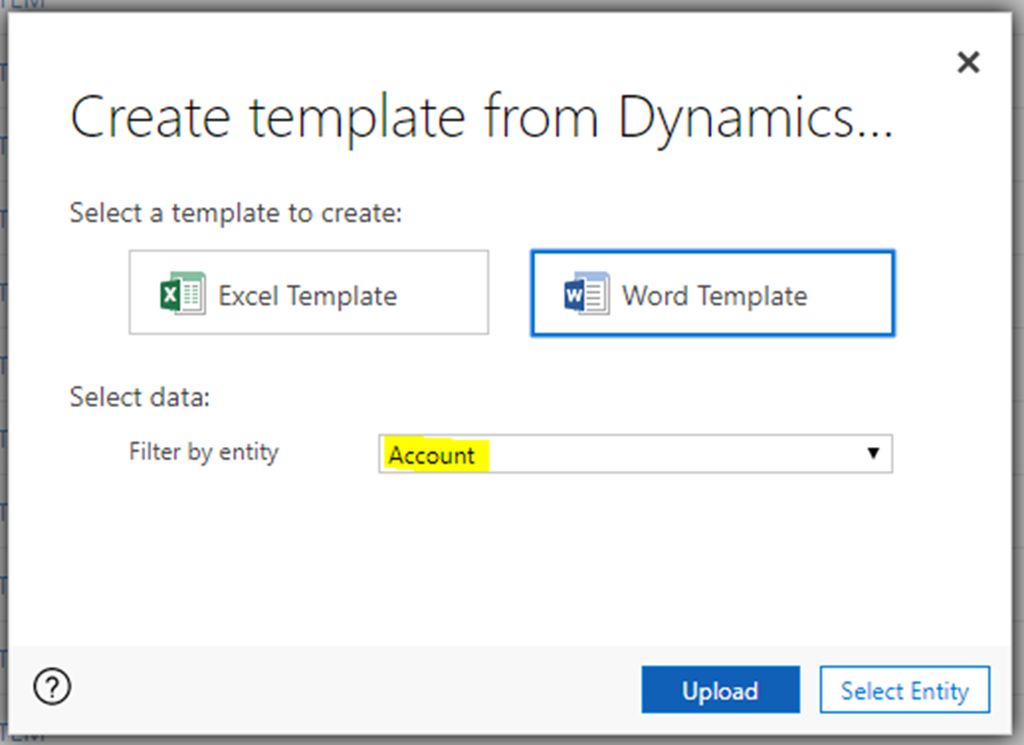
16. Mobile Apps
Use the Dynamics 365 for phones and Dynamics 365 for tablets apps for your sales, customer service, field service, and other tasks when you’re on the go. With one download from your app store, you’ll automatically have access to all the apps you need for your role. You will see apps with the new Unified Interface on your mobile device.

17. Integration
Dynamics 365 offers a very robust integration capabilities with Microsoft business products and Non-Microsoft Busines products. We can integrate Dynamics 365 with SharePoint. Dynamics 365 allows integration with SharePoint in two ways, i.e. server-based integration and client-based integration. We can Integrate Dynamics 365 with Outlook. Dynamics 365 offers an Outlook add-on which can heal the pain of tracking email activities or creating leads directly from Outlook. Yammer can be integrated with Dynamics 365.
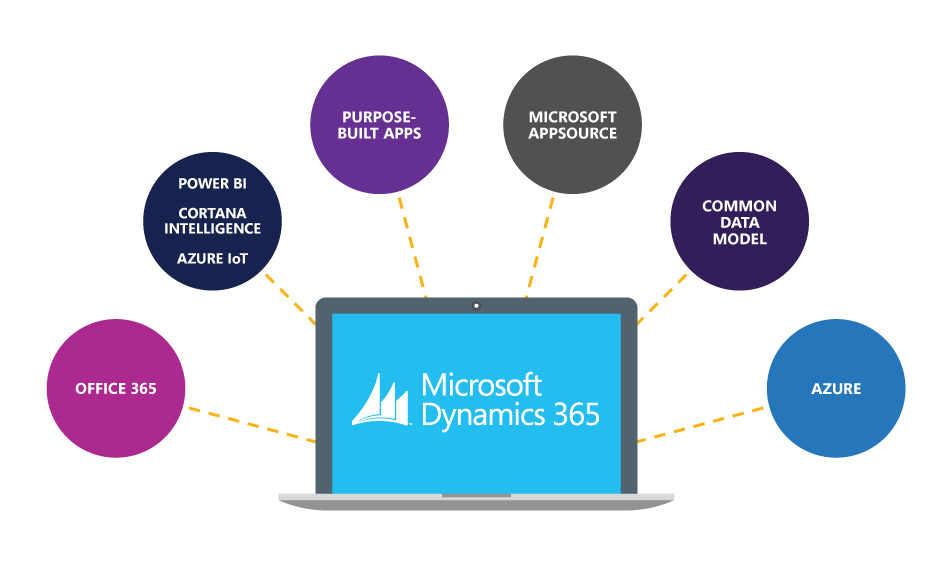
Dynamics 365allows integration with Yammer so you can collaborate with the users inside Dynamics 365 or users who aren’t part of Dynamics 365.Dynamics 365 Online allows integrating OneNote. Power BI can be integrated.Reports on Power BI can be generated using Dynamics 365 OData Layer. Office 365,Skype integration with Dynamics 365 is seemless. Using Microsoft Dynamics Connector we can easily integrate with ERP systems.
18. AppSource
This is the Dynamics 365 Market place for all apps. You can serach desired apps and add to Dynamics 365 instances.
19. Migrations
Data Migration is the process of moving data from one system to another, which is often necessary steps in order to set up a new system while utilizing the data that already exists in the current system(s).Data Integration is the process of building and maintaining the synchronizing of data between Microsoft Dynamics CRM and another system.
20. Helper Tools
In the developement journey we use many tools for better productivity in Dynamics 365. The lists are given below.
- XrmToolBox
- CRM SDK
- Ribbon Workbench
- CRM Rest Builder
Thanks for reading the article.











