[Solved] response_type ‘token’ is not enabled for the application in Dynamics 365 and Postman connection
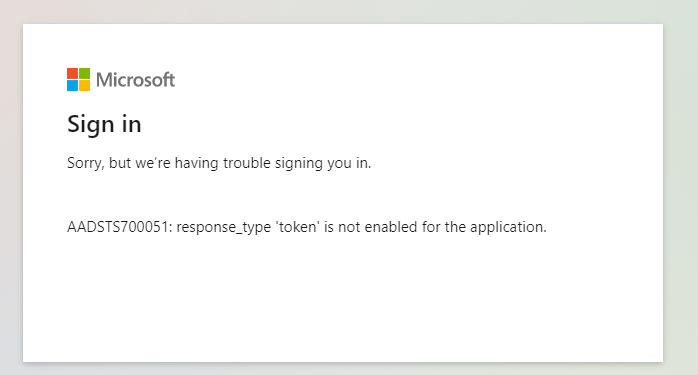
While connecting Dynamics 365 Online using Postman or any other custom code if you get the below error then use the solution here.
response_type ‘token’ is not enabled for the application

Solution:
Open Azure Active Directory and navigate to App Registration area then select the App for which you are using the Client Id. Then select Manifest. Make the field value of “oauth2AllowIdTokenImplicitFlow”: true. Then save the app.

Other way to enable is to navigate to Authentication and enable ID Token checkbox and save the app.

If your application expecting an Access Token use the Access tokens (used for implicit flows) option and save it.

Otherwise you can also enable the Access token using Menifest.

Now retry to connect this will solve the issue.











