How to load side panels on a form in model driven apps in power apps
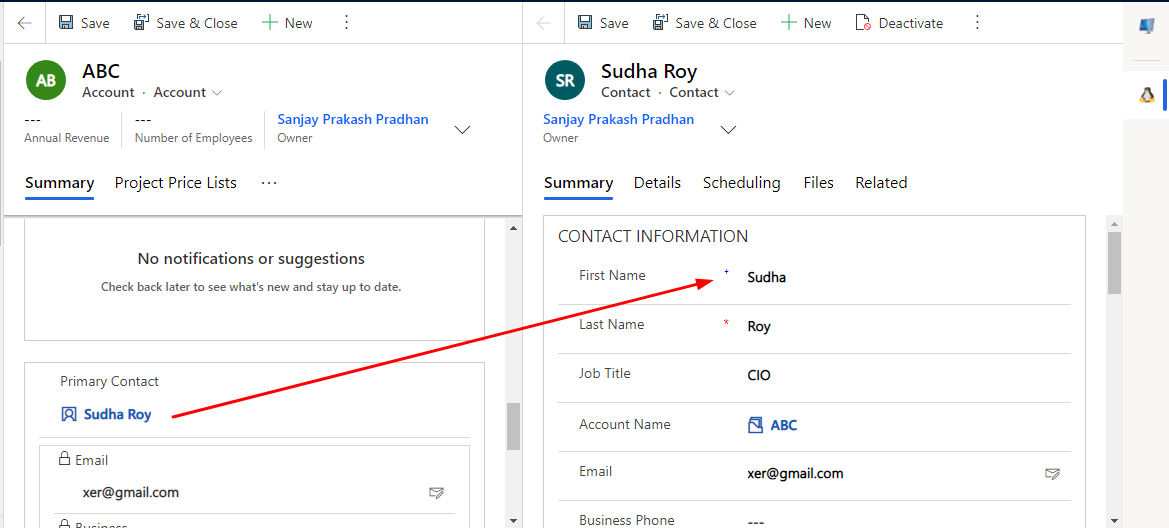
Side panels gives a better user experience to display relevant records on a table form. You classic way of loading panel is to use loadpanel method but now there is a better way to load multiple side panels with scripts. see below how we can load multiple panes.
Follow my blog for more trending topics on Dynamics 365, Azure, C#, Power Portals and Power Platform. For training, Courses and consulting, call to us at +91 832 886 5778 I am working more for community to share skills in Dynamics 365 and Power Platform. Please support me by subscribing my YouTube Channel. My YouTube Channel link is this : https://www.youtube.com/user/sppmaestro
To load a side panel to display a list of records we can use below script. The Xrm.App is used to load side panels.
Xrm.App.sidePanes.createPane({
title: "Active Products",
imageSrc: "https://cdn.pixabay.com/photo/2012/04/13/17/00/lcd-32872_960_720.png",
paneId: "ActiveProductList",
canClose: false
}).then((pane) => {
pane.navigate({
pageType: "entitylist",
entityName: "product",
})
});you can use web resources in Image URL.
Open Entity Form for which you want to display panel. Attach a web resource and add a function and inside the function place the above code. The side panel will look like below.

Now we want to display a specific entity record as a side panel. Let us see how we can do that. use below script.
Xrm.App.sidePanes.createPane({
title: "Primary Contact",
imageSrc: "https://cdn.pixabay.com/photo/2012/04/26/19/47/penguin-42936_960_720.png",
hideHeader: true,
canClose: true,
width: 600
}).then((pane) => {
pane.navigate({
pageType: "entityrecord",
entityName: "contact",
entityId: "4543497d-2127-ec11-b6e5-0022482b3ed8",
})
});
Now in the above example you saw how we can show a look up record in a side panel and also we can make it dynamic. Play with the script to fit your requirement.
You can use pagetype as web resource.
Hope this helps.
Follow my blog for more trending topics on Dynamics 365, Azure, C#, Power Portals and Power Platform. For training, Courses and consulting, call to us at +91 832 886 5778 I am working more for community to share skills in Dynamics 365 and Power Platform. Please support me by subscribing my YouTube Channel. My YouTube Channel link is this : https://www.youtube.com/user/sppmaestro











