Power Automate vs Logic Apps
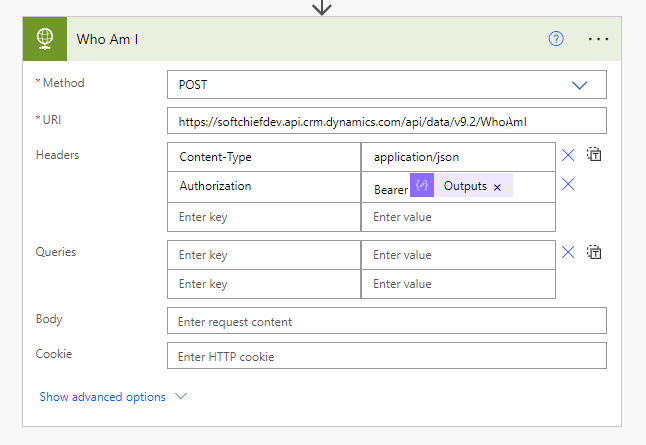
Power Automate is built on top of Azure Logic Apps but there are differences in terms of the environments they are used from, e.g. Office 365 and Azure, which provides unique features and optional methods of construction. Here are some of the following key differences:
| Description | Power Automate | Logic Apps |
|---|---|---|
| Focus | End Users and Makers in Office 365 | IT Pros, Developers, Admins using Office 365 and Azure Services |
| Licensing | Per-User License in Office 365 | Consumption-Based or Fixed Pricing Model via an Azure Subscription |
| Flow Creation | Web-Based Designer, Web and Mobile UI | Visual Studio, JSON Definition and Web-Based Designer |
| Type | Simple processes | can be used for complex process such as devops etc. |
| Error Handling | Flow Checker – providing a list of errors within the Flow | Save Failed – highlighting errors |
| Triggers | Automated, Instant, Scheduled, UI Flow, Business Process | HTTP (Automated), WebHook, Scheduled, HTTP Call (Manual) |
hope this helps.
Follow my blog for more trending topics on Dynamics 365, Azure, C#, Power Portals and Power Platform. For training, Courses and consulting, call to us at +91 832 886 5778 I am working more for community to share skills in Dynamics 365 and Power Platform. Please support me by subscribing my YouTube Channel. My YouTube Channel link is this : https://www.youtube.com/user/sppmaestro











