Show hide command buttons based on table permission in Power apps model driven apps using Power FX
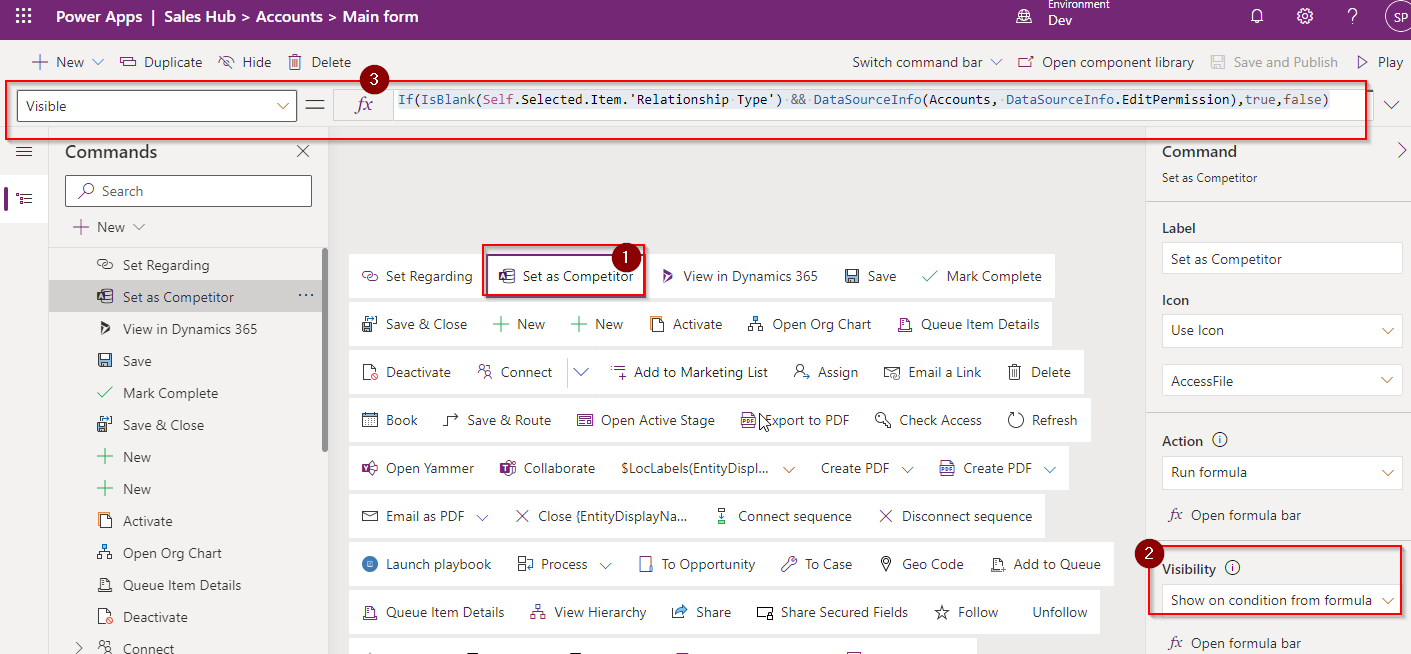
If you want to show hide command buttons as per table permission for a login user then follow below steps.
In this example I want to hide the custom command button “Set as Competitor” for the users who has no edit permission on Account entity.
So first you need to check the security role permission. The Sales Person security role has No Write permission on Account entity
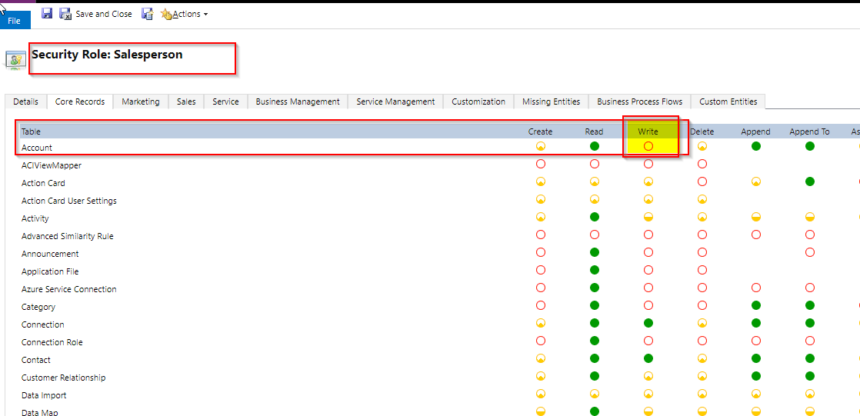
In the Account form command button visibility set the below powerfx. The requirement is if Relationship Type is blank and the user has edit permission on Account then only show the command button otherwise hide.
If(IsBlank(Self.Selected.Item.'Relationship Type') && DataSourceInfo(Accounts, DataSourceInfo.EditPermission),true,false)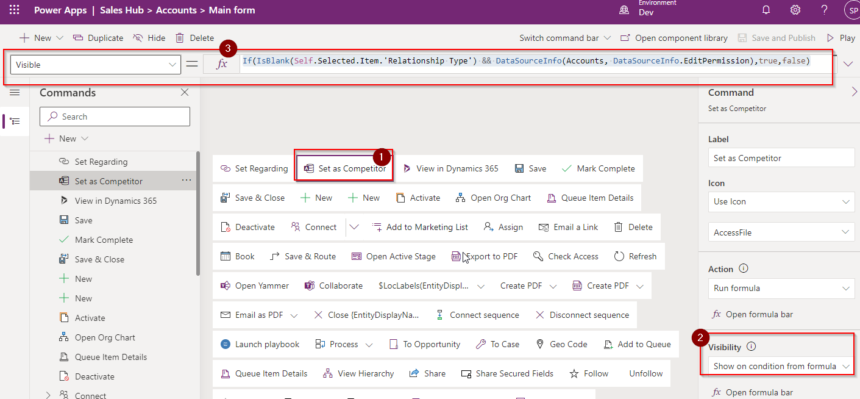
Now if a sales person will open an existing account he will not see the custom button.
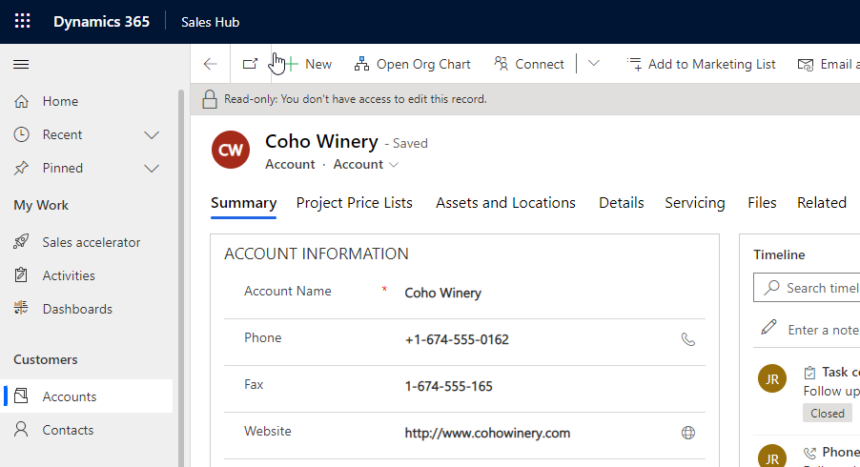
The users having edit permission on account can only see the button if the Relationship type is blank.
Hope this helps.
Follow my blog for more trending topics on Dynamics 365, Azure, C#, Power Portals and Power Platform. For training, Courses and consulting, call to us at +91 832 886 5778 I am working more for community to share skills in Dynamics 365 and Power Platform. Please support me by subscribing my YouTube Channel. My YouTube Channel link is this : https://www.youtube.com/user/sppmaestro











