Change the default currency to local currency in dynamics 365
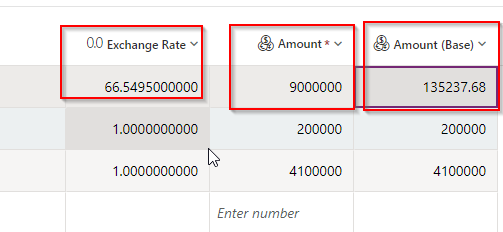
Dynamics 365 or Dataverse supports multiple currency. You can choose a base currency while creating an environment. For example USD. But if your users are working in different currency then they can change their default currency so that while dealing with customers, they can select local currency.
To update default local currency the user need to follow the below steps.
Step 1 : navigate to any model driven app
User should open any model driven app. for example Sales Hub. On the App right top corner, click the gear icon and choose personal settings.
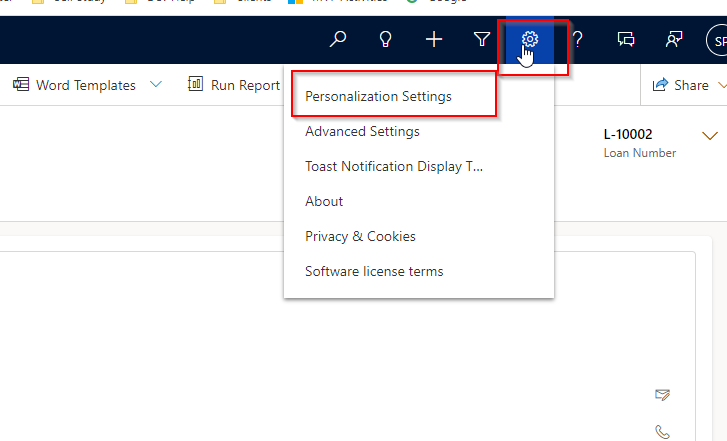
Step 2 : Update Currency
Now in the pop-up scroll down to Currency section in general Tab. Then Choose the desired local currency. Then Save it. Here I have chosen Rupee as local currency.
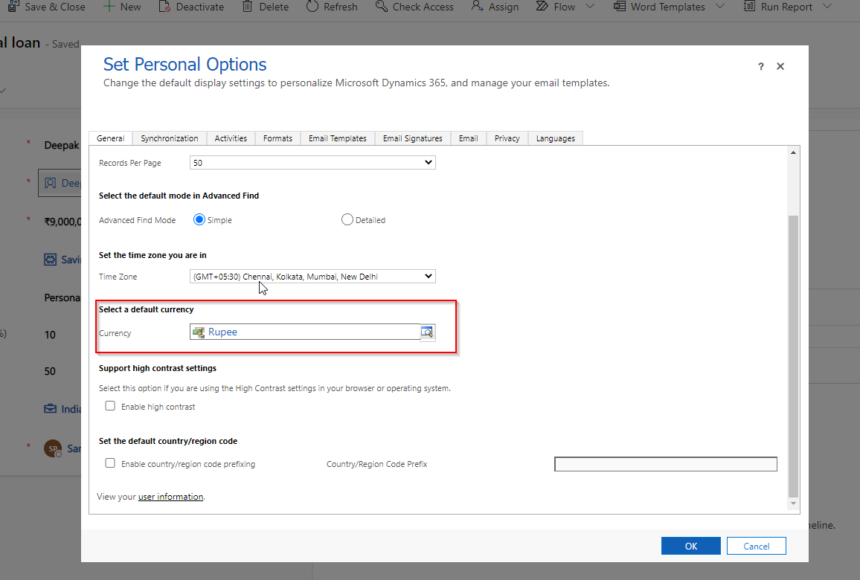
Now if user will navigate to any entity form where currency field present he can choose currency as local currency but the base currency remain as selected at the time of environment setup.
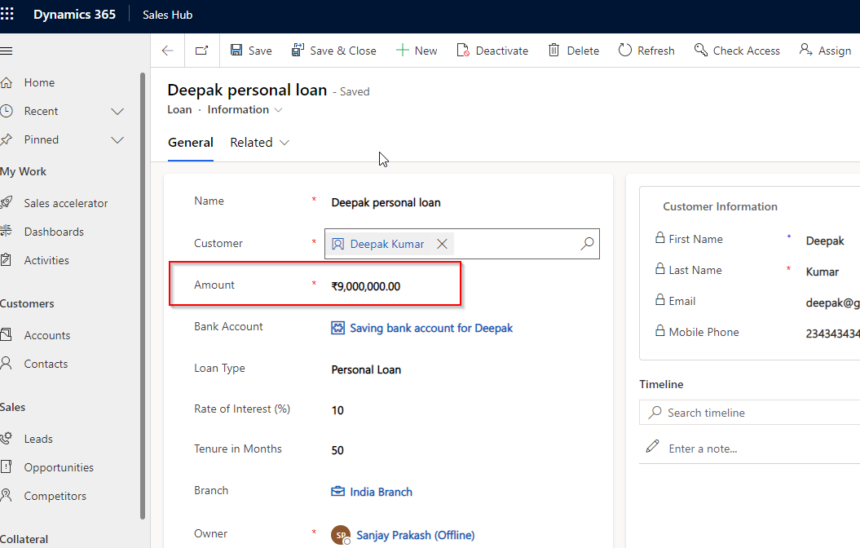
You will see in Dataverse the values are stored in two values. The local currency stores in one column and the base currency stores in another column.
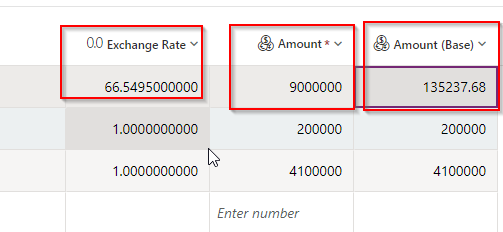
The currency exchange rate decided the base currency value update. Administrator can update the exchange rate manually by using advanced settings or can be automated.
Hope this helps.
Follow my blog for more trending topics on Dynamics 365, Azure, C#, Power Portals and Power Platform. For training, Courses and consulting, call to us at +91 832 886 5778 I am working more for community to share skills in Dynamics 365 and Power Platform. Please support me by subscribing my YouTube Channel. My YouTube Channel link is this : https://www.youtube.com/user/sppmaestro











