How to show a recommendation in Business Rule with demo
Introduction:
In the dynamic landscape of Dynamics 365, the ability to guide users through data entry and decision-making is paramount. Business Rules in Dynamics 365 offer a versatile toolkit, and one often overlooked feature is the capability to show recommendations. In this blog post, we will explore how to leverage Business Rules to display recommendations and provide a step-by-step demonstration to illustrate their implementation.
Understanding Recommendations in Business Rules:
Recommendations in Business Rules are a valuable way to guide users by suggesting actions or providing helpful information based on certain conditions. Whether it’s suggesting related records, recommending next steps, or providing additional insights, recommendations enhance user experience and streamline processes.
In below steps you will understand how to work with Recommendation in Business Rule.
Navigate to the Form:
- Open Dynamics 365 and navigate to the entity form where you want to implement recommendations.
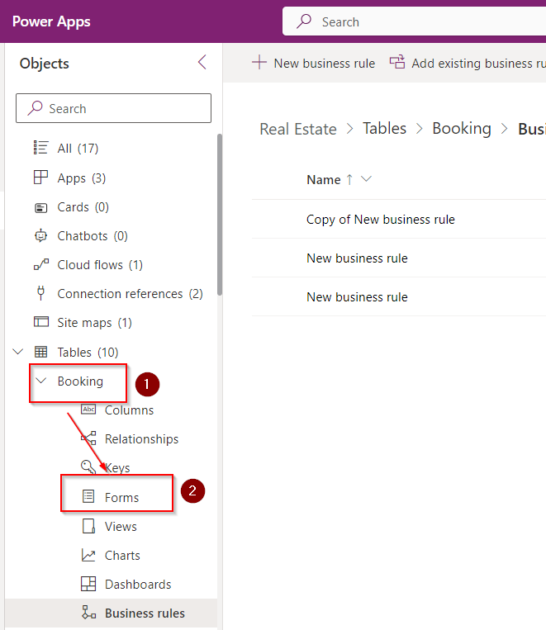
Create a New Business Rule:
- Click on “New” to create a new Business Rule.
- Give it a meaningful name and select the entity scope for the rule.
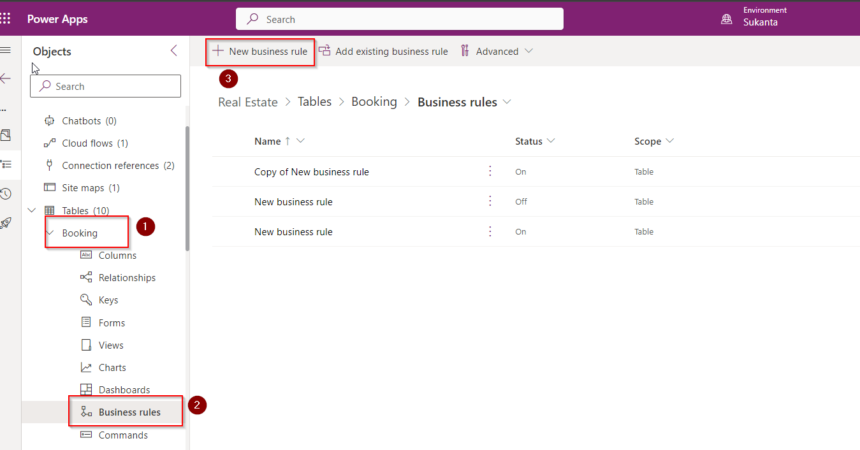
Add Conditions:
- Click on the “Add Condition” button to define the conditions under which the recommendation should appear.
- Choose the field, operator, and value for your condition.
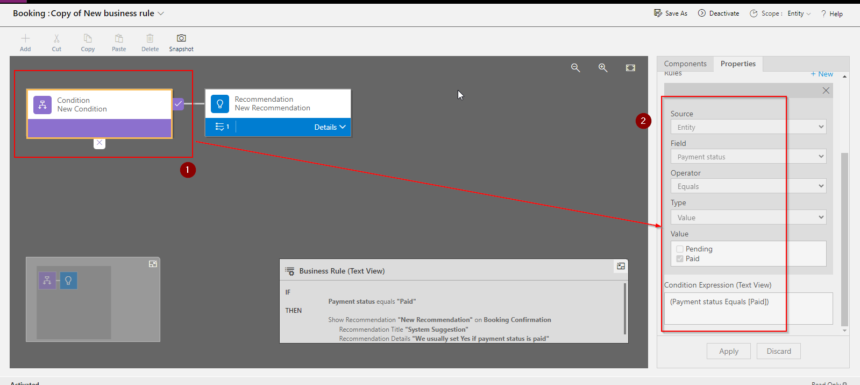
Add Action to Show Recommendation:
- Once the condition is set, click on the “Add Action” button.
- Select “Show Recommendation” as the action type.
- Enter the recommendation text and any additional information.
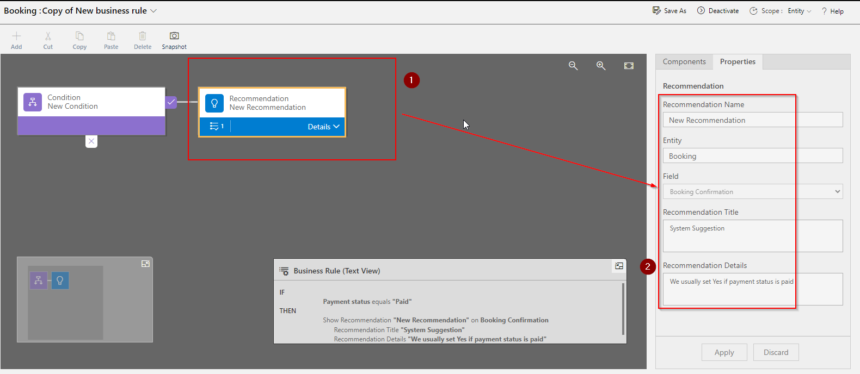
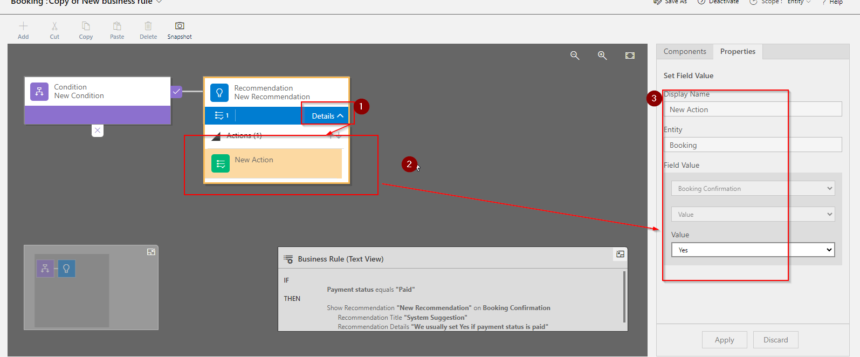
Activate the Rule:
- Save and activate the Business Rule to apply the changes.
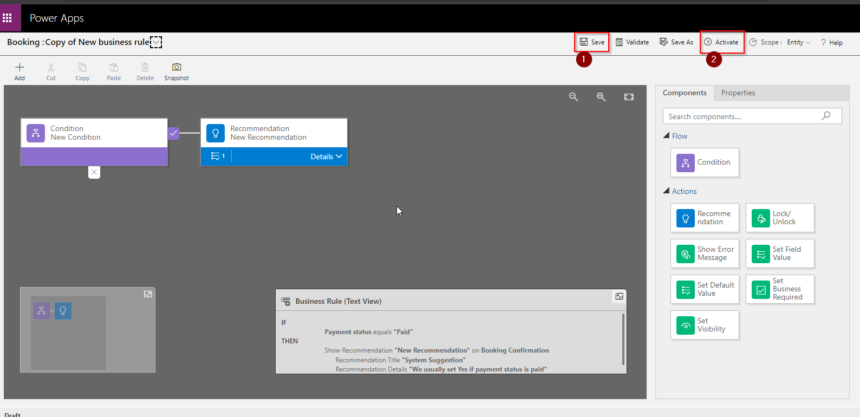
Conclusion:
Harnessing the power of recommendations in Business Rules allows you to proactively guide users, improving data accuracy and user satisfaction. By following the step-by-step guide and exploring the real-world example, you can seamlessly integrate recommendations into your Dynamics 365 environment, transforming it into an intuitive and user-friendly platform. Empower your users with meaningful guidance and elevate your Dynamics 365 experience with the strategic use of Business Rule recommendations.
Hope it helps.











