Approvals in Power Automate using custom Approval scenario
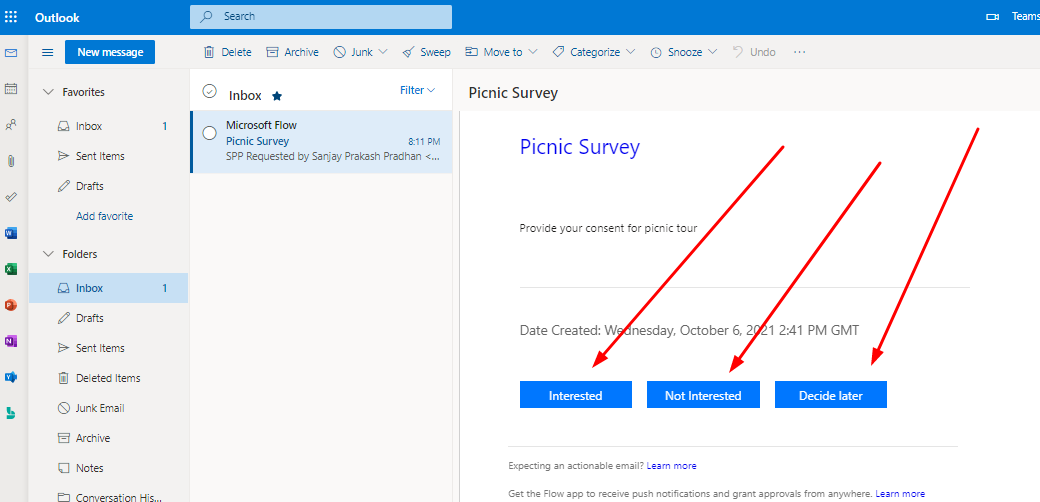
Follow my blog for more trending topics on Dynamics 365, Azure, C#, Power Portals and Power Platform. For training, Courses and consulting, call to us at +91 832 886 5778 I am working more for community to share skills in Dynamics 365 and Power Platform. Please support me by subscribing my YouTube Channel. My YouTube Channel link is this : https://www.youtube.com/user/sppmaestro
Approvals in Power Automate is very powerful tool we can leverage to achieve Approve/ Reject Scenarios without writing single line of code. We can use 4 types of Approval scenarios as explained below.
- Approve/Reject – Everyone must approve
- Approve/Reject – First to respond
- Custom Response – Wait for all responses
- Custom Response – Wait for one response

in this post we will see how we can use custom responses – wait for one response so that we can define the custom responses and one approver takes action then the approval will complete.
Follow the Steps
Create a new flow and choose a connector as SharePoint and trigger as when an item is created. Add a new connector Approval and choose Start and Wait for an approval. Select Approval type as Custom Responses – Wait for one response.
Now you can define custom options. Add three options such as Not Interested, Interested and Decide later.

Choose Title and Details then add another action to store response in a variable.

Now test this run the flow and check the Email. Create an item in SharePoint List and check the status of email. You will see in the approver email inbox the approval email will be received and in the email 3 options will display so that approver can act on.

once approver click an option it will open Flow Approval section.

Now approver can select an option and confirm with adding a comment. if you check run history of flow you can see the response.

Hope this helps.
Follow my blog for more trending topics on Dynamics 365, Azure, C#, Power Portals and Power Platform. For training, Courses and consulting, call to us at +91 832 886 5778 I am working more for community to share skills in Dynamics 365 and Power Platform. Please support me by subscribing my YouTube Channel. My YouTube Channel link is this : https://www.youtube.com/user/sppmaestro











