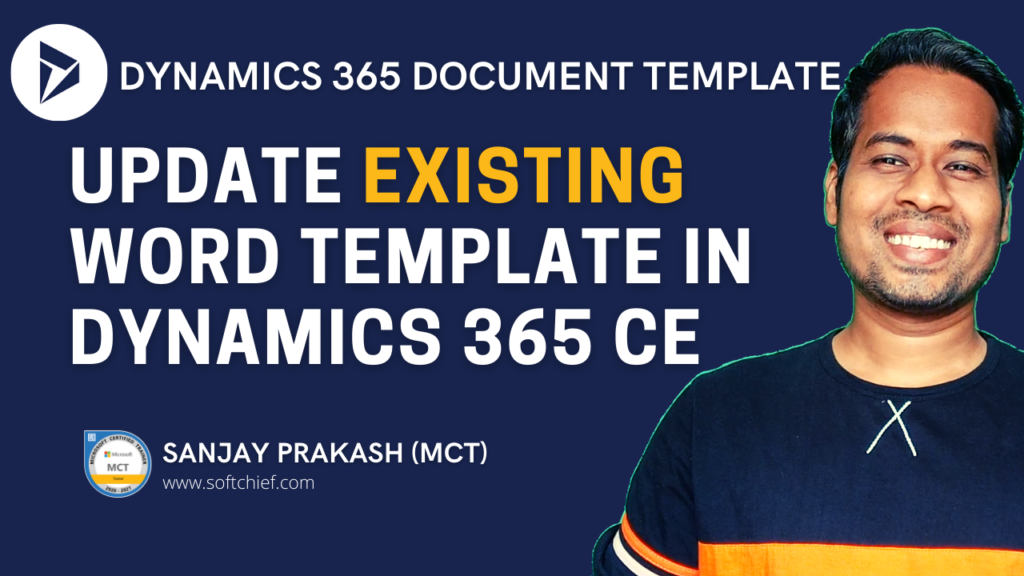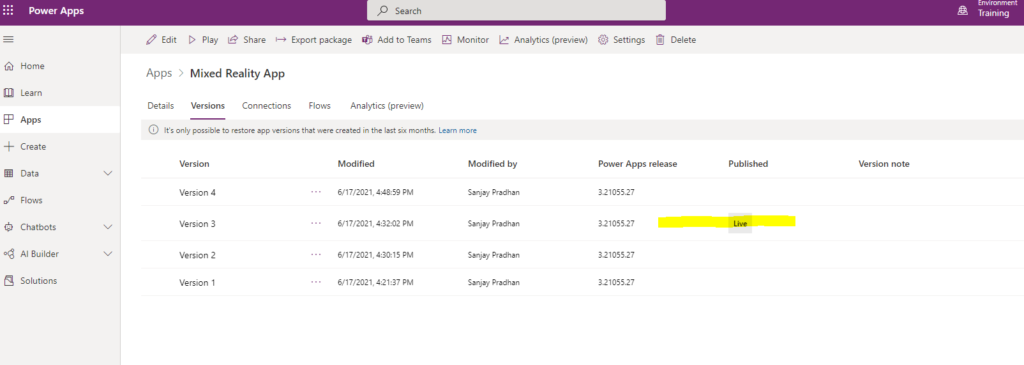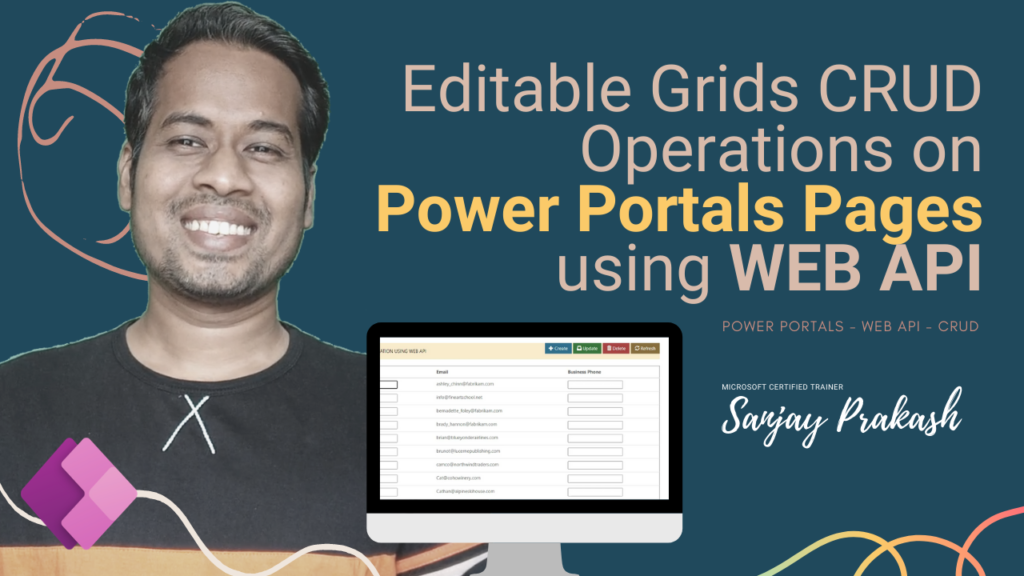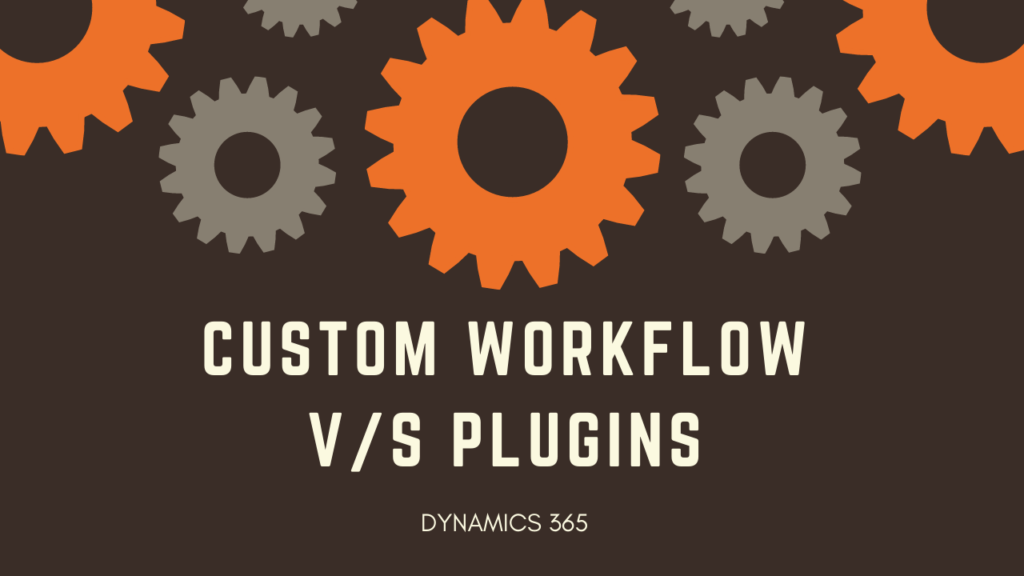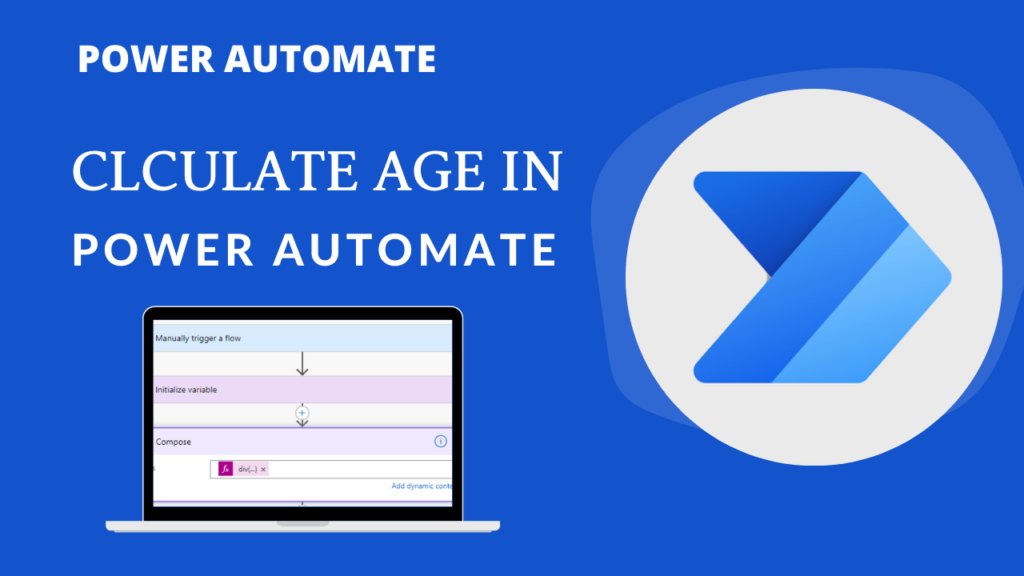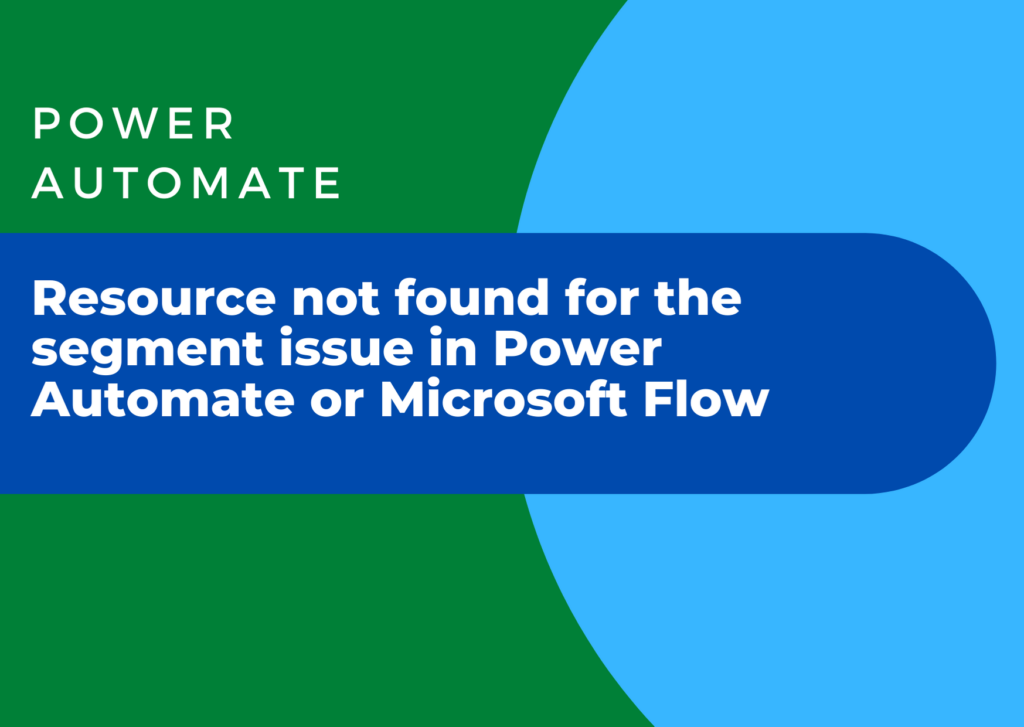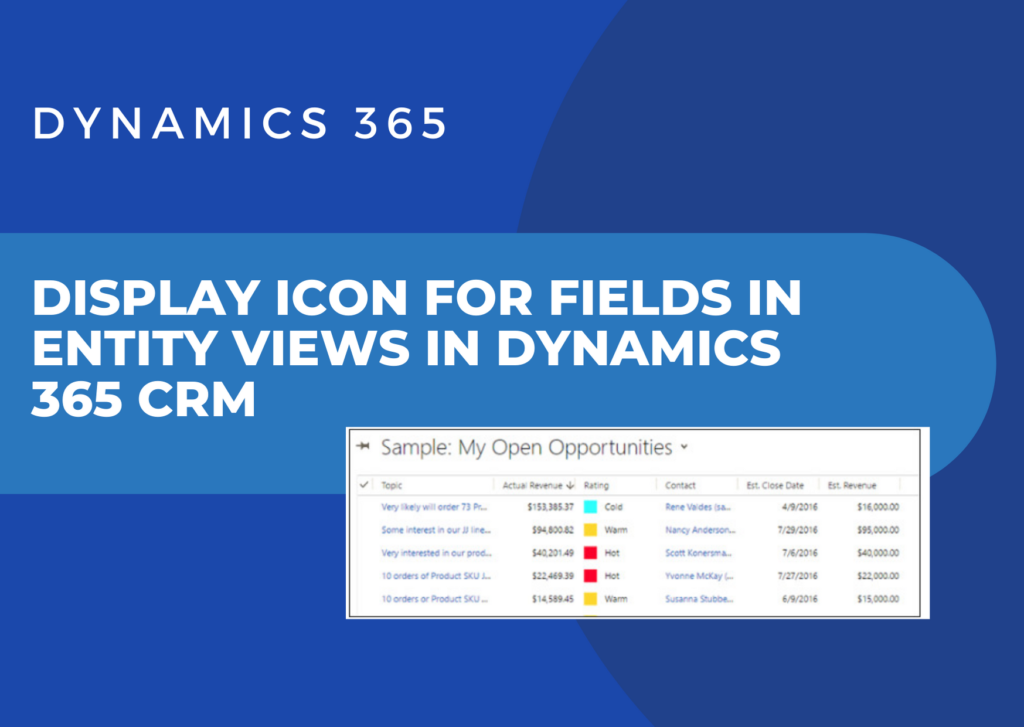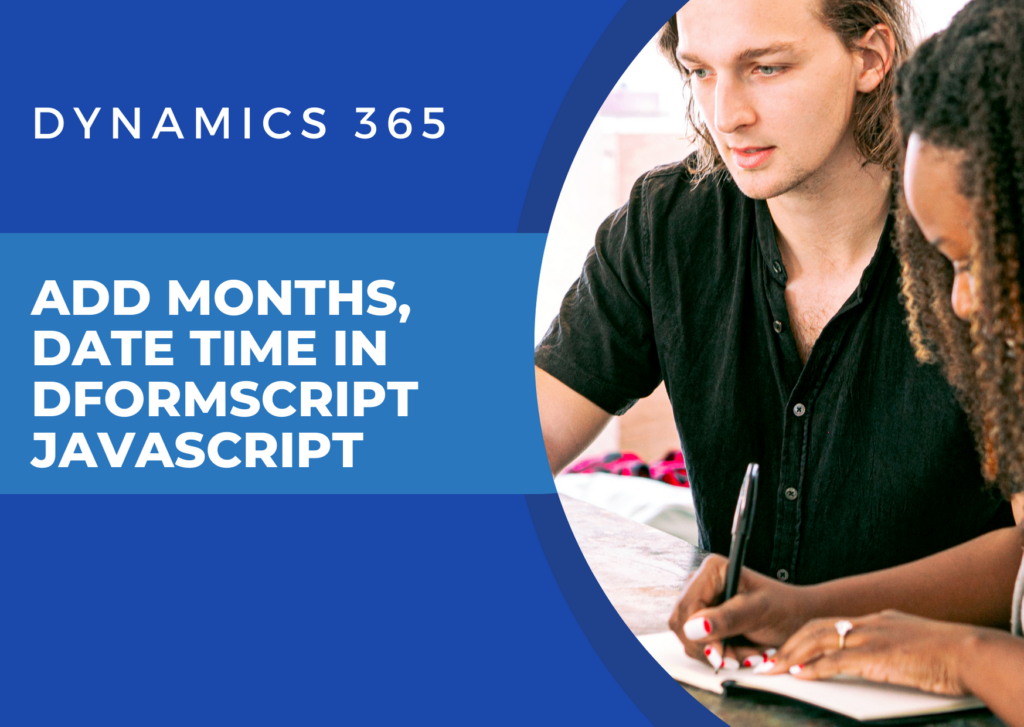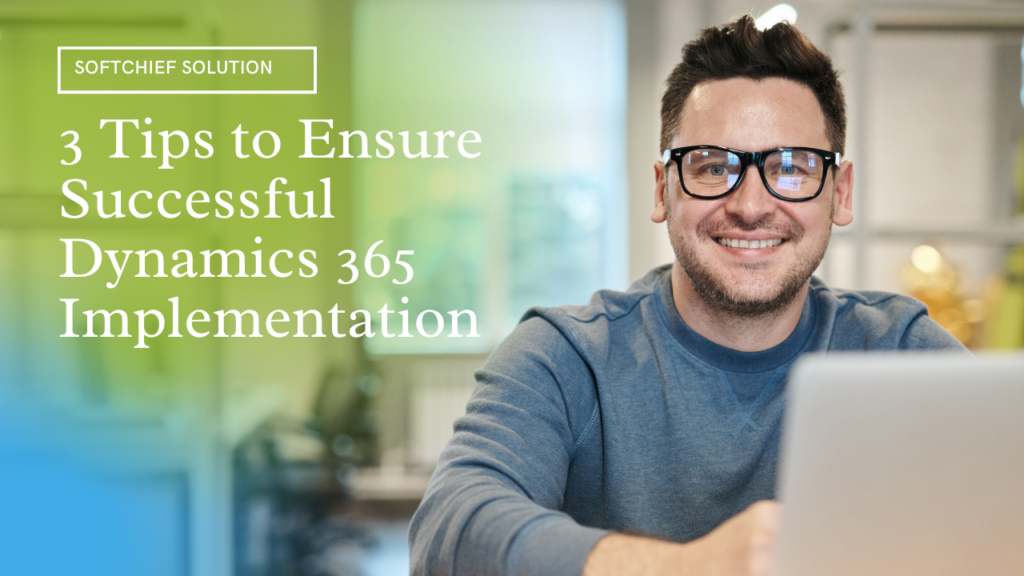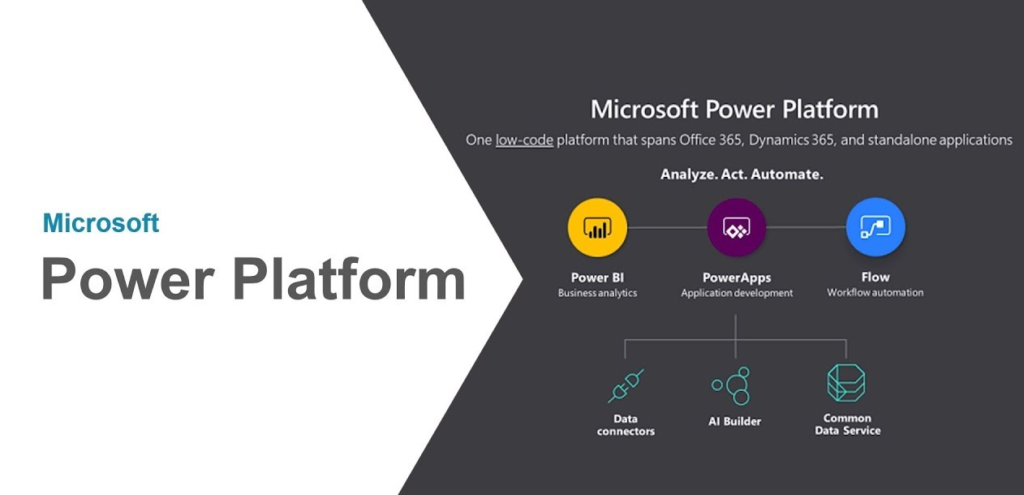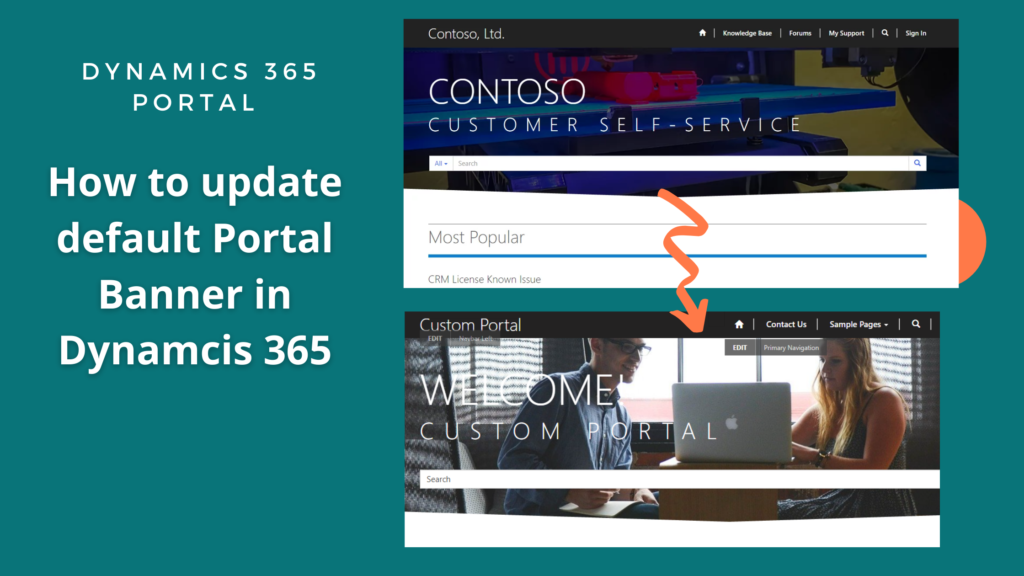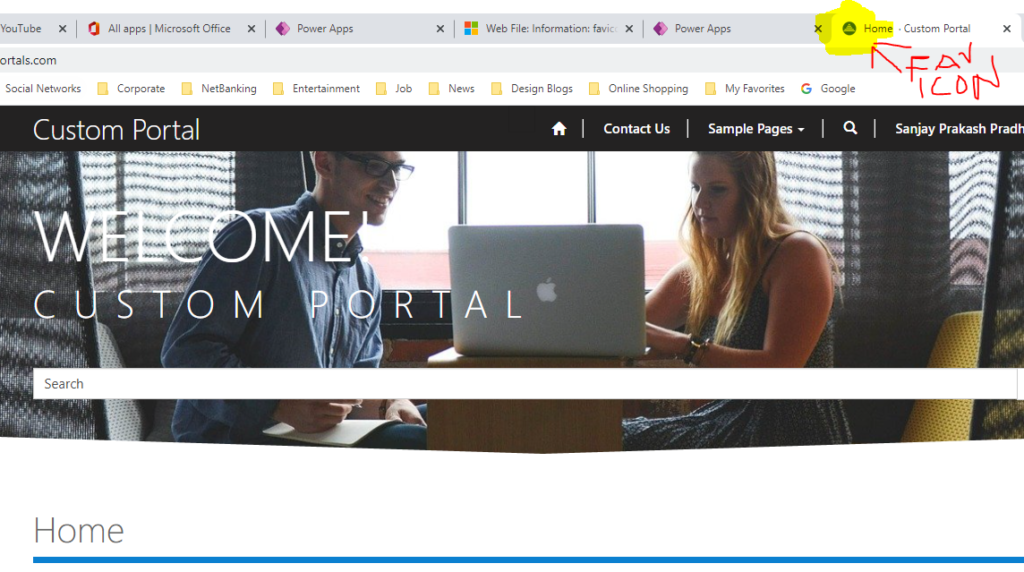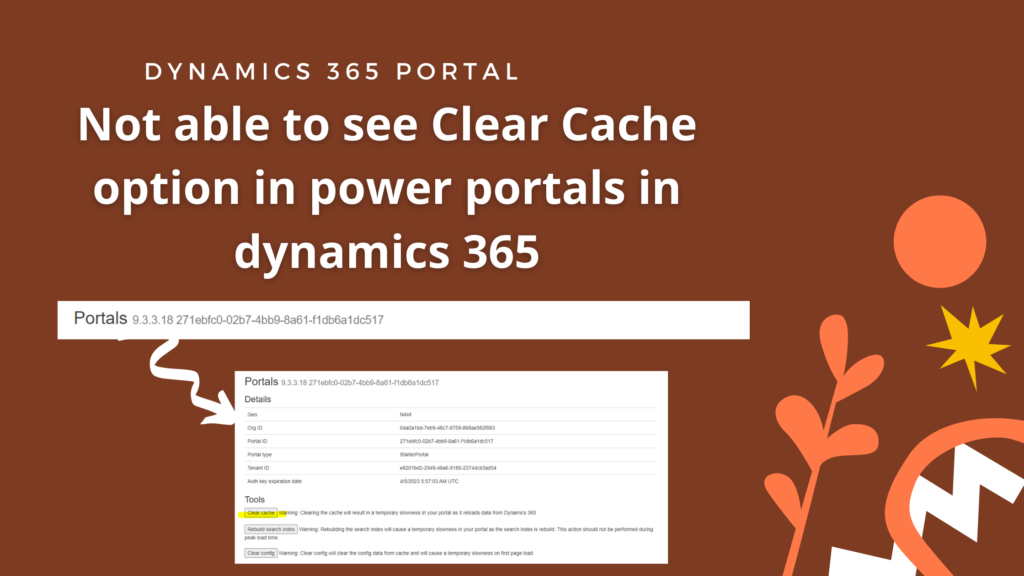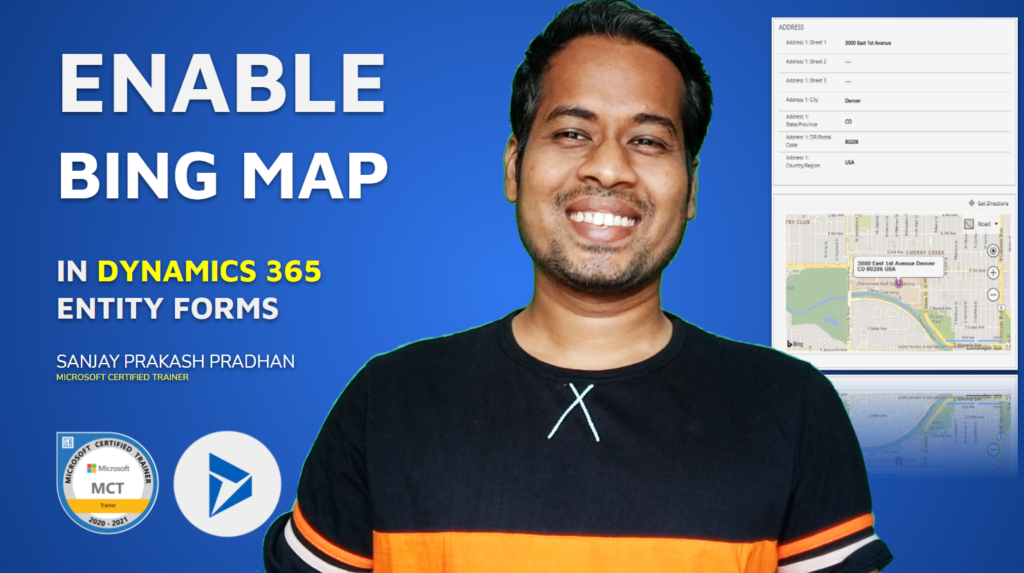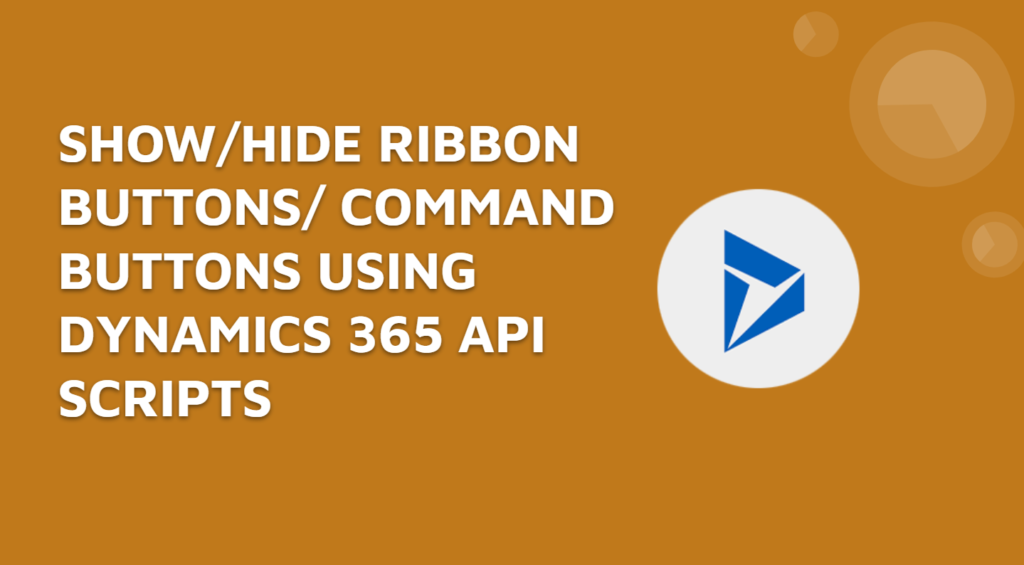Update existing word template in Dynamics 365
Microsoft Dynamics 365 provides an EXPORT PDF functionality by which we can download QUOTE, Orders and other entities with related entities data as a PDF in a specific format. In the background it actually uses a word template and convert it to PDF. We can create our own template for our need otherwise we can…
Read more