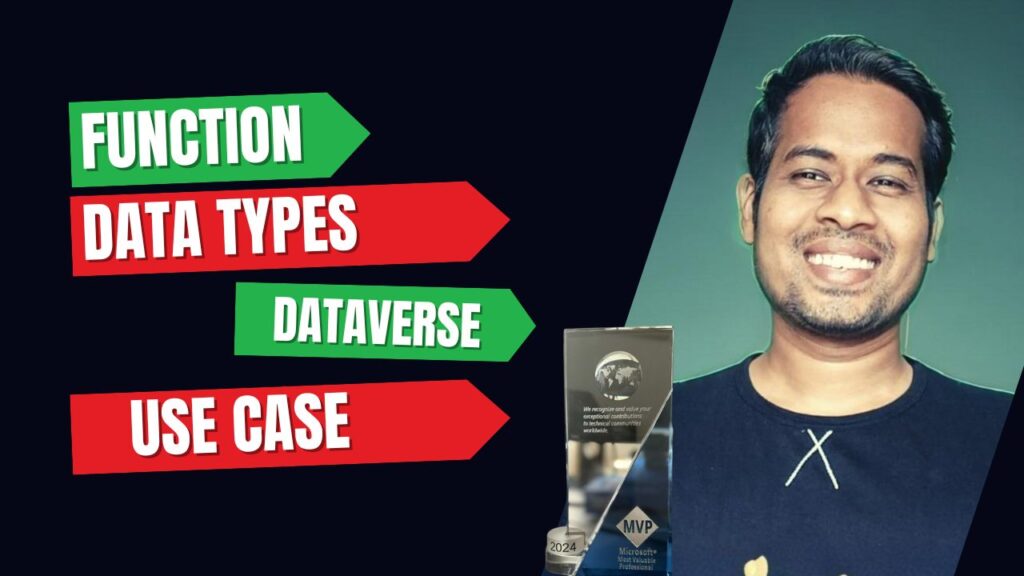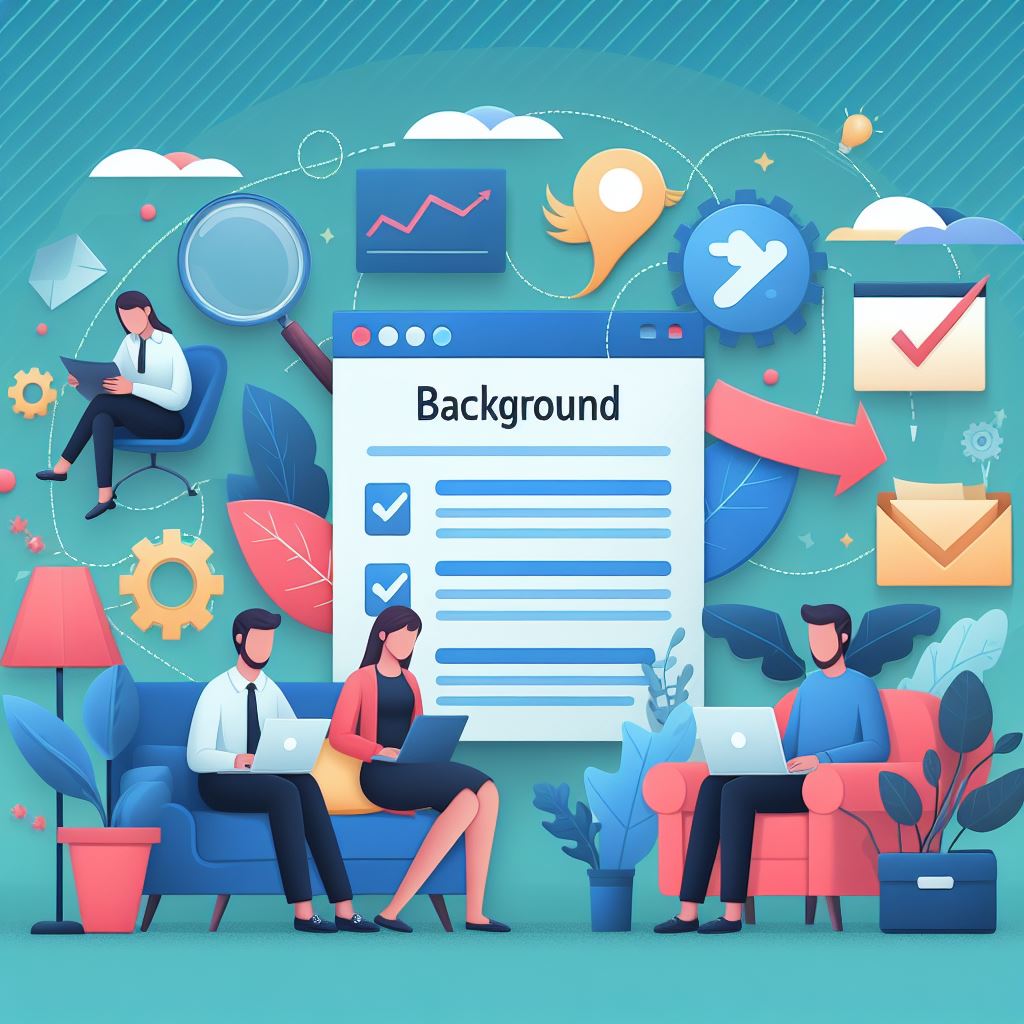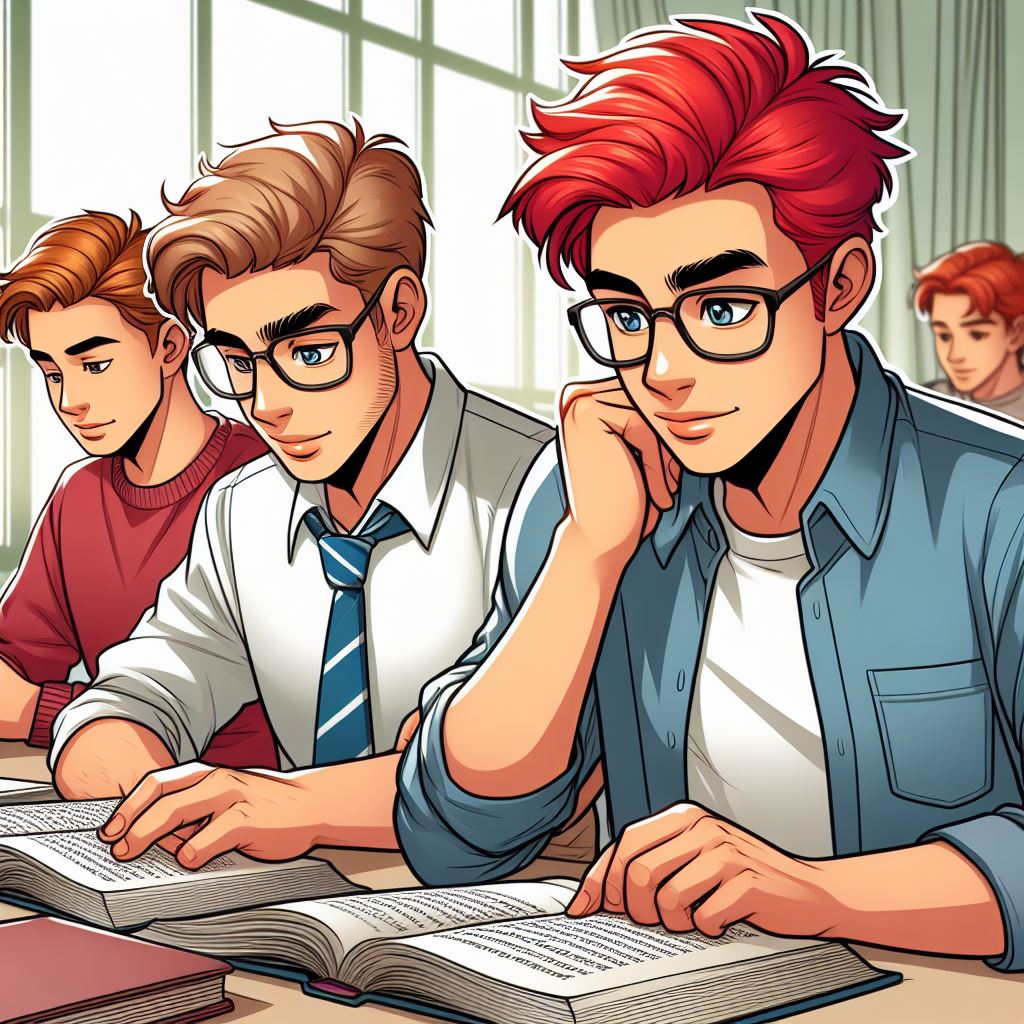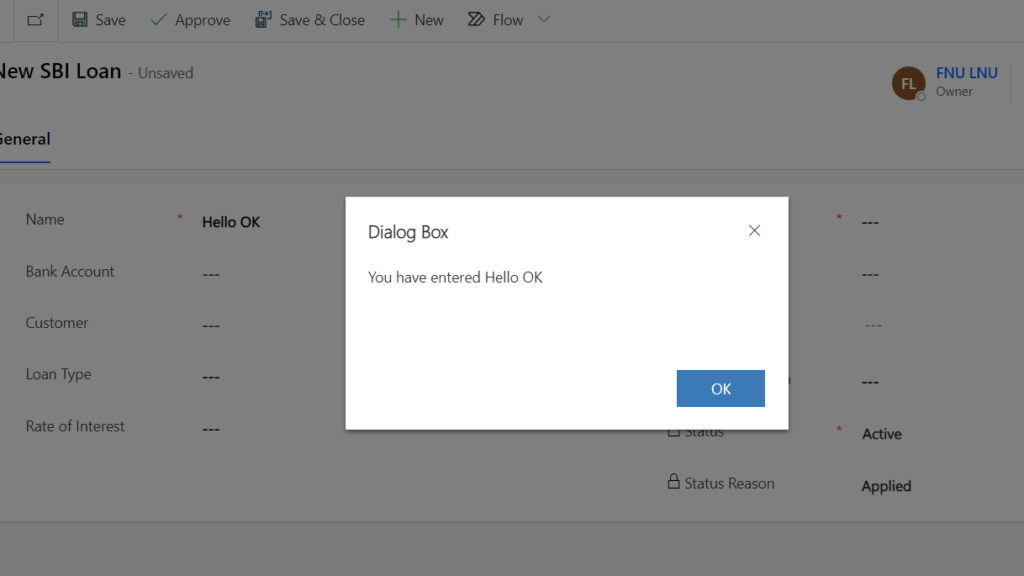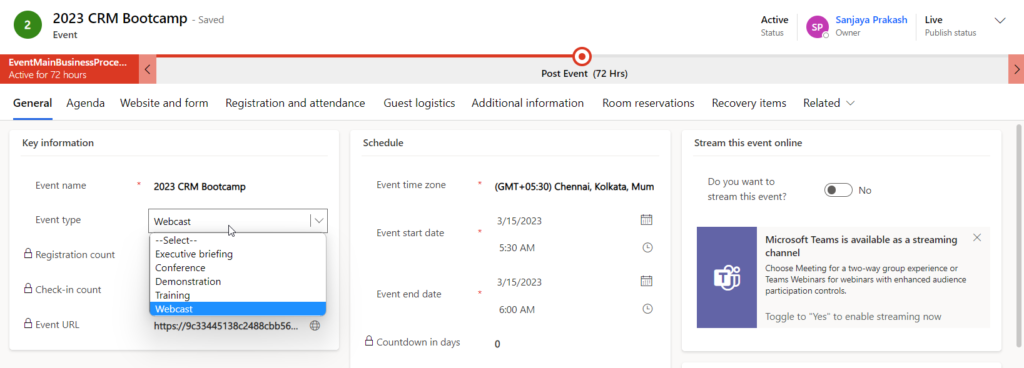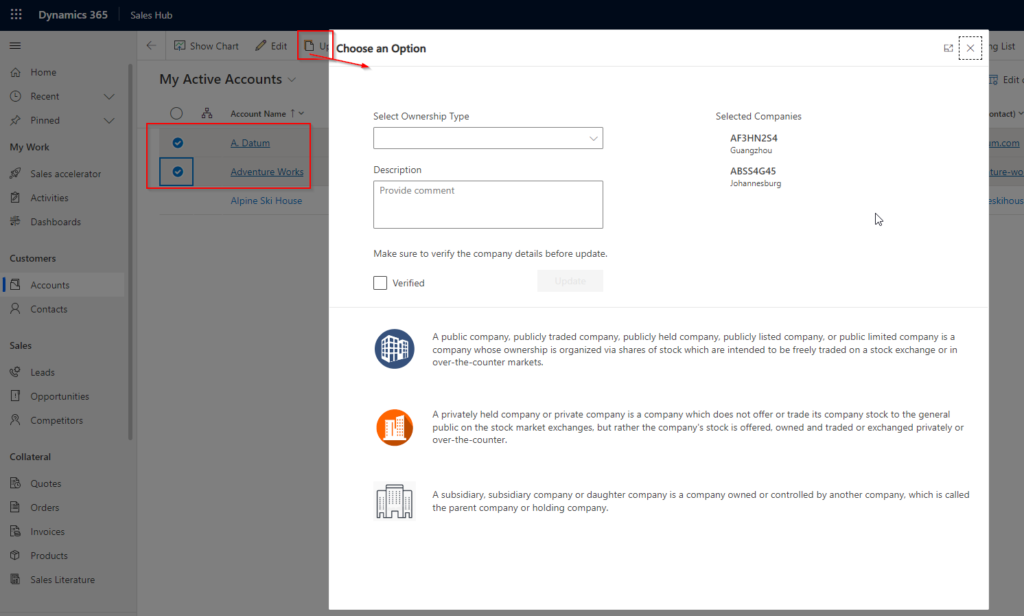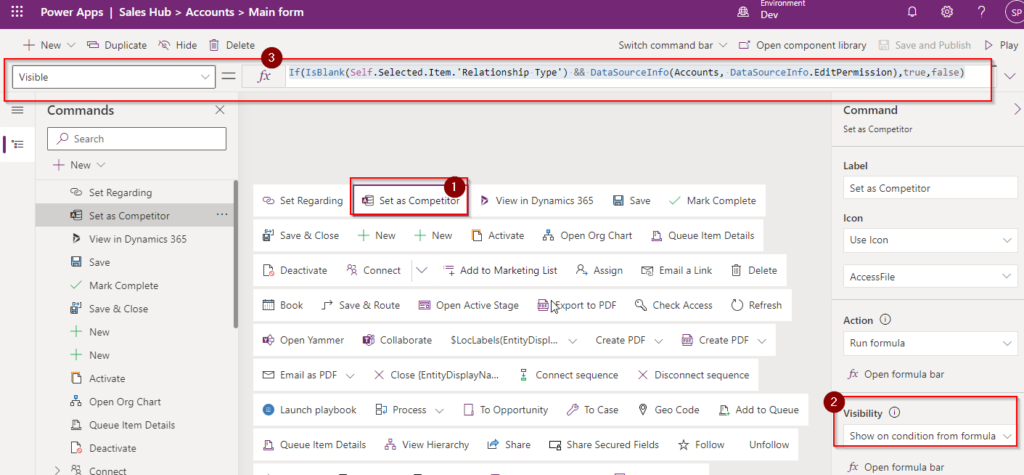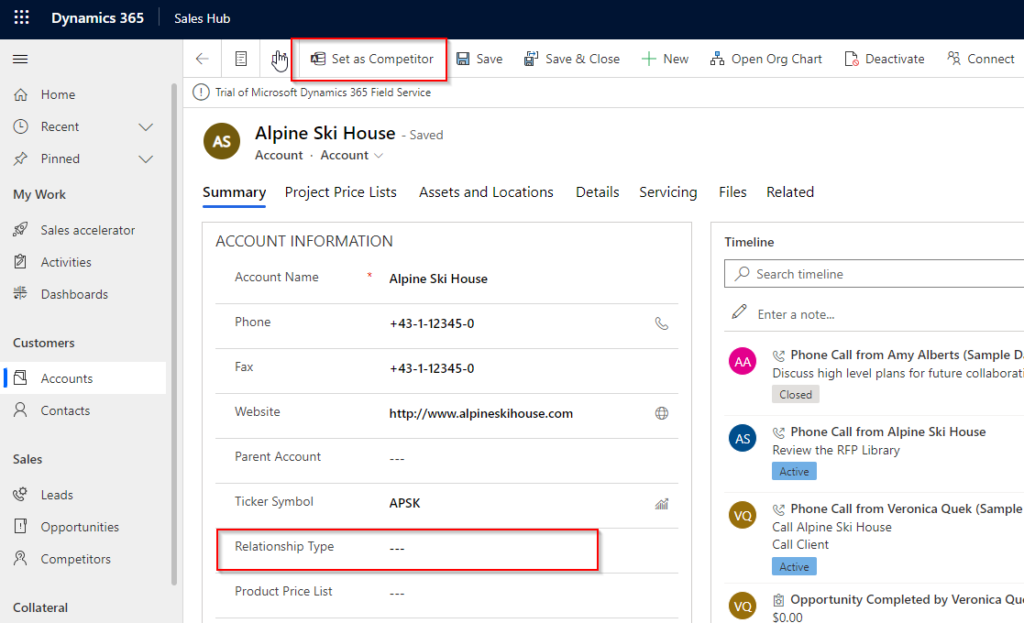[Solution]You can’t use Now(), which is of type DateTime, with the current function in calculated column dataverse
You may get ths error if you use NOW() function in Calculated Column Formula as per below screenshot. Root Cause In Dataverse, when creating a calculated column, you cannot directly use Now() (which is a DateTime function) Solution Instead of using Calculated Column use a Formula Column as per below screenshot. Now it will work…
Read more