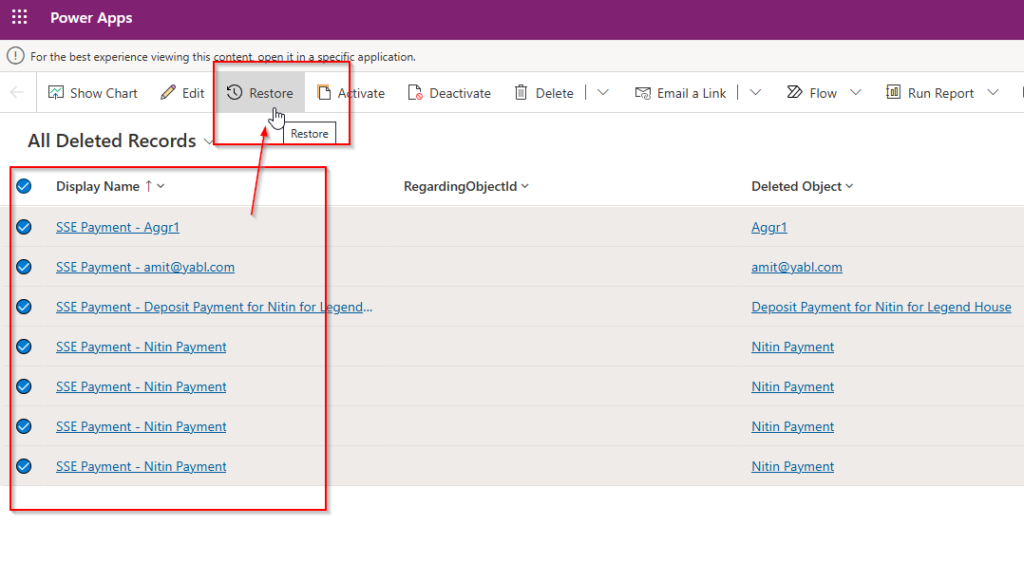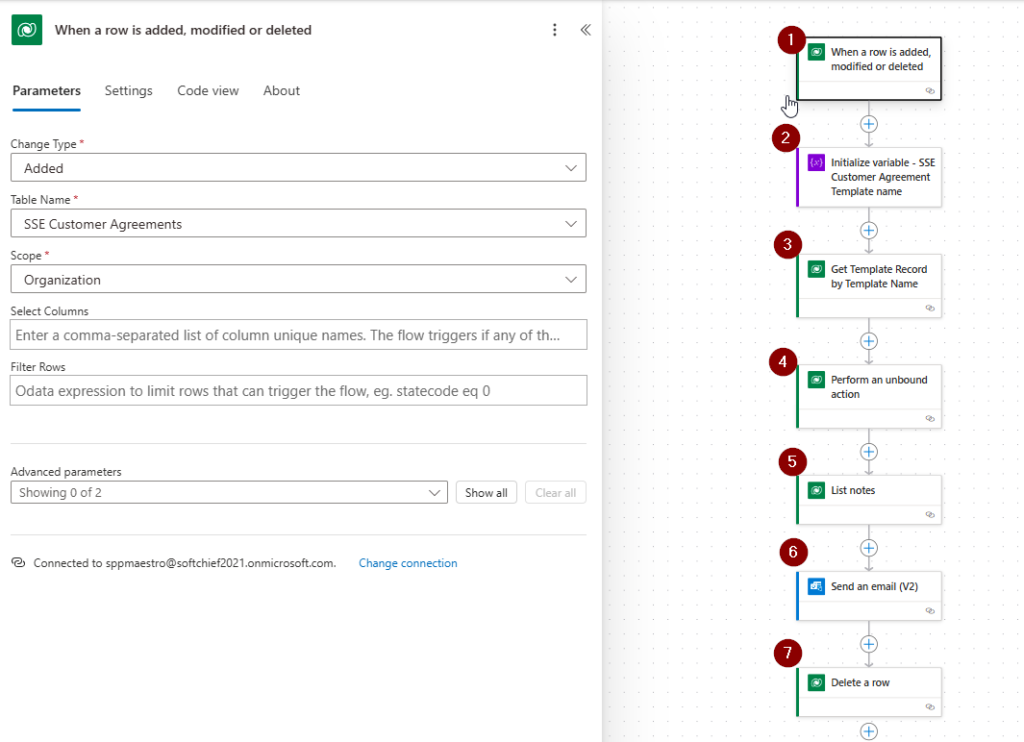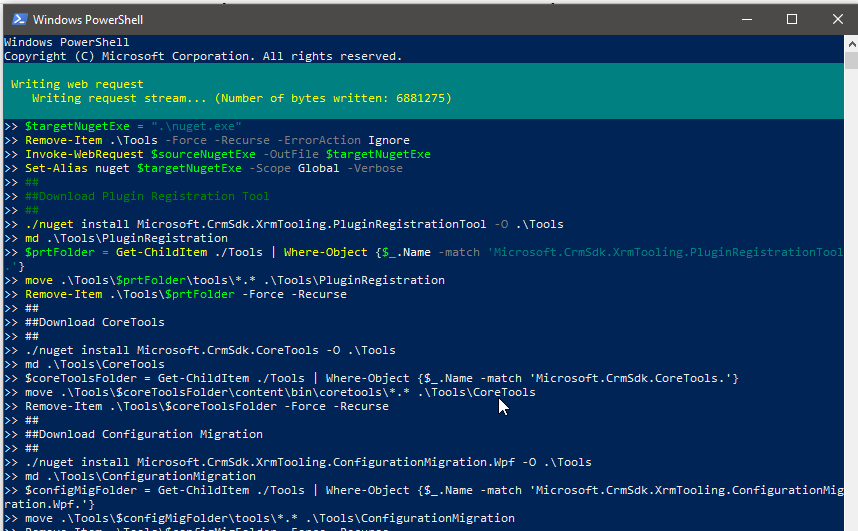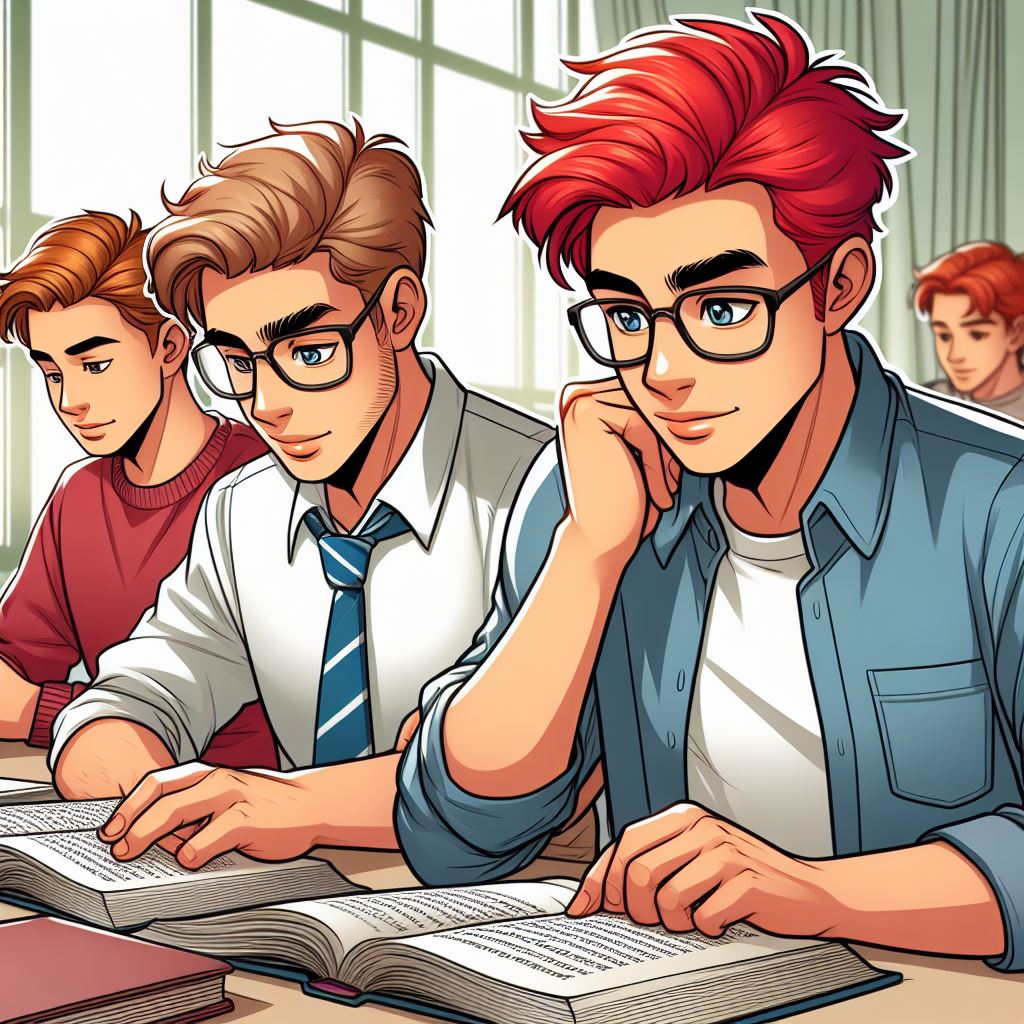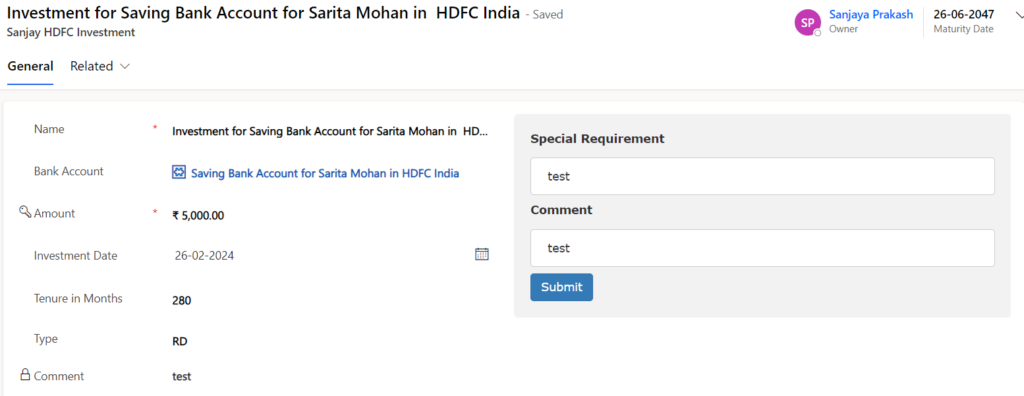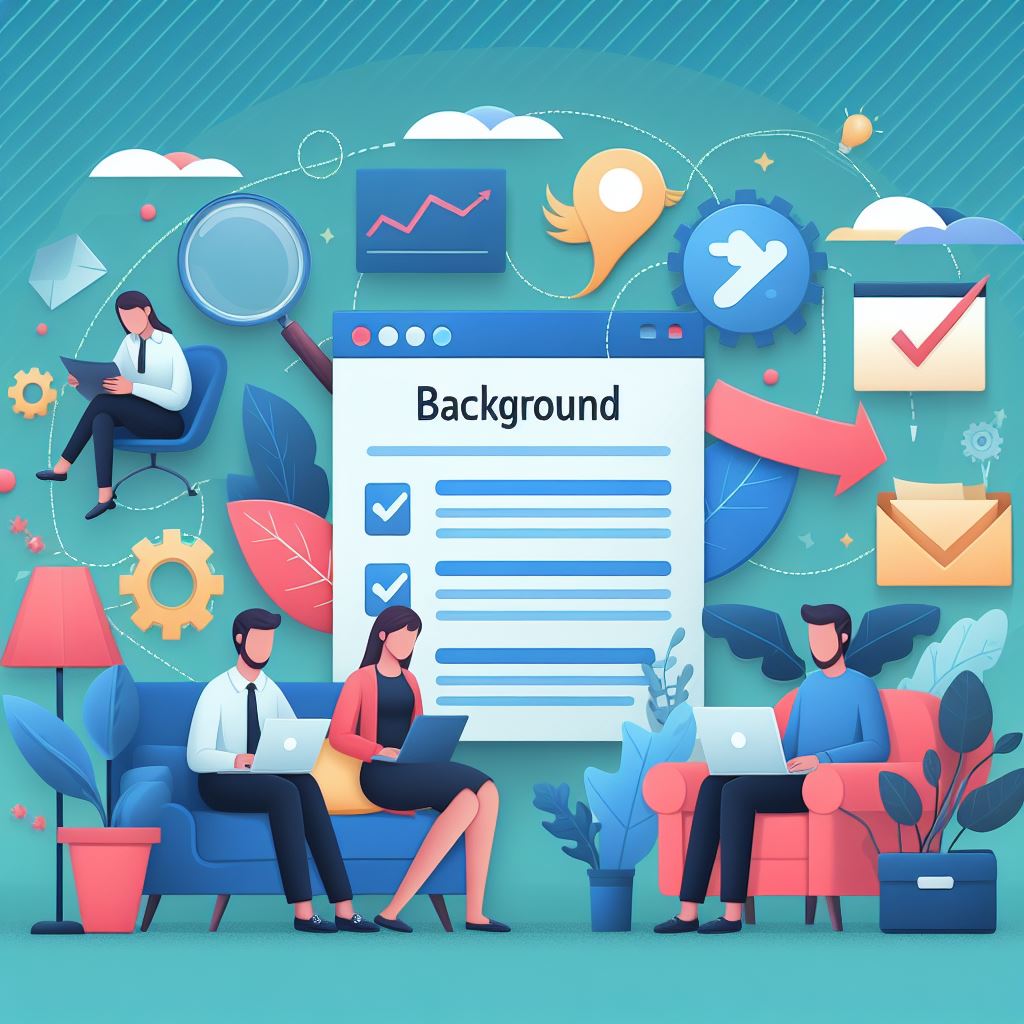How to restore Deleted Records from Dataverse using Recycle Bin Feature
If by mistakenly you deleted some records from Dataverse, its very difficult to restore if realtime back up is not in place. Microsoft introduced a feature called Recycle Bin, which gives a flexibility to hold deleted records from dataverse max 30 days and users can restore all deleted or selected records into Dataverse. Watch the…
Read more