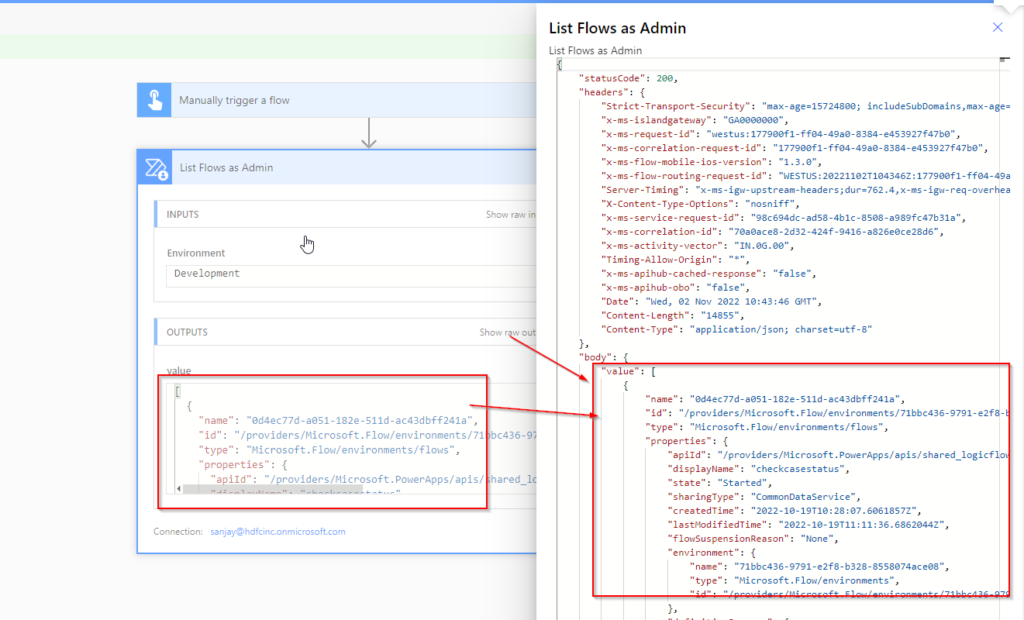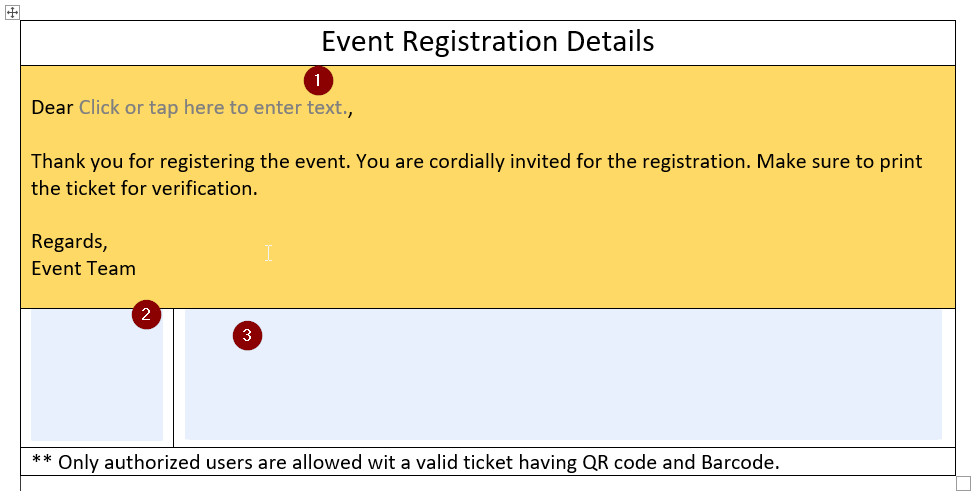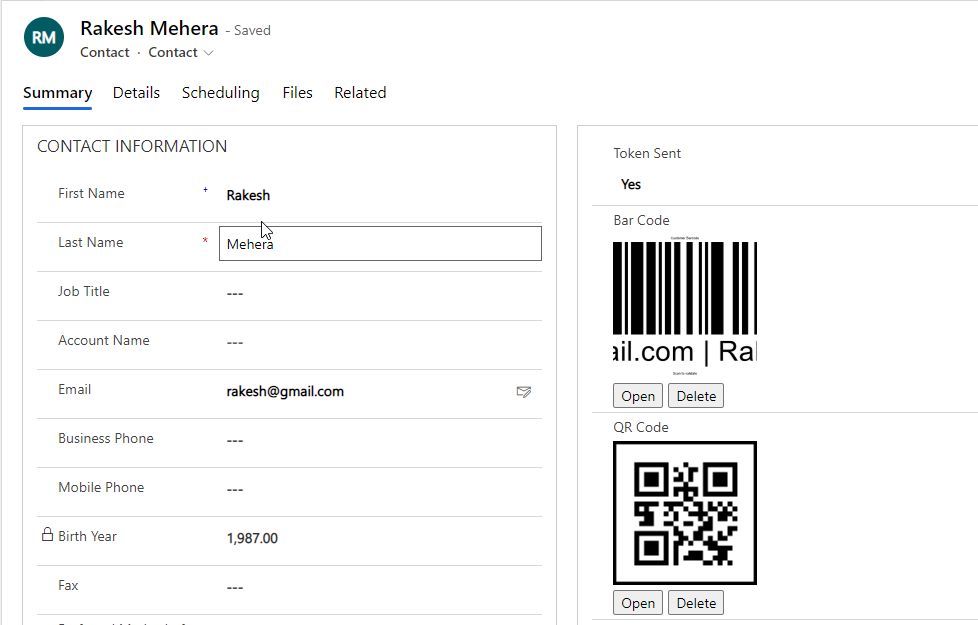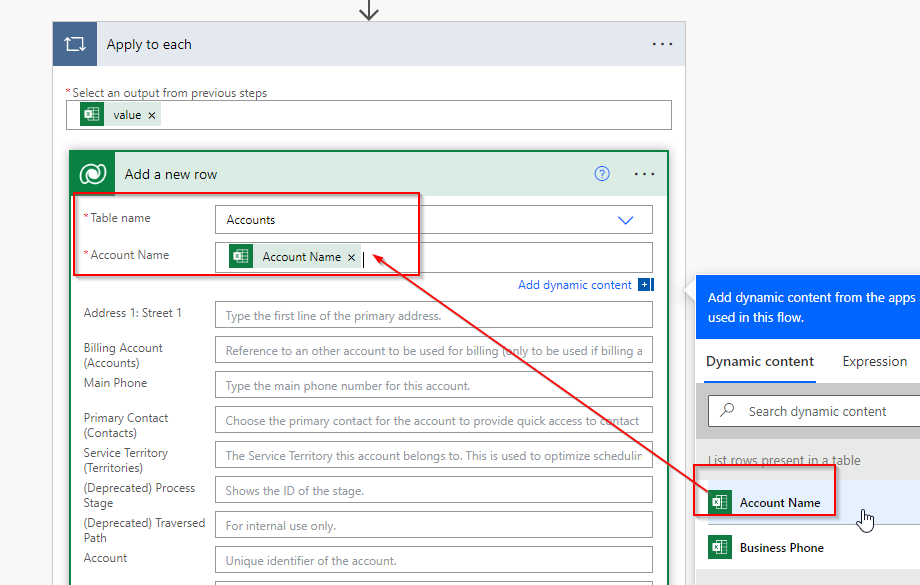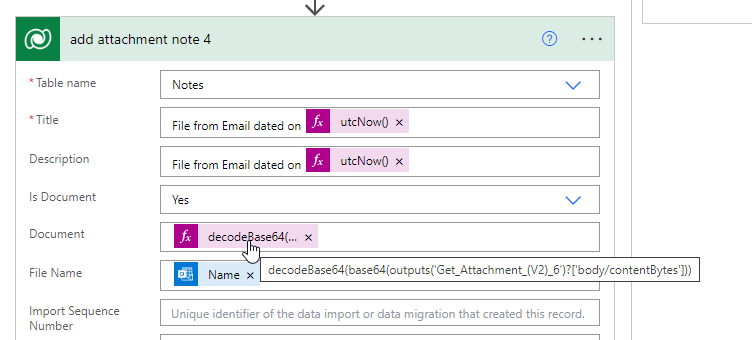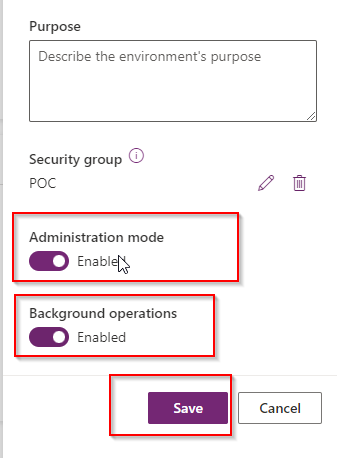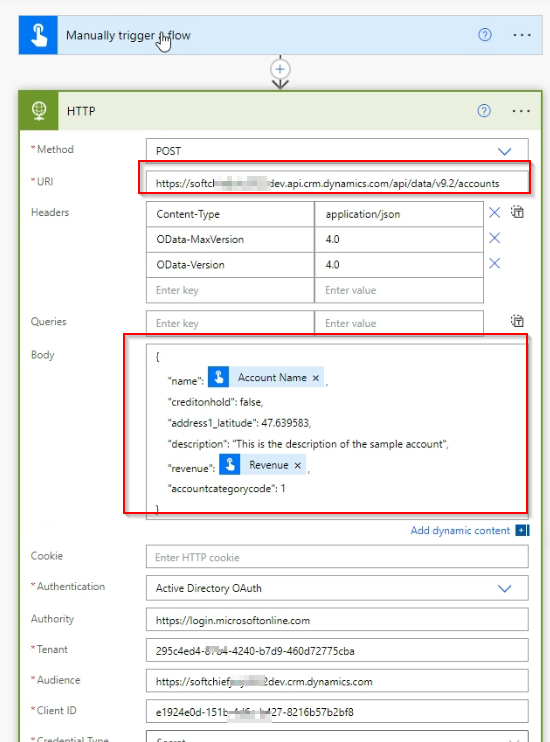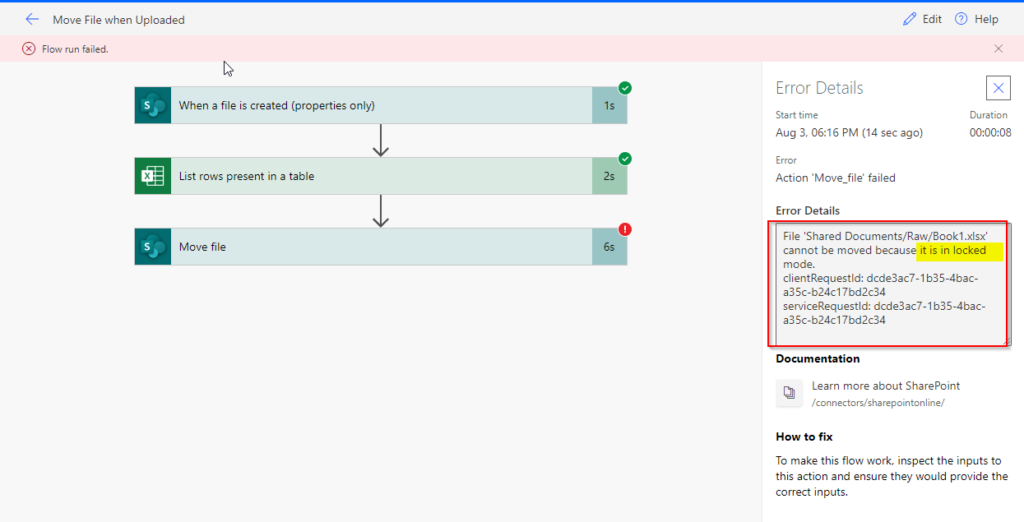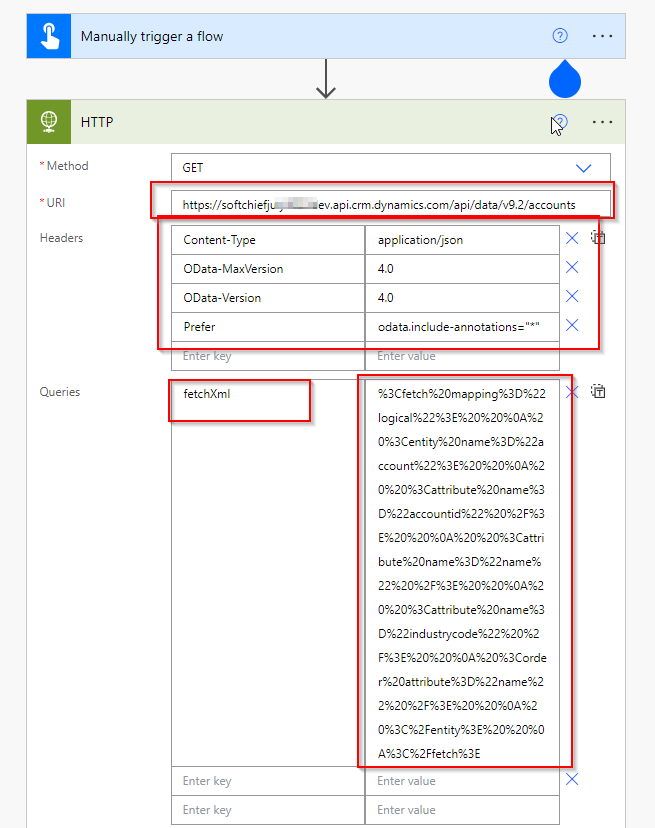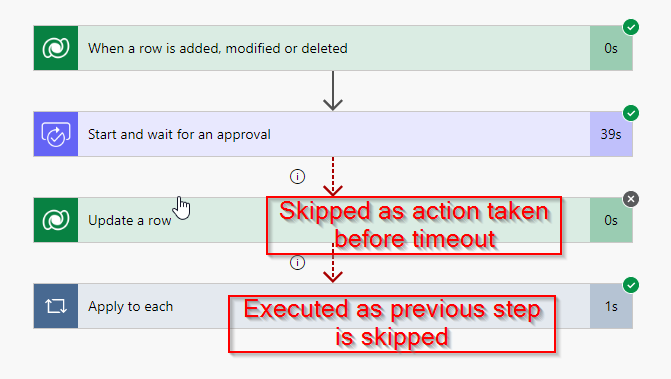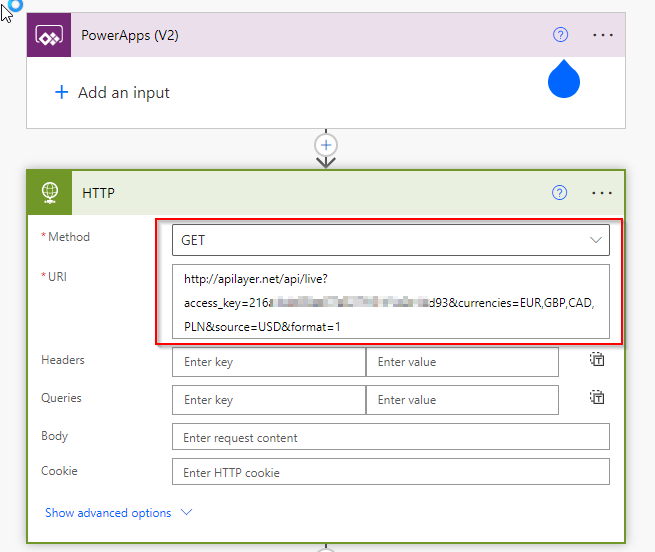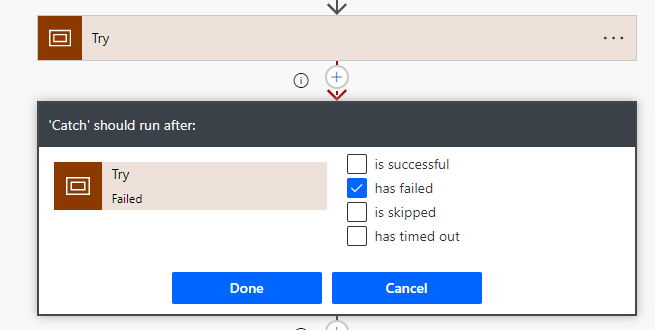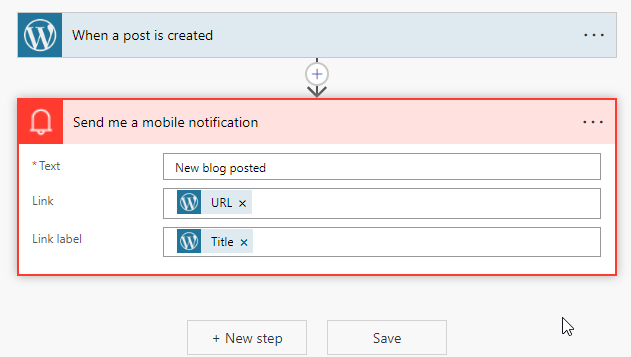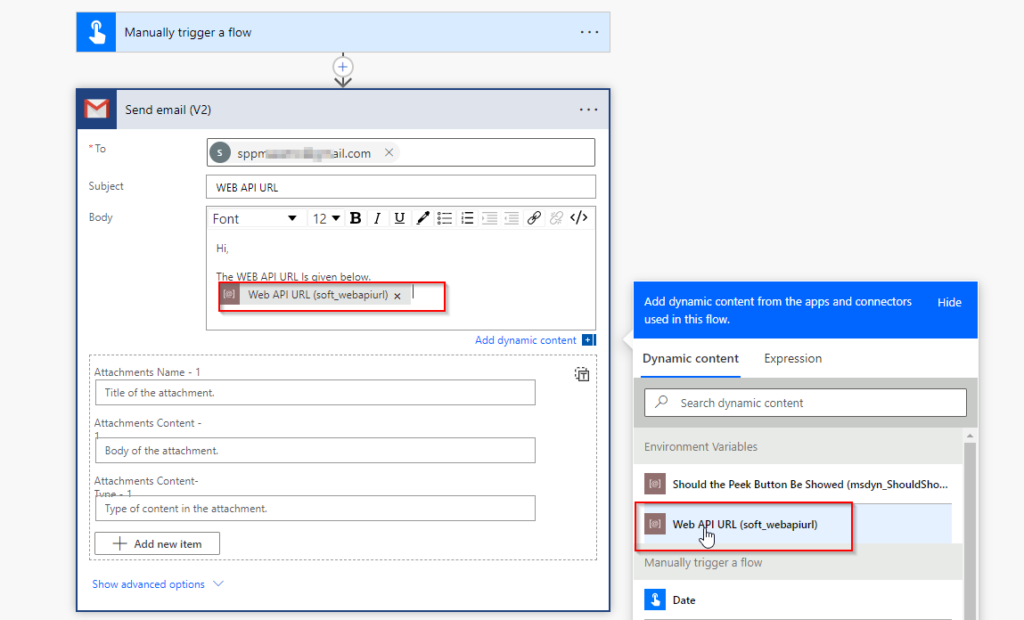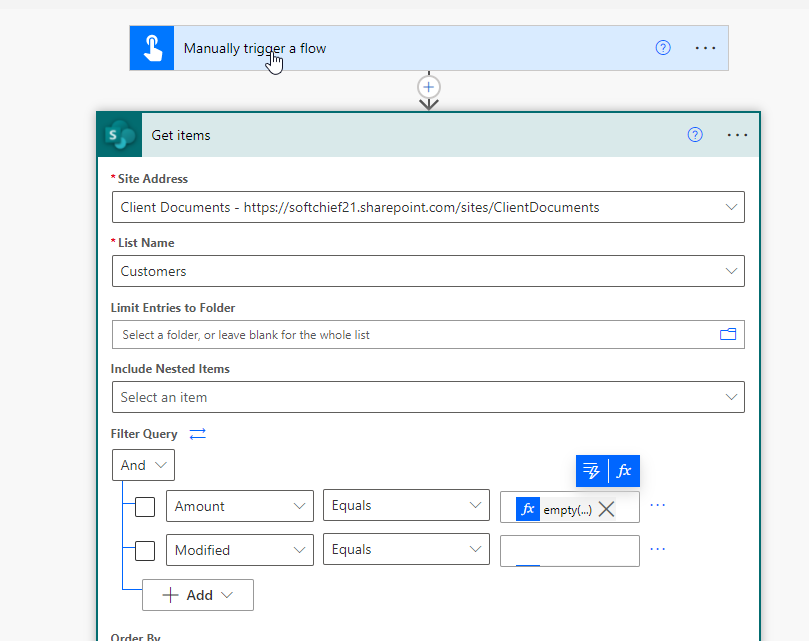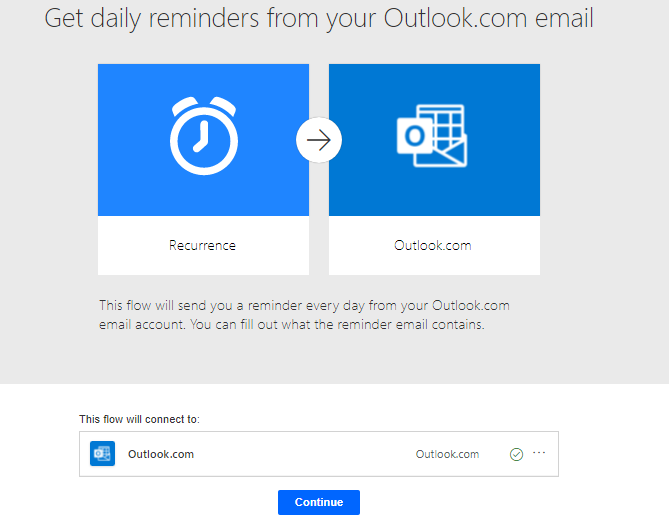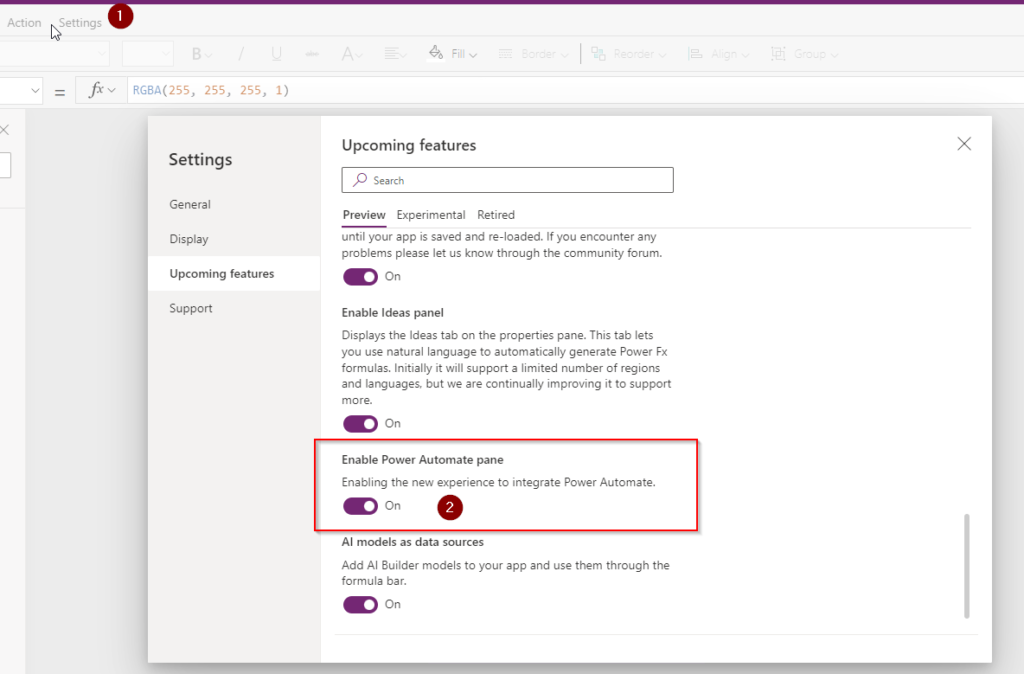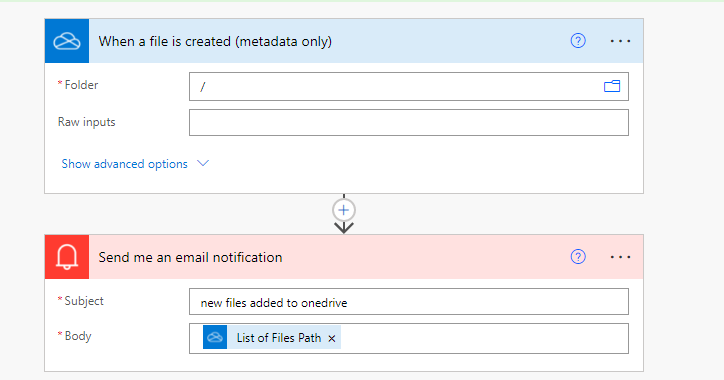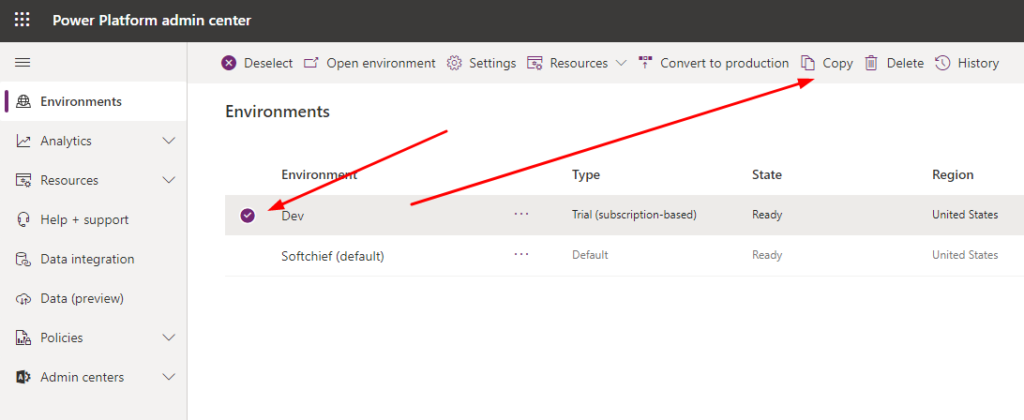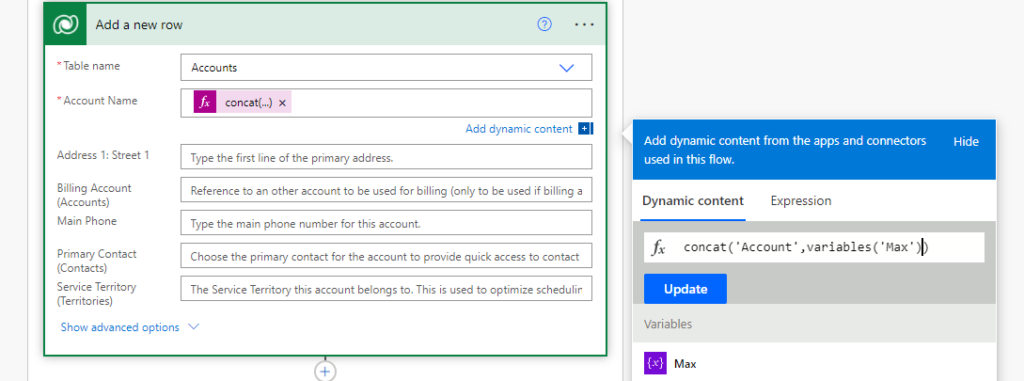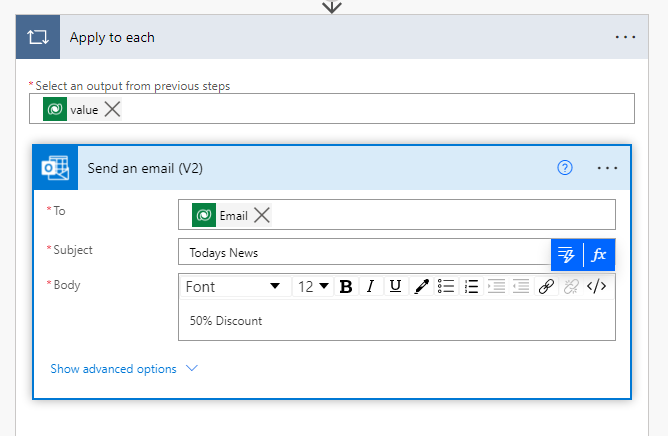List Flows as Admin action using Flow management in Power Automate
You can use Flow Management connector to get the history of all flows from an environment for analysis and troubleshooting purposes. Follow below steps to use this connector and specific actions. STEP 1 – Create Instant/ Automated Flow Create an instant flow as trigger manual button click. Step 2 – Add a Connector called as…
Read more