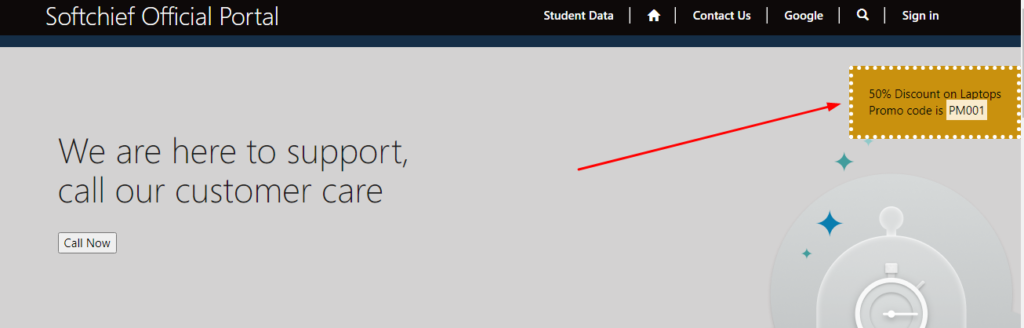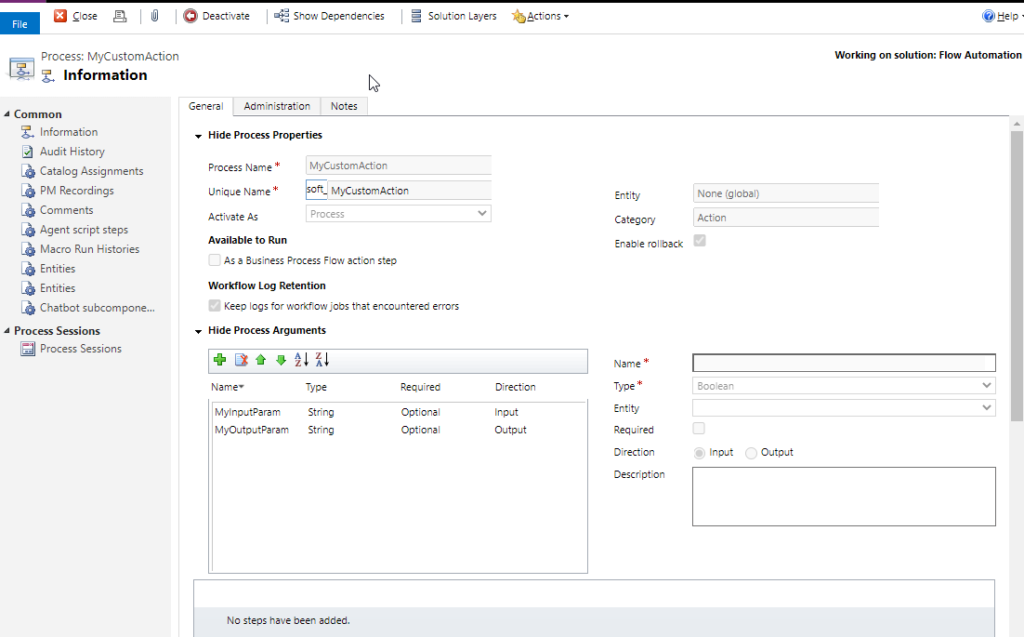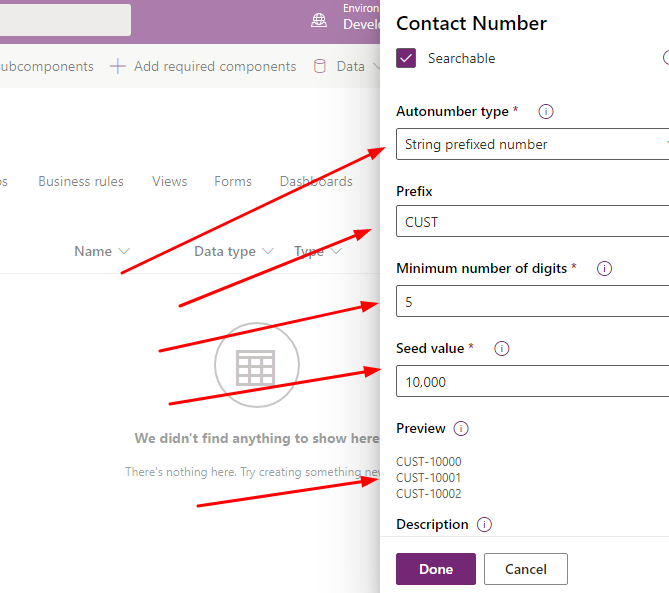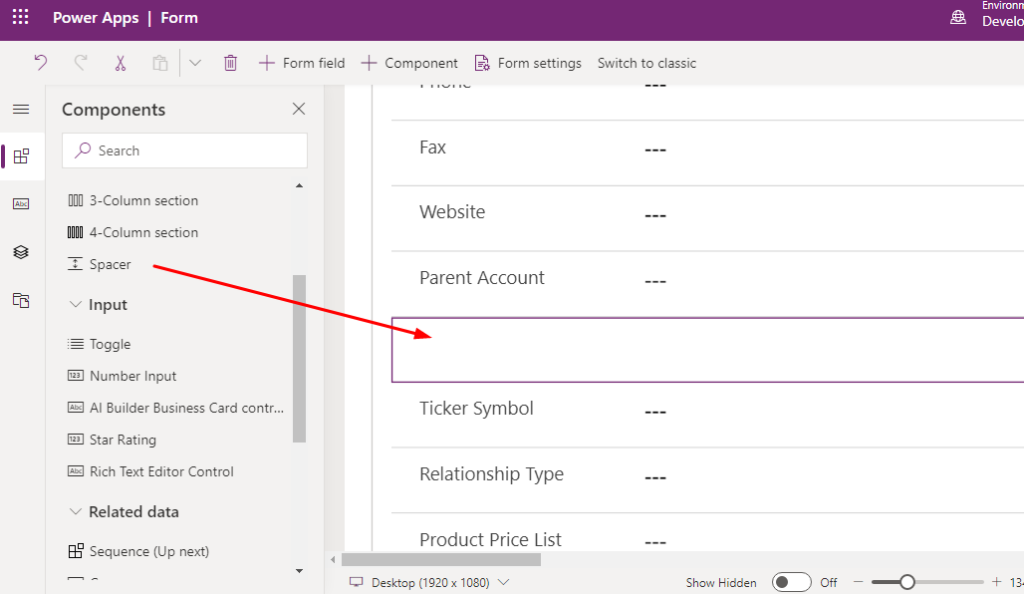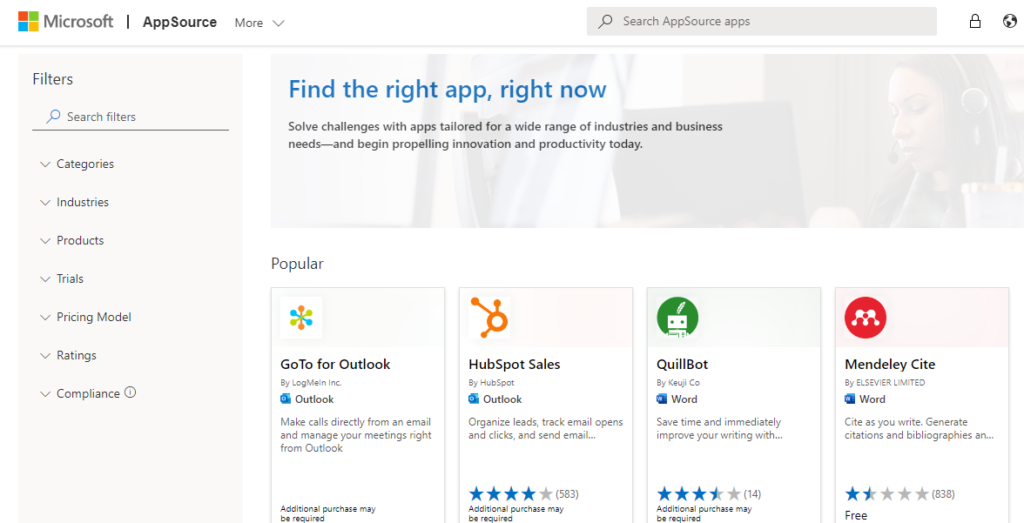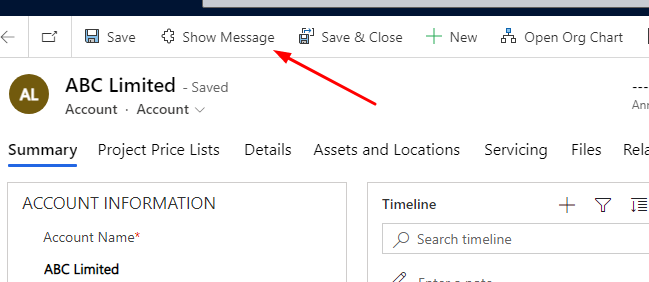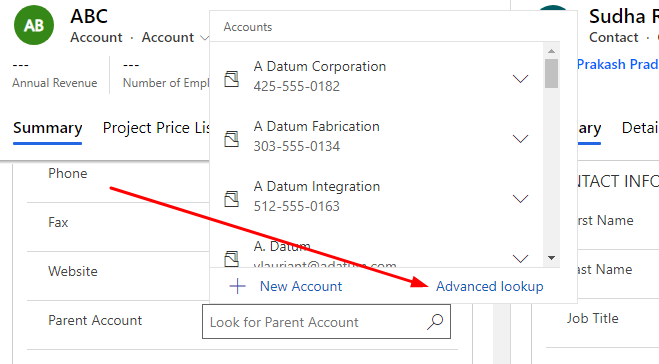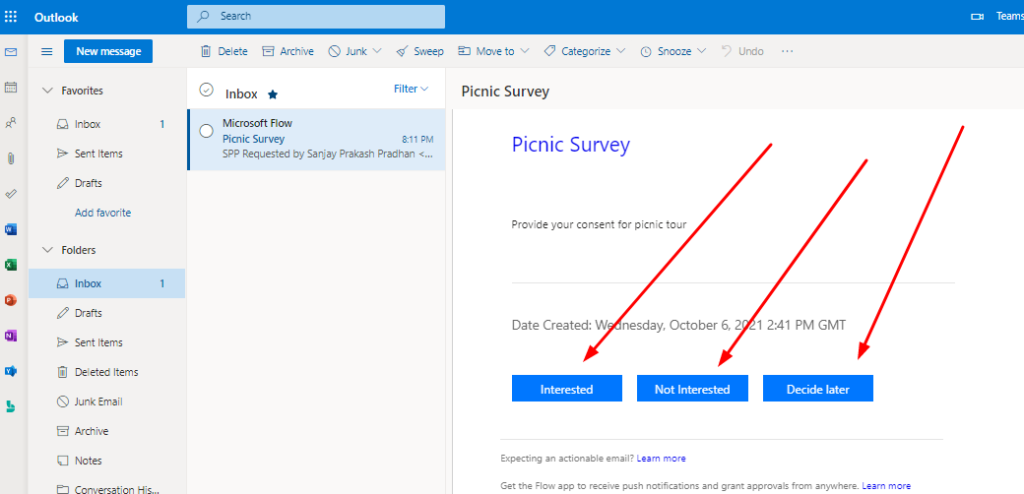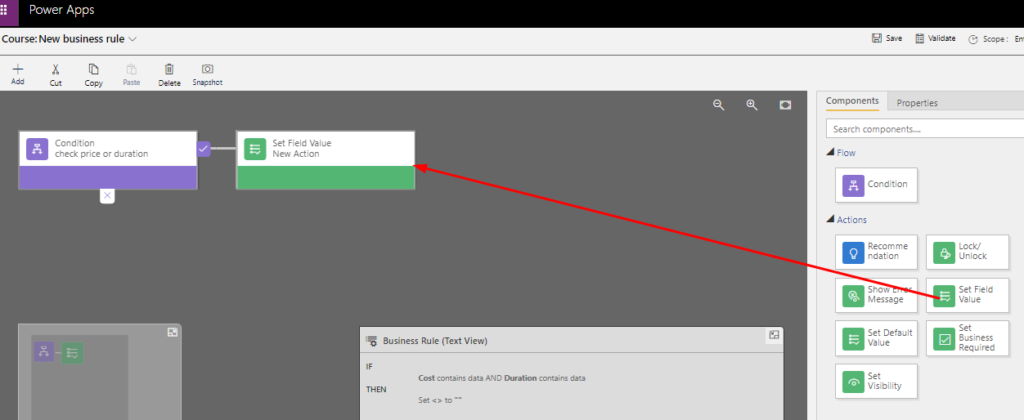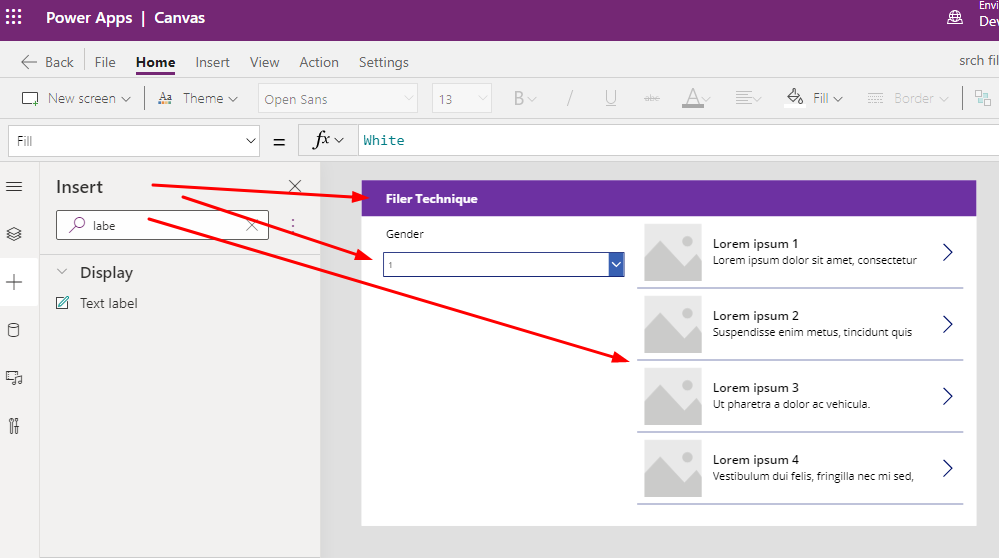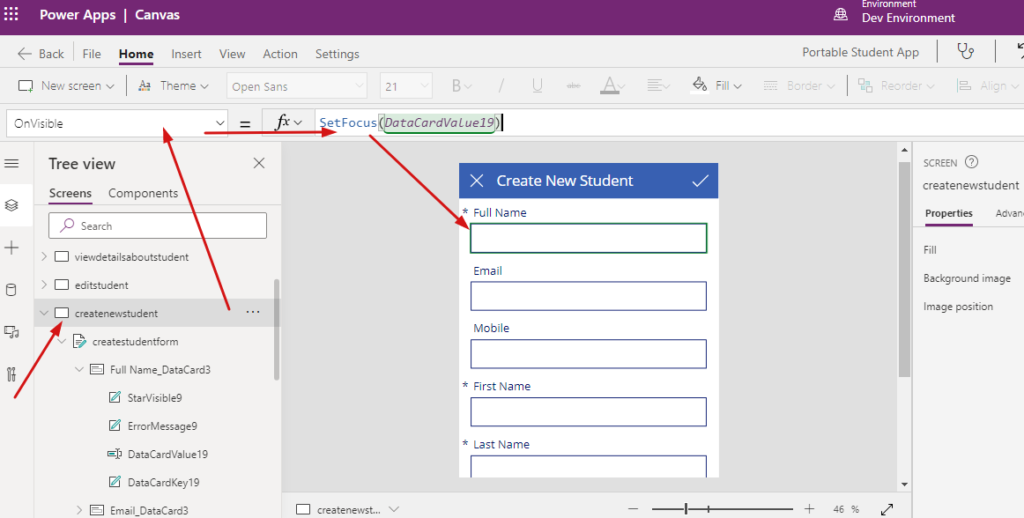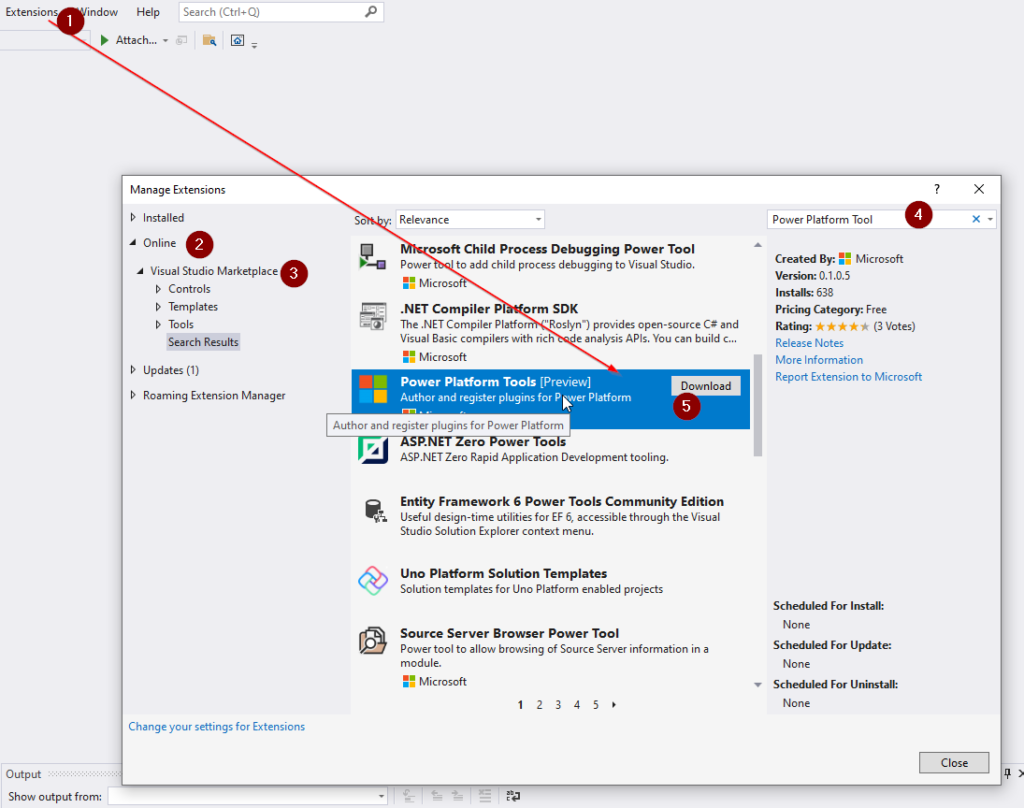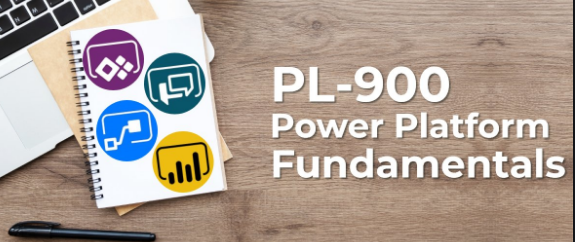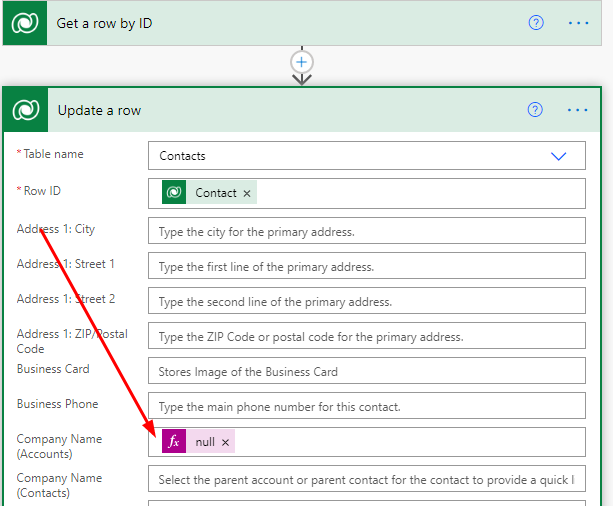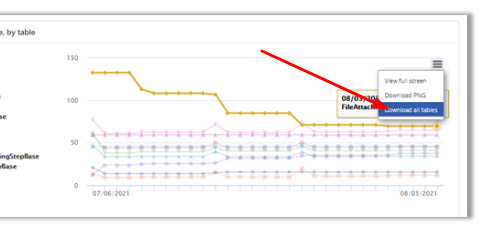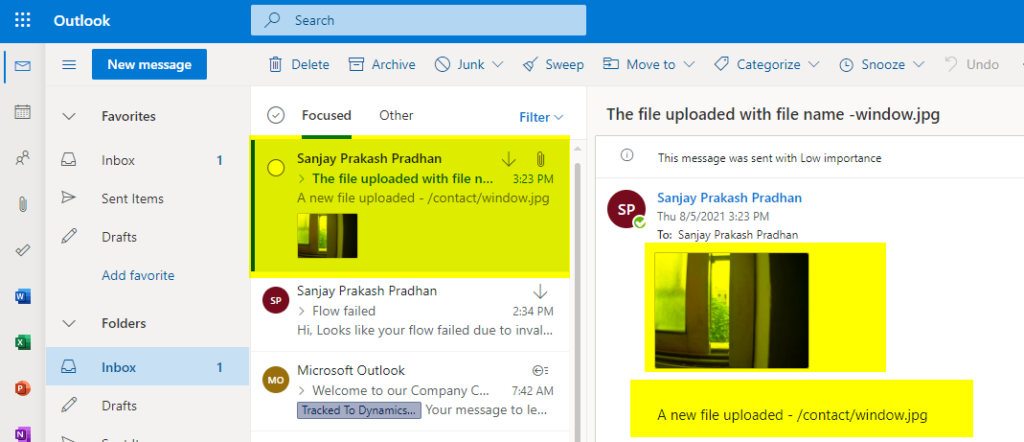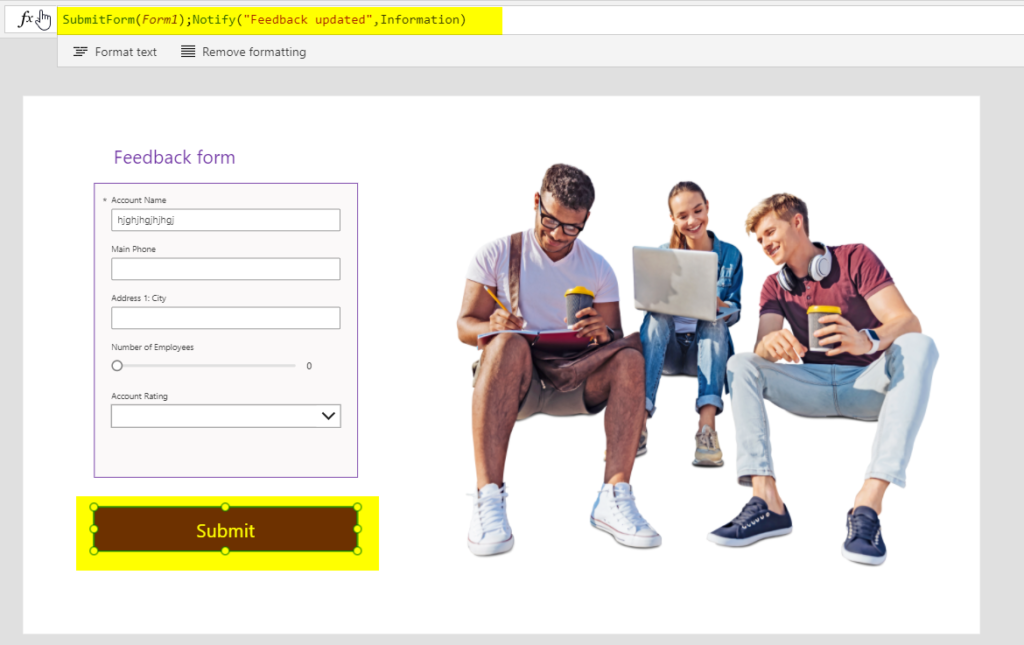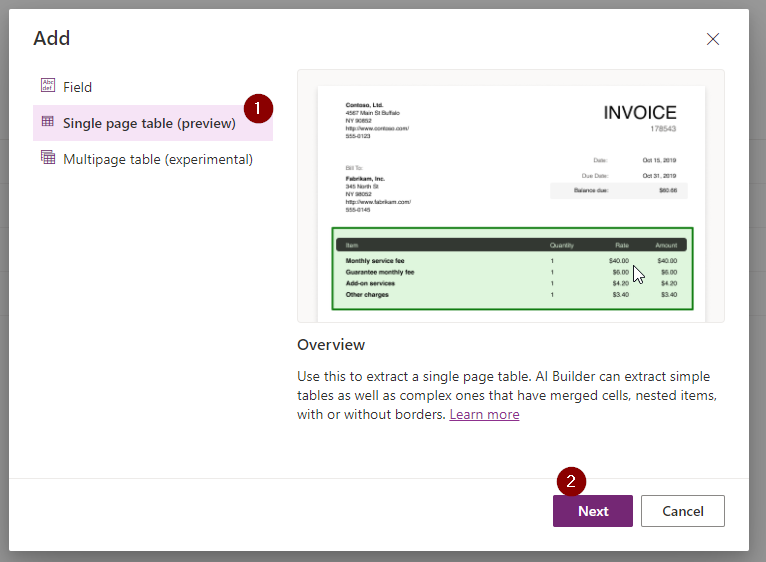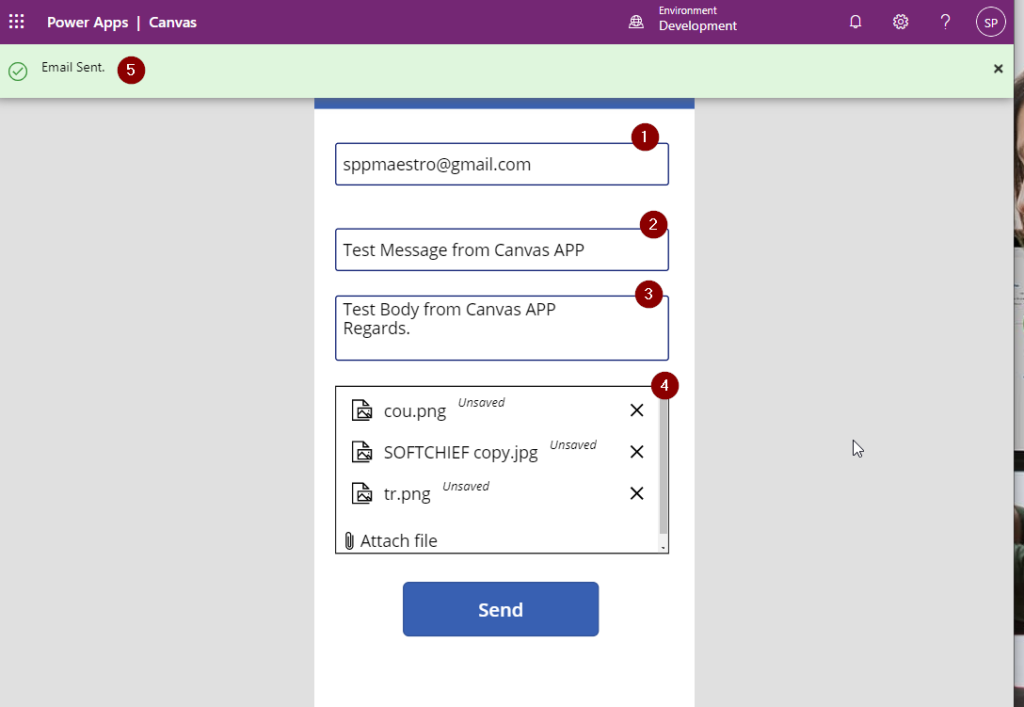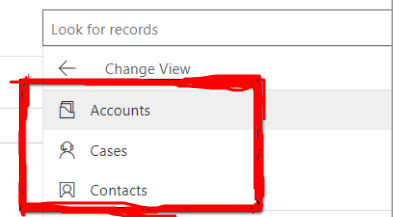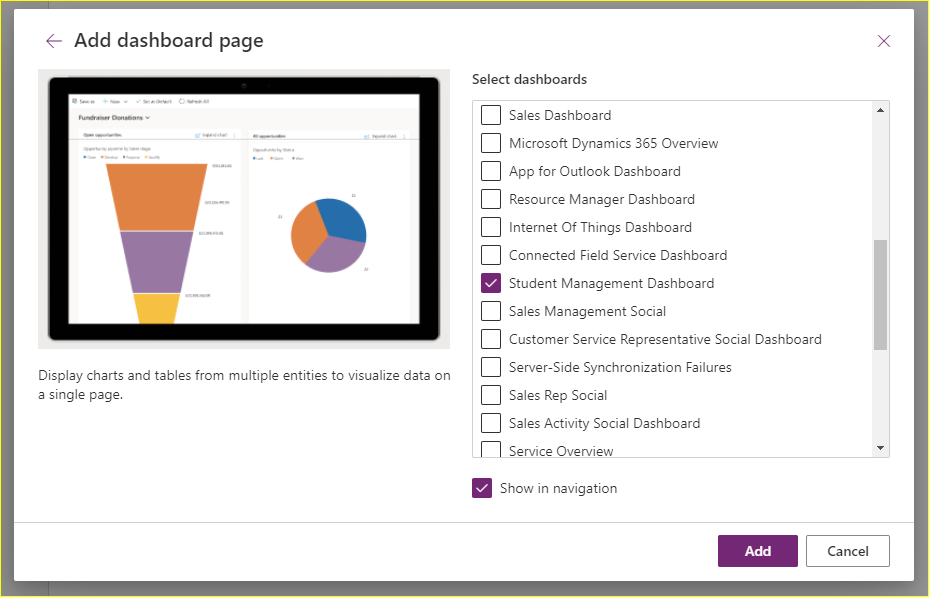65+ Power Apps interview Questions and answers
Here in this post I have compiled 65+ interview questions and answers for Power Apps, Power Automate, Power BI, Power Virtual Agents and many more on Power Platform. Check out the complete questions here: Explain about the Power platform echo-system? What are PowerApps and why do we use it? What is the difference between a…
Read more