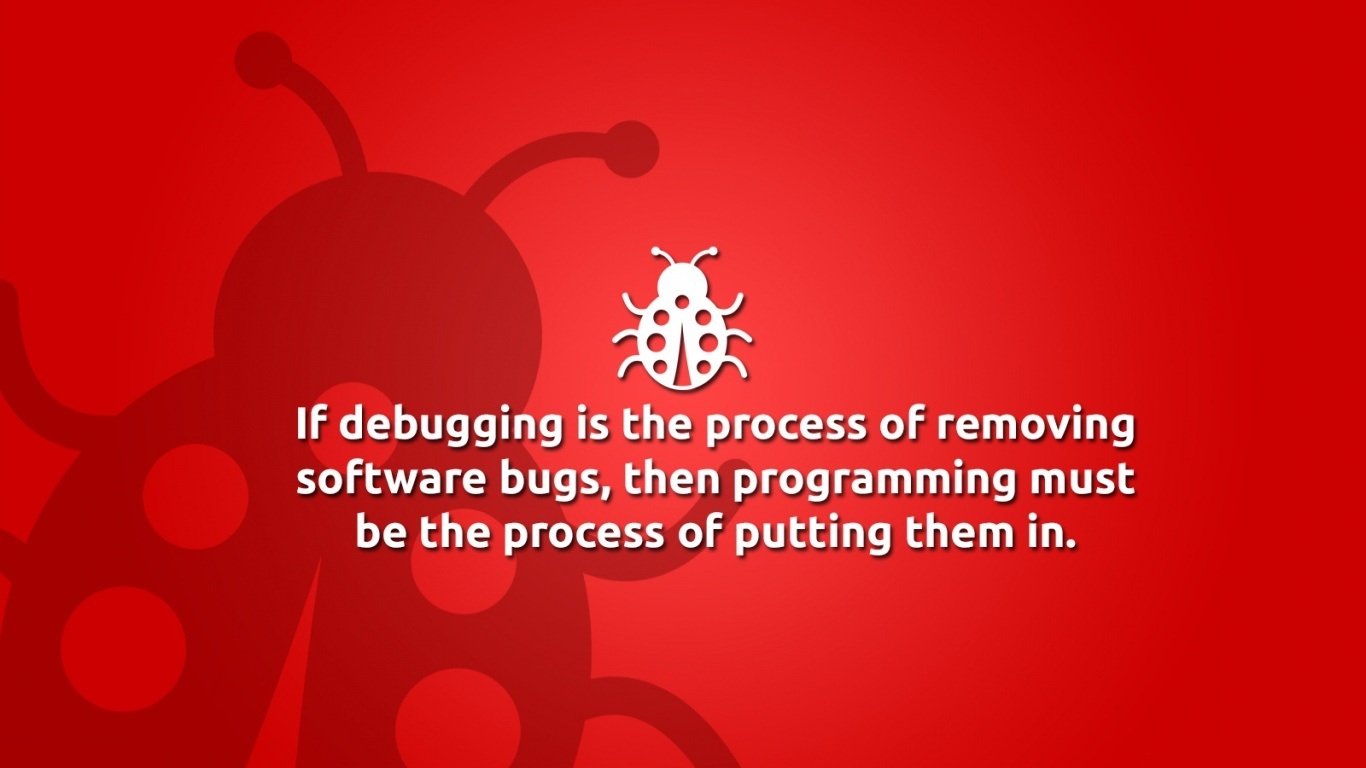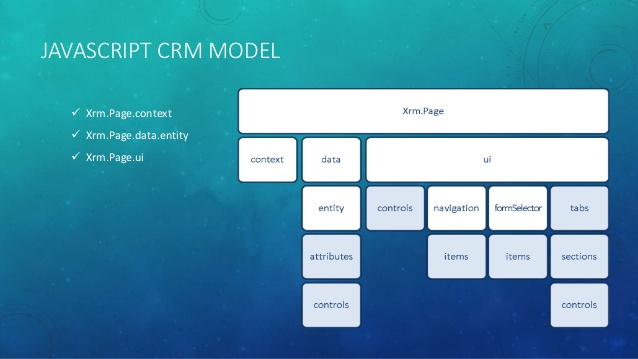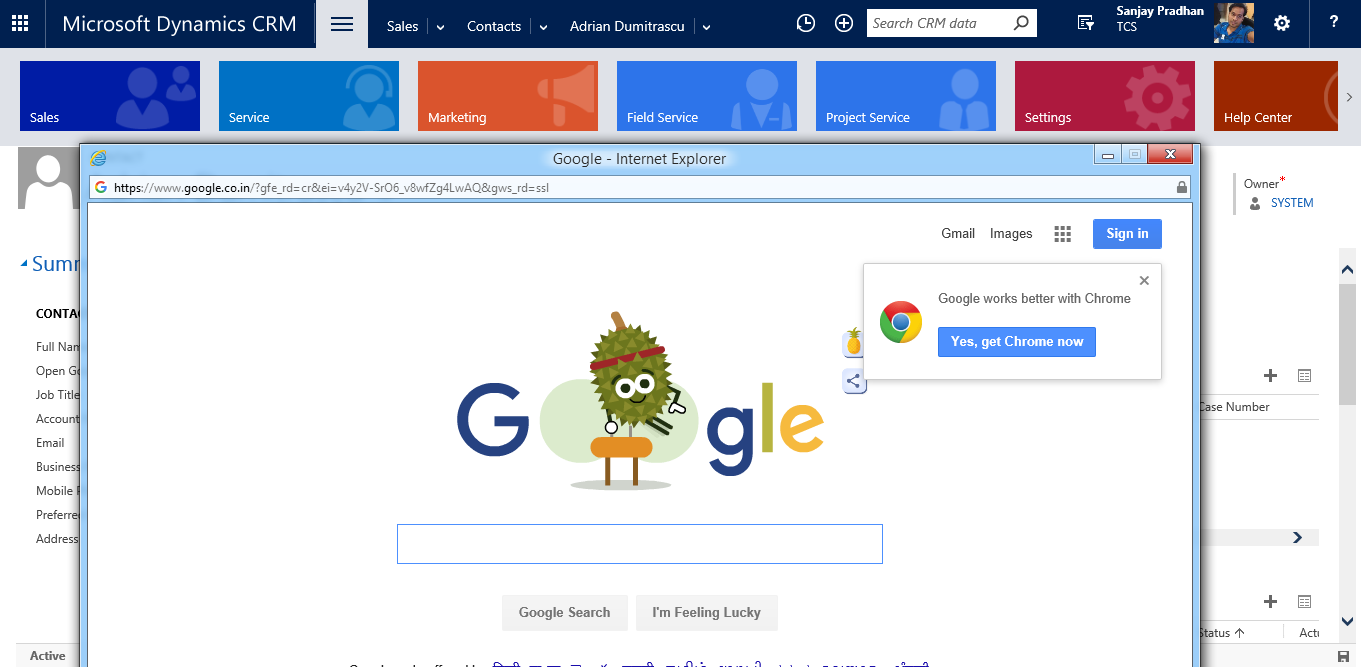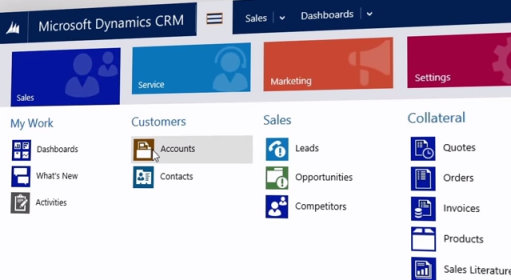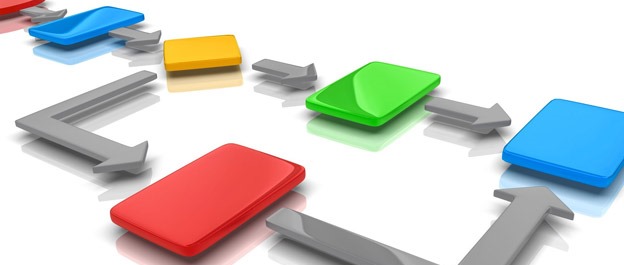What can be Customized in CRM
Dynamics CRM provides a flexible system to customize in a easy way. There are various components those which can be customized in CRM. I termed a word to remember all customization areas in an abbreviation form called as SSPUAT as explained below. Before I will jump to the customization and configuration scope lets discuss what…
Read more