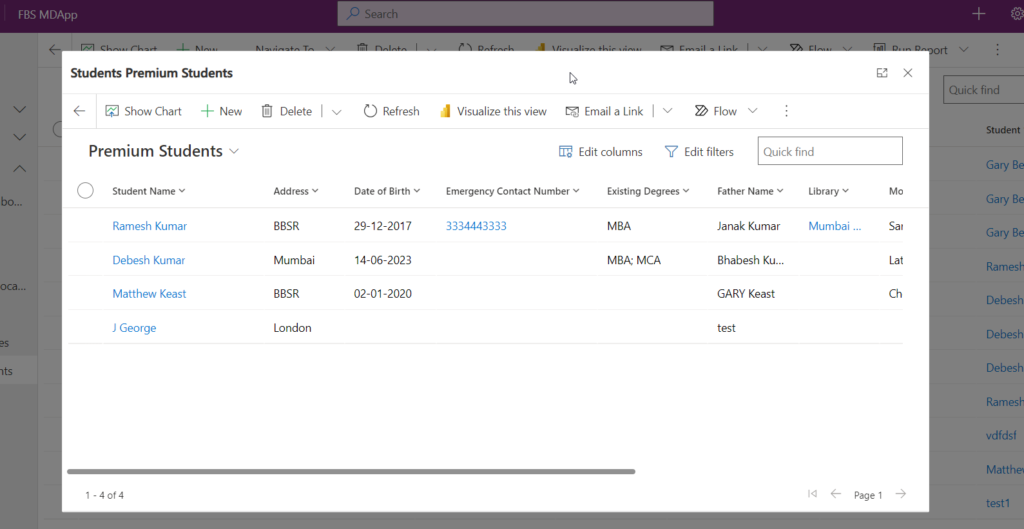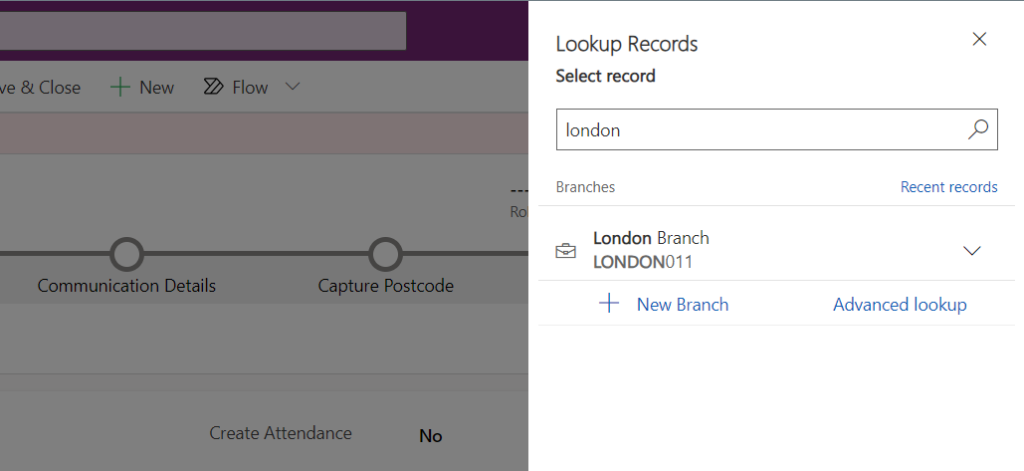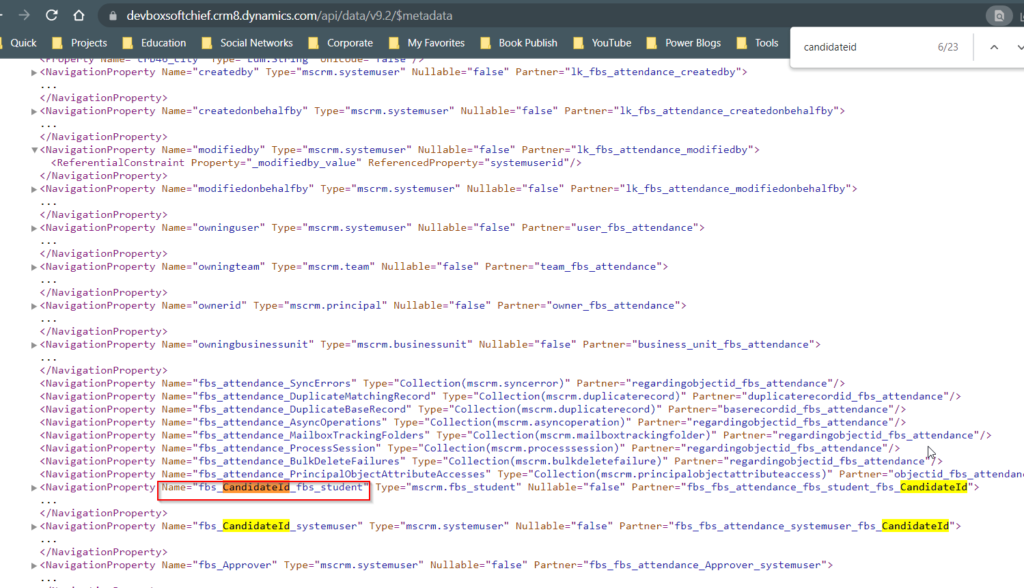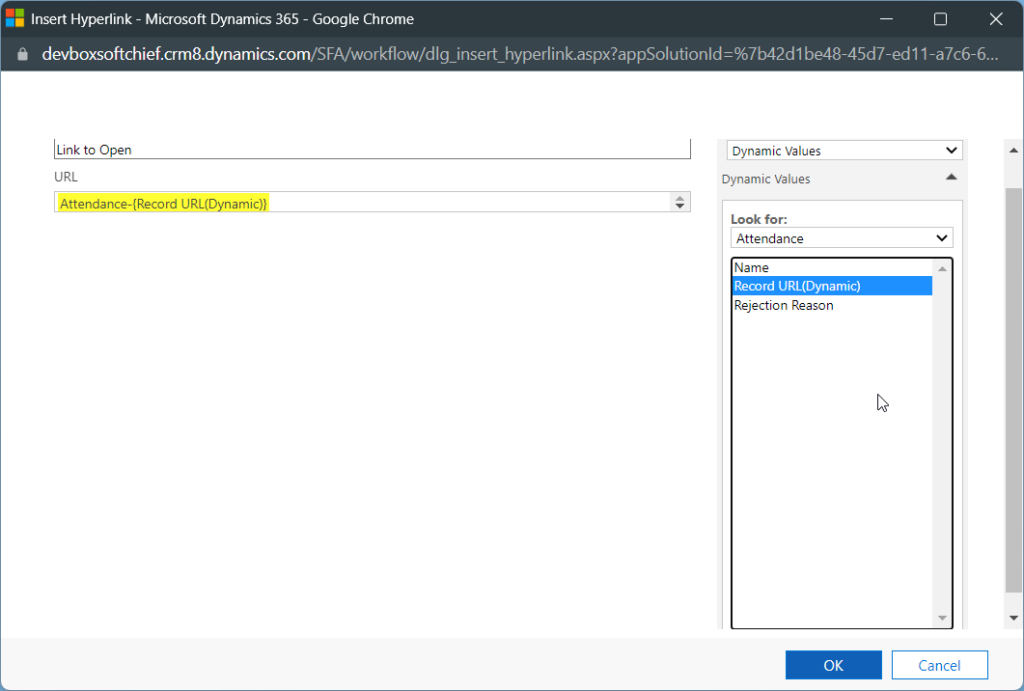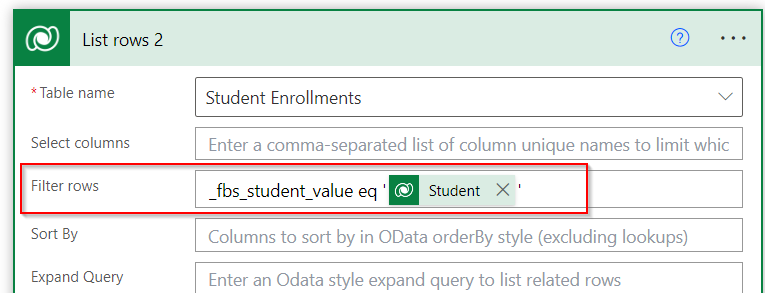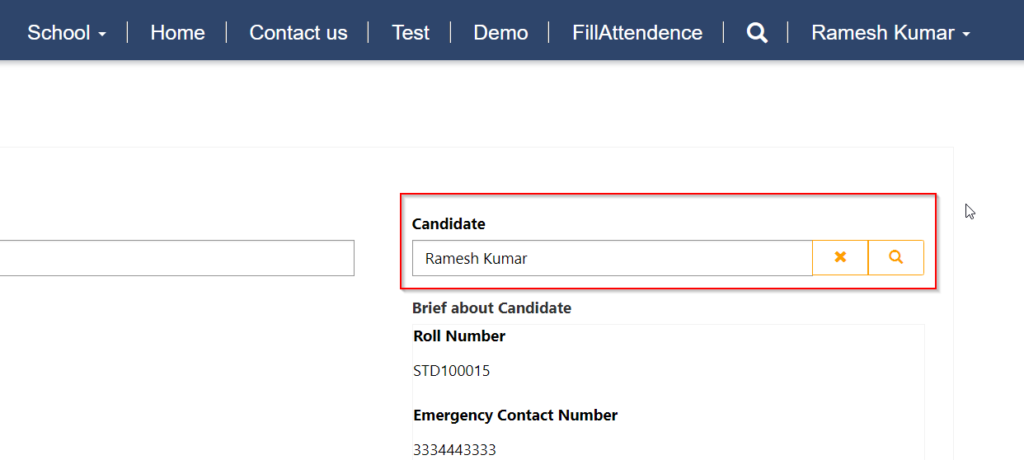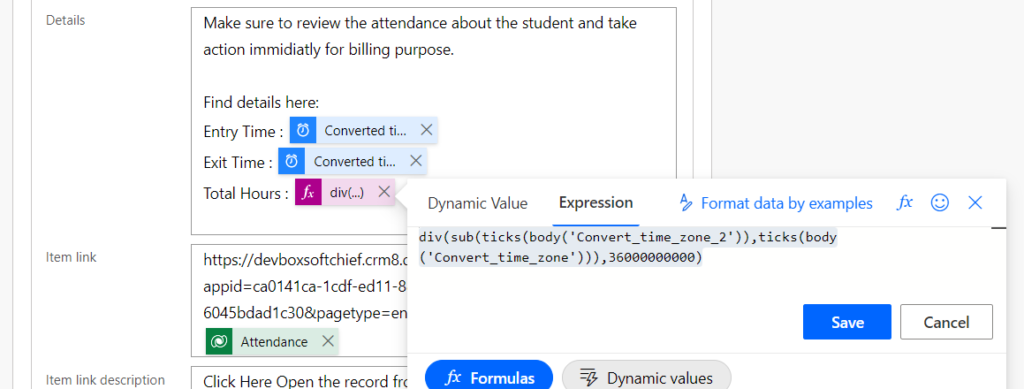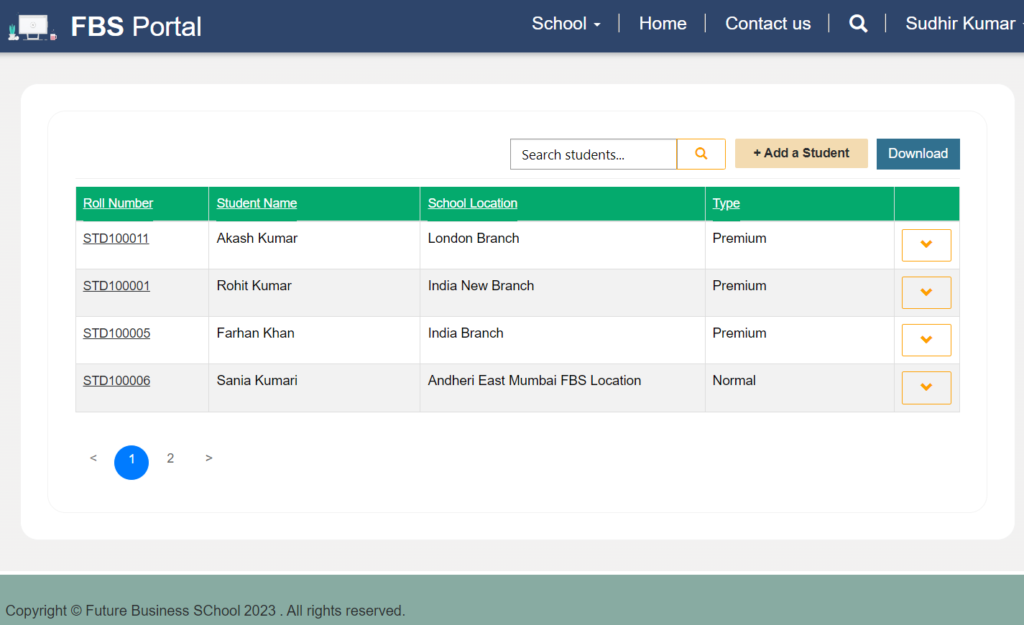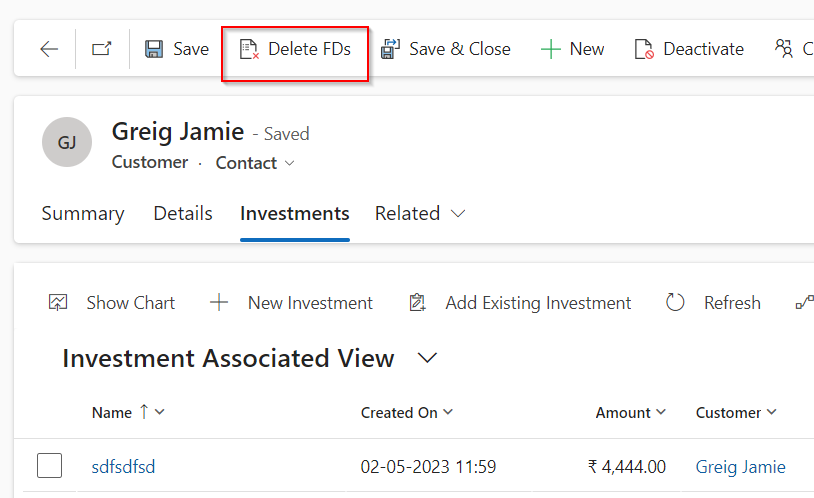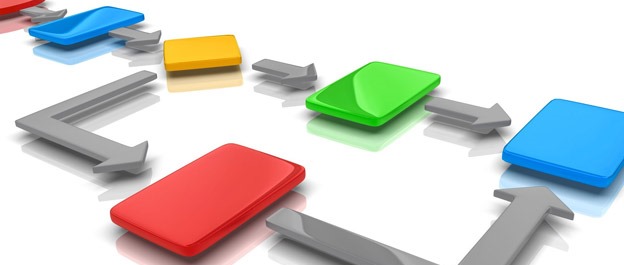Open Entity List view as popup dialog in power apps DataVerse using JavaScript
If you want Open Entity List view as popup dialog in power apps data verse using JavaScript using command button then use below code. Here I am opening student view as popup.