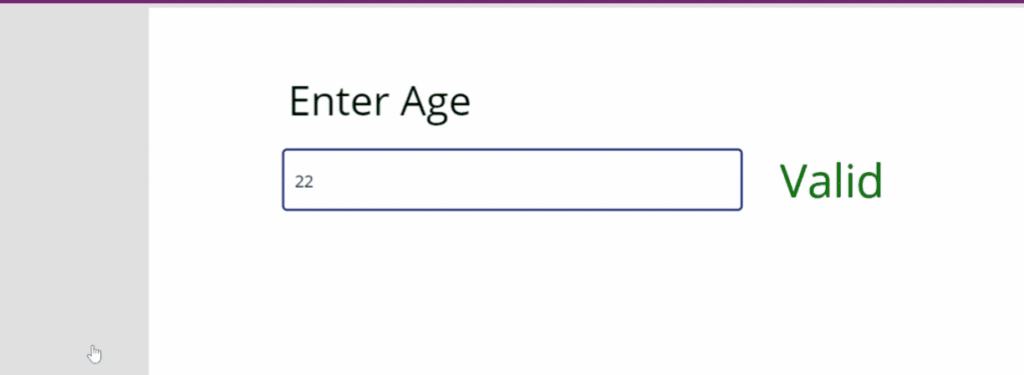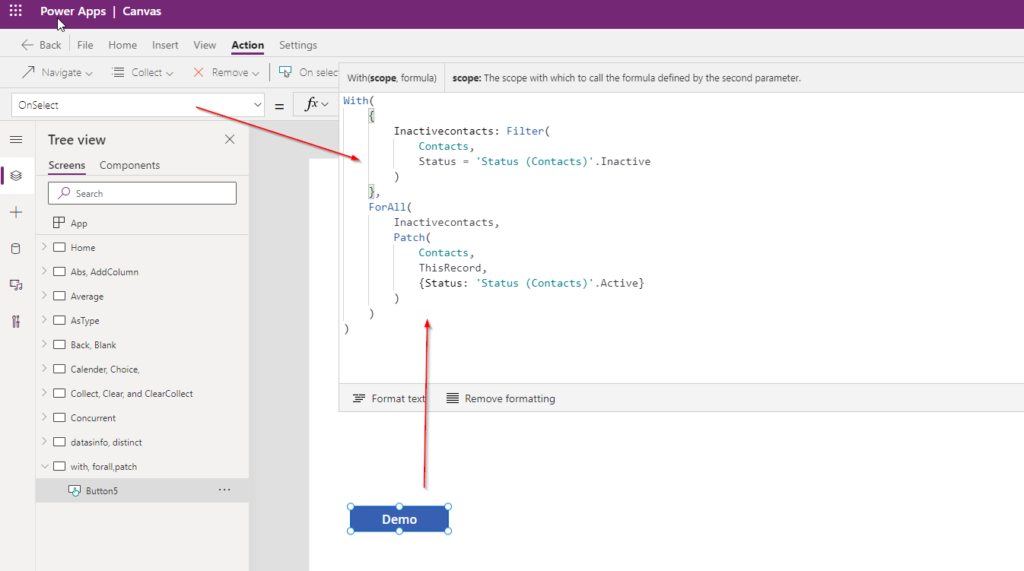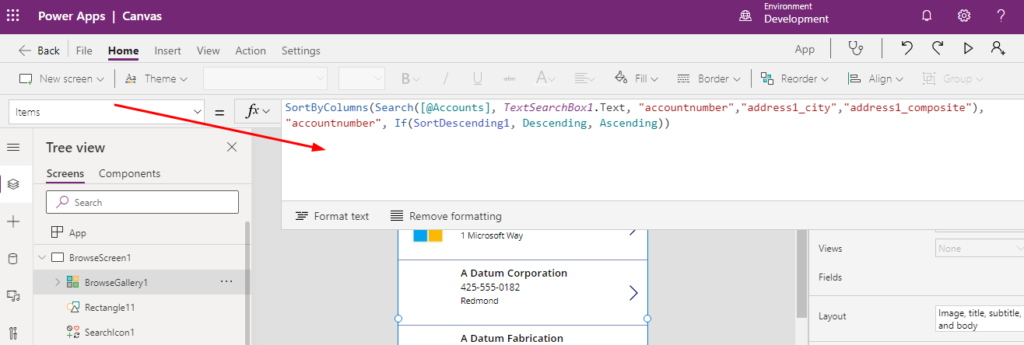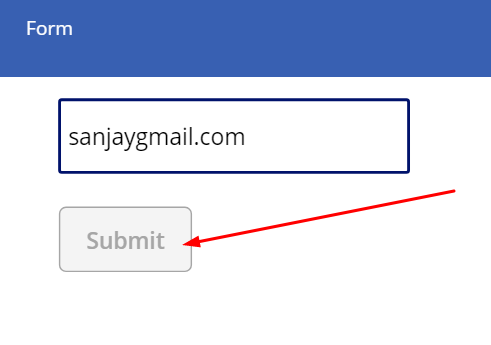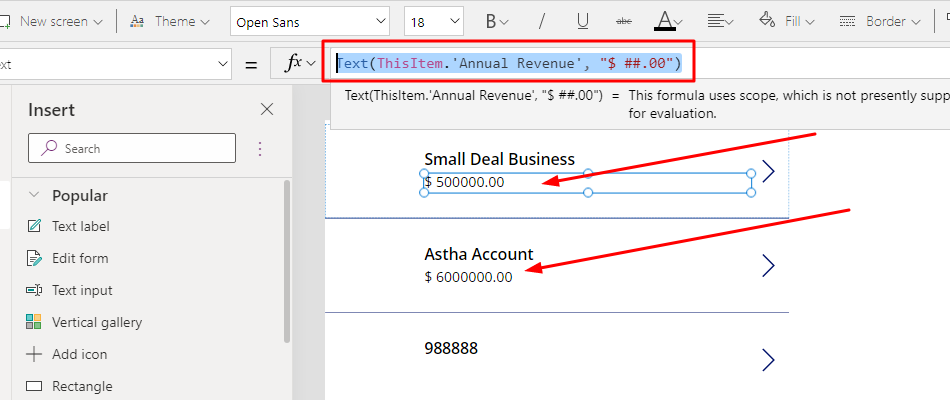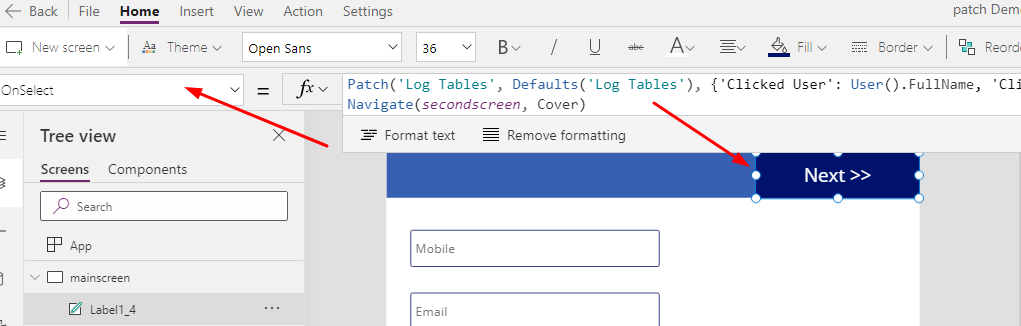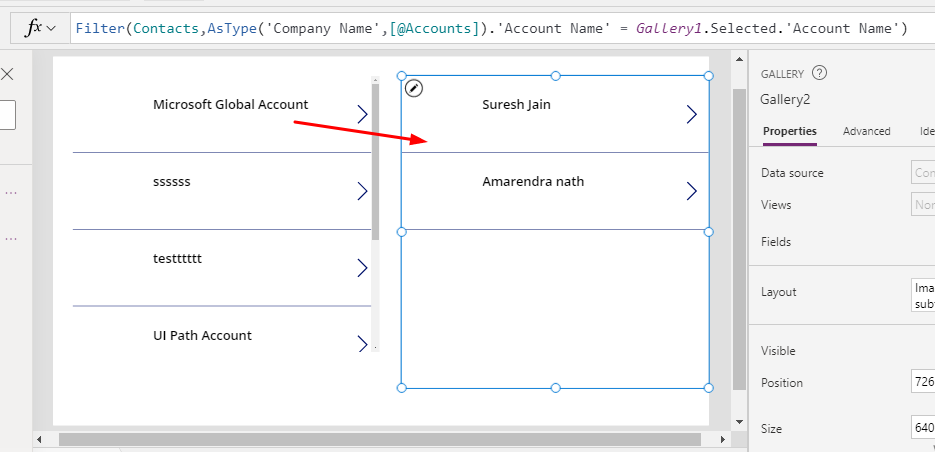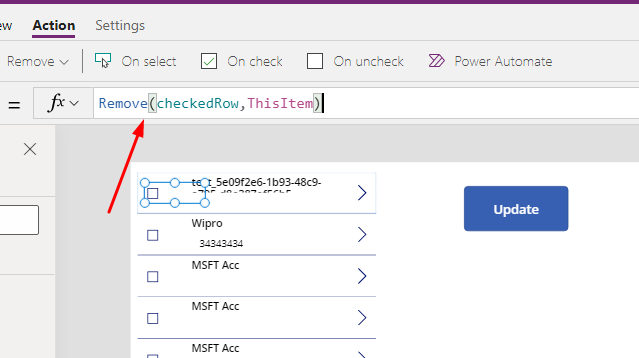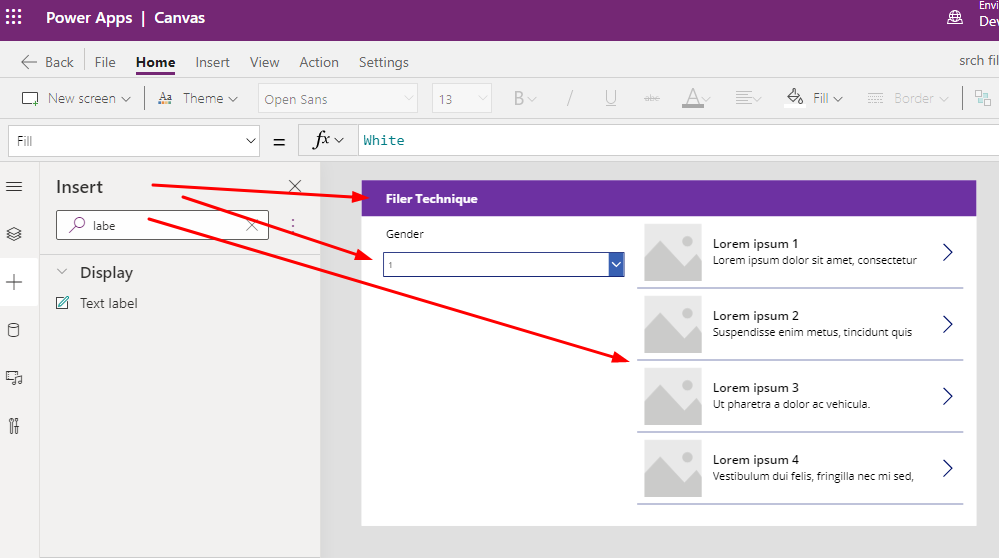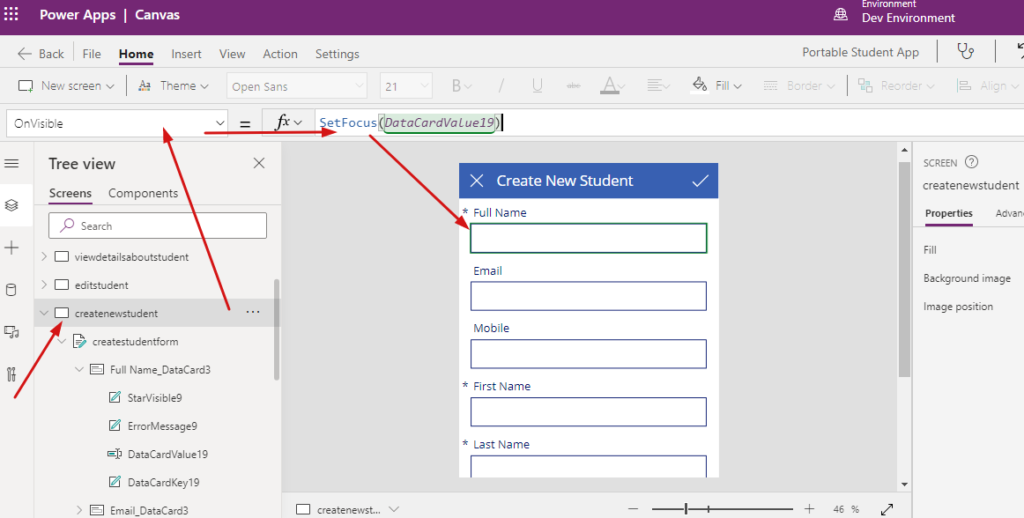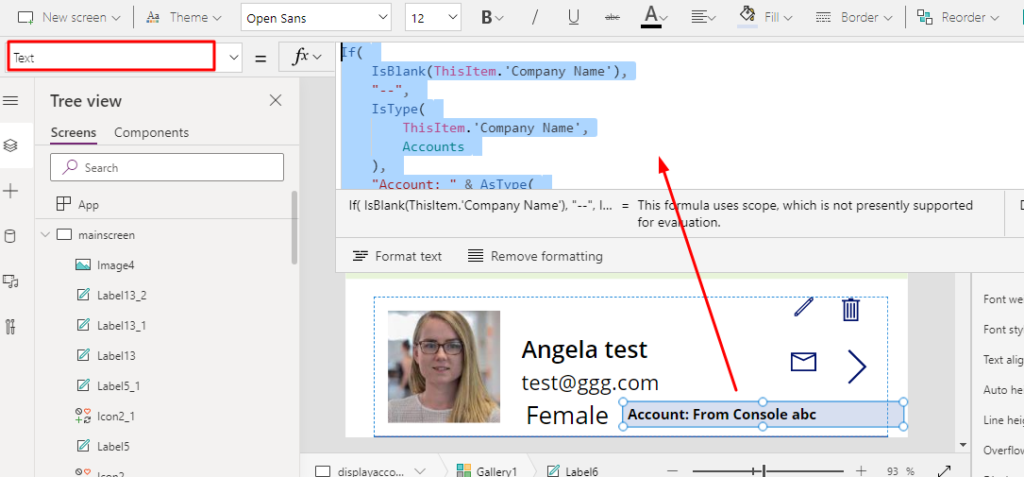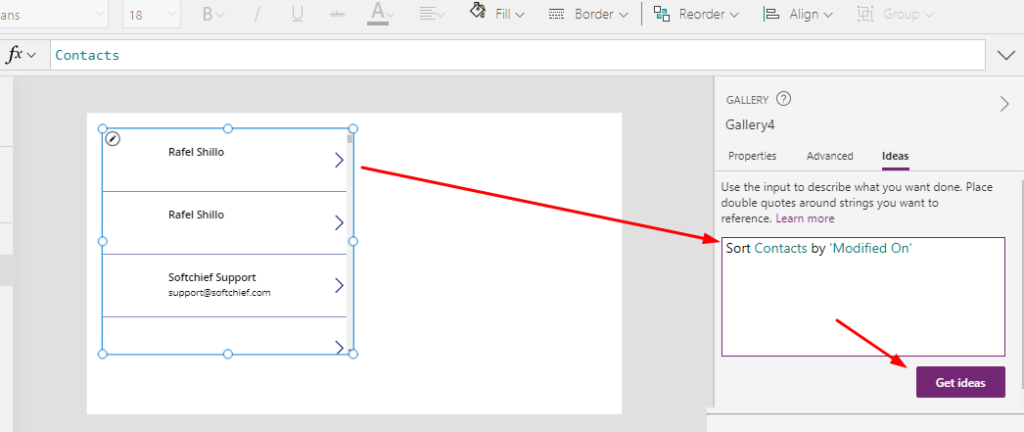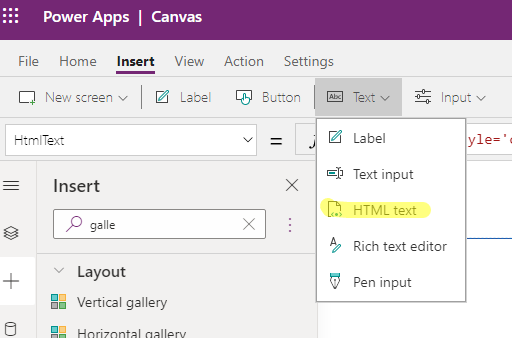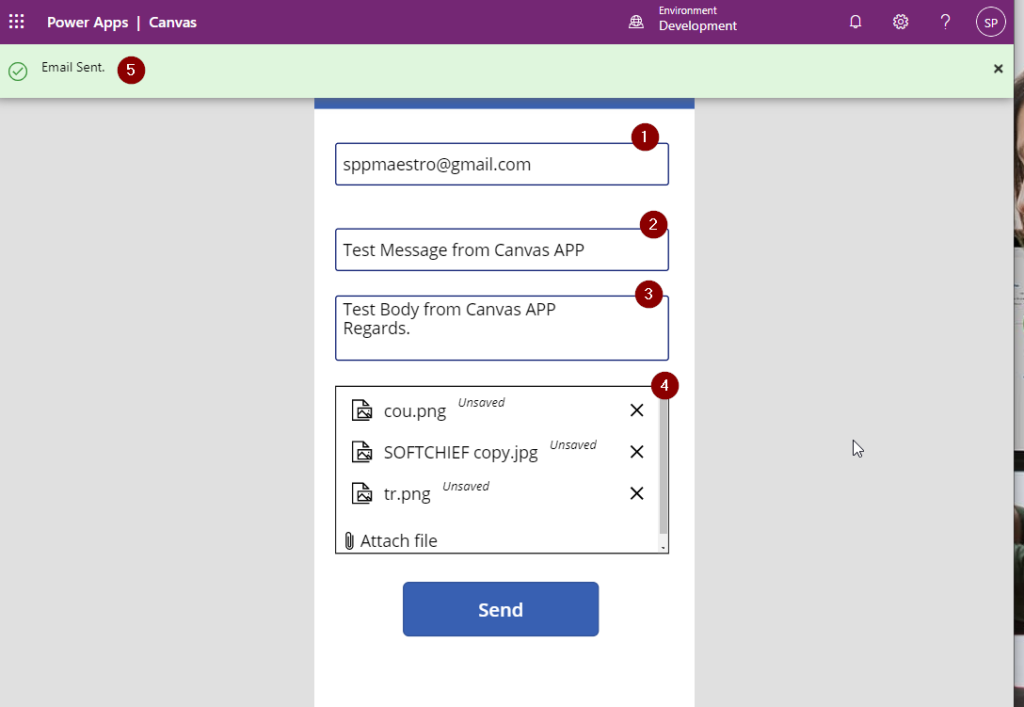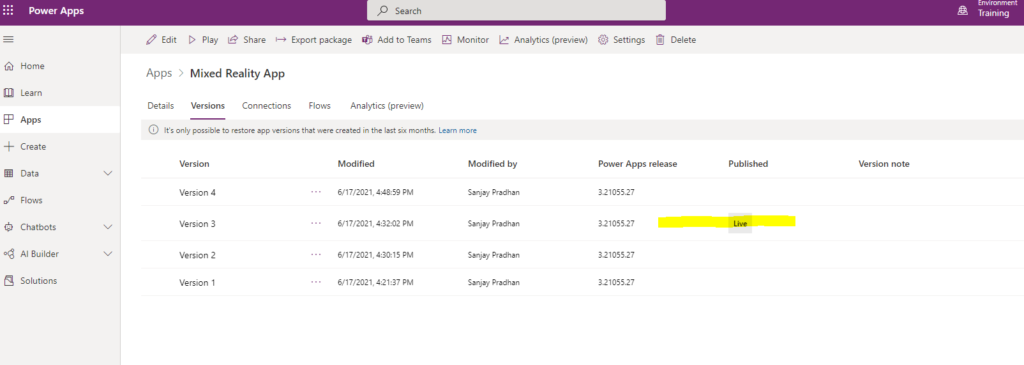Check field value numeric in Power Apps canvas apps
Sometimes we need to validate fields to match with a numeric only like Ages, No. of days etc. So for this scenarios we need to use some PowerFX to validate form fields. Let us see how we can achieve this. Take 3 controls on the canvas app. one Text Input and two text labels. One…
Read more