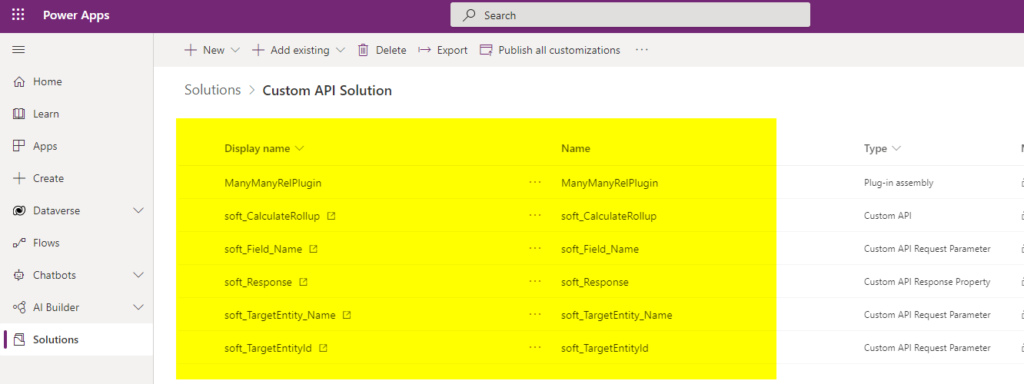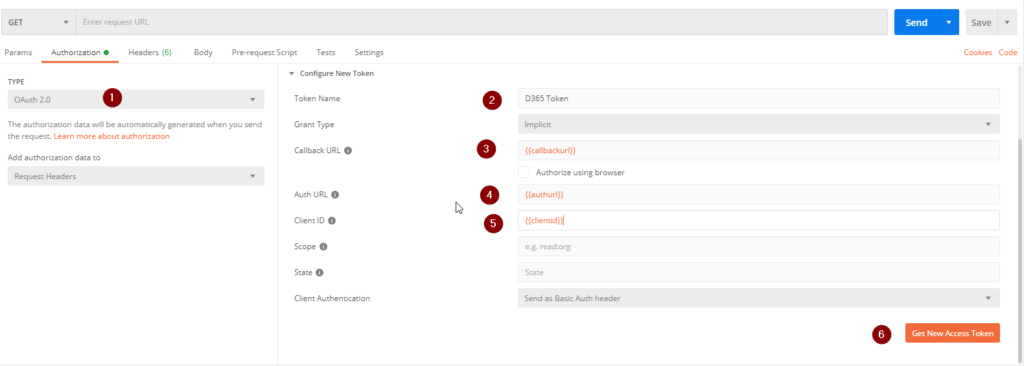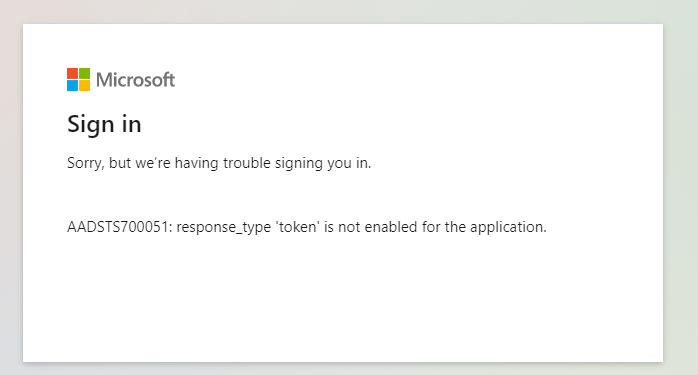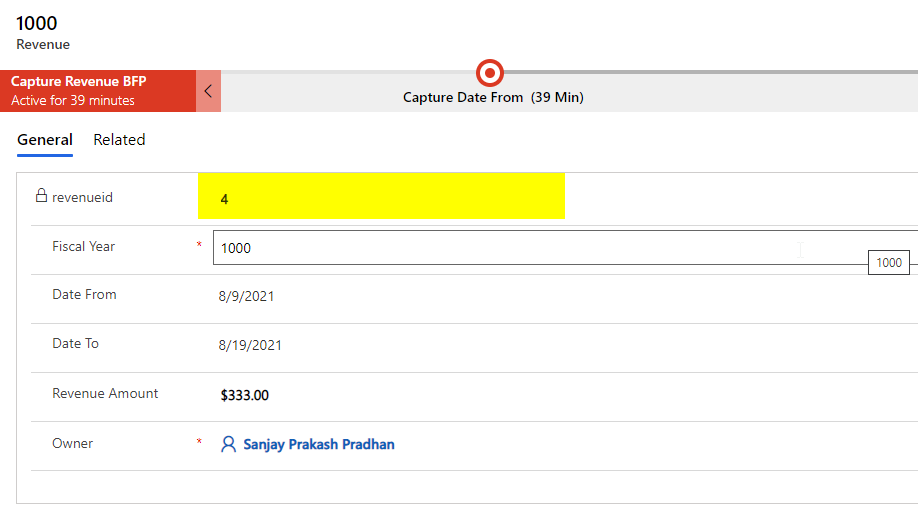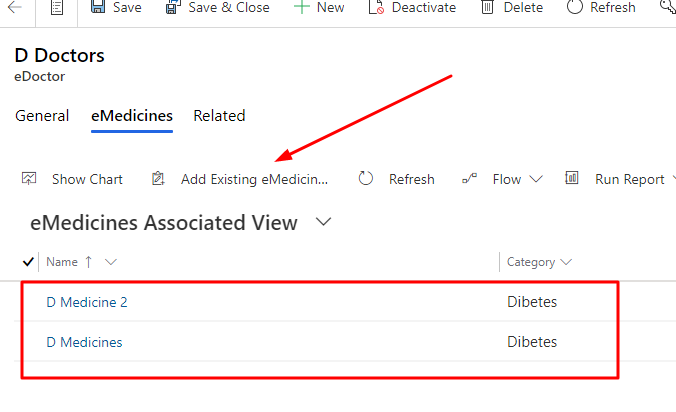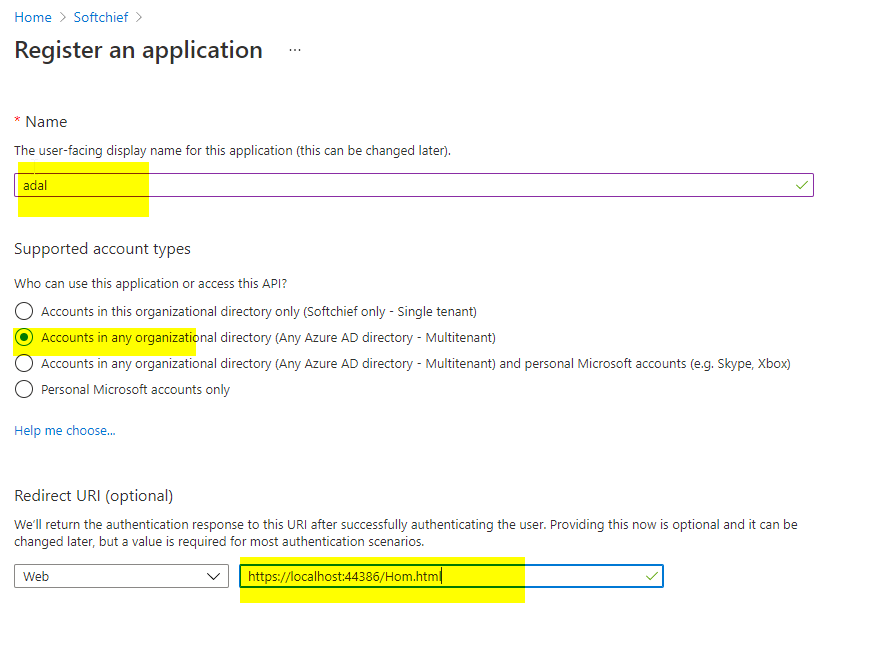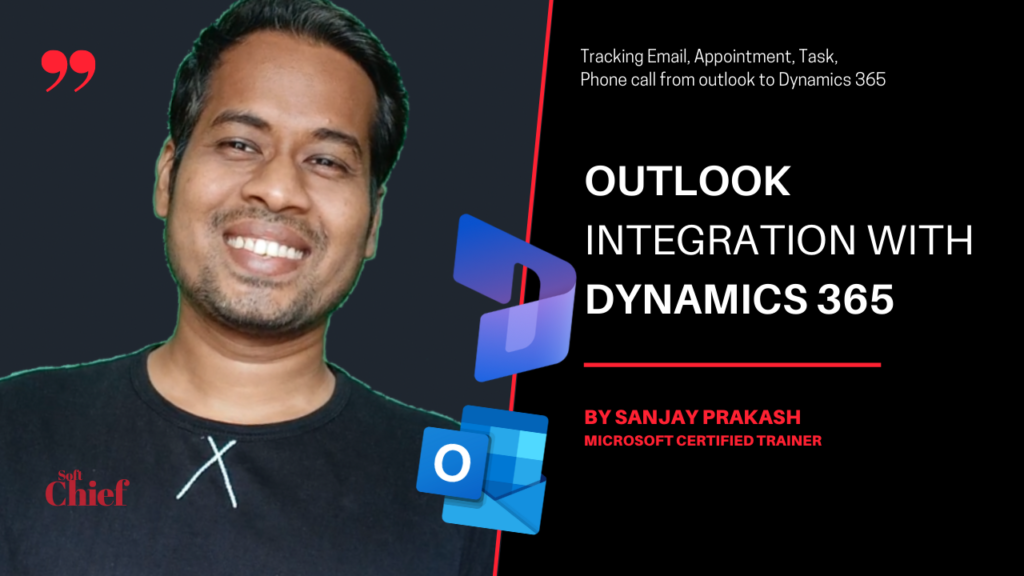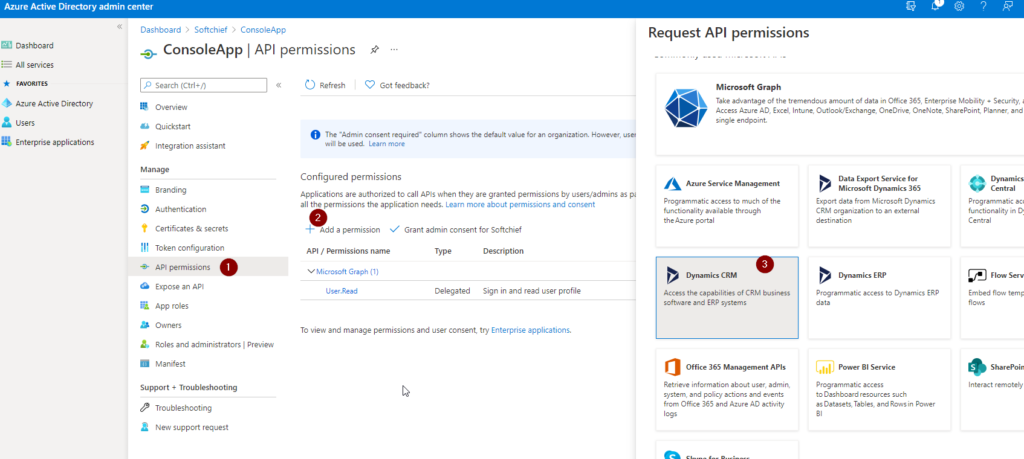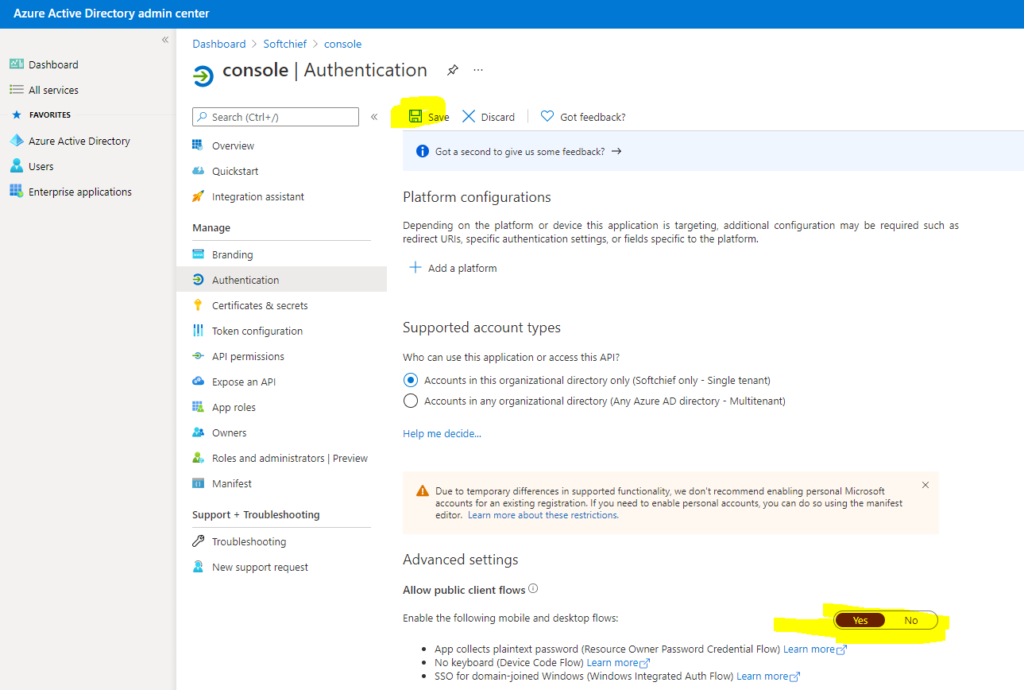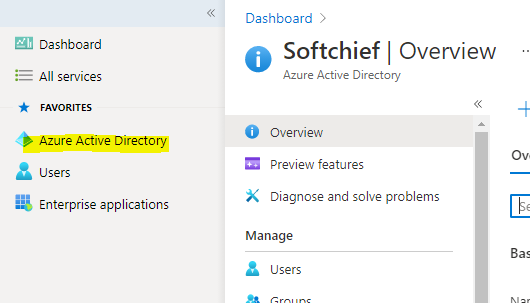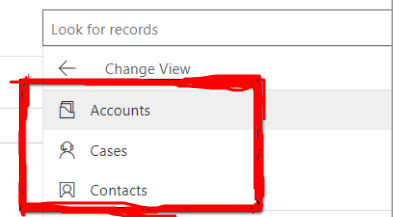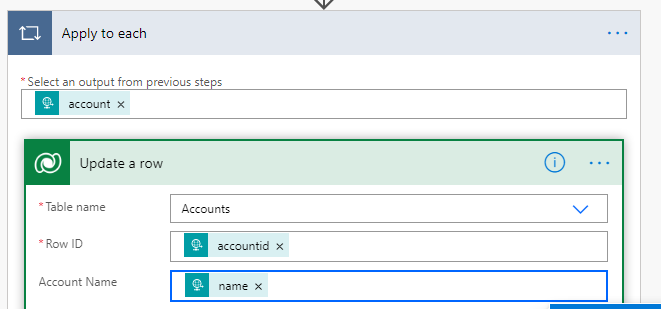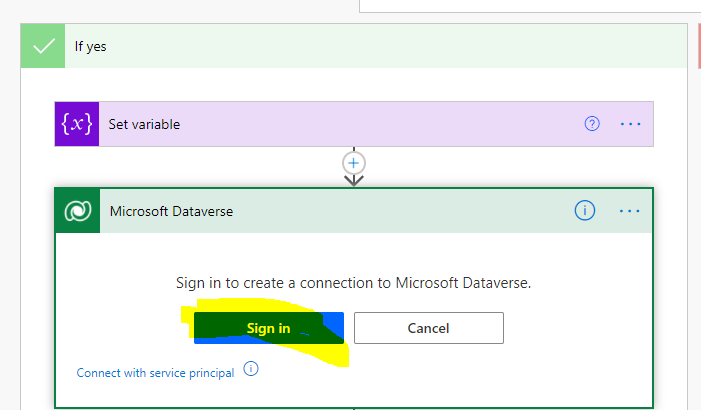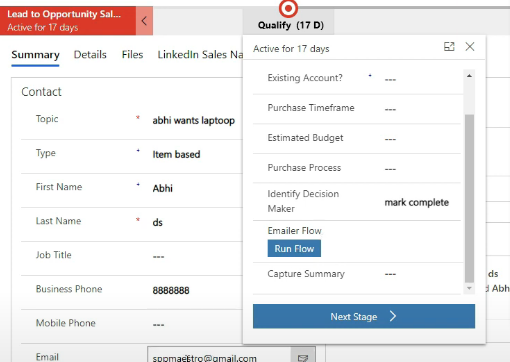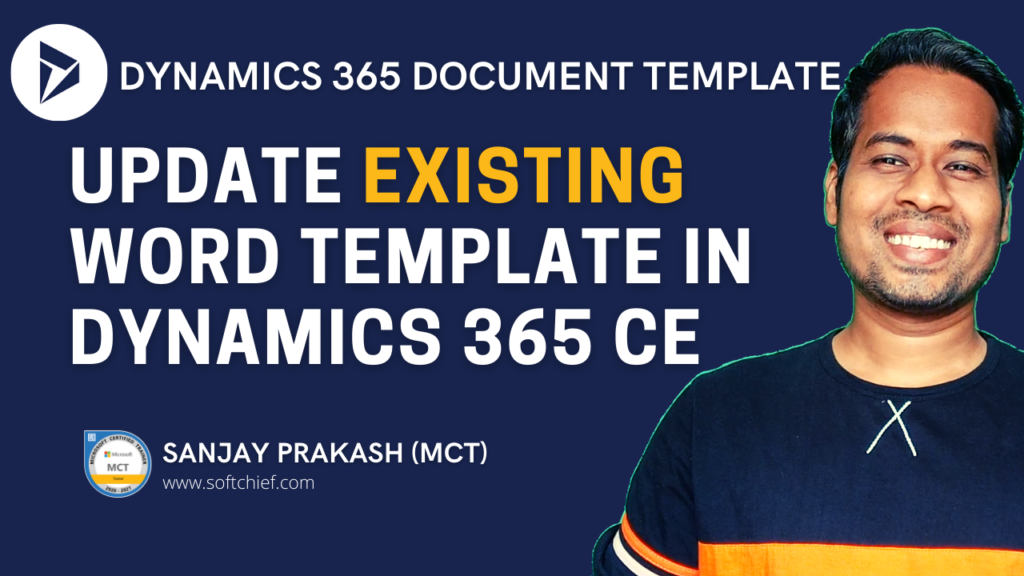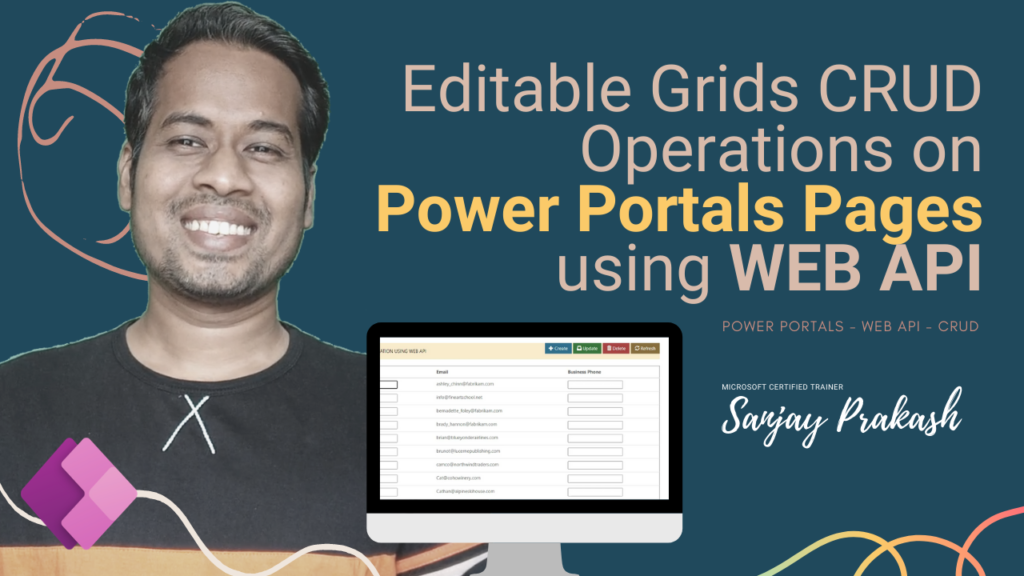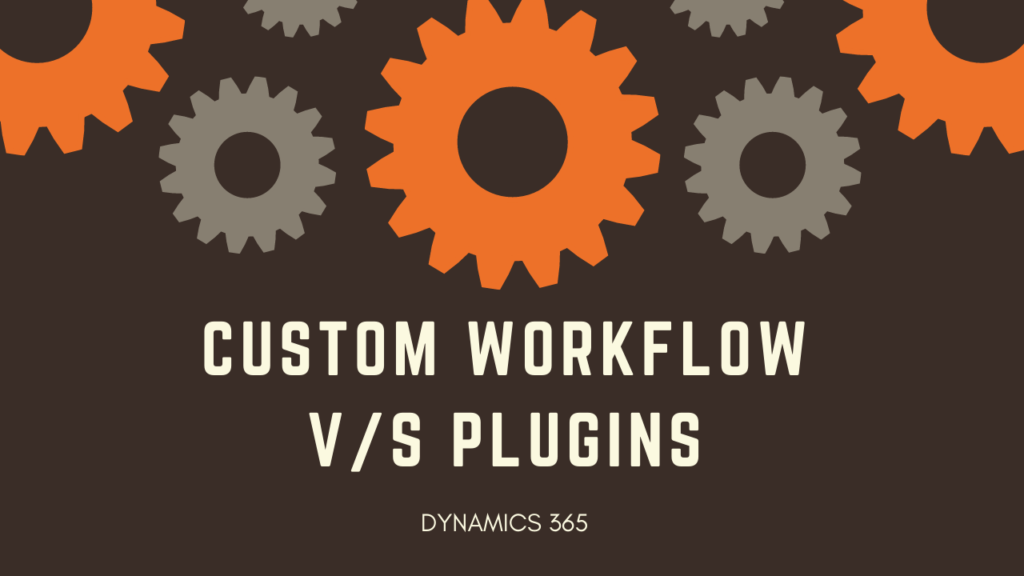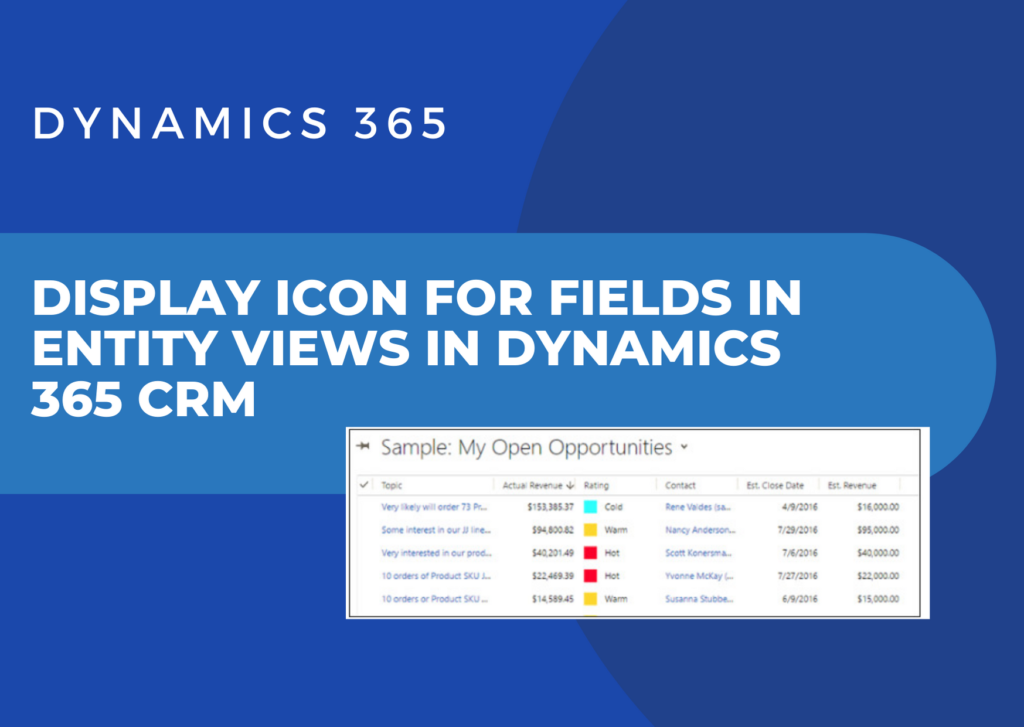[Step-by-Step] Custom API in Microsoft Dataverse/Dynamics 365 Configuration and Demo with Plugin
In this post I will explain how you can configure Custom API Request, Custom API Request Parameters and Custom API Response Parameter. DataVerse supports creating custom API so that external applications call the API to perform some custom action. We can also call Plugins from the Custom API. In this post I will show you…
Read more