Send email notification when new file created in OneDrive Business using Power Automate
In this post I will explain about the power automate to configure so that it will send an email notification when new file created in Onedrive business. Follow the steps below: Step: 1 – Configure Trigger Create a new flow and choose trigger as OneDrive and option as When a file is created (metadata only).…
Read more


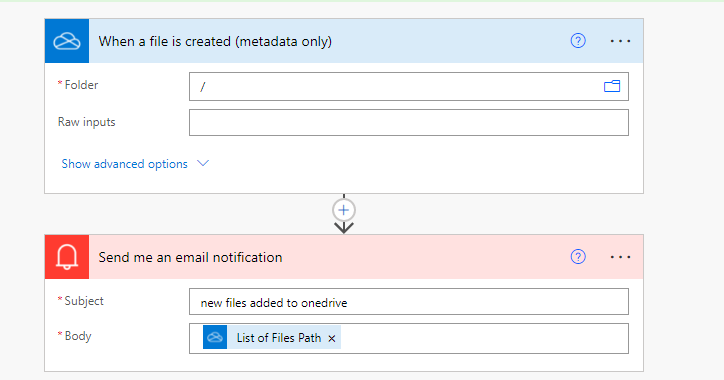
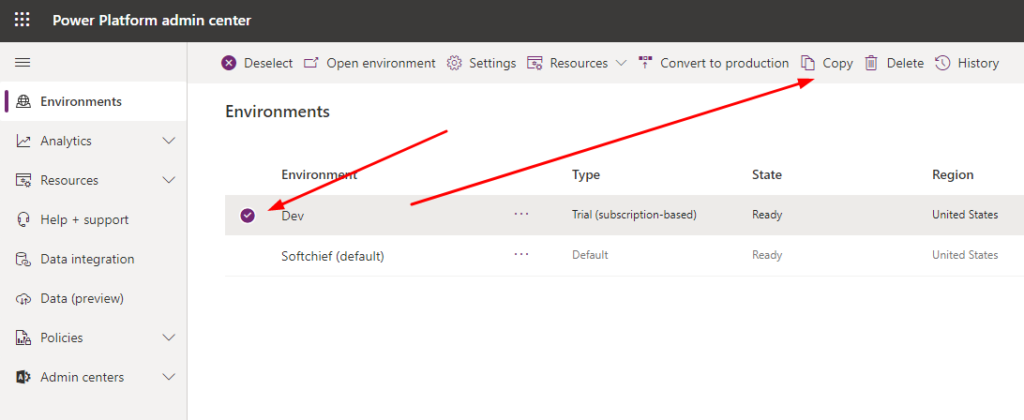

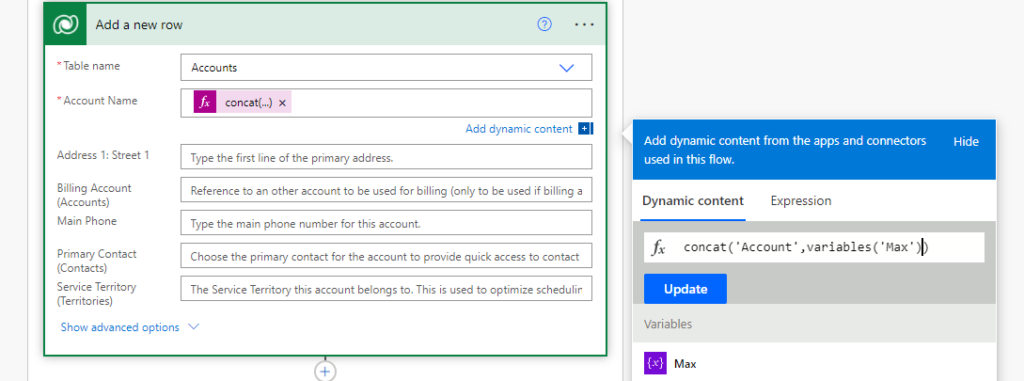
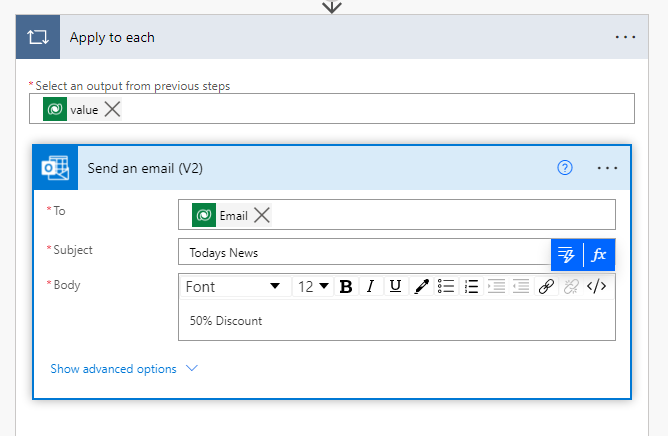
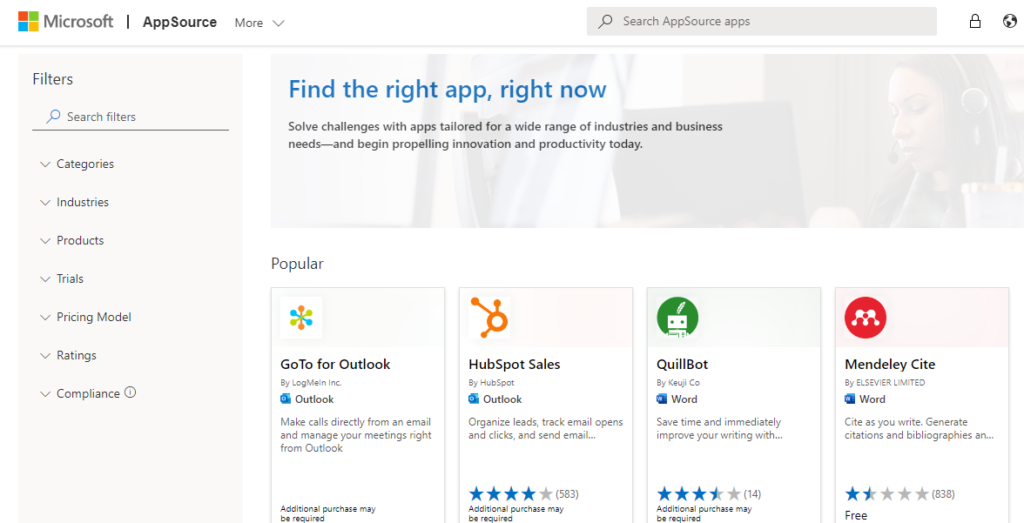
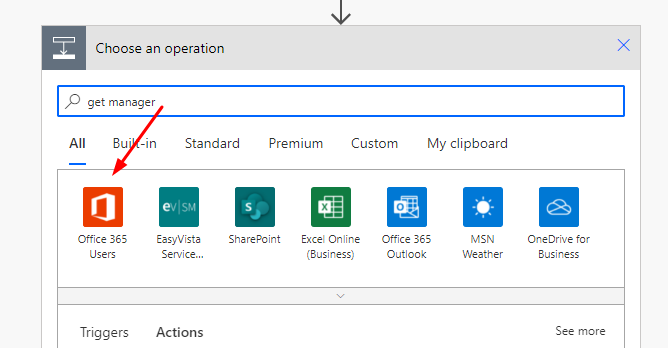
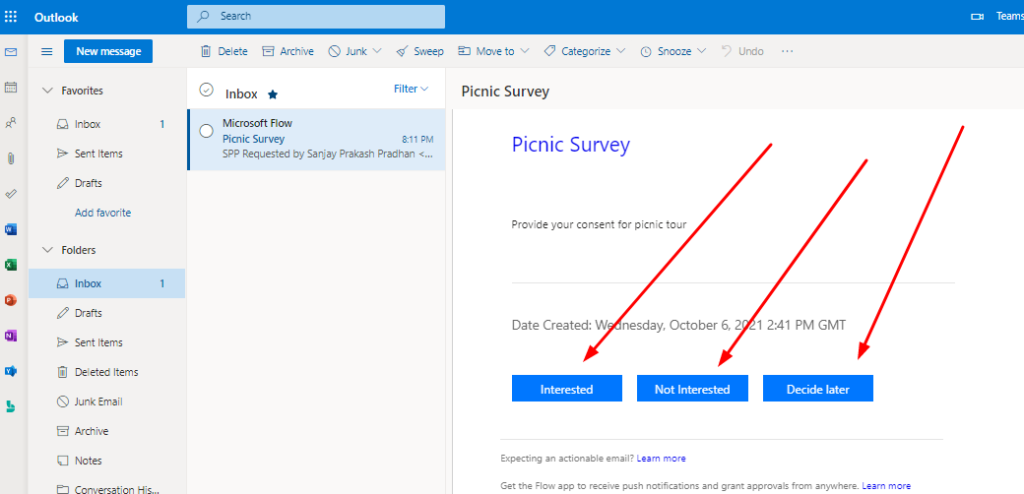
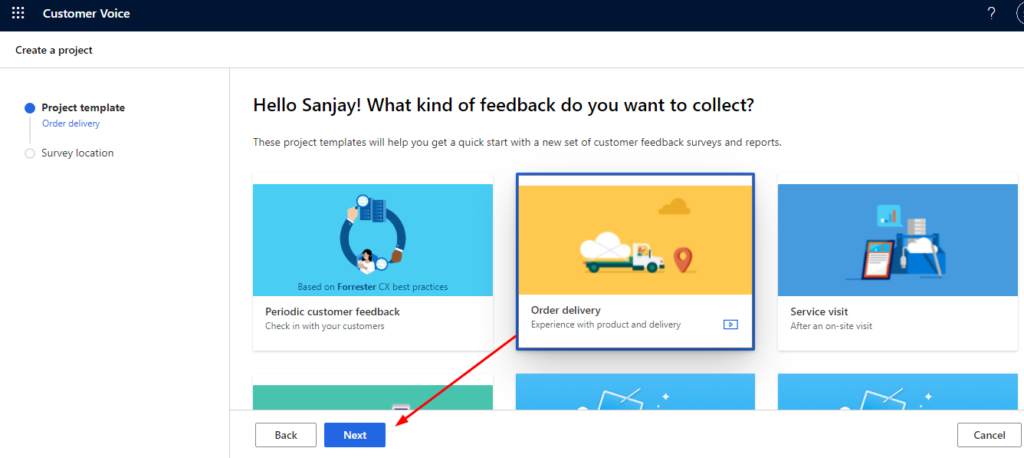
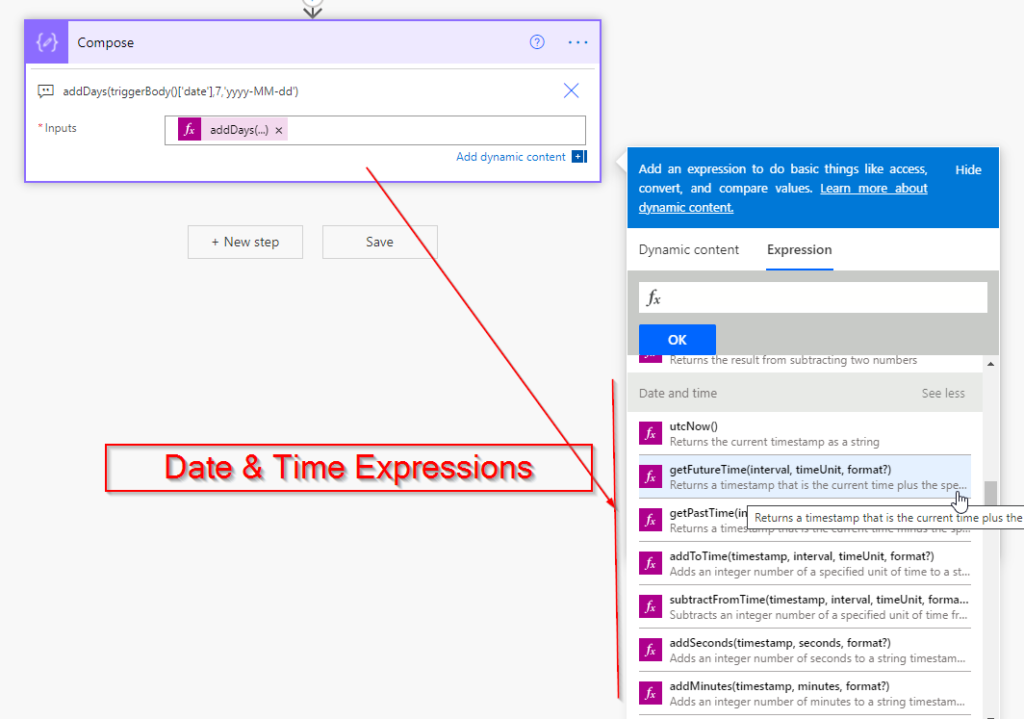
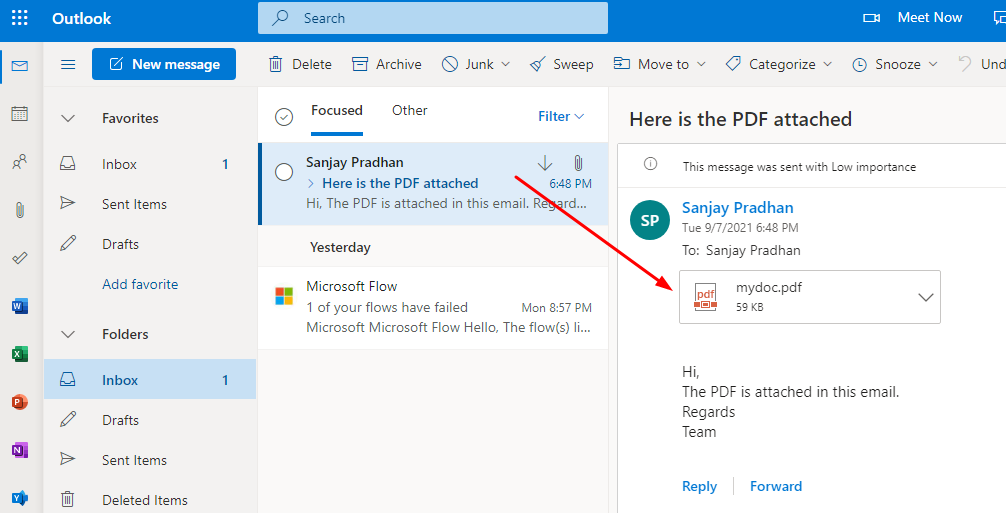
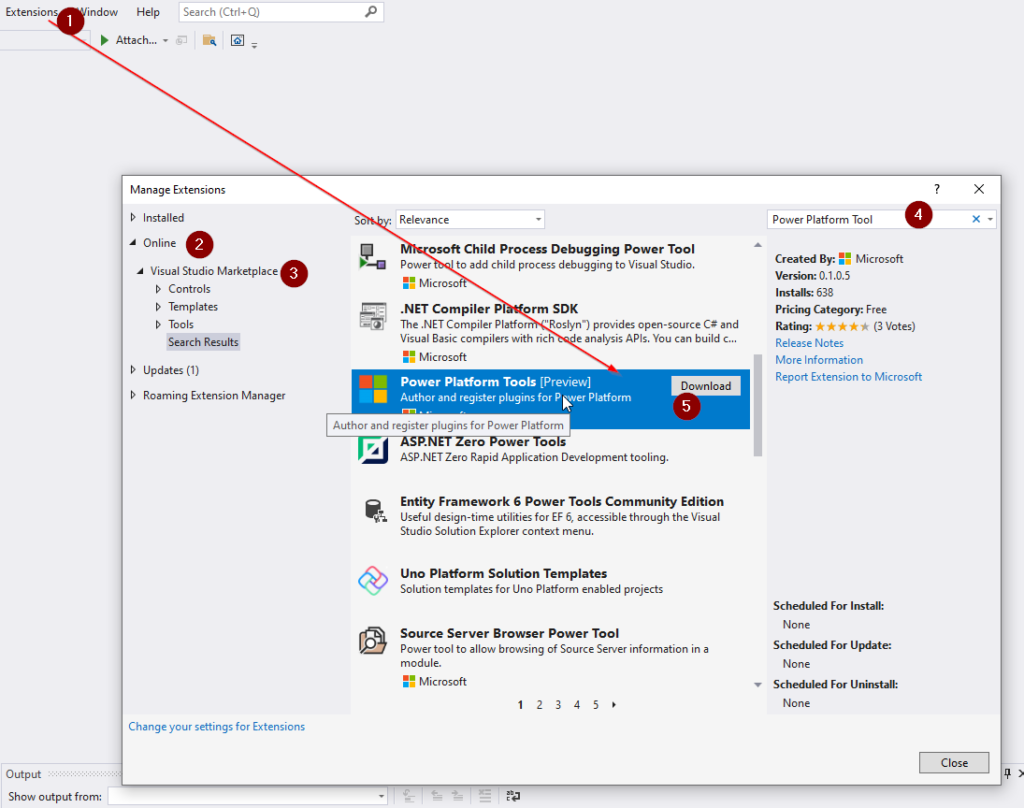
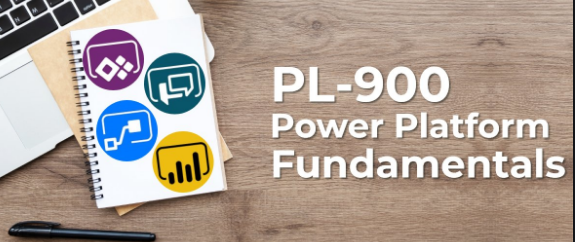
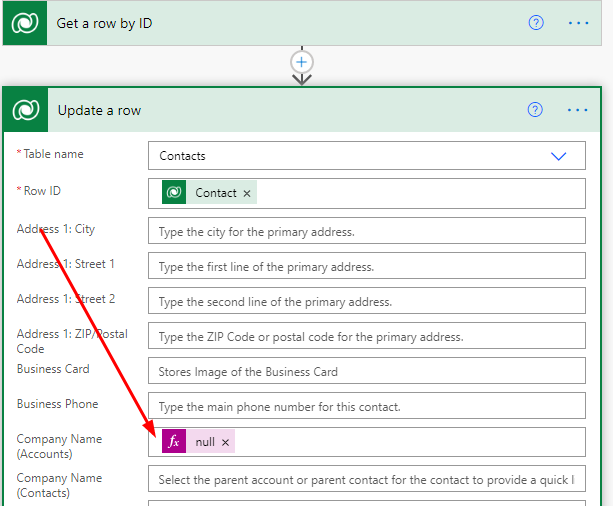
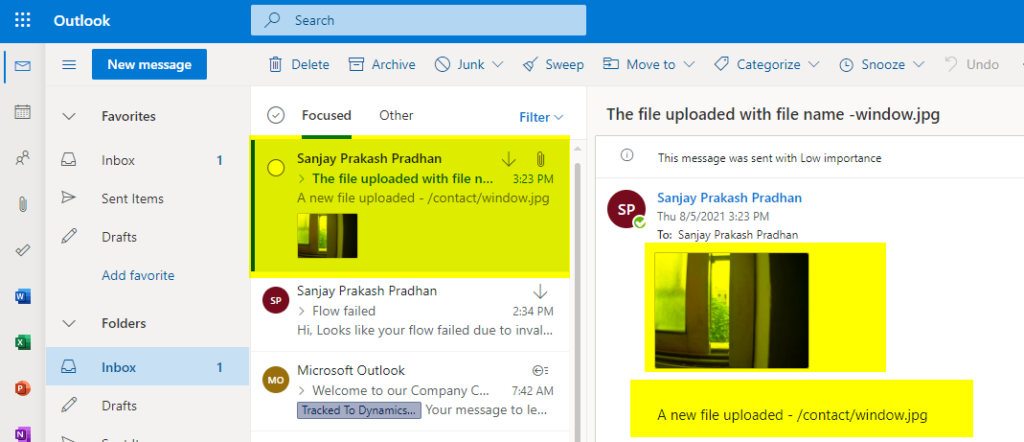
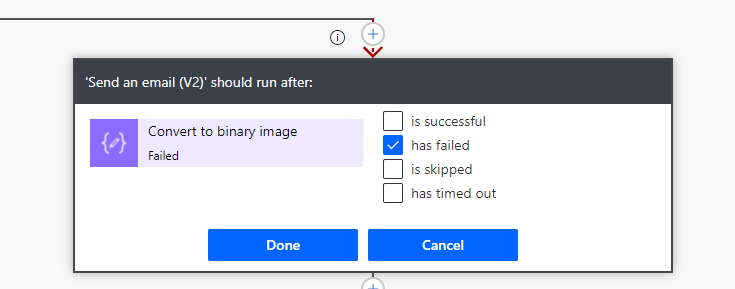
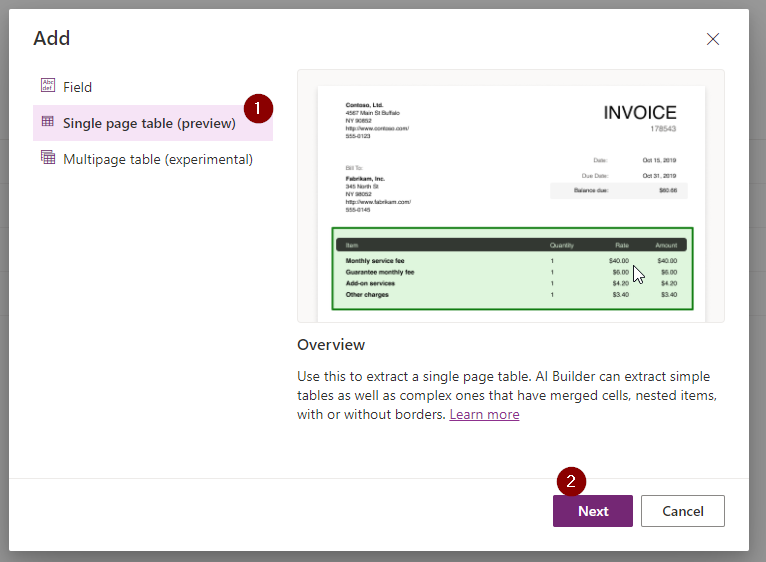

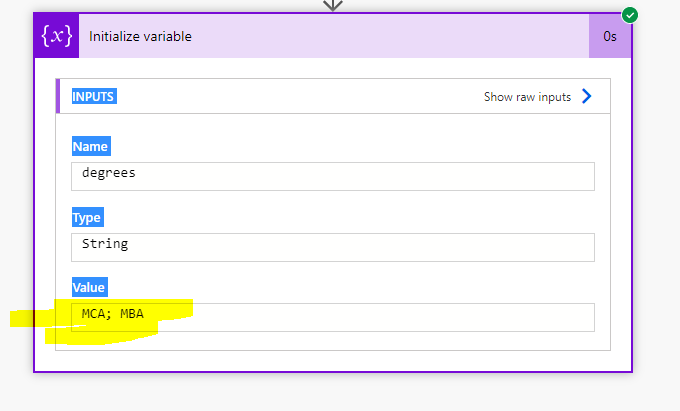
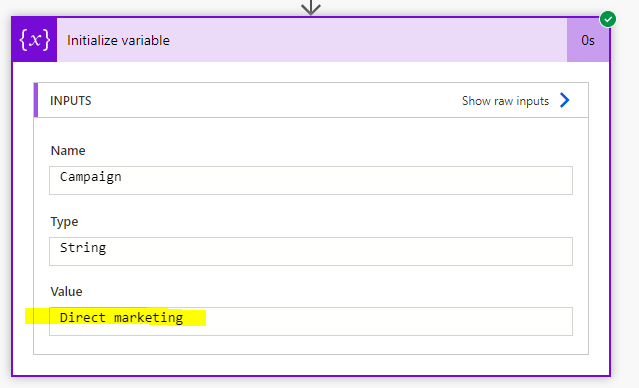










Do not forget to Add Comments or Notes in Every Action Step in Power Automate or Flow
As a best practice we add comments to our code while developing so that any other user or developer can understand what our code snippet is all about. To have this commenting and note functionality Microsoft Power Automate has a Add Note feature that developers and power users can use for a better visibility and…
Read more