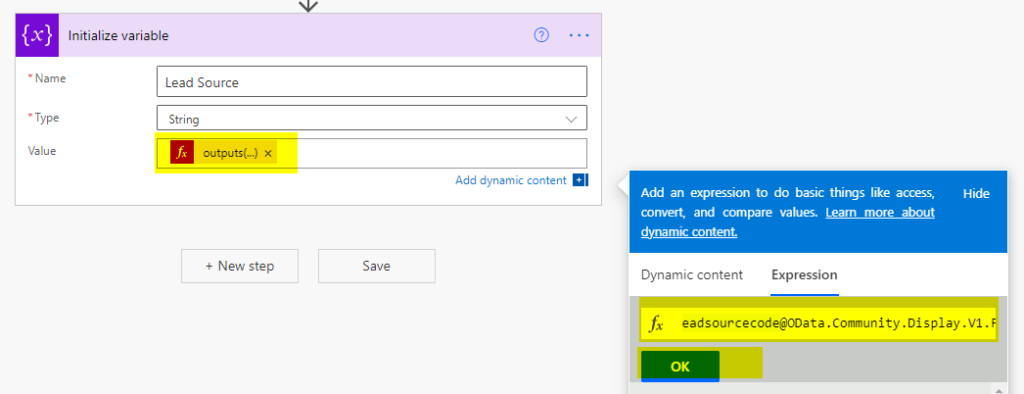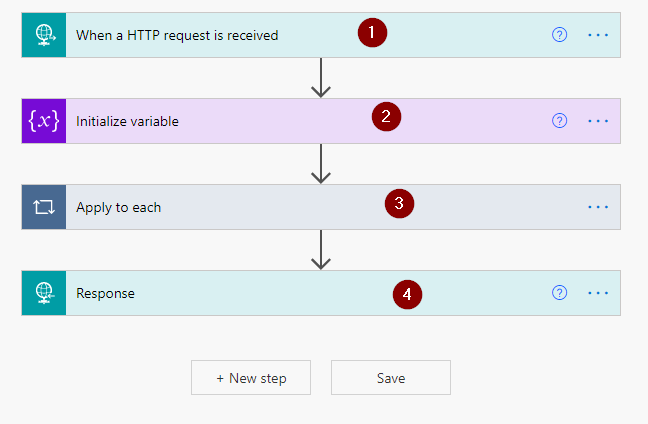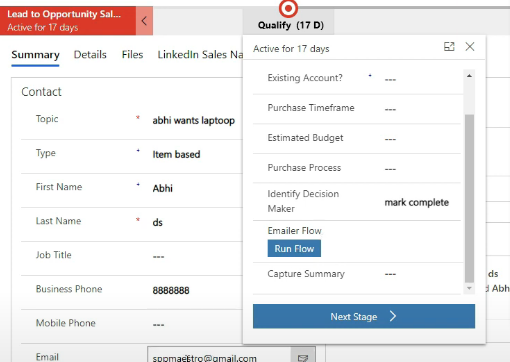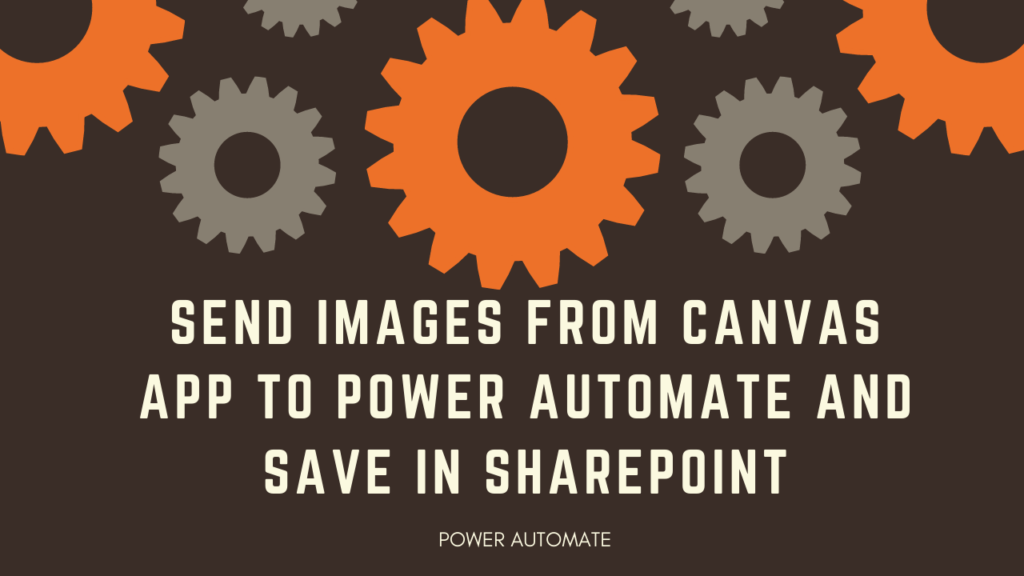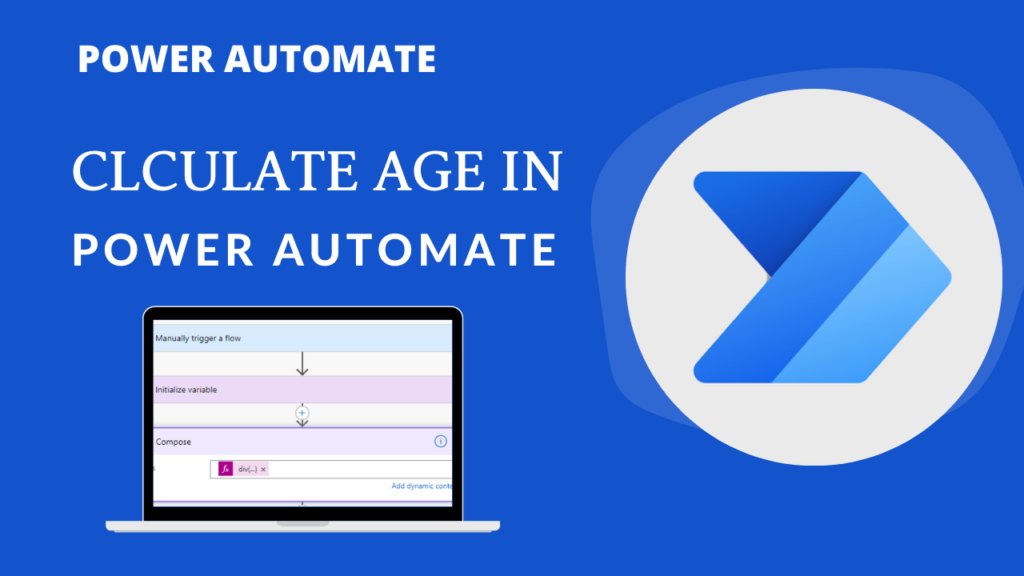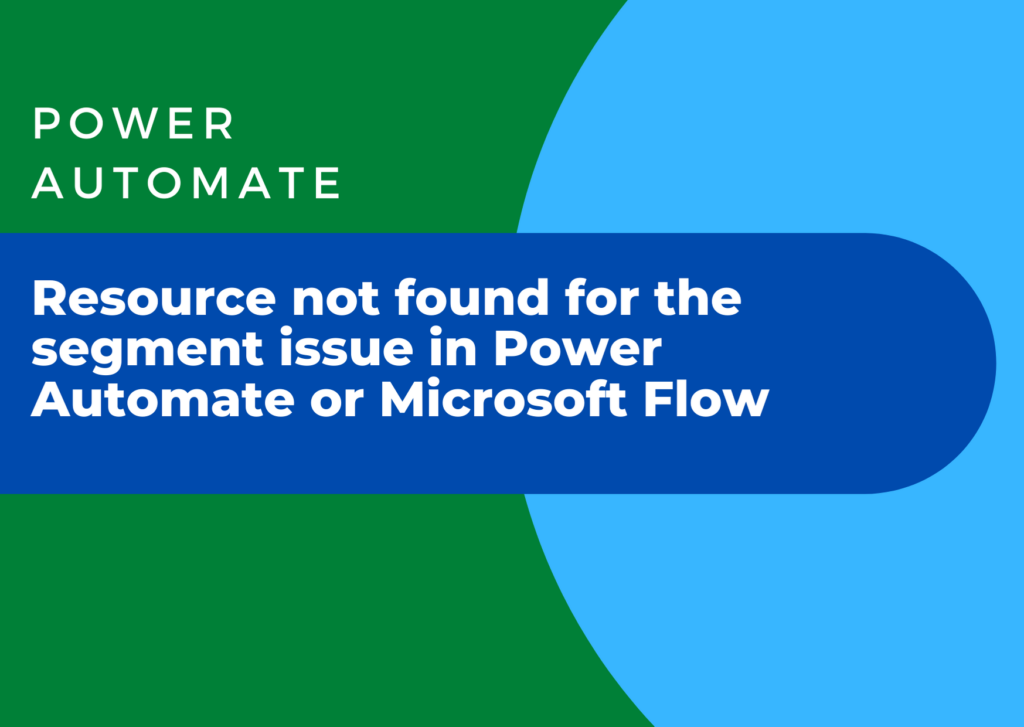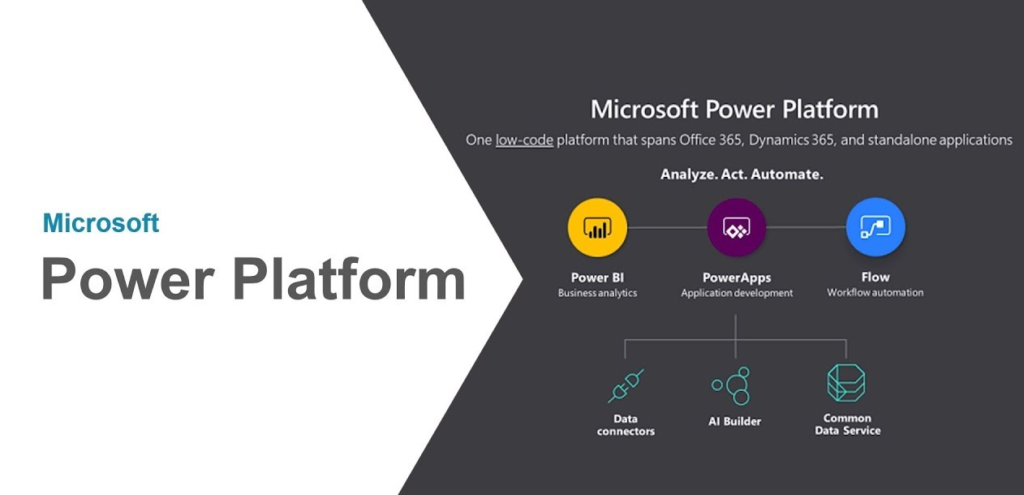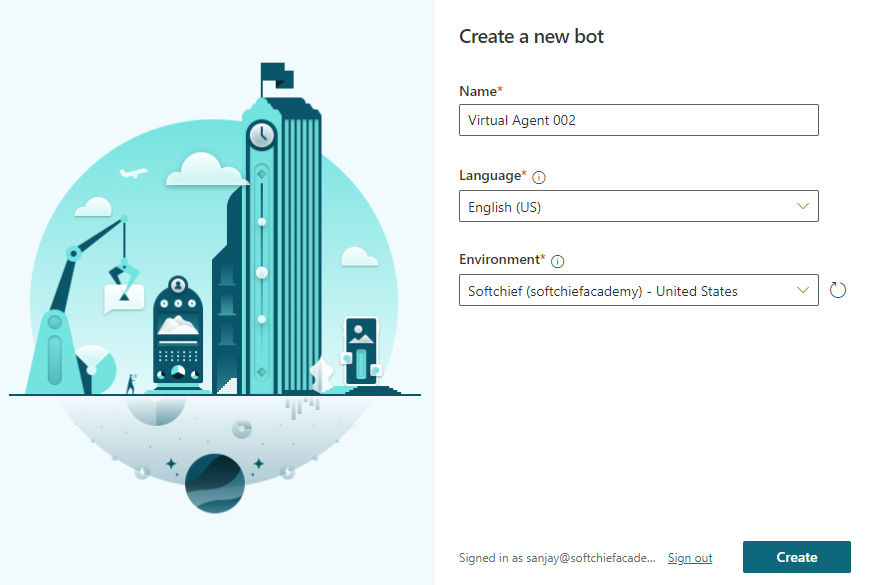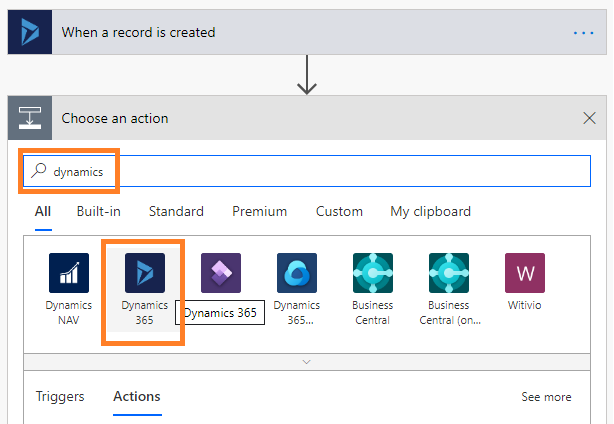Get Text value of a Boolean field in power automate
I have written a post to get Choice or optionset text in Power automate if you have not read check now. in the below link to understand more. in the same process if you want to get the text value of a Boolean field use the below formatted syntax in your power automate or power…
Read more