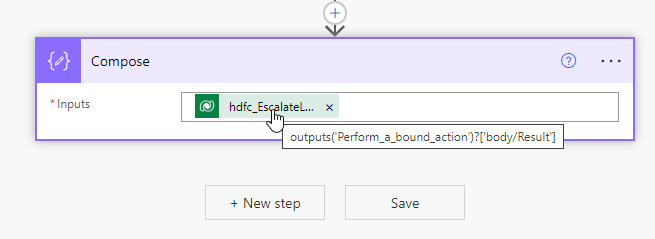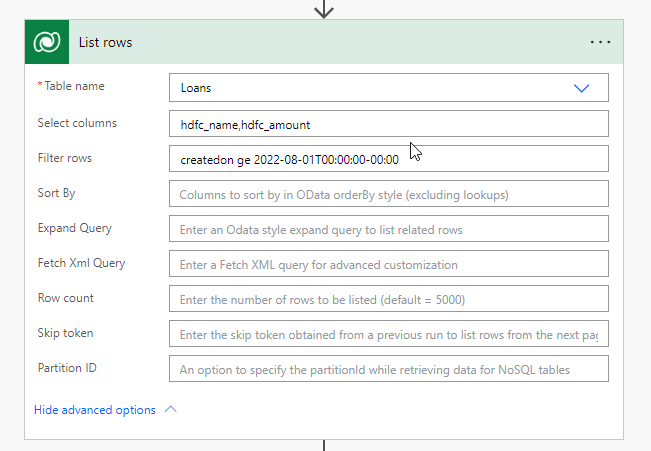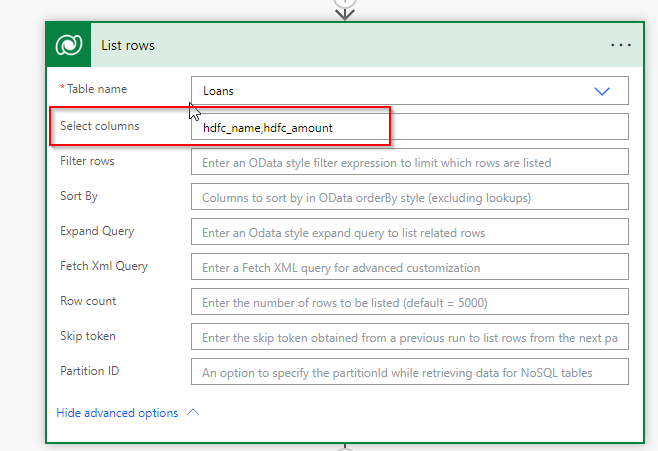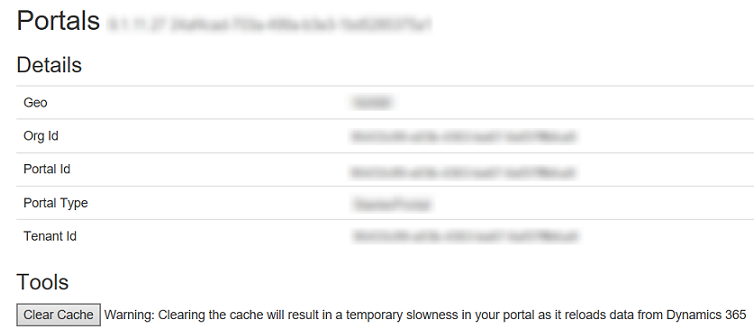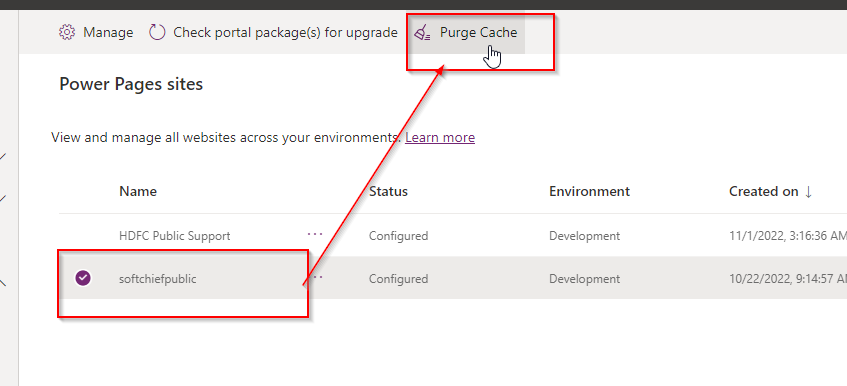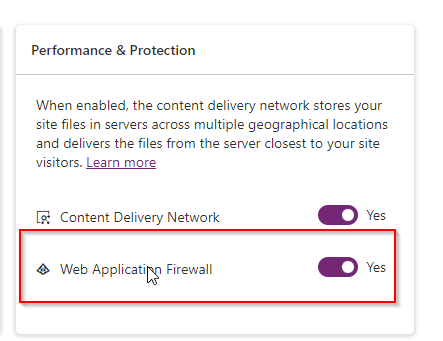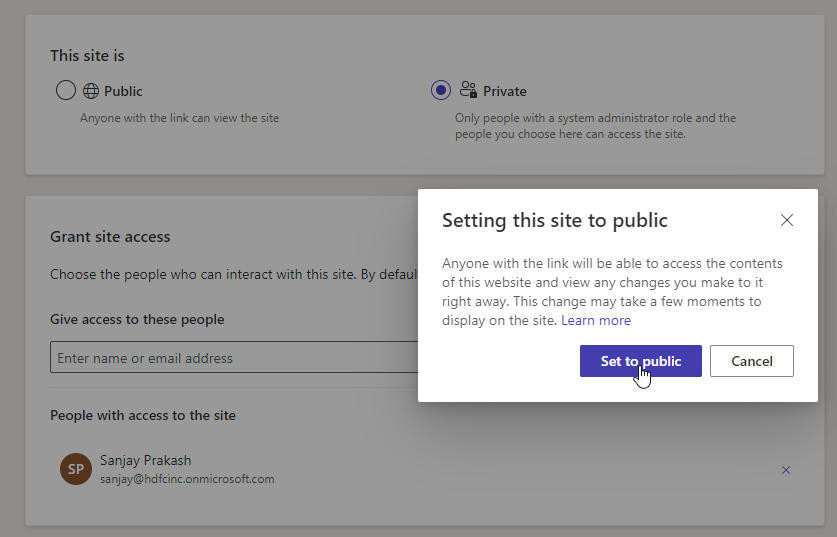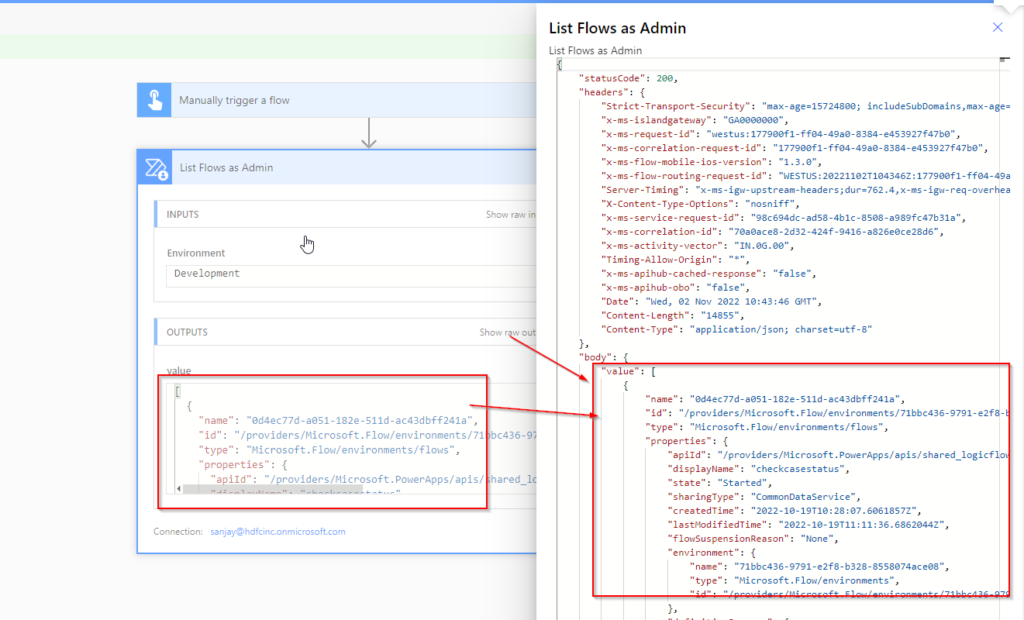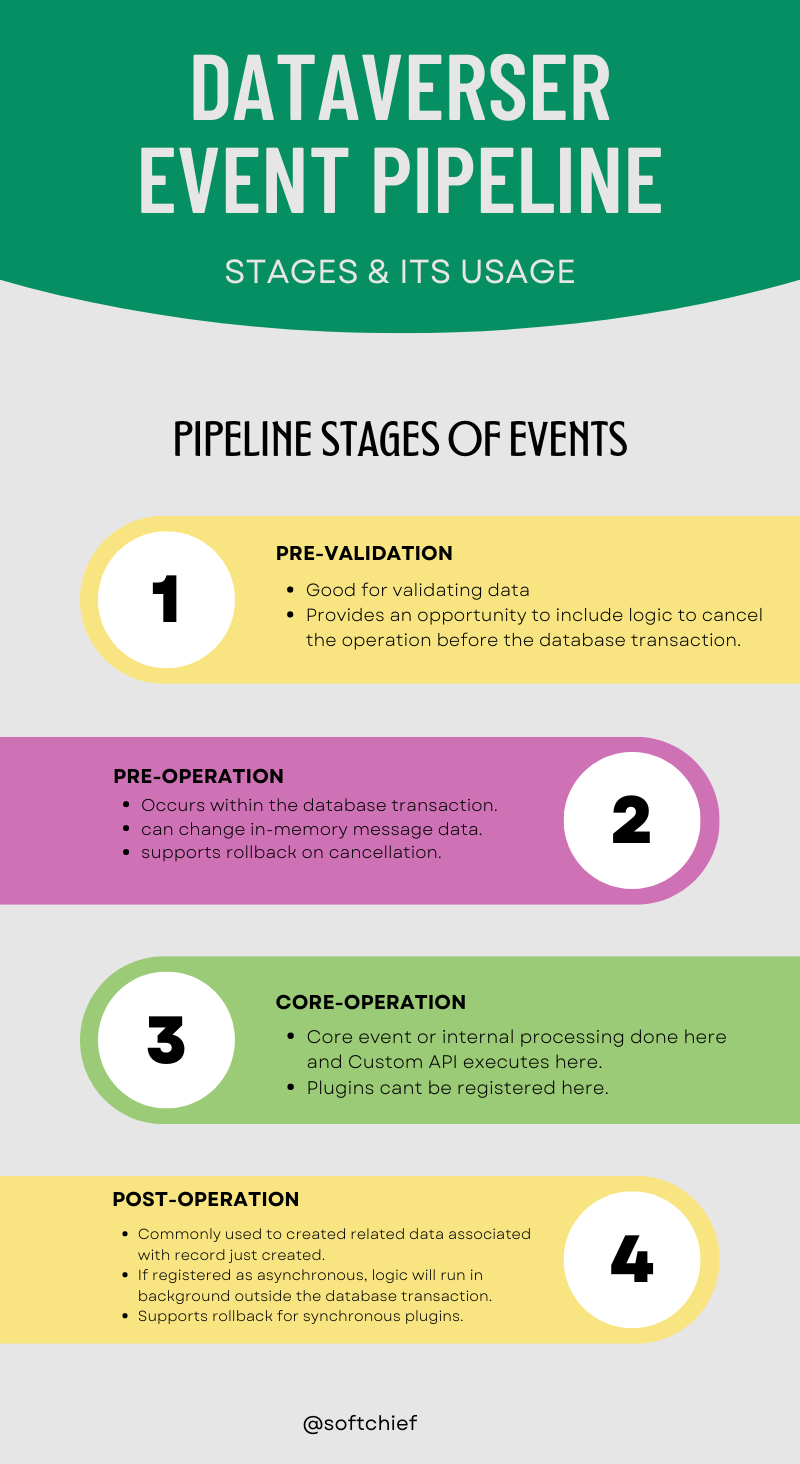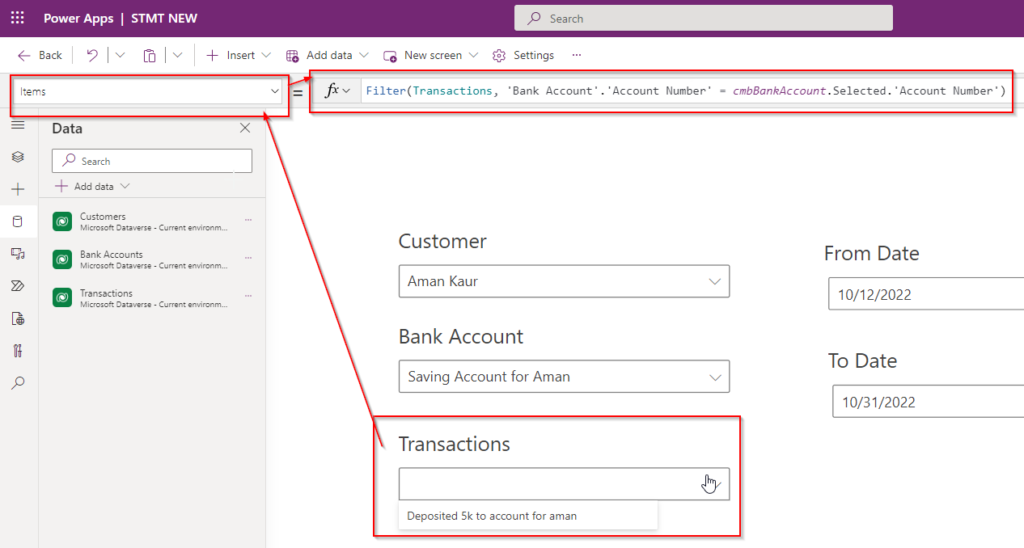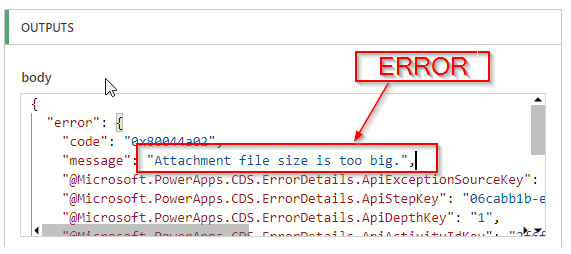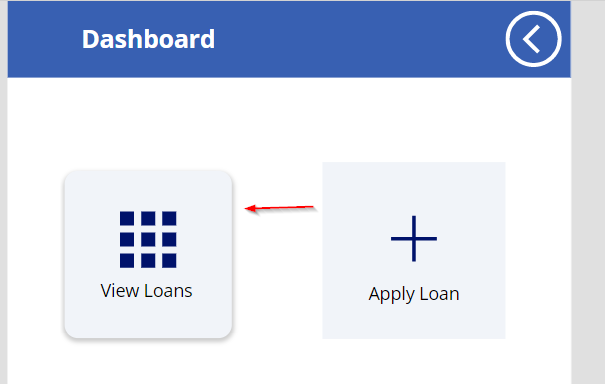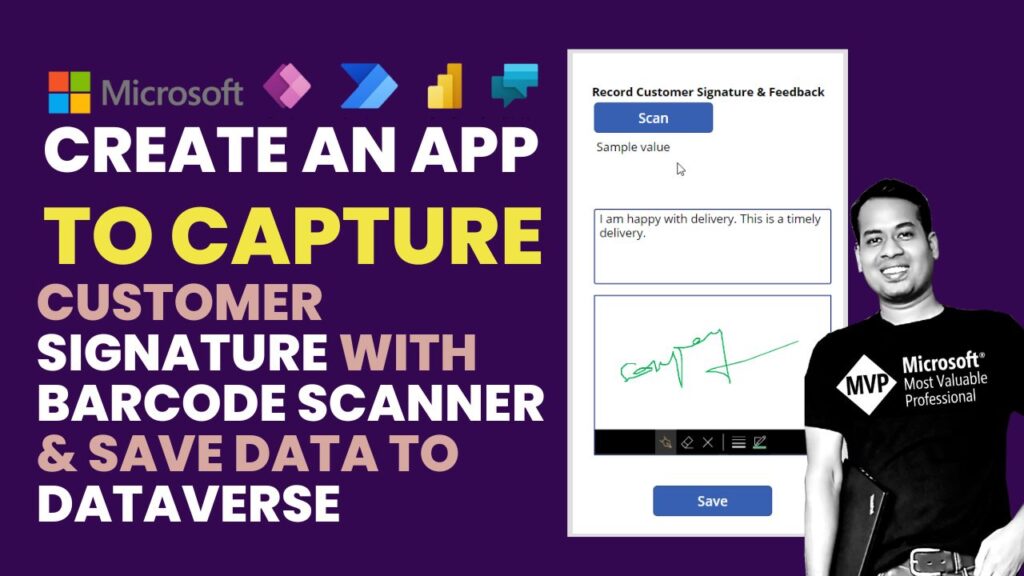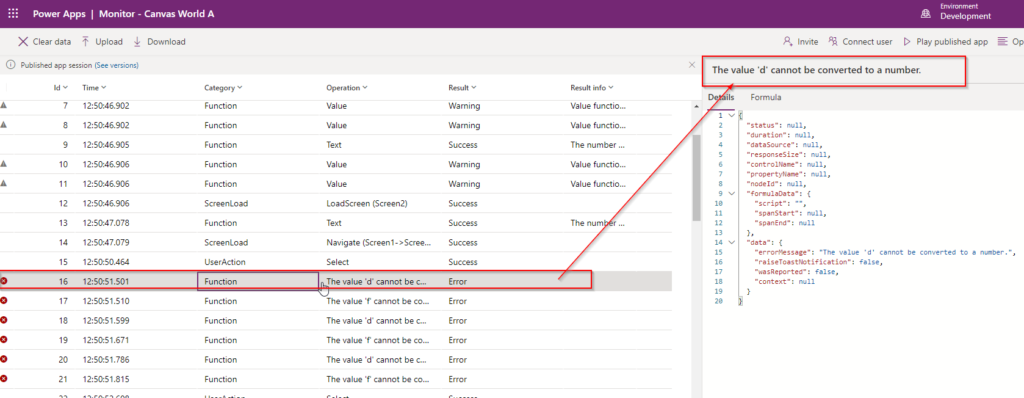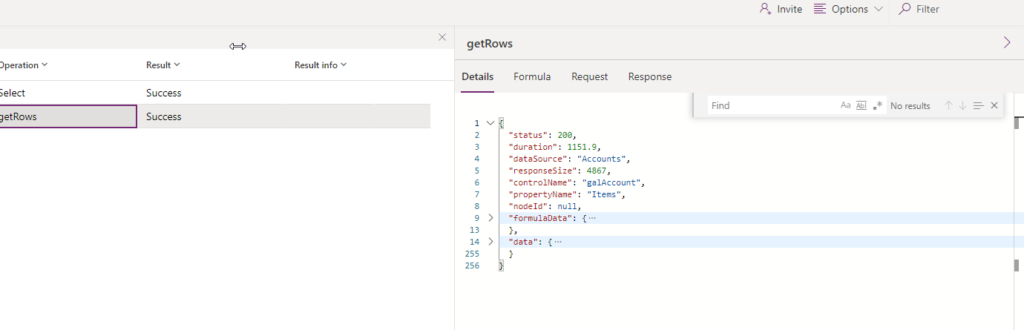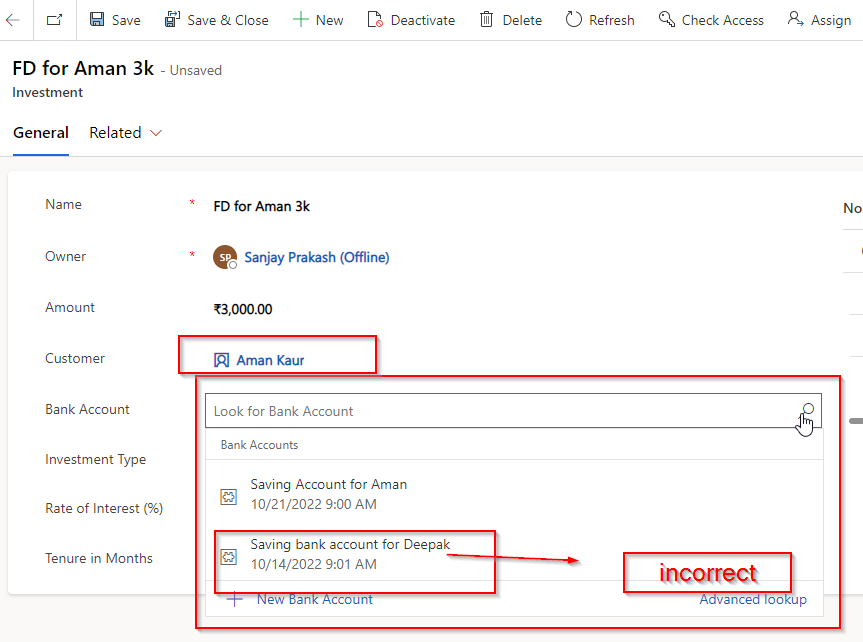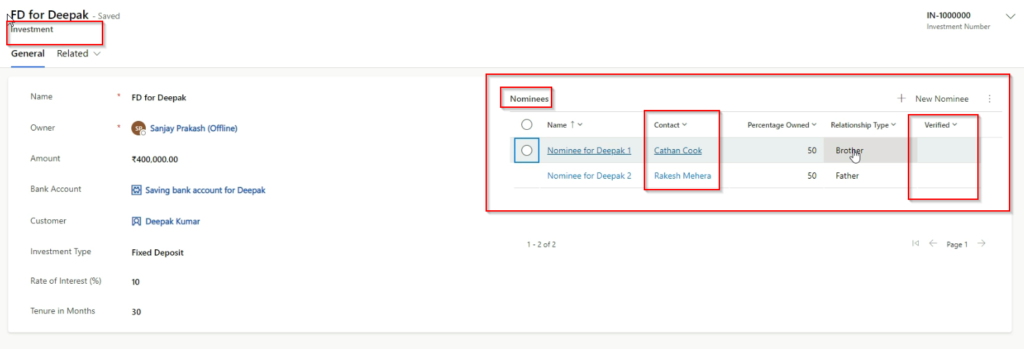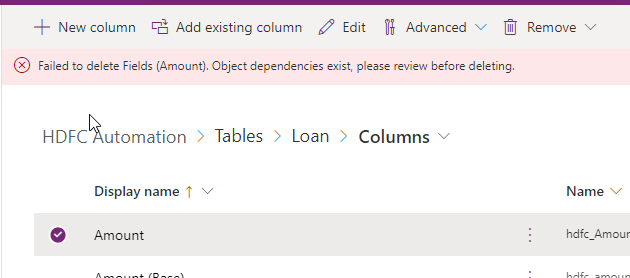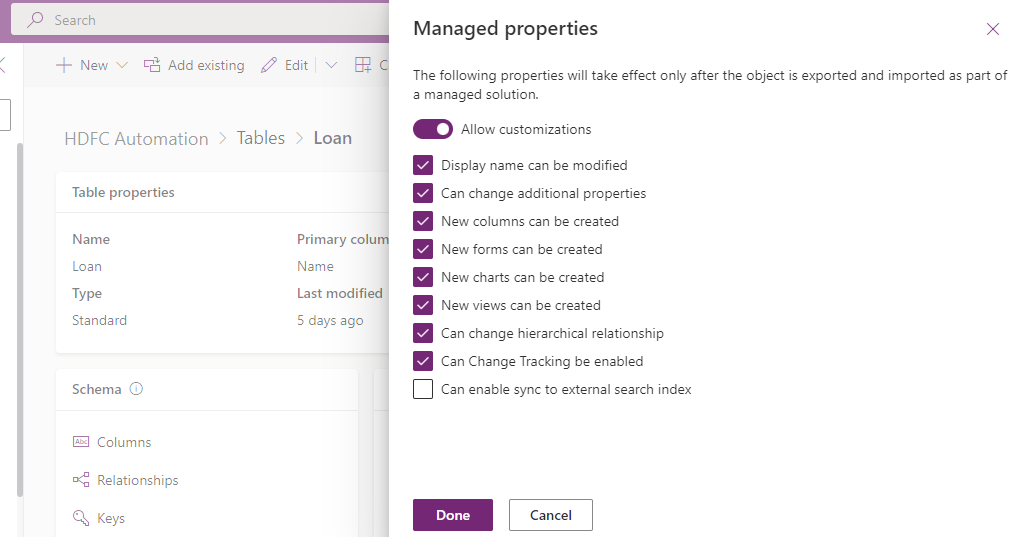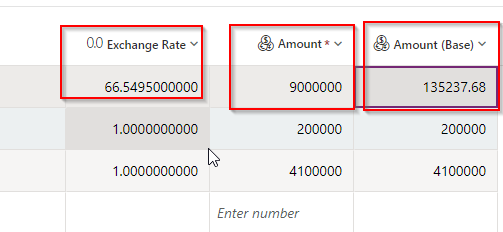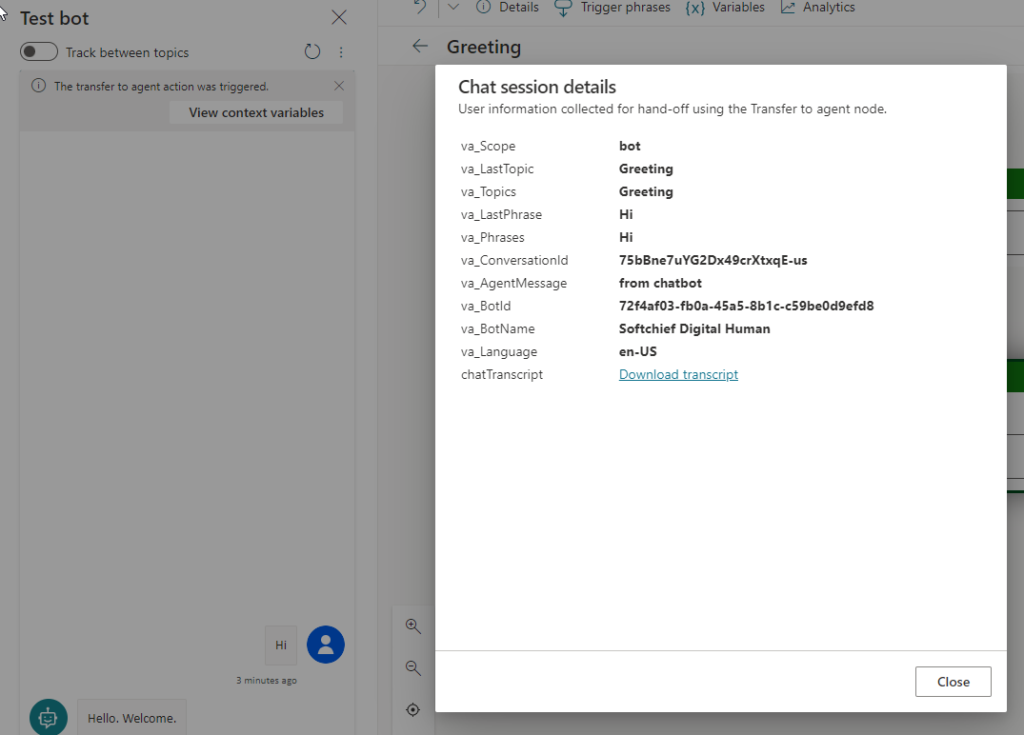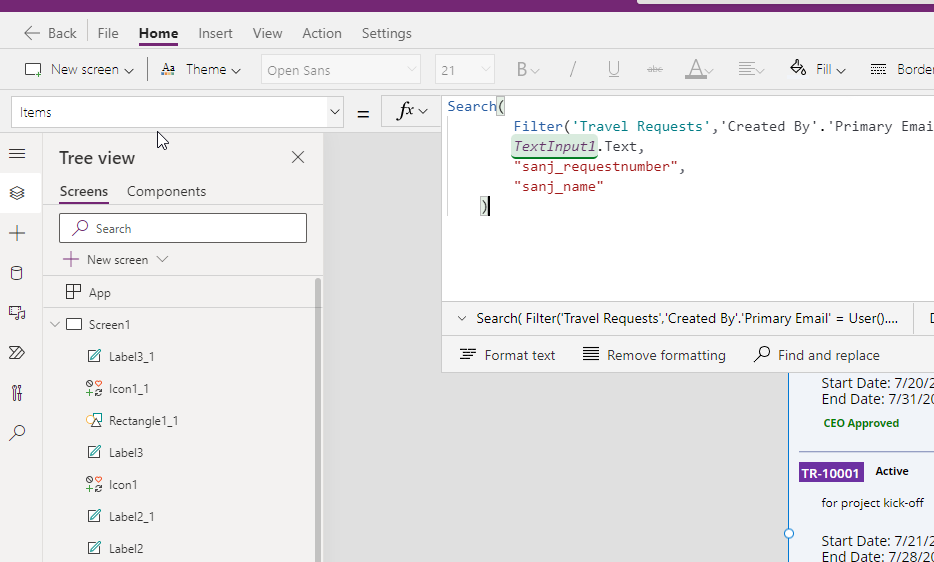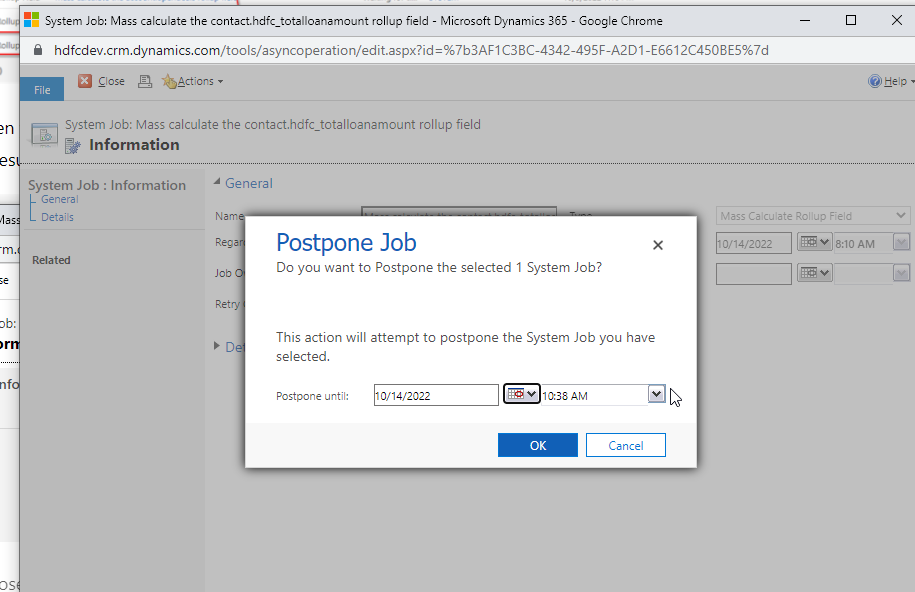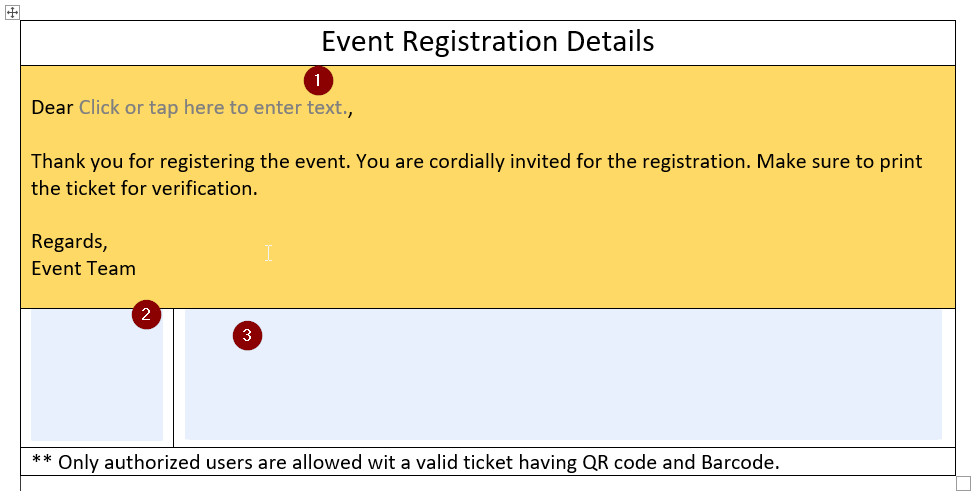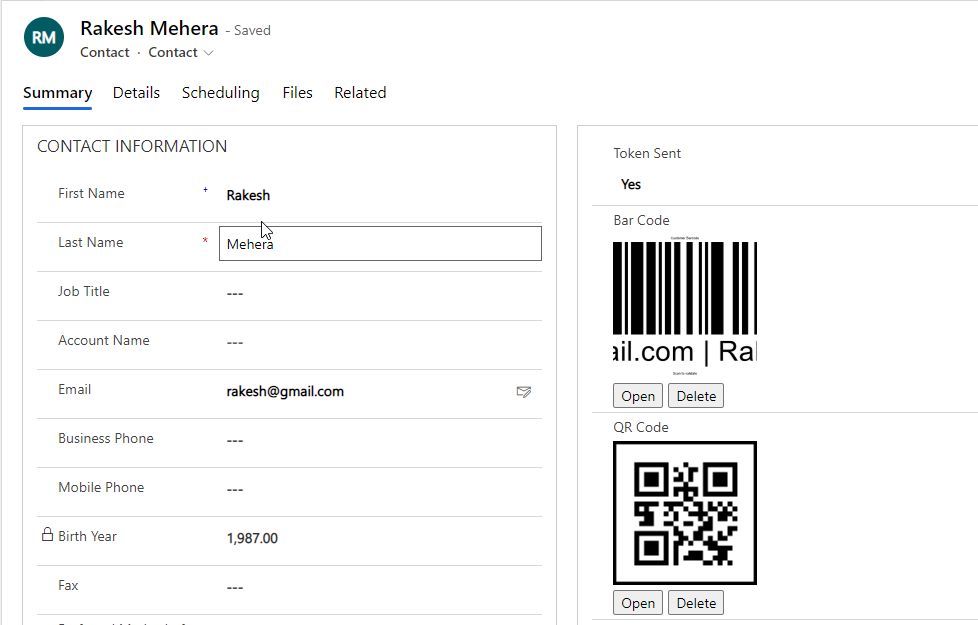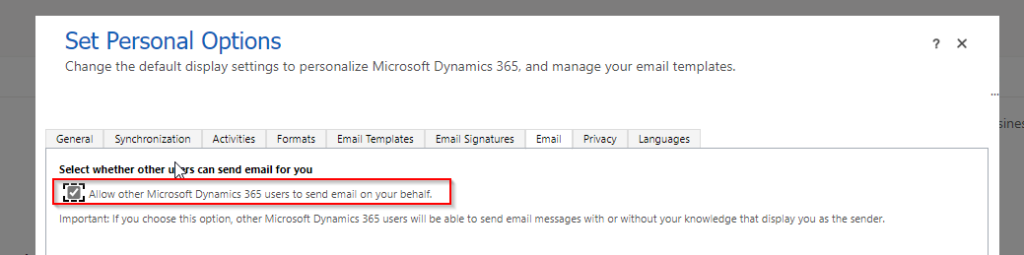Perform bound action in Power Automate and Calling Custom Action from power automate
For some business needs if you want to call a Custom Action process from power automate, you can use Perform Bound Action or Perform Unbound action of Dataverse connector. Read the below post steps to know how to call a custom action from power automate. NOTE You can call Entity Specific Custom Actions from Power…
Read more