[Solved] response_type ‘token’ is not enabled for the application in Dynamics 365 and Postman connection
While connecting Dynamics 365 Online using Postman or any other custom code if you get the below error then use the solution here. response_type ‘token’ is not enabled for the application Solution: Open Azure Active Directory and navigate to App Registration area then select the App for which you are using the Client Id. Then…
Read more


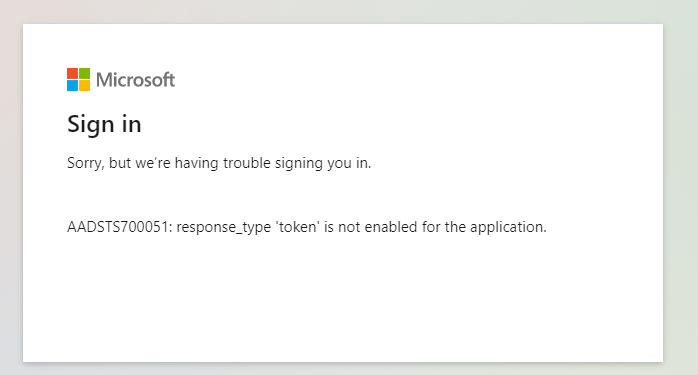
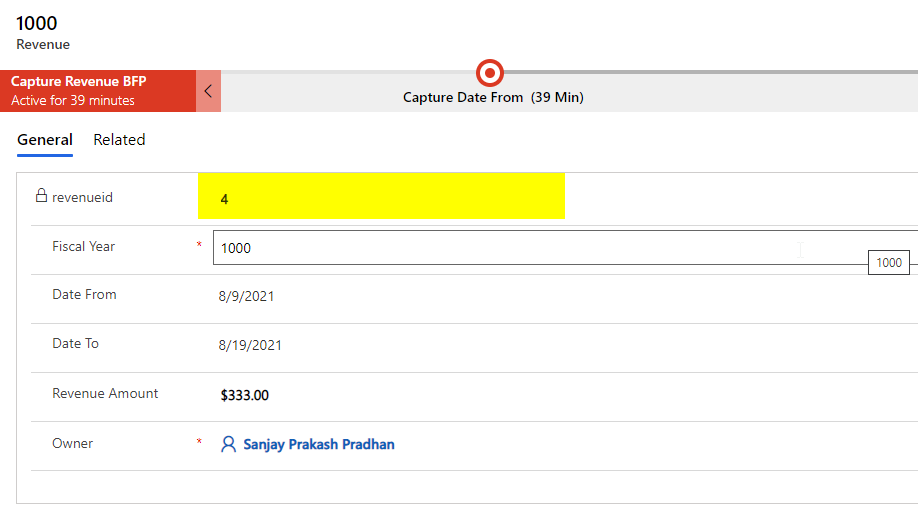
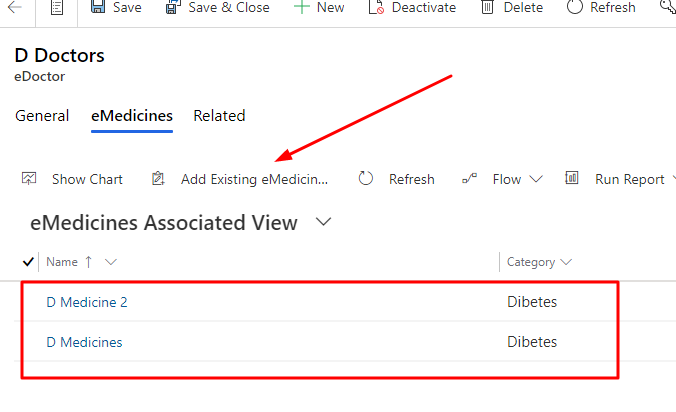
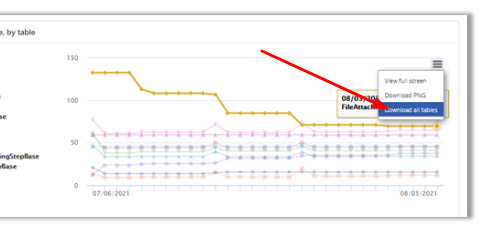
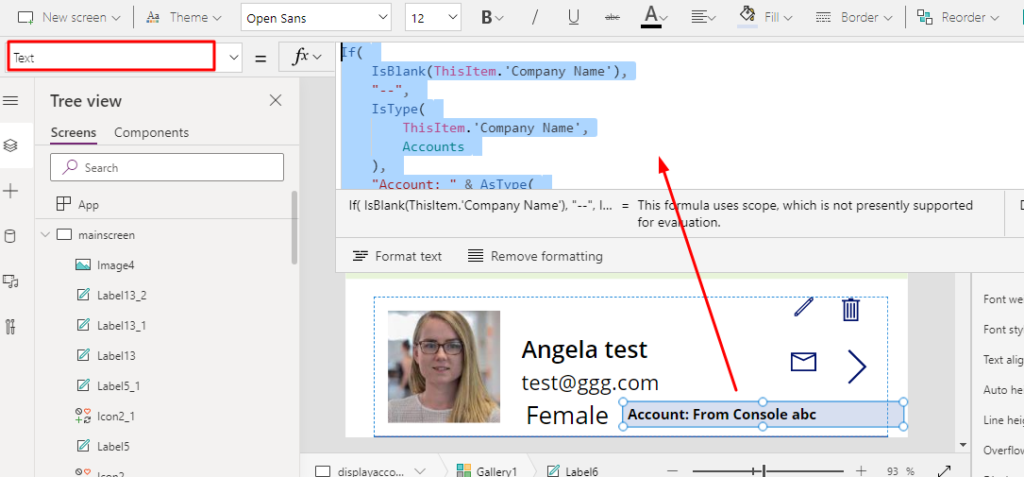
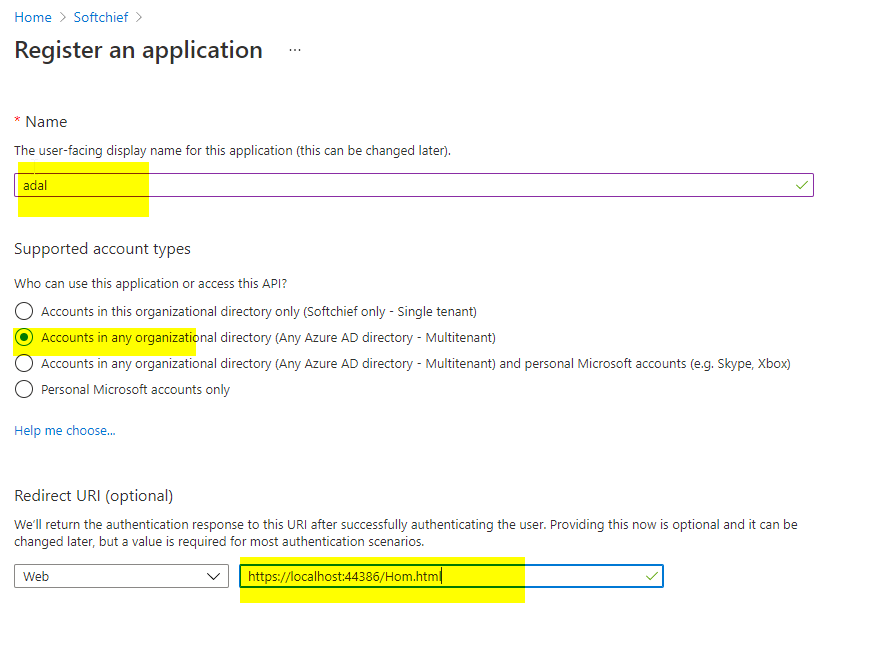
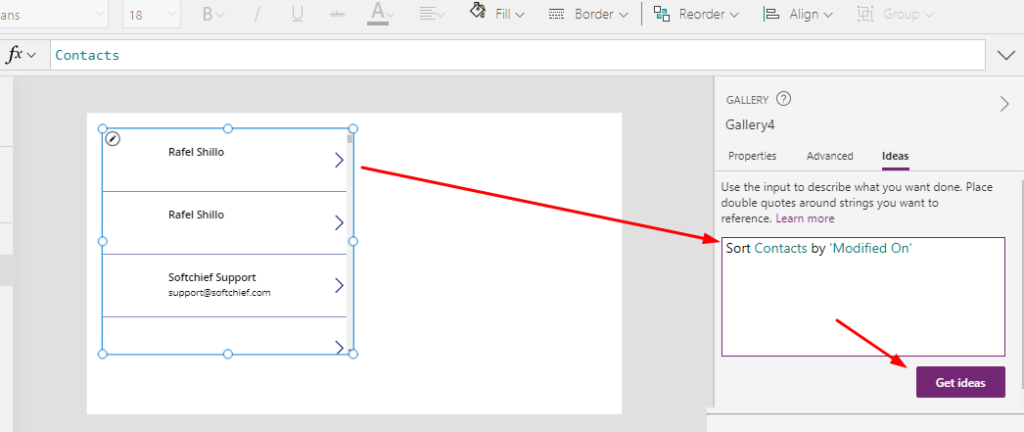
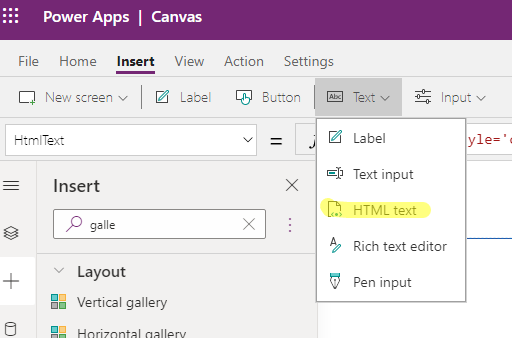
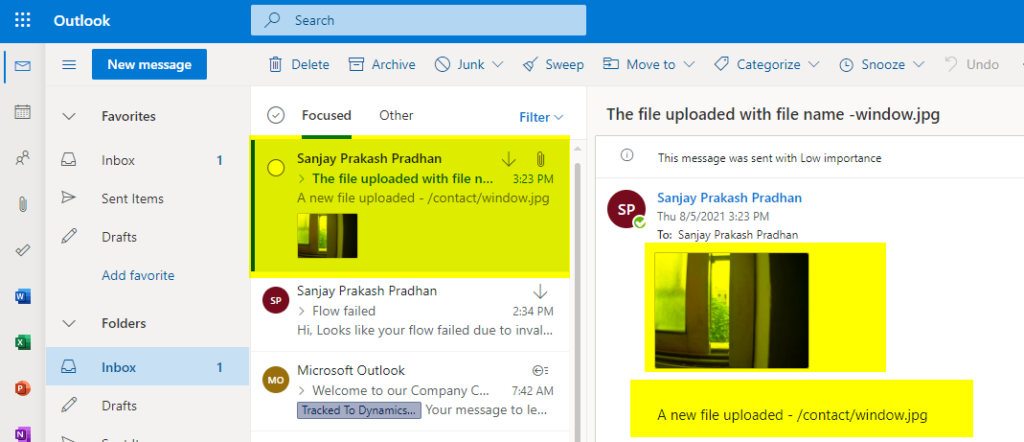
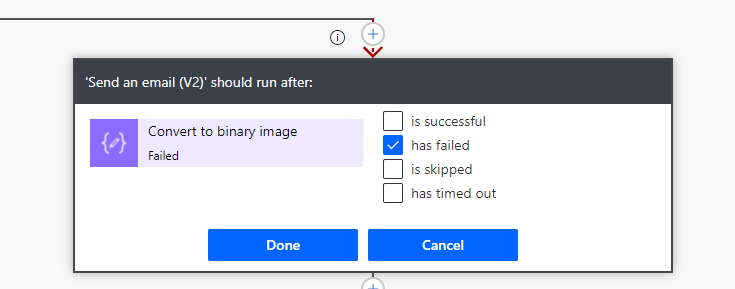
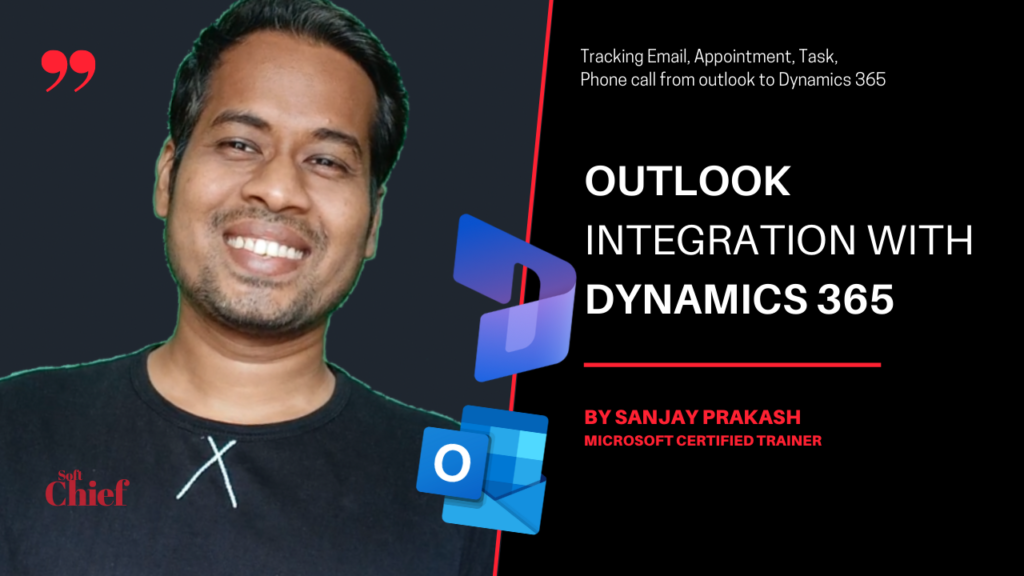
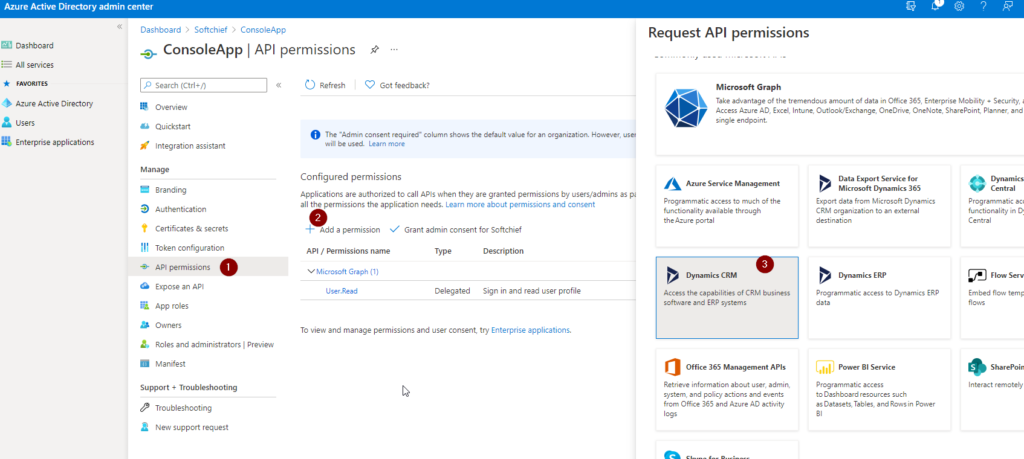
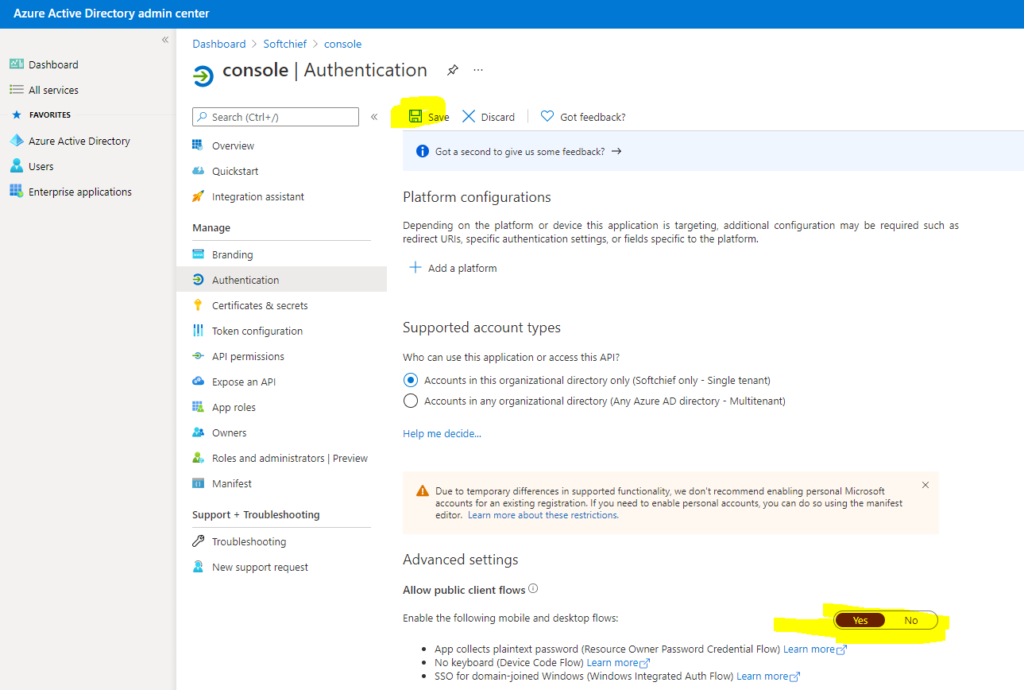
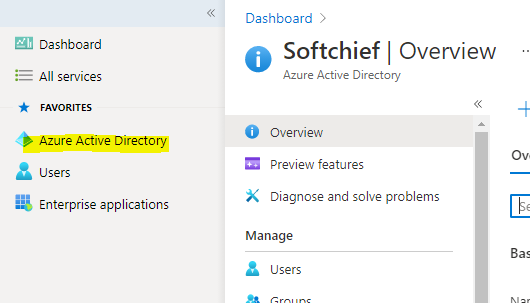
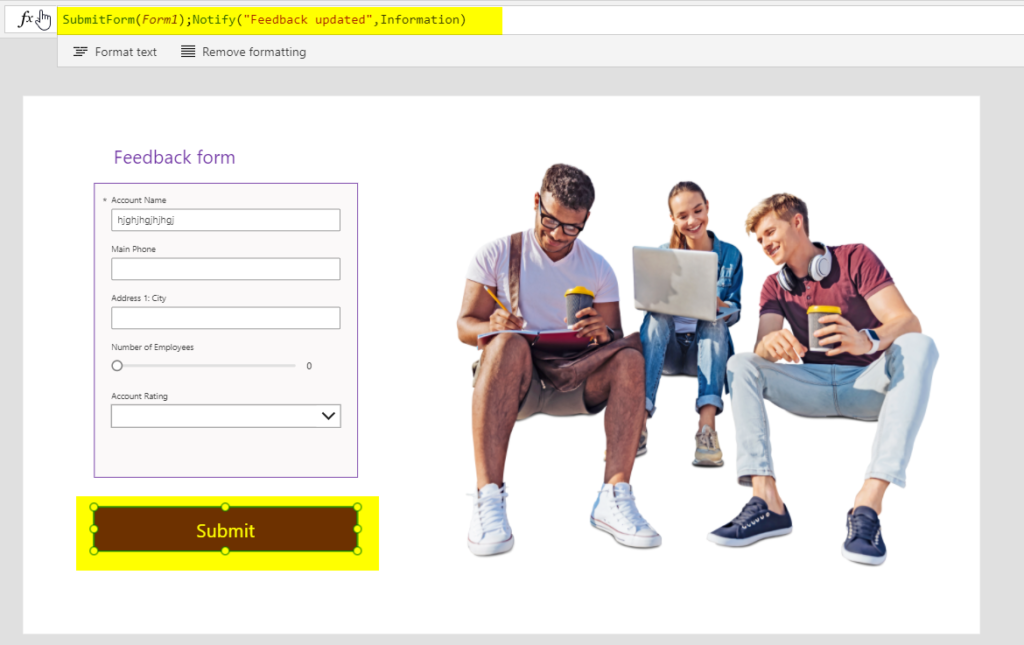
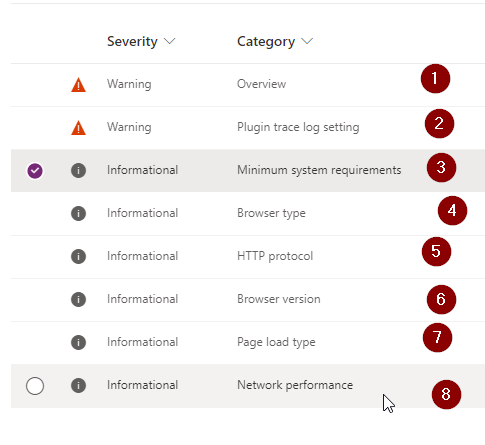
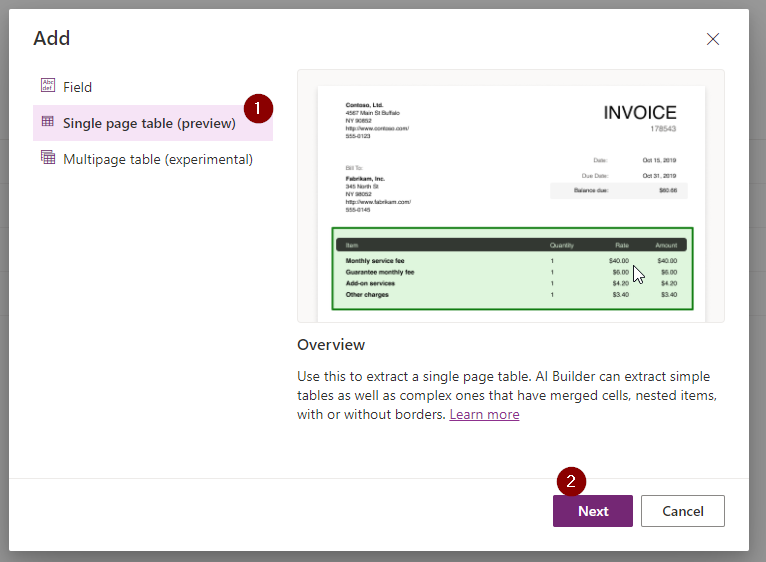
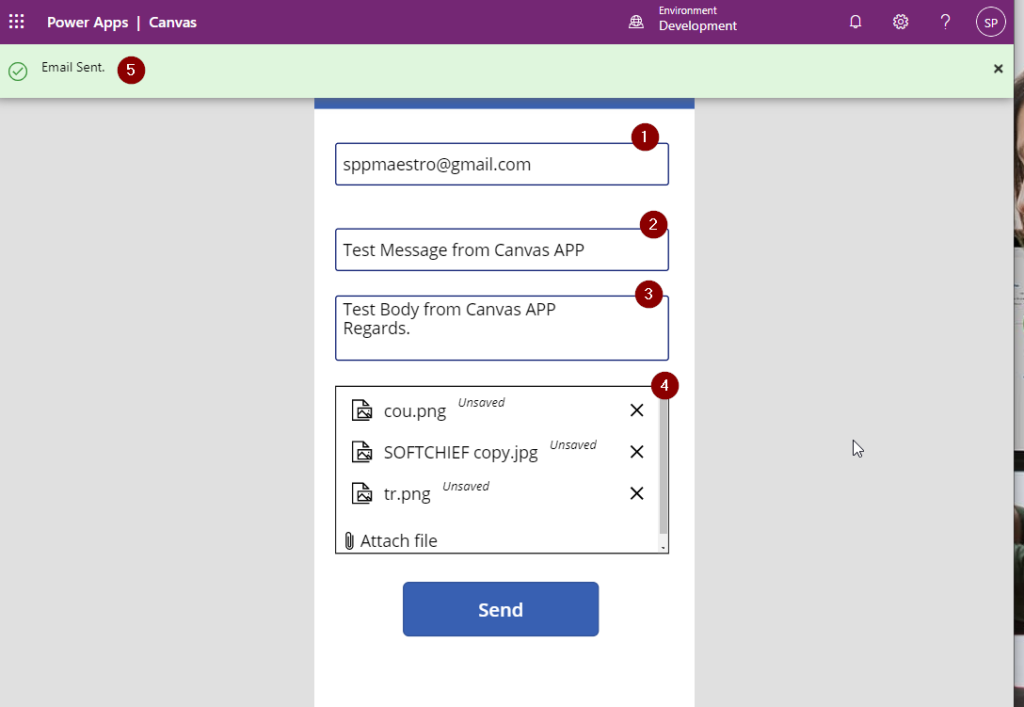
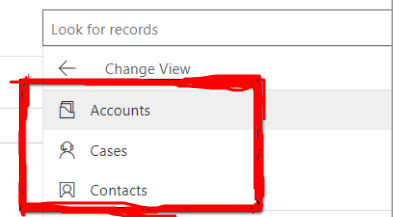
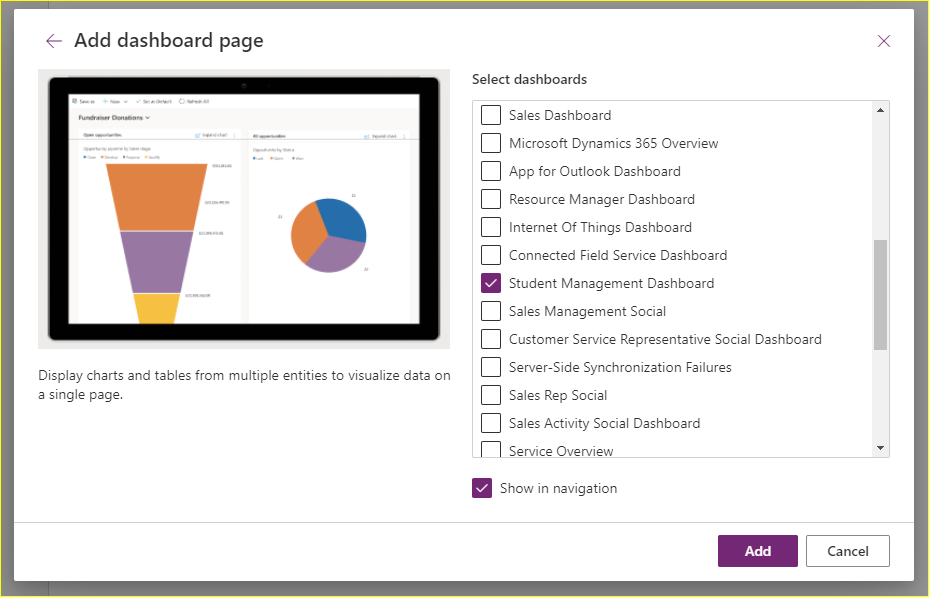












Do not forget to Add Comments or Notes in Every Action Step in Power Automate or Flow
As a best practice we add comments to our code while developing so that any other user or developer can understand what our code snippet is all about. To have this commenting and note functionality Microsoft Power Automate has a Add Note feature that developers and power users can use for a better visibility and…
Read more