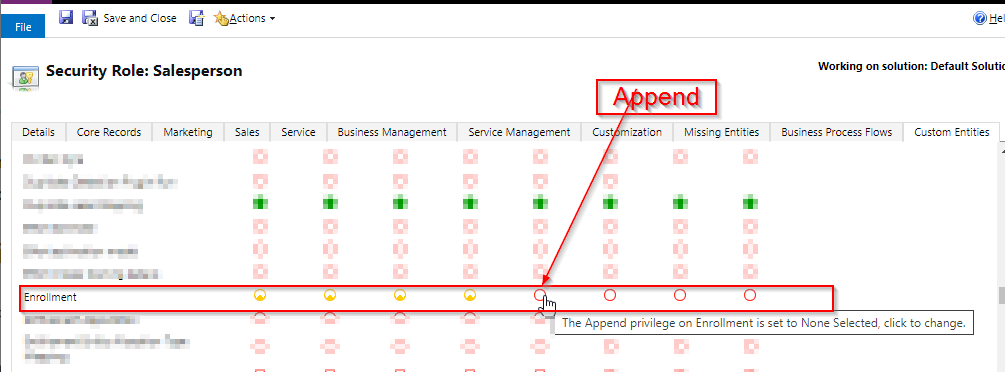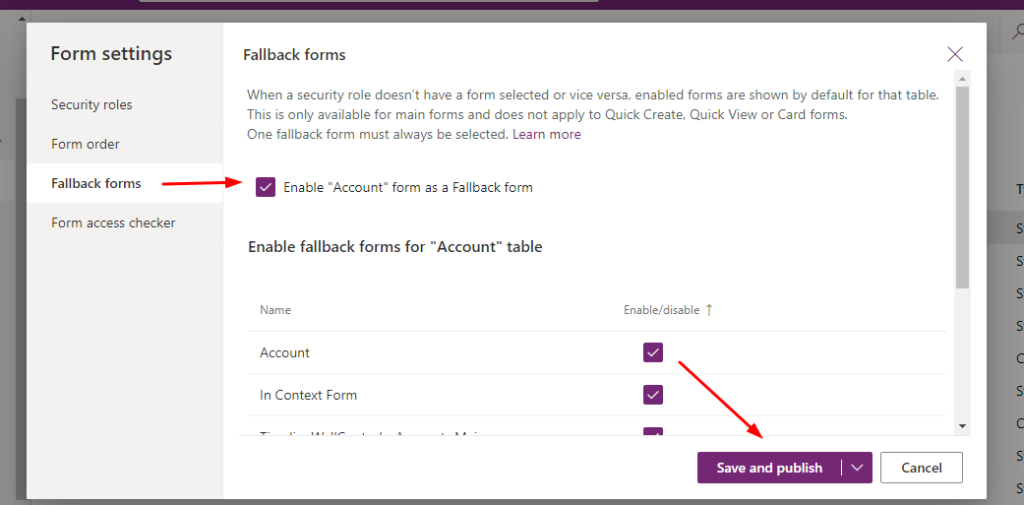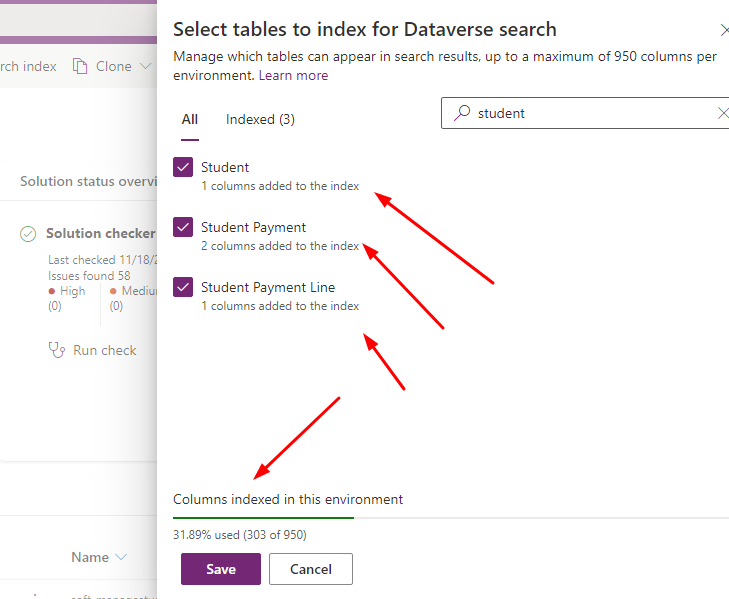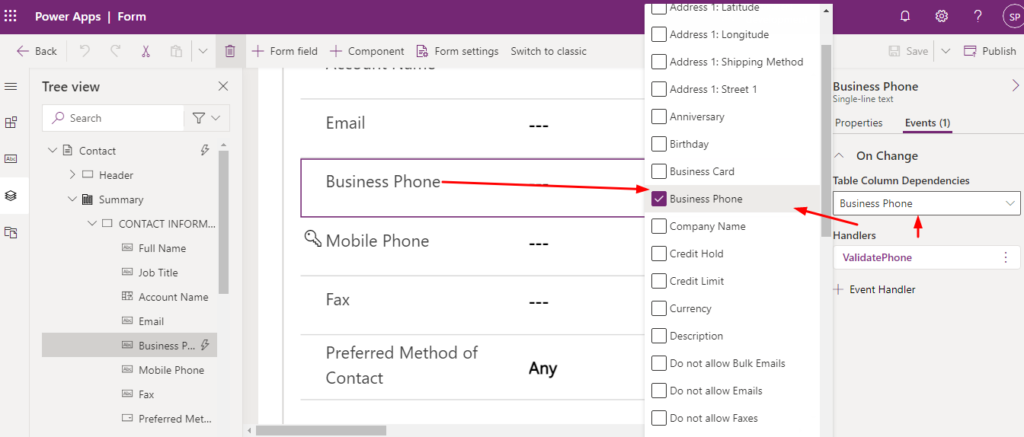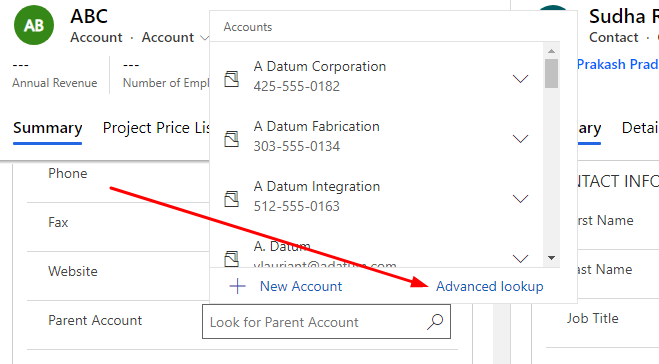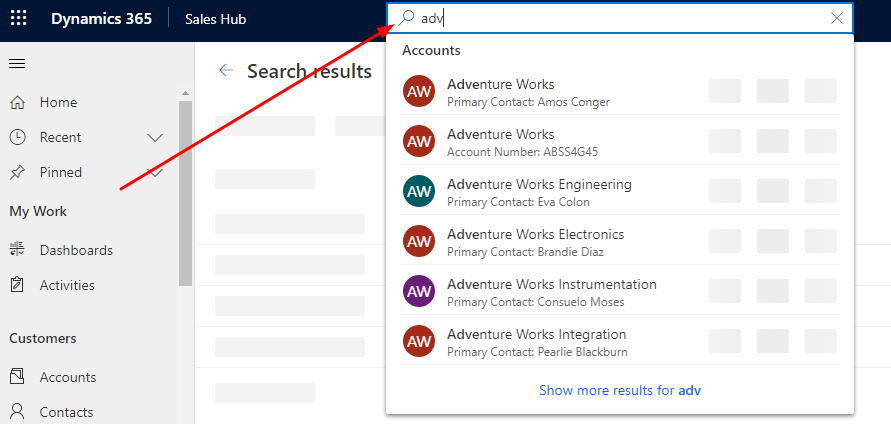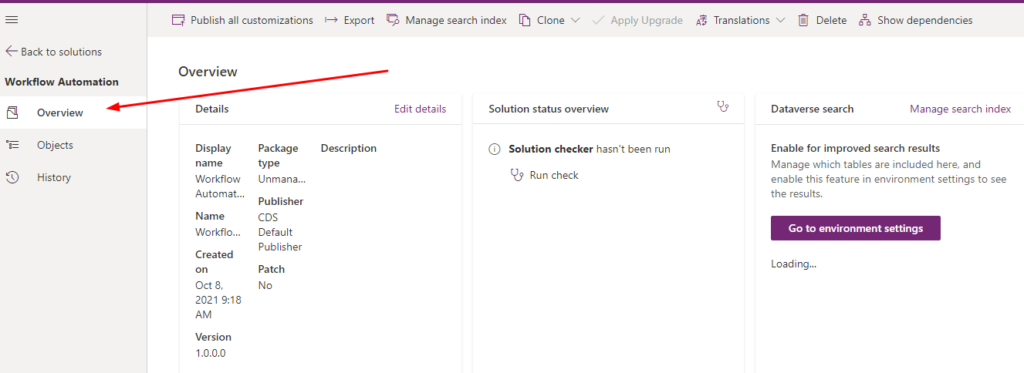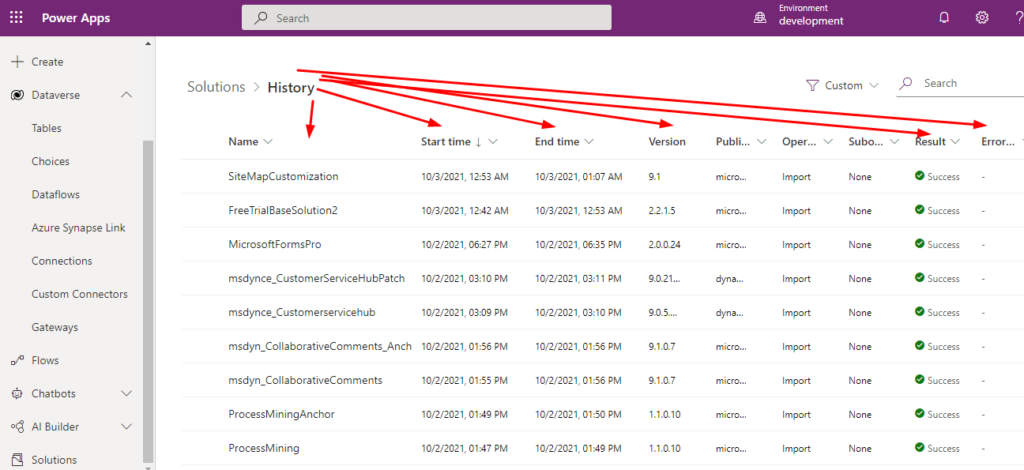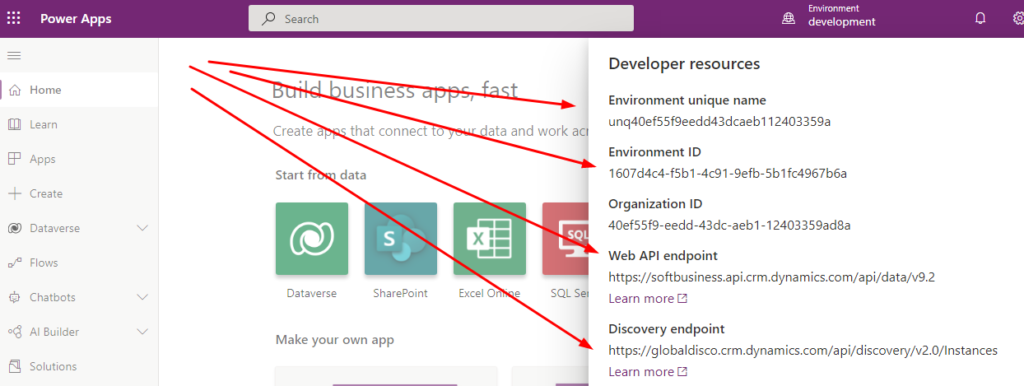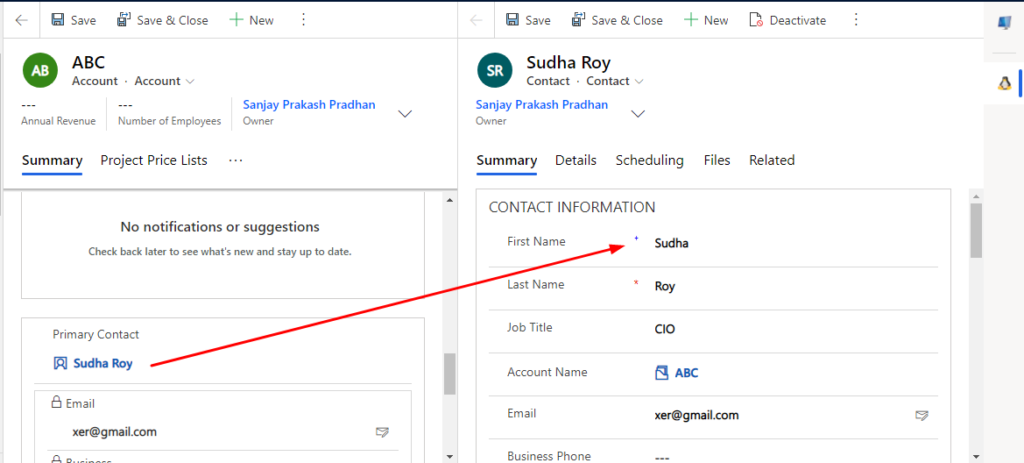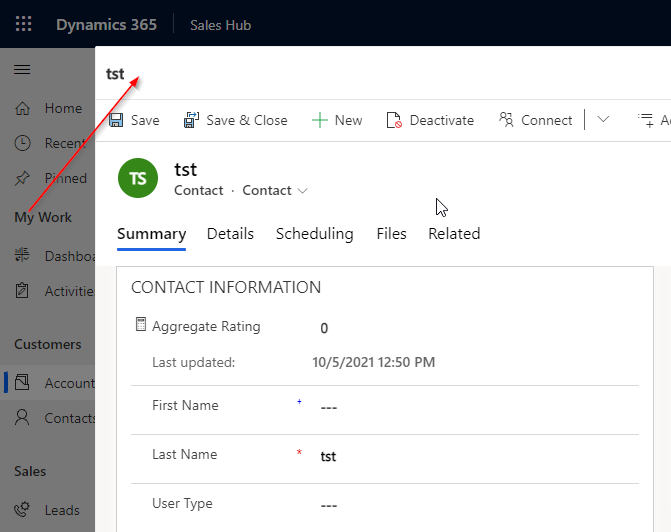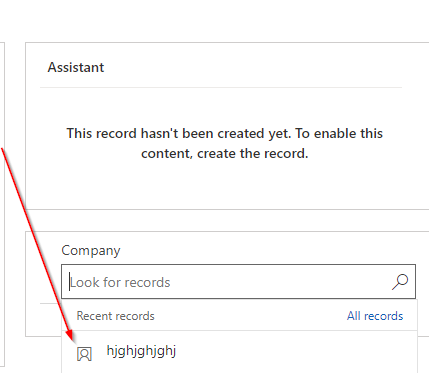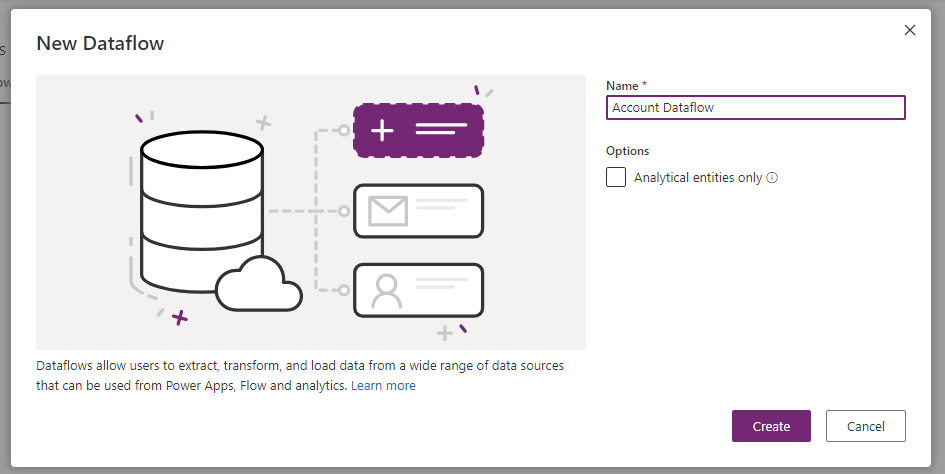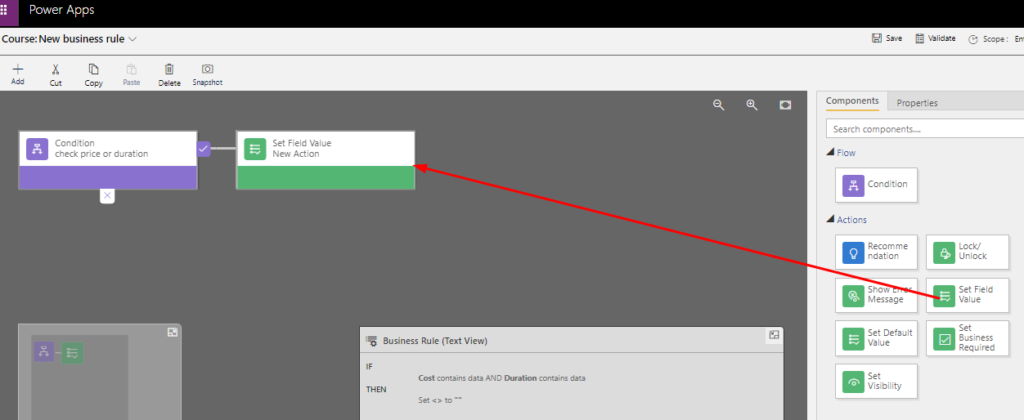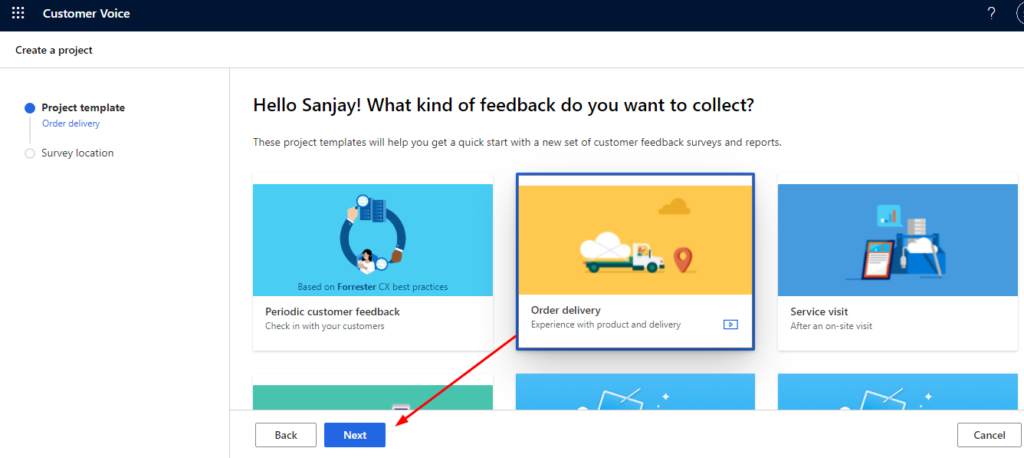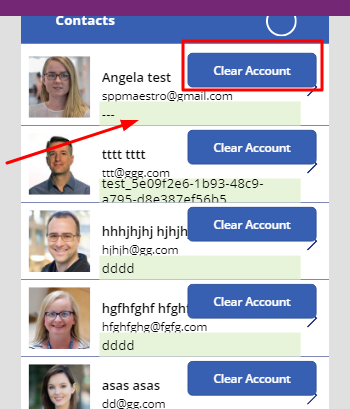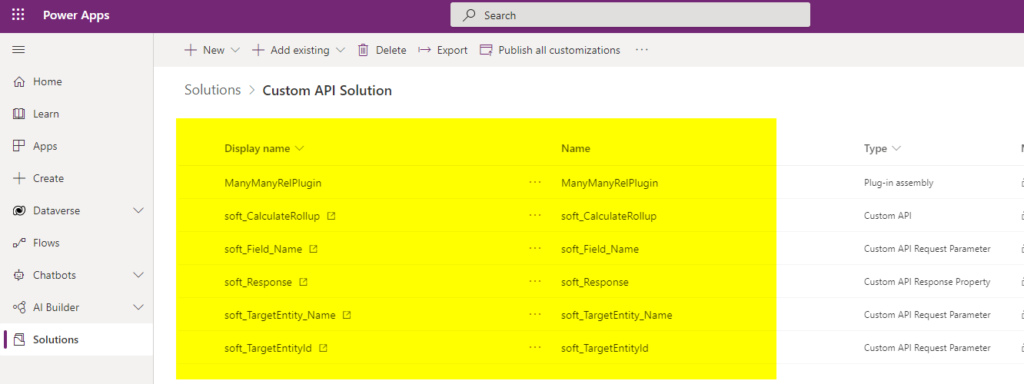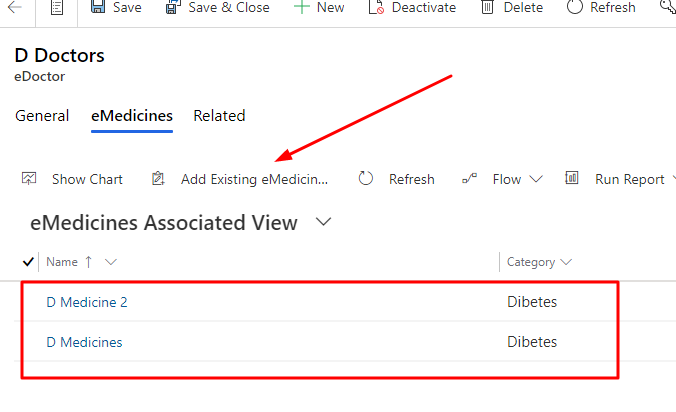Append v/s Append To in Dynamics CRM/ Dynamics 365 CE/ Dataverse
Append and Append To privileges are very confusing for all. This article will explain you what is the difference between them. Append and Append To generally deals with the entities that are having a one-to-many (1:N) (Parent : Child) relationship or many-to-one (N:1) (Child: Parent) relationship. Basically appending means when you select a lookup value…
Read more