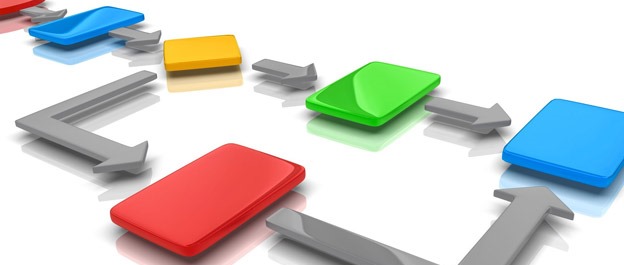Email Validation Javascript
Dynamics CRM has alreaady an inbuilt email address validation mechanism but if you have any custom entity or to do a robust email validation on out-of-the-box fields then you can use the below script. function validateEmail() { //replace the attribute used to suit your field var email = Xrm.Page.getAttribute(“emailaddress1”).getValue(); if(email != “”) { var…
Read more