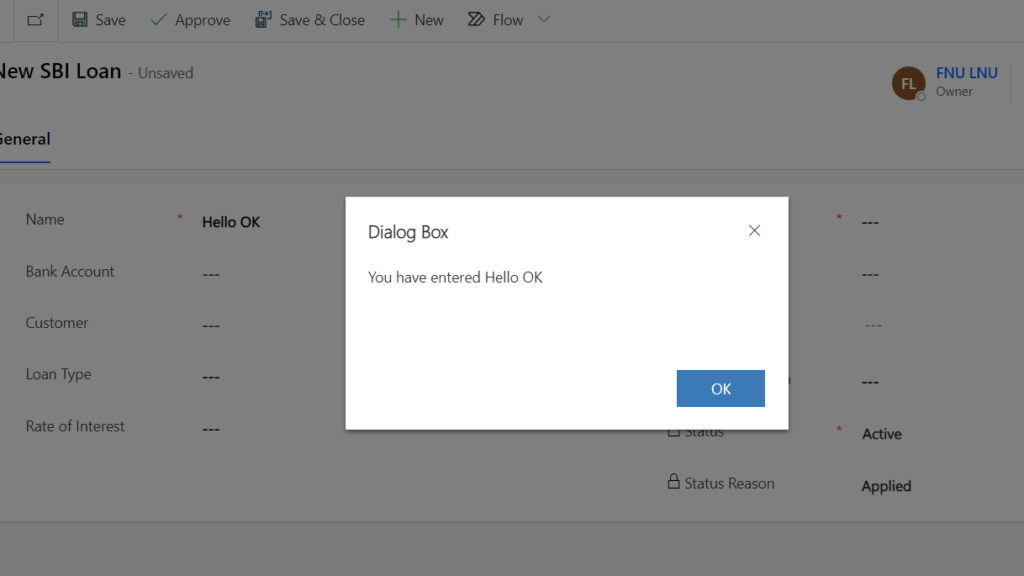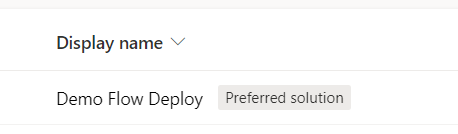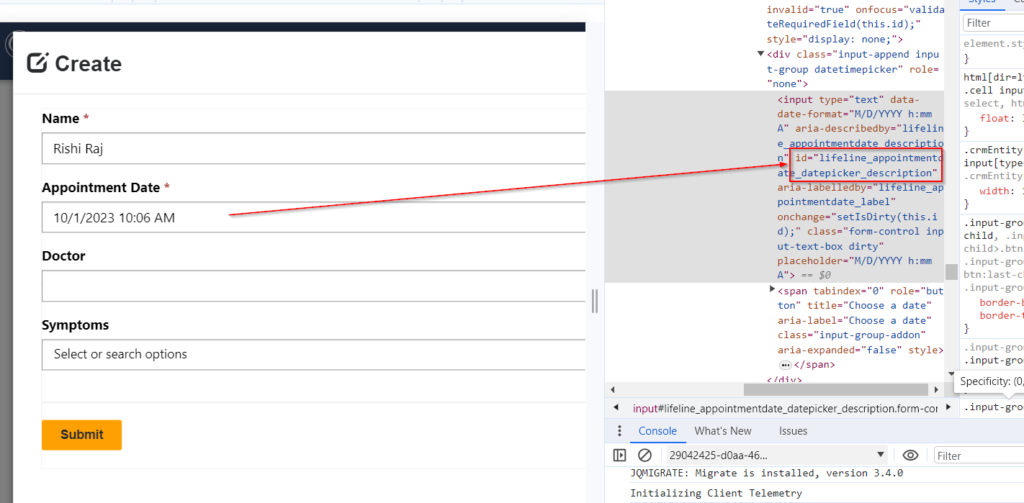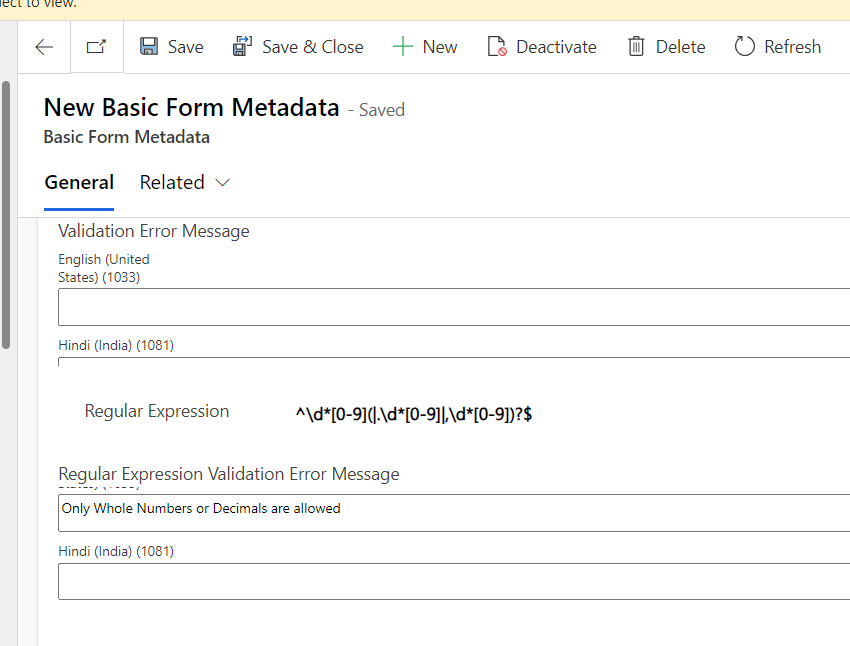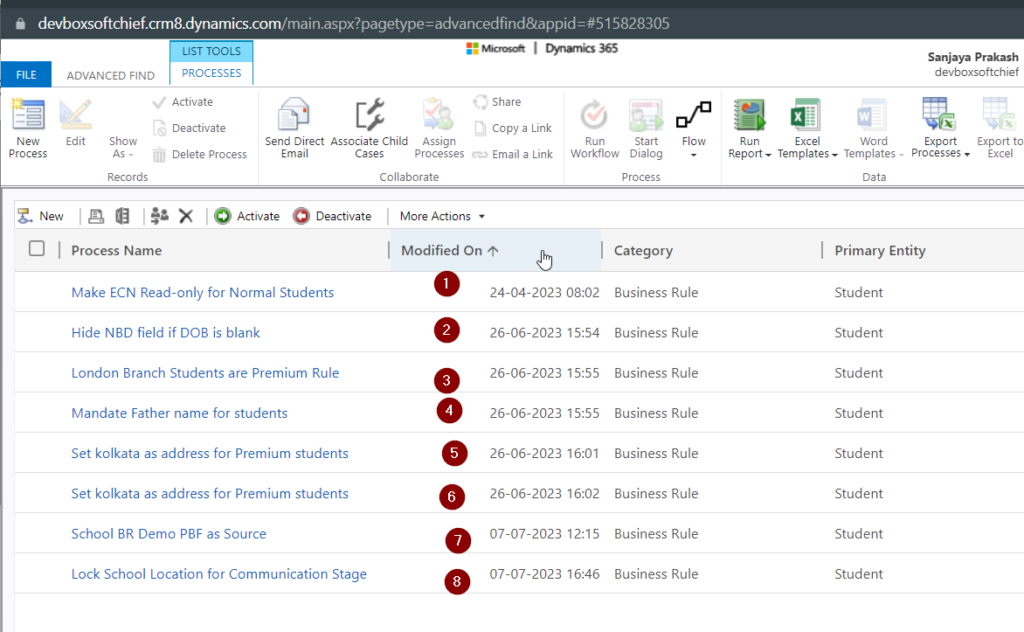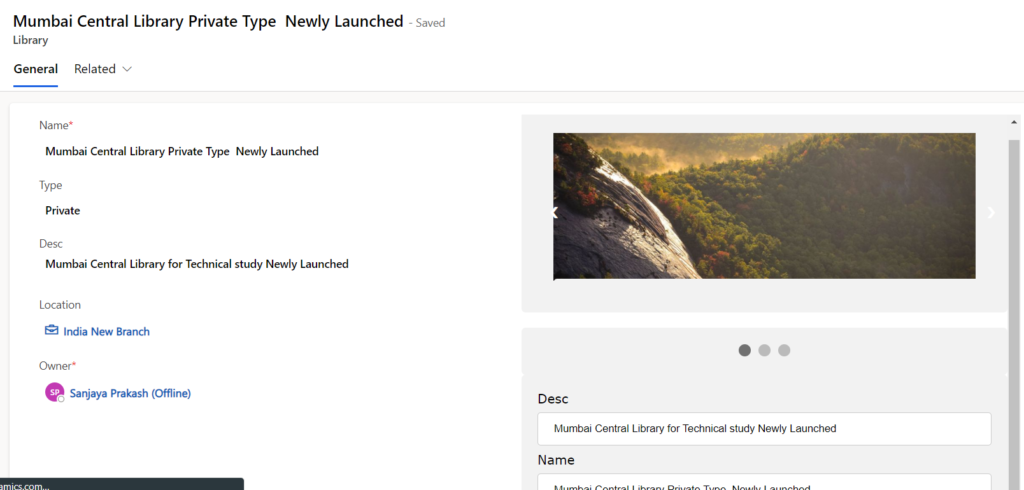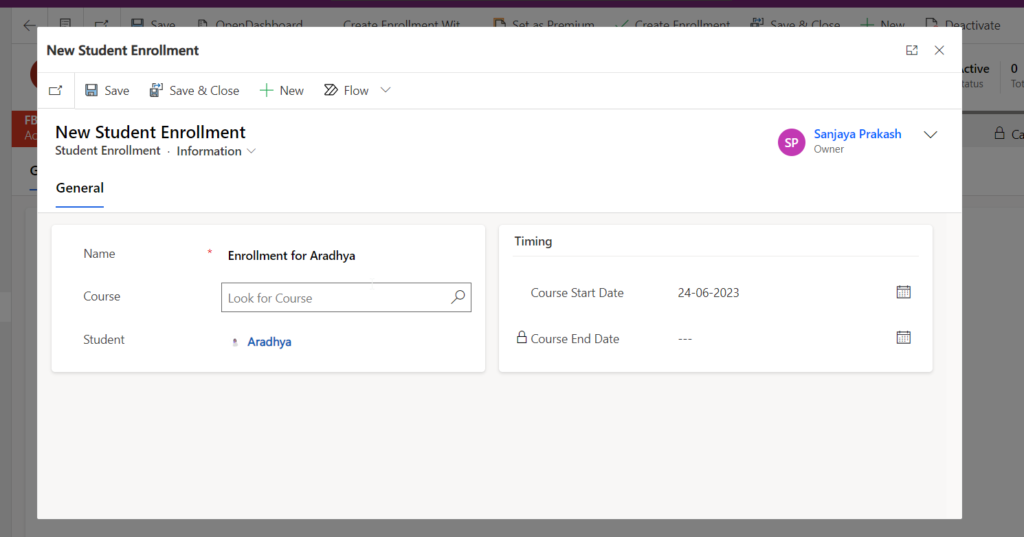Navigation Property for Lookup Field in Xrm.WebAPI Create – How to use
In this below blog, you will come to know how to use assign value to single lookup field and polymorphic lookup field while passing data in Xrm.WebAPI request in Javascript for Dataverse Power Apps Single Entity Lookup If you want to assign value of a lookup field which is associated with a single entity then…
Read more