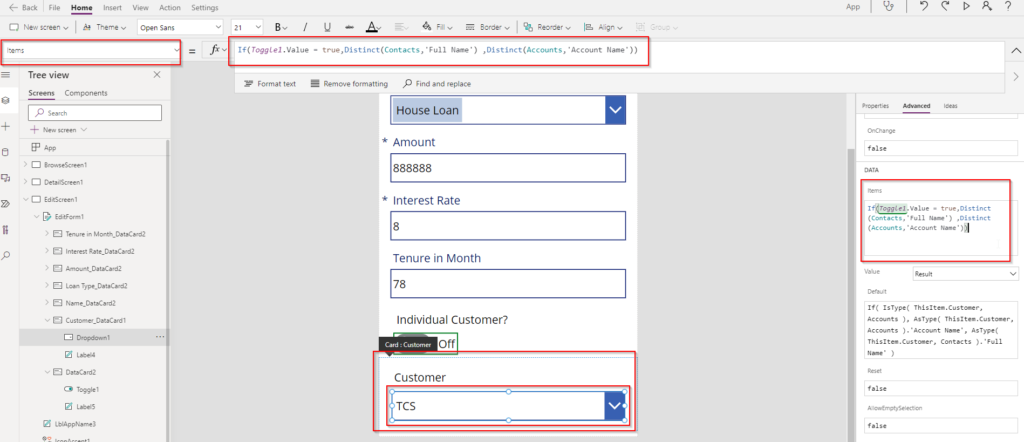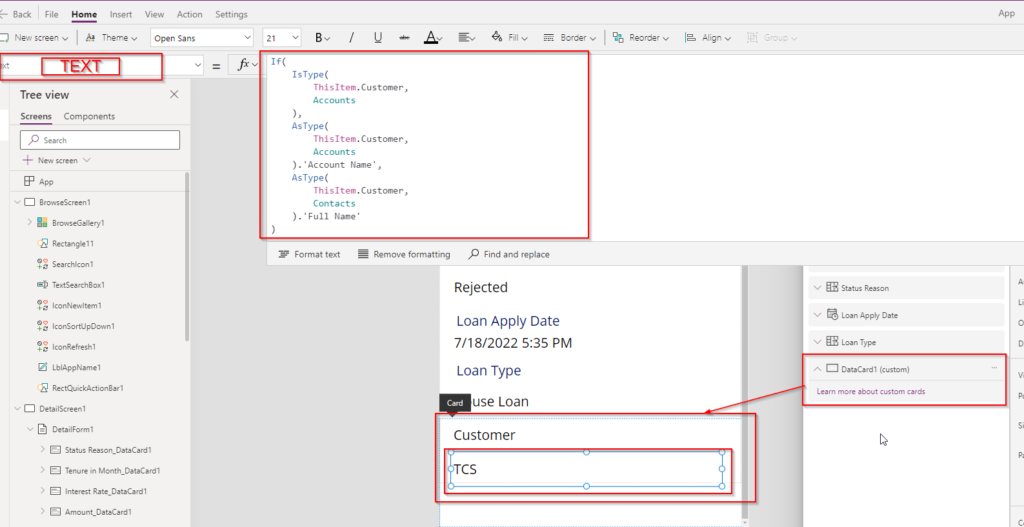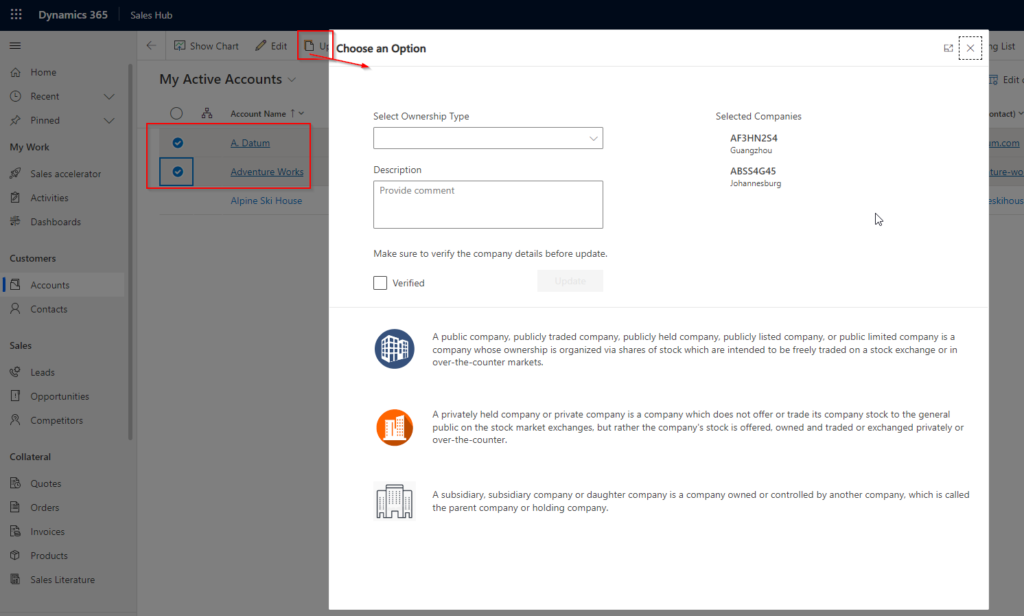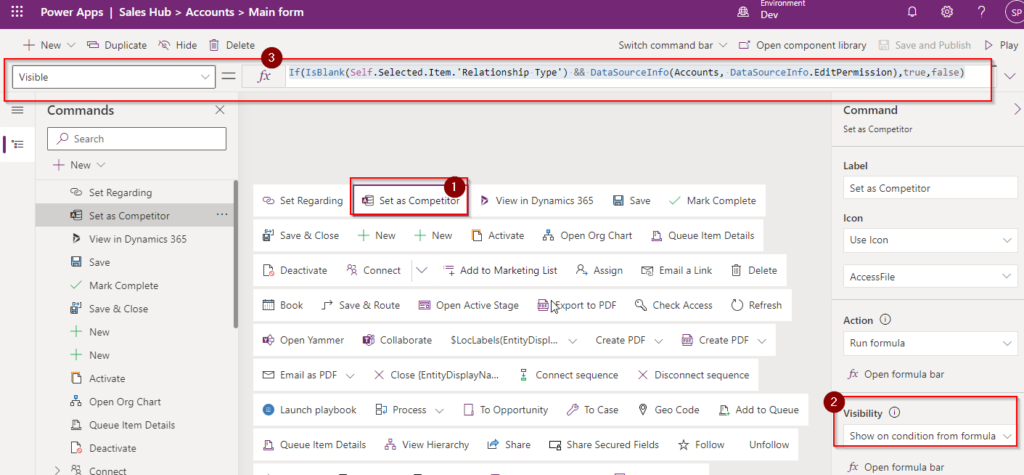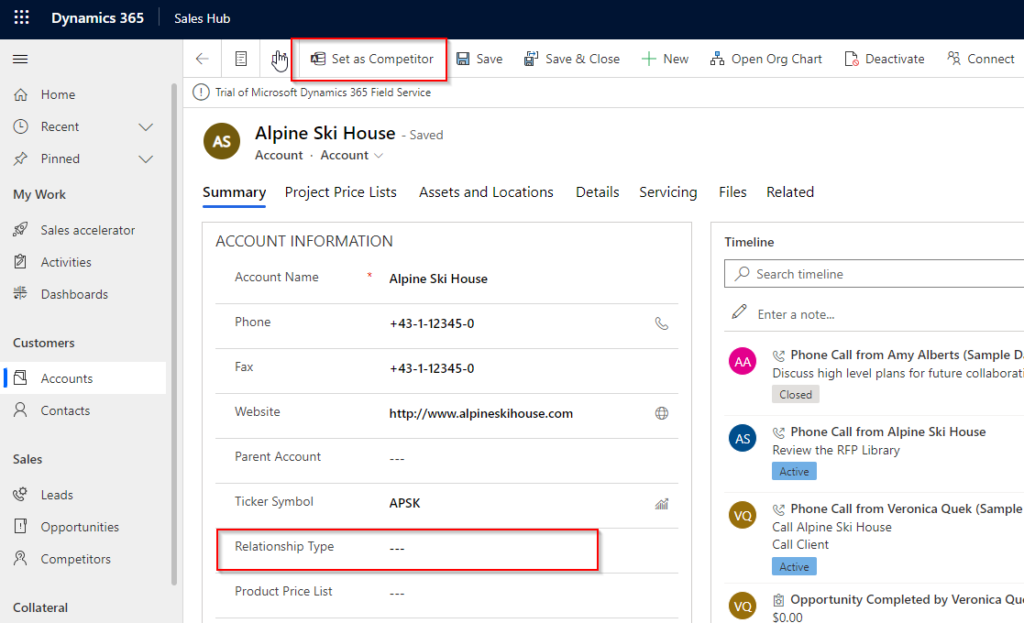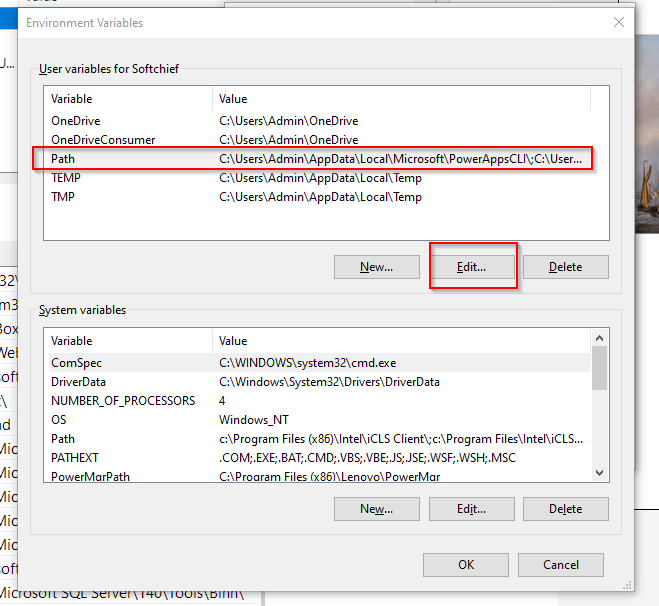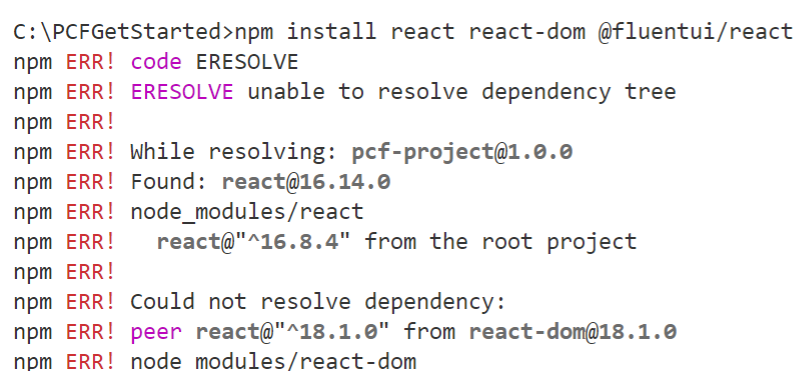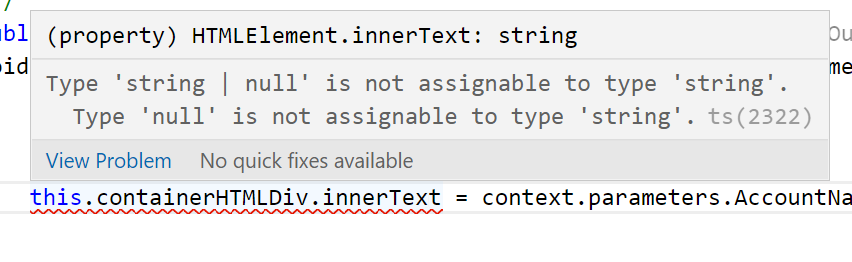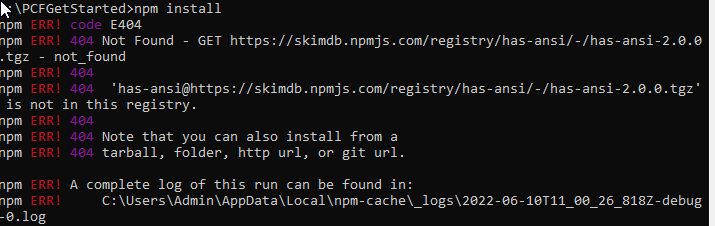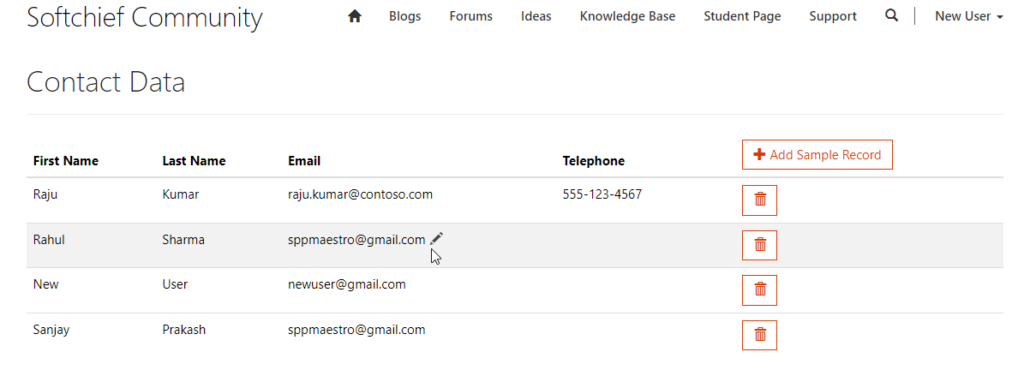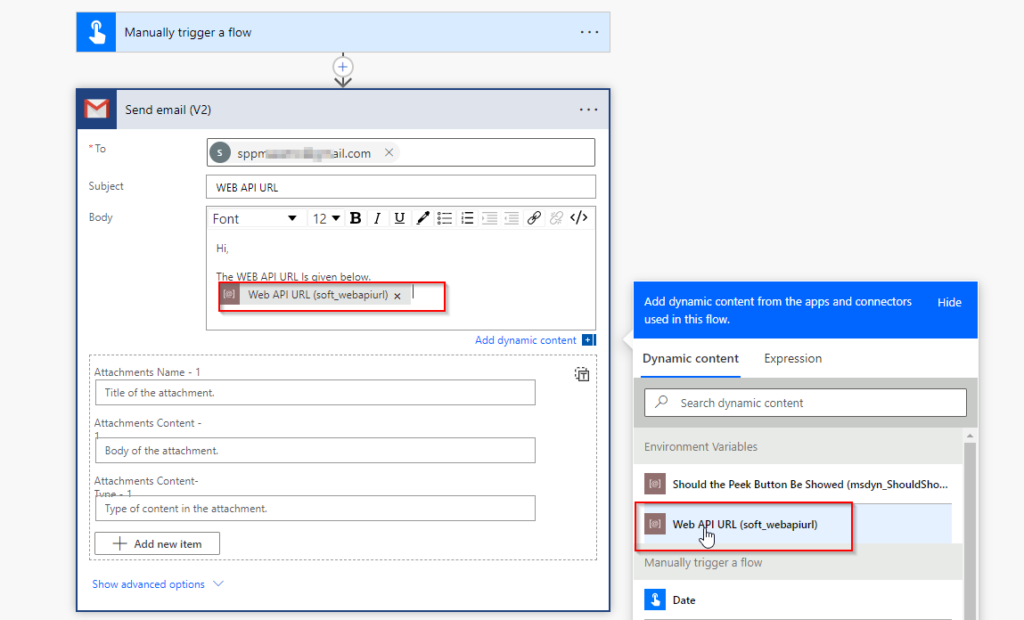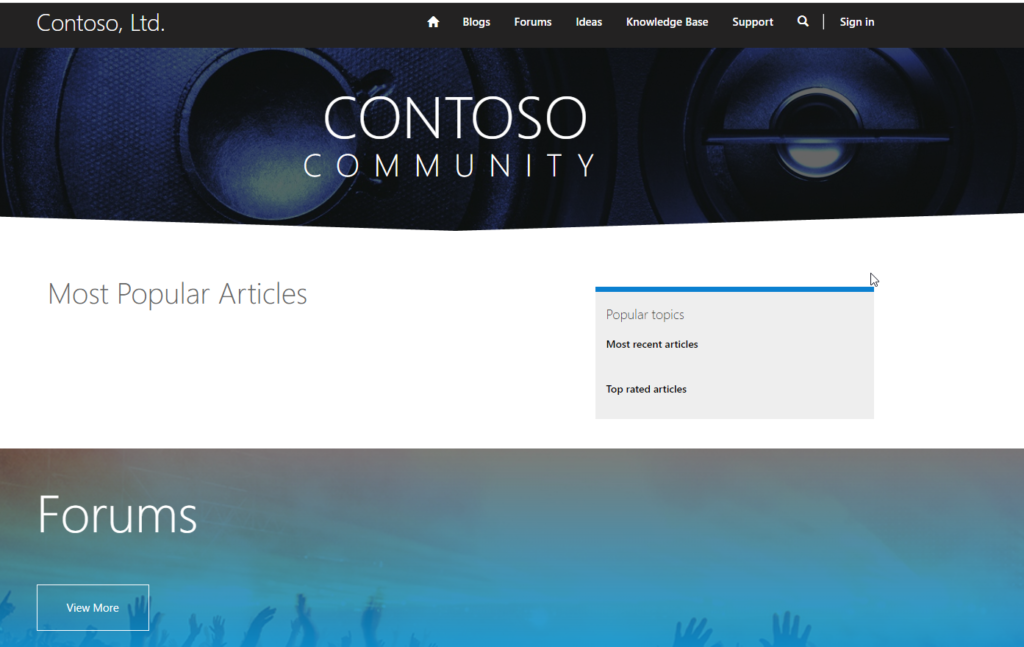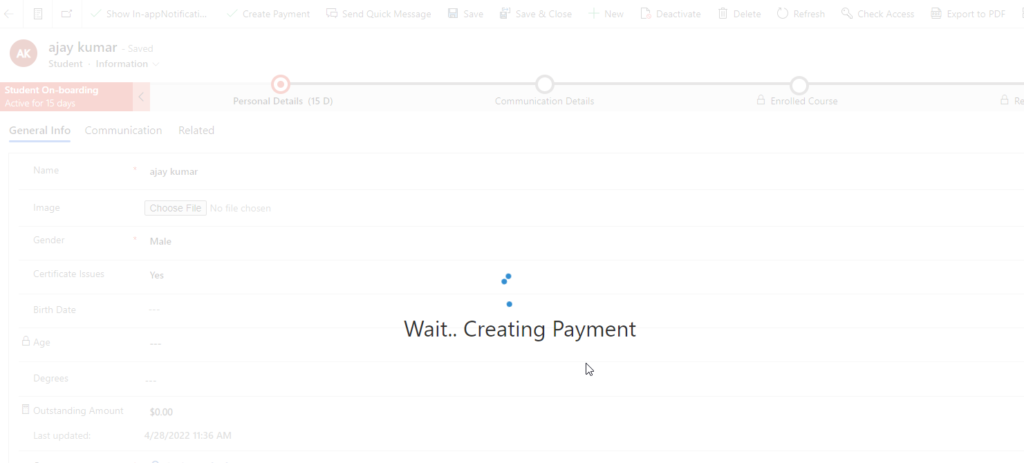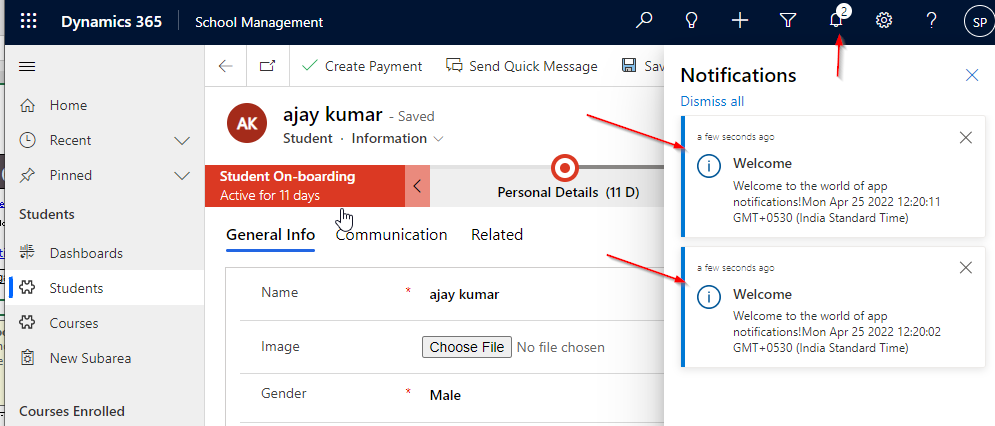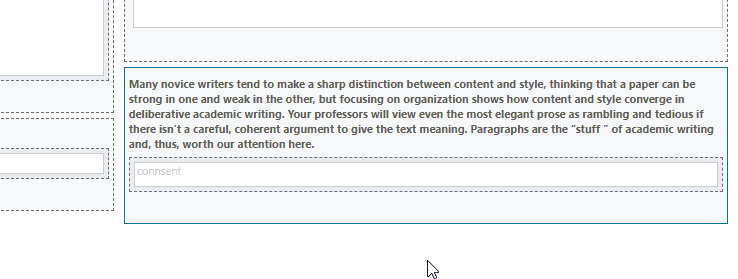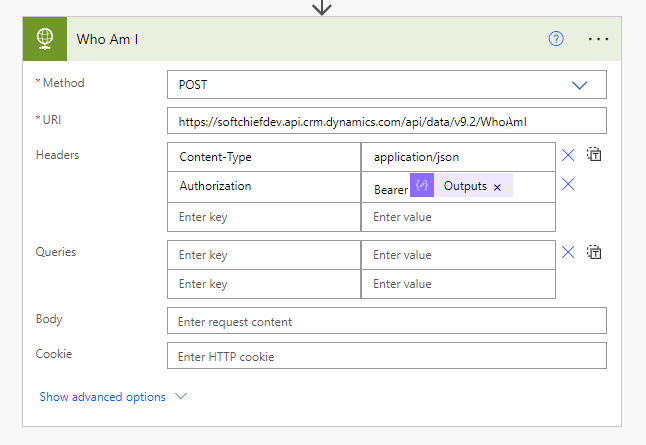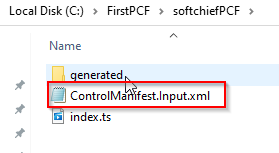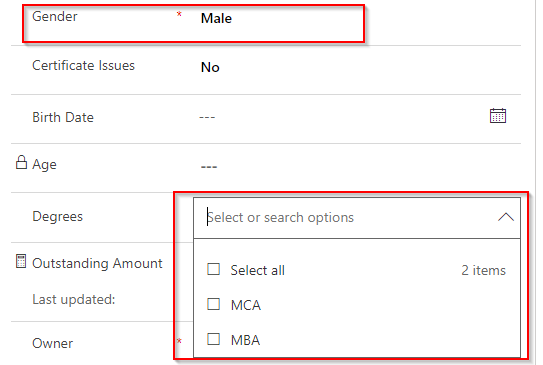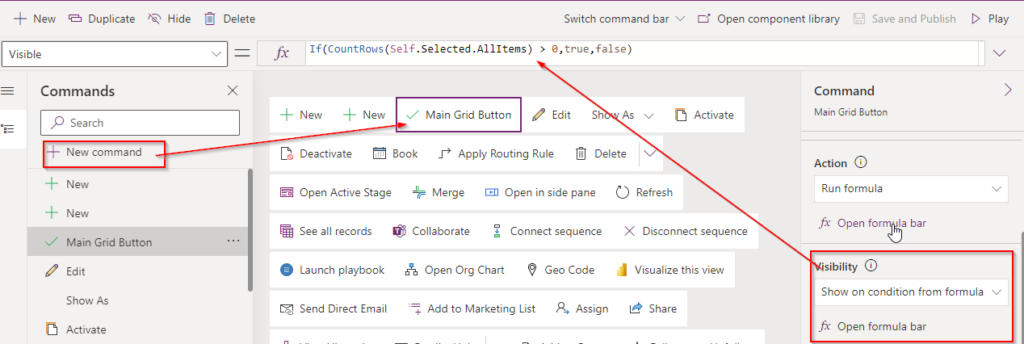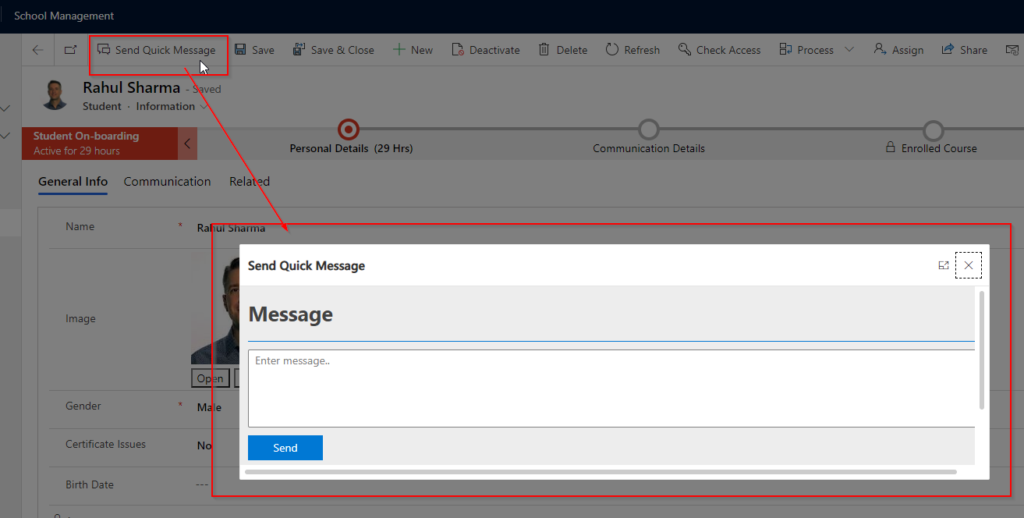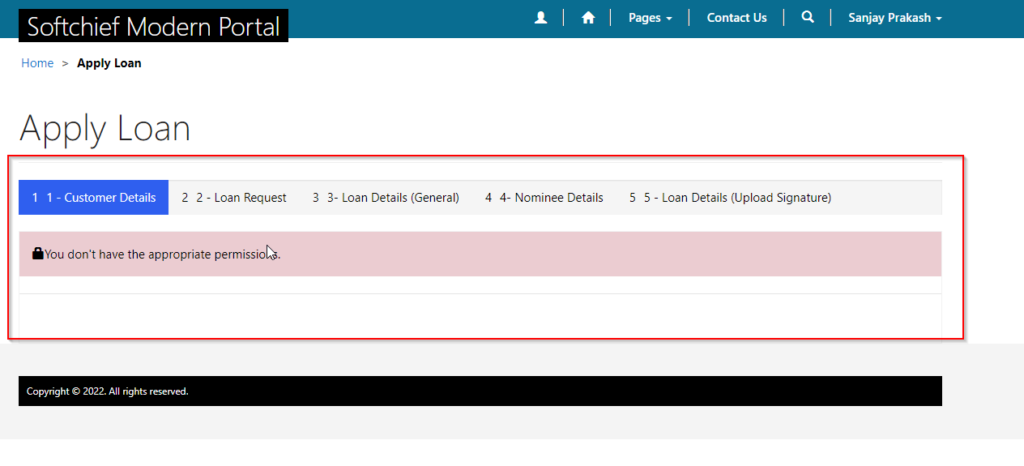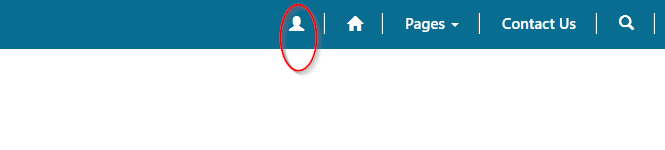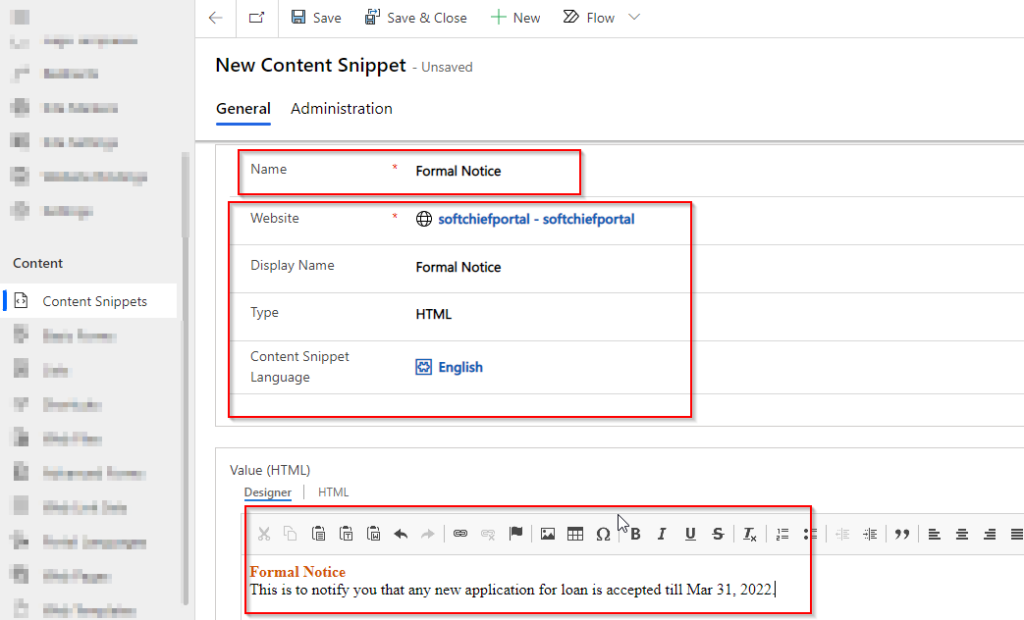Update multi-entity lookup using Patch function in Canvas APP with Dataverse
If you are looking for complete article how to perform CRUD operation for polymorphic lookup field value then read this article HERE. You can also use Patch function to send data from canvas app to Dataverse using Patch function from a FORM. use below powerfx. You can use a toggle button to decide what type…
Read more