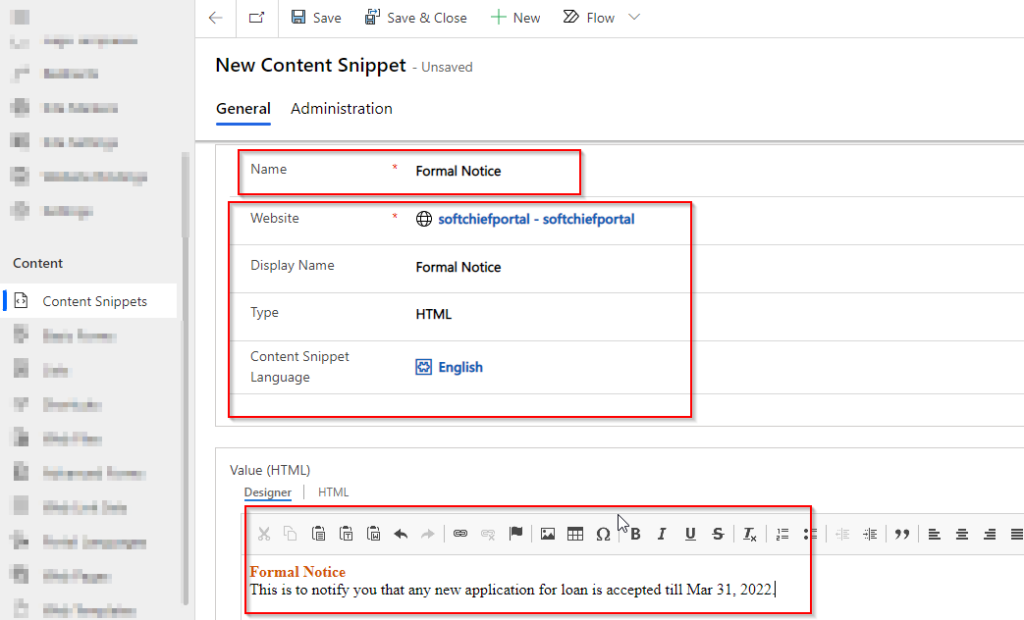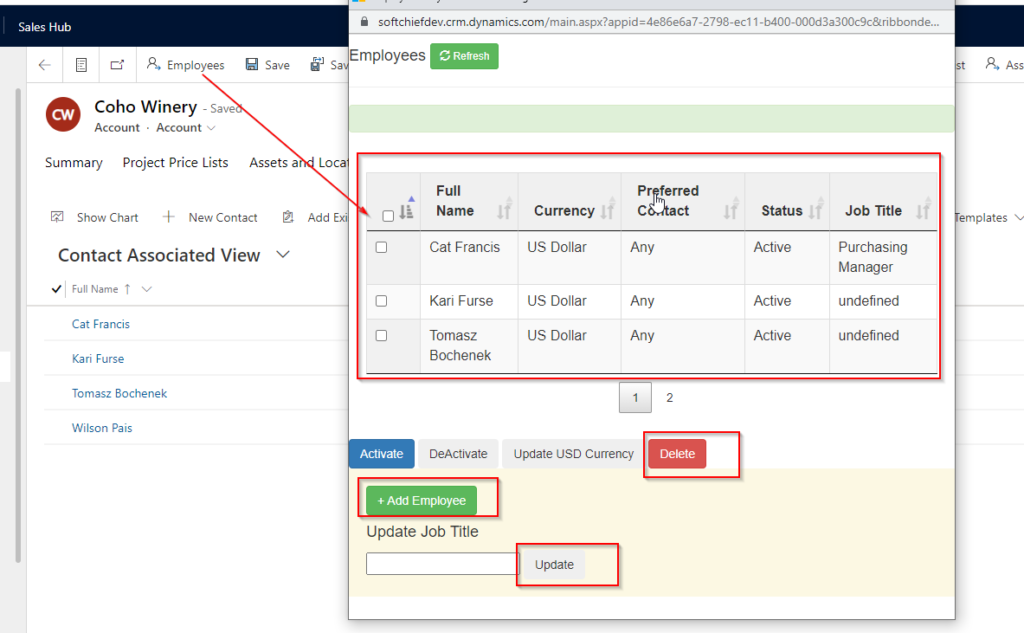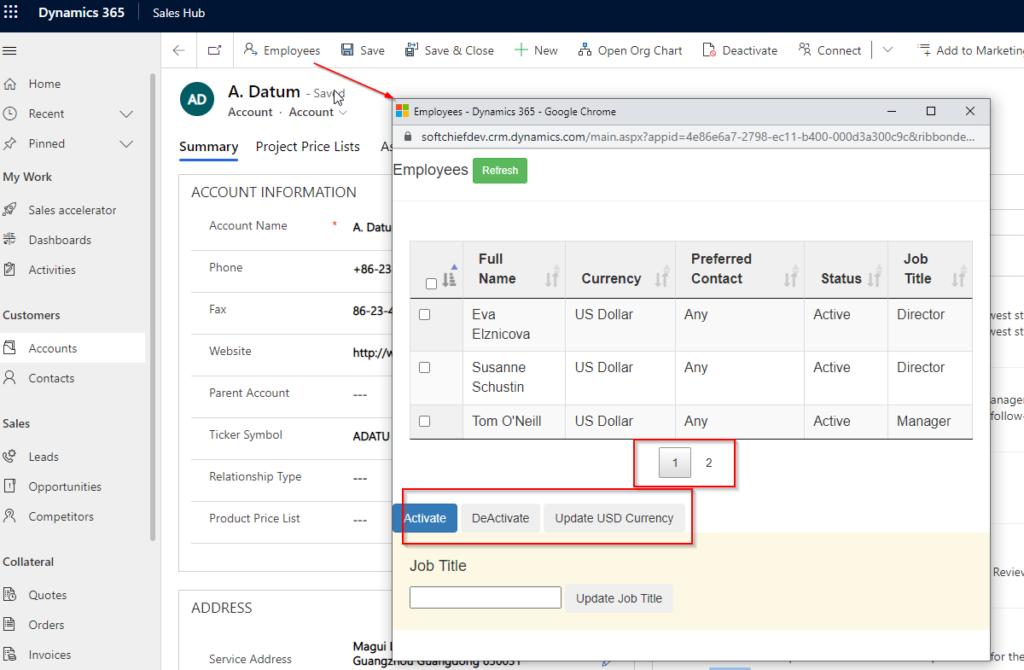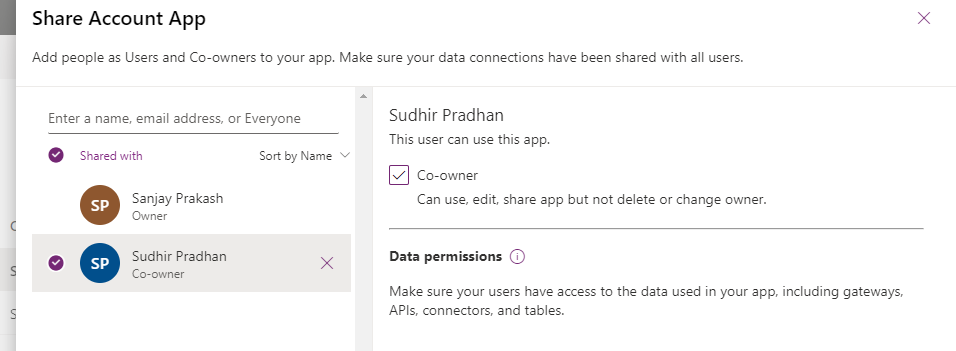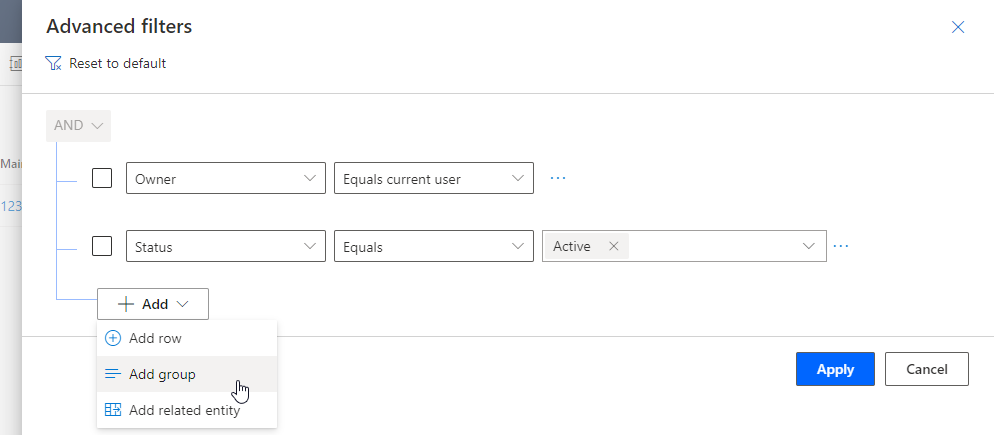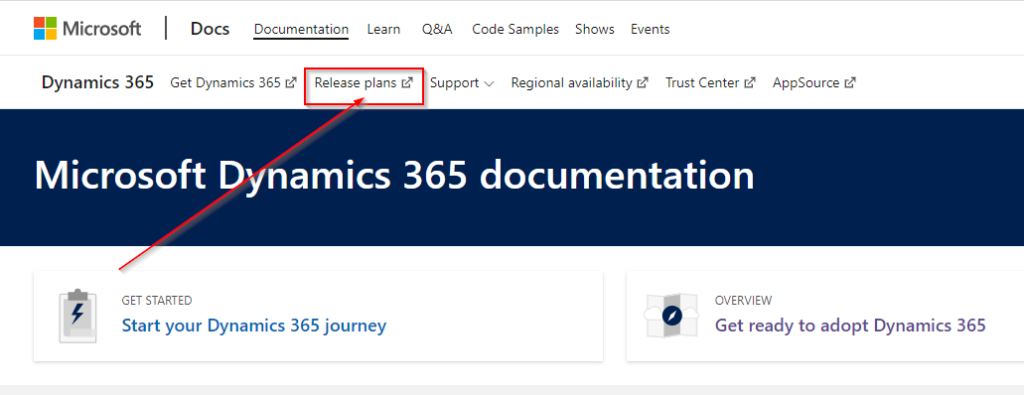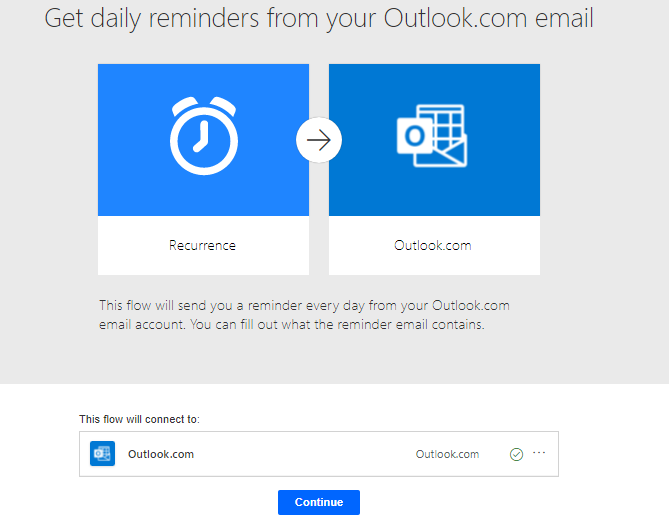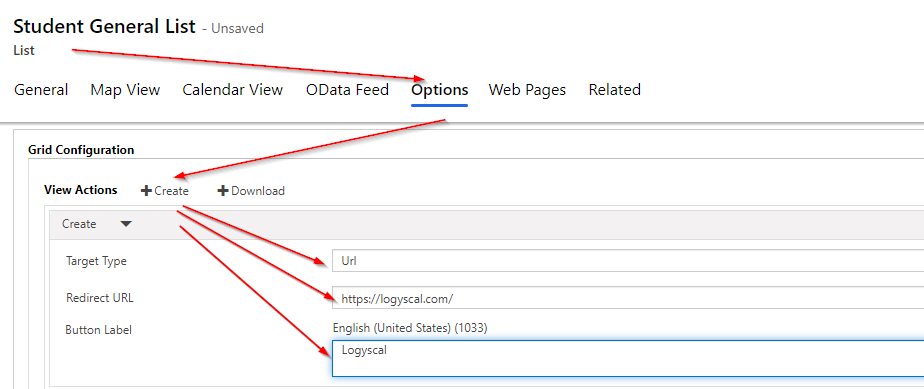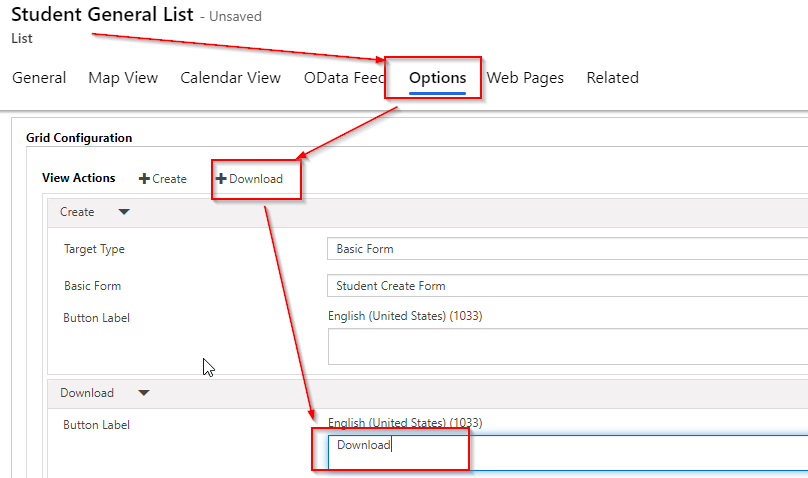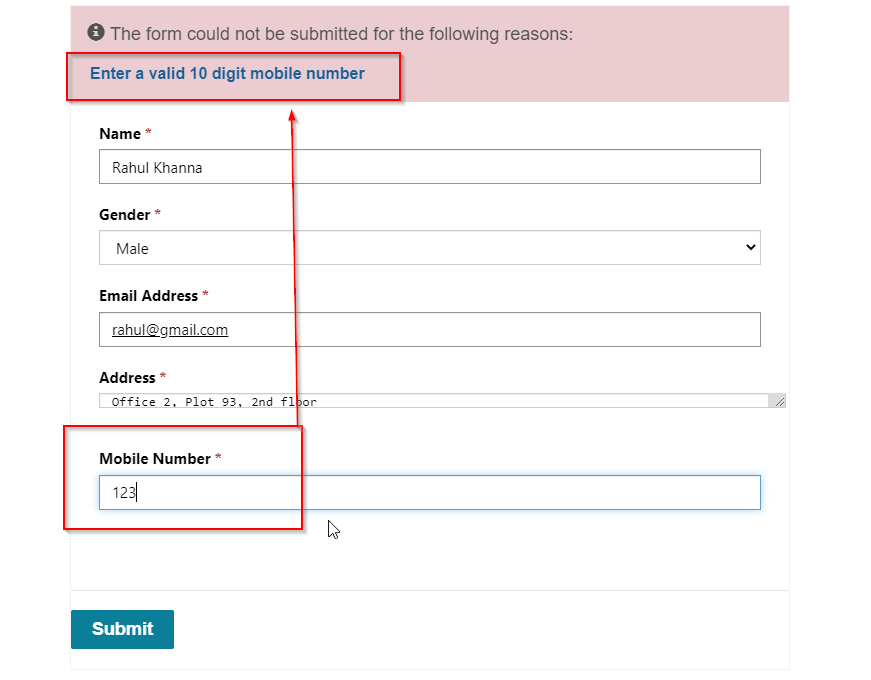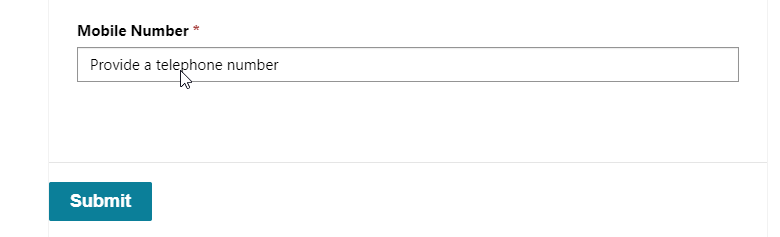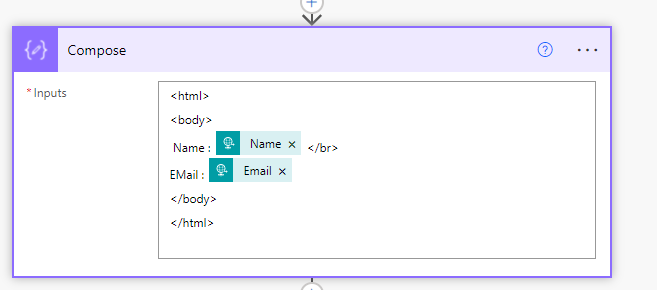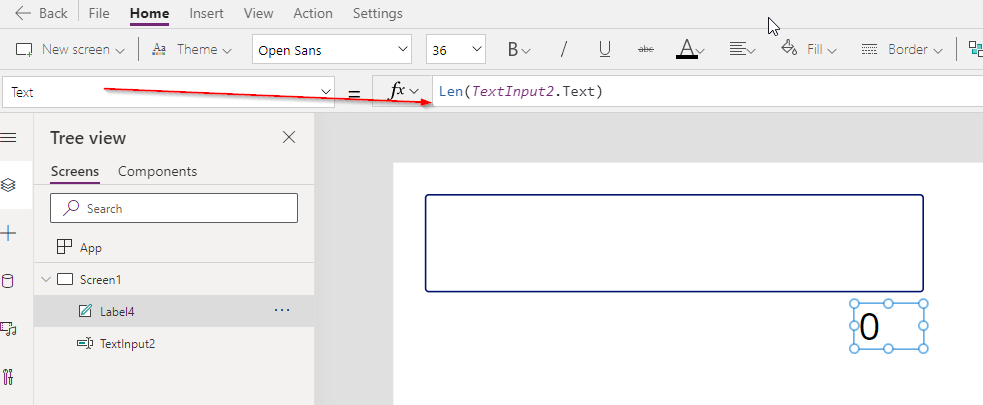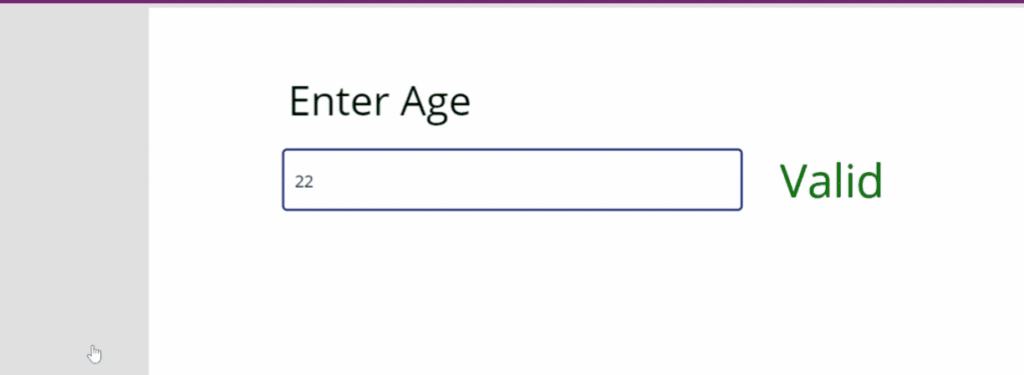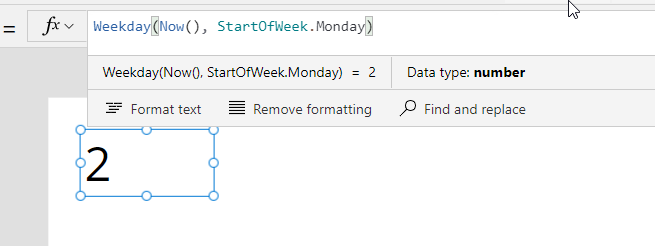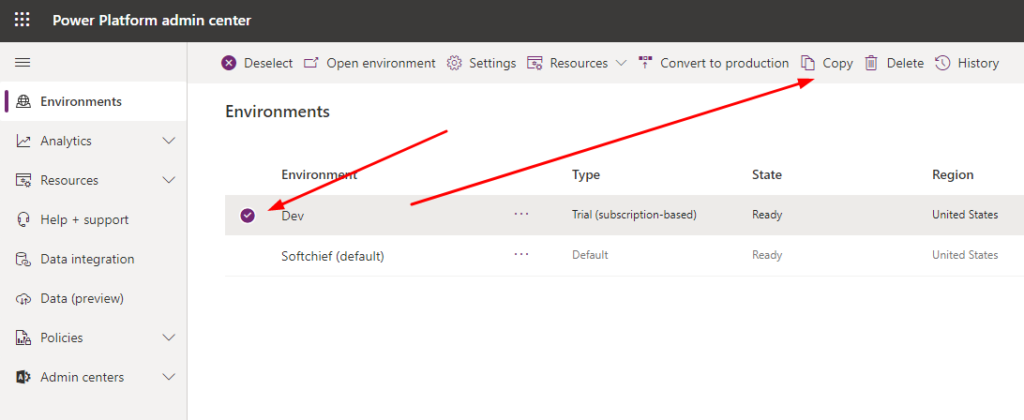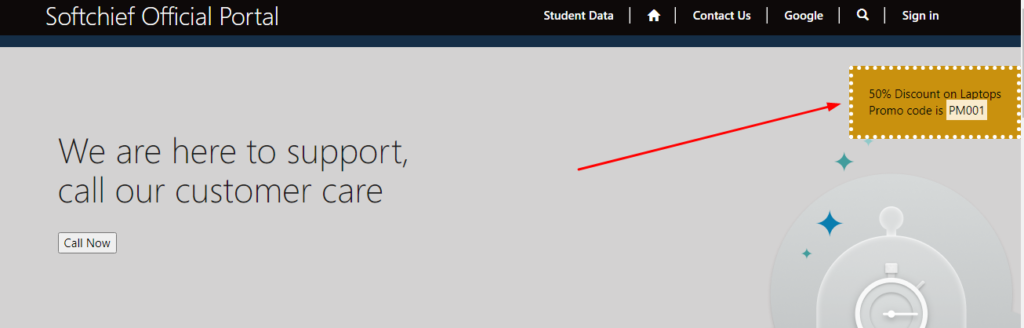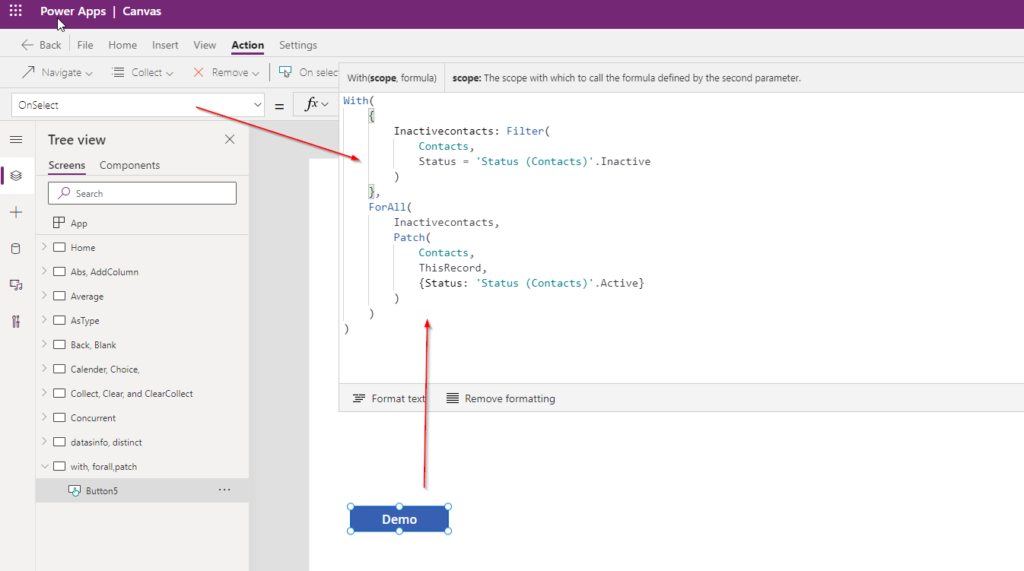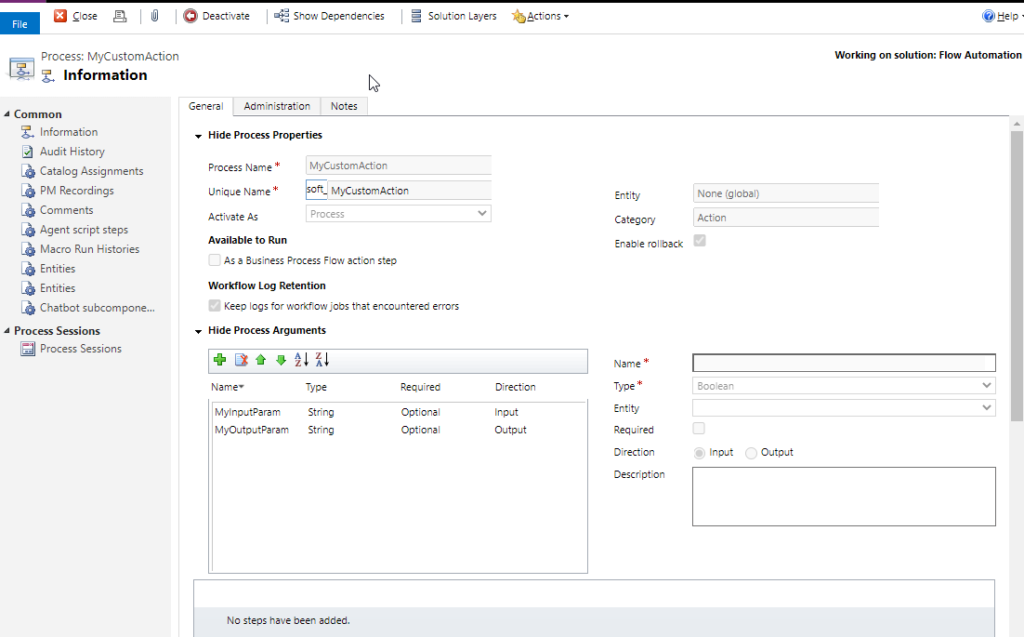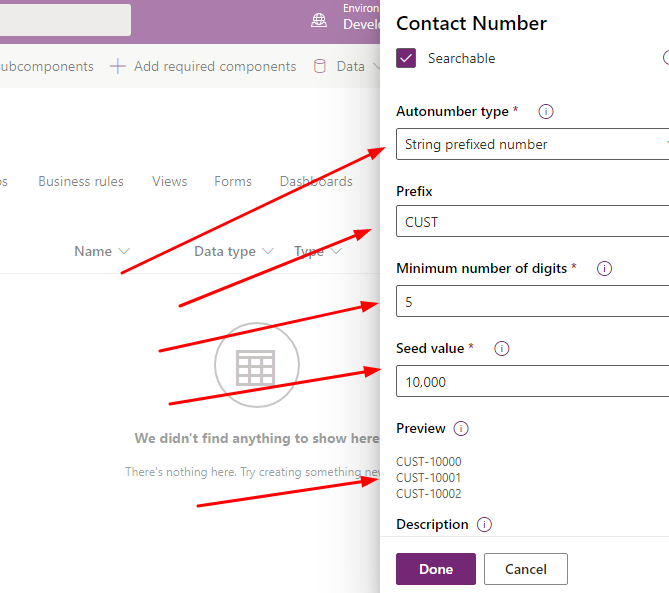Content Snippets in Microsoft Power Portal
Content snippets are small section of editable content that you can place in any webpage, web template of power portal for re-usable concept. You can define your content once and re-use anytime in your portal. Let take an example, You want to keep a formal notice in multiple pages in your power portal then instead of…
Read more