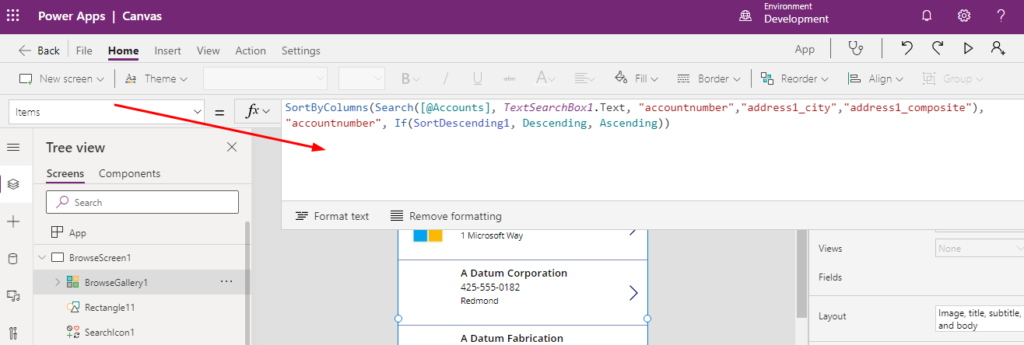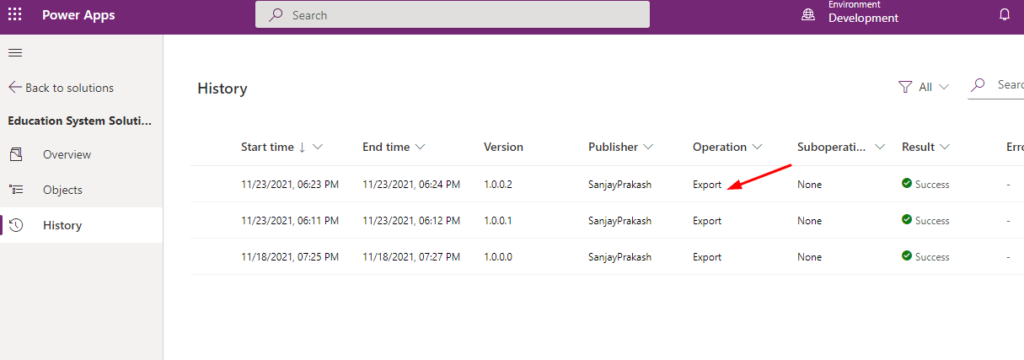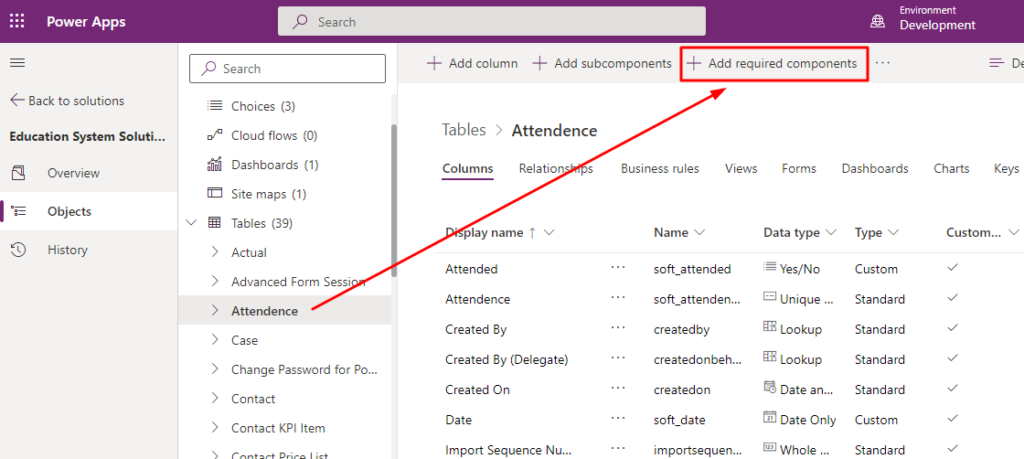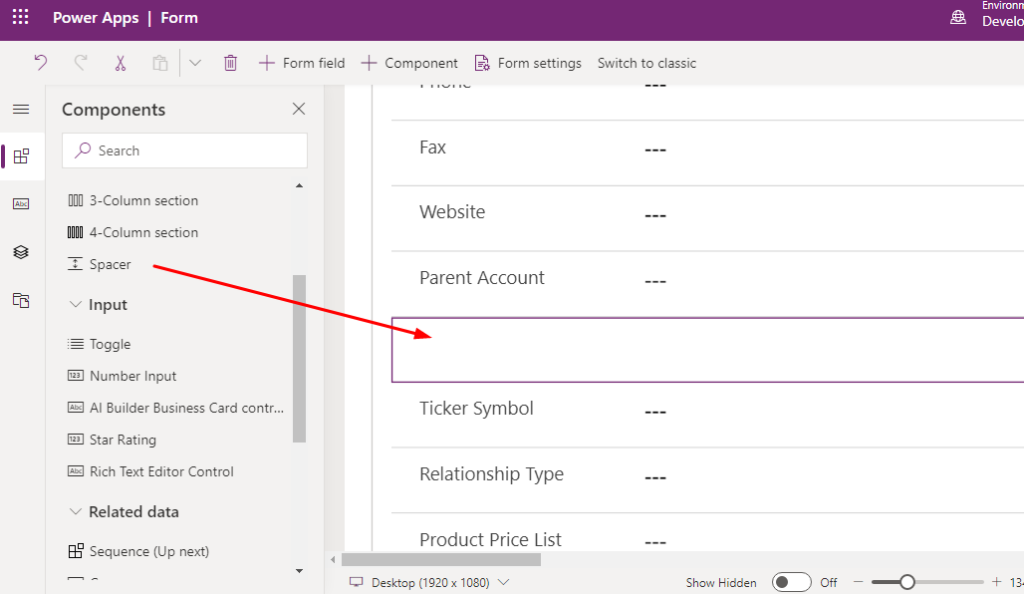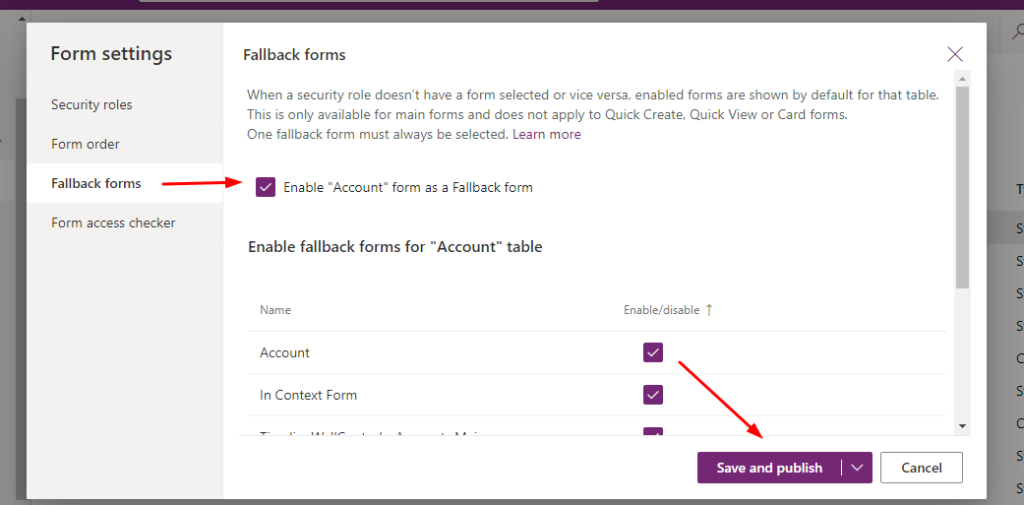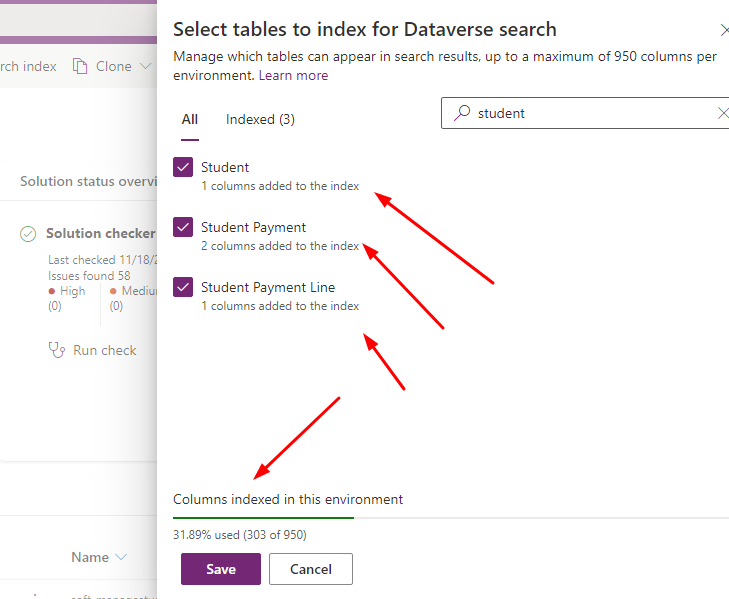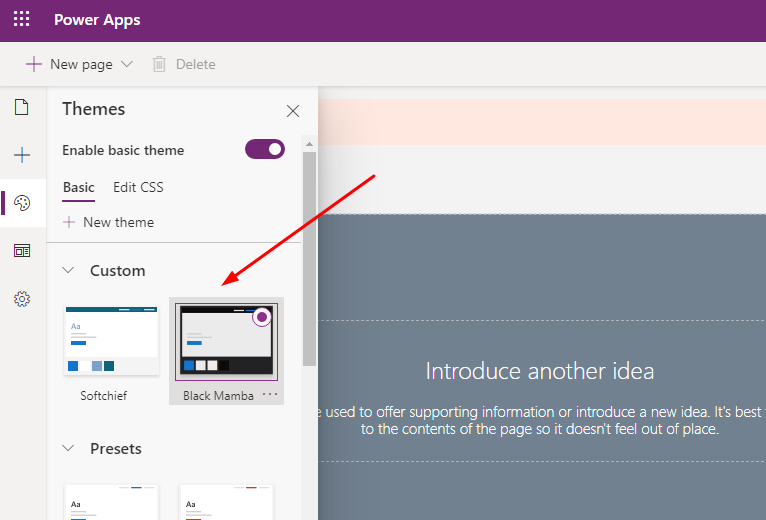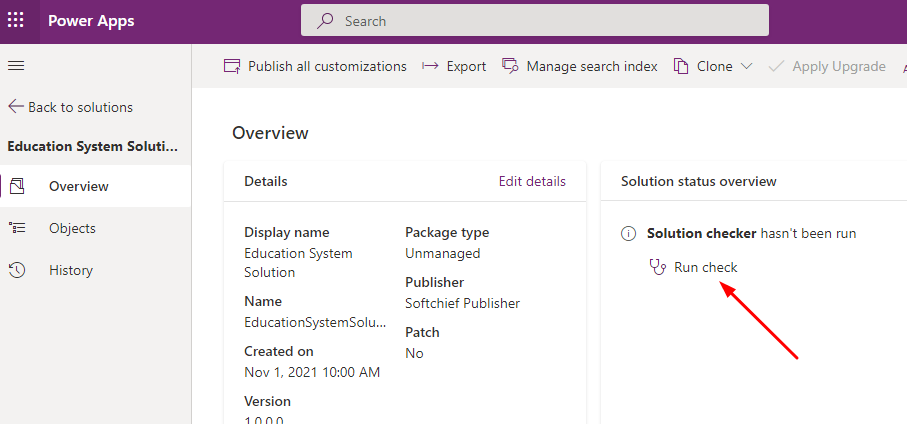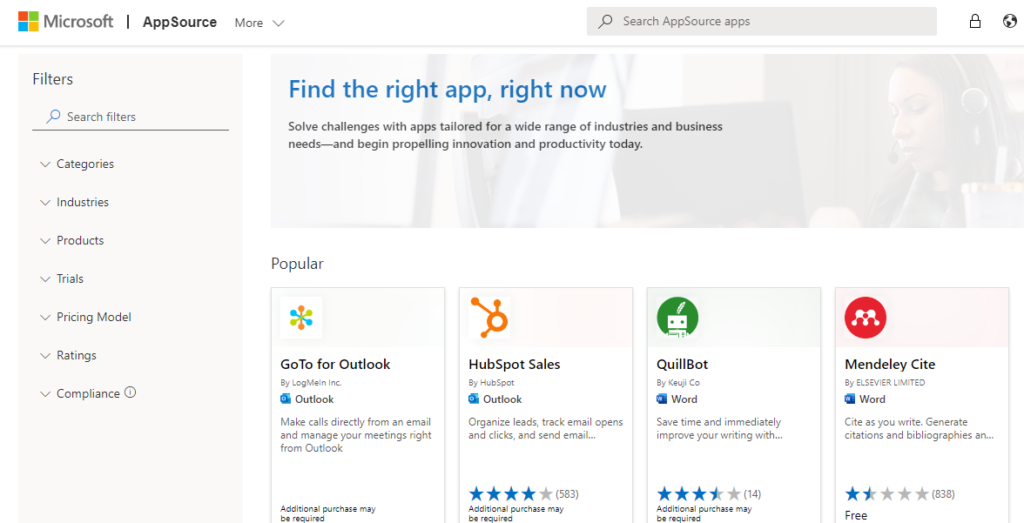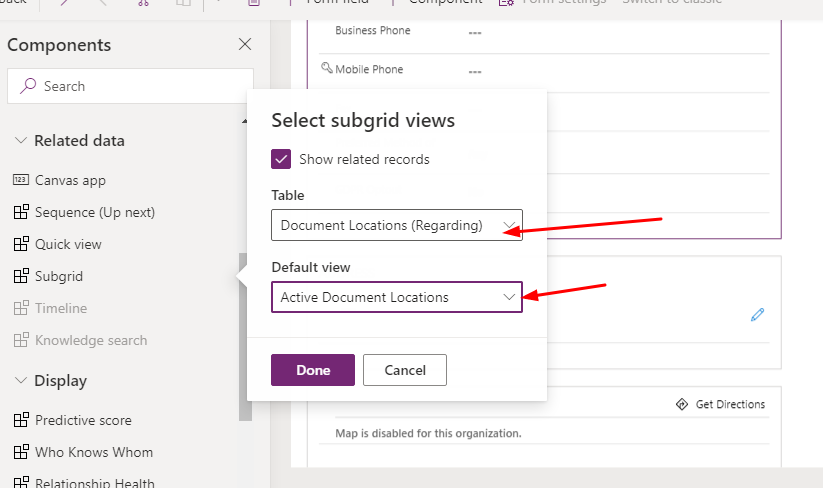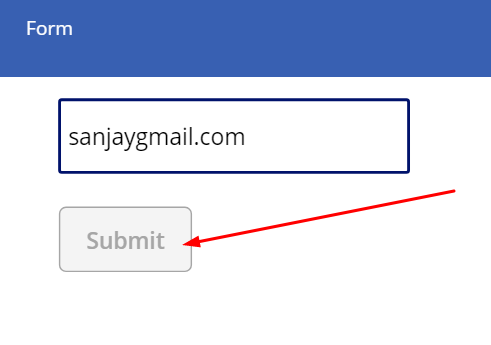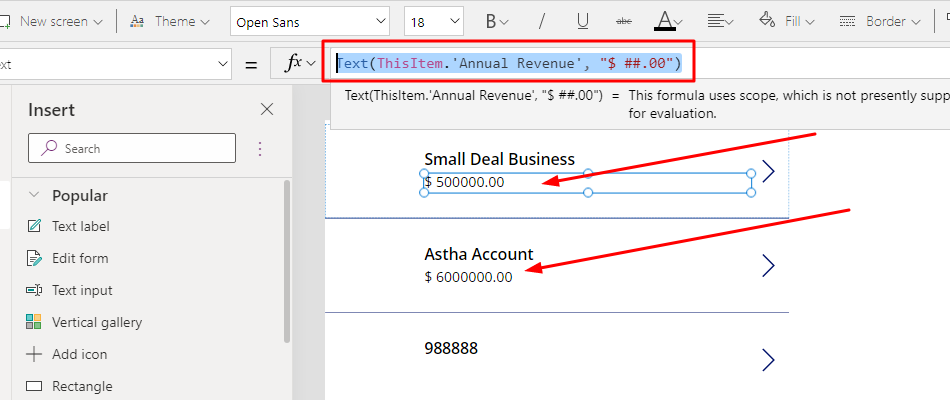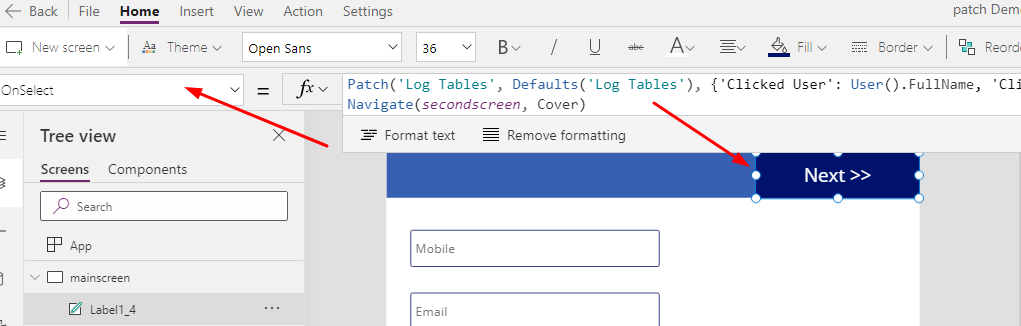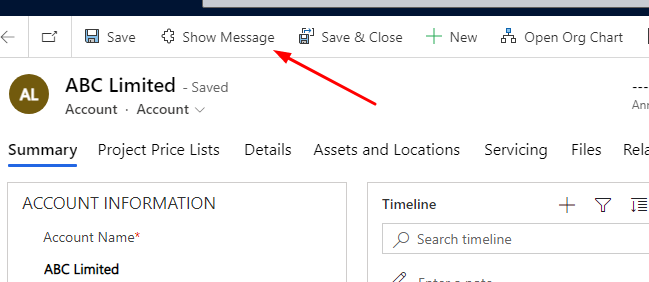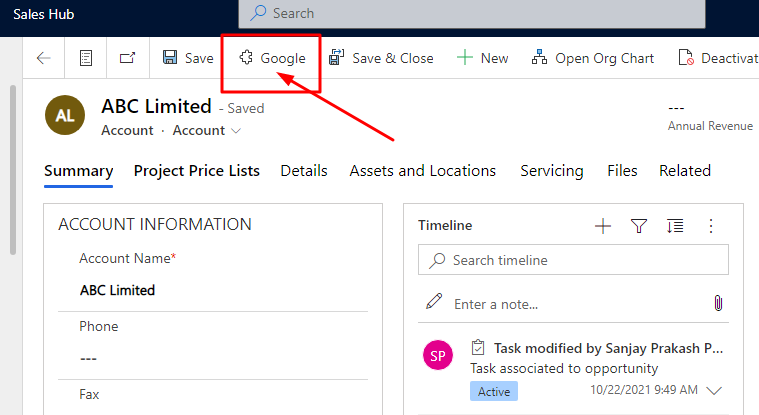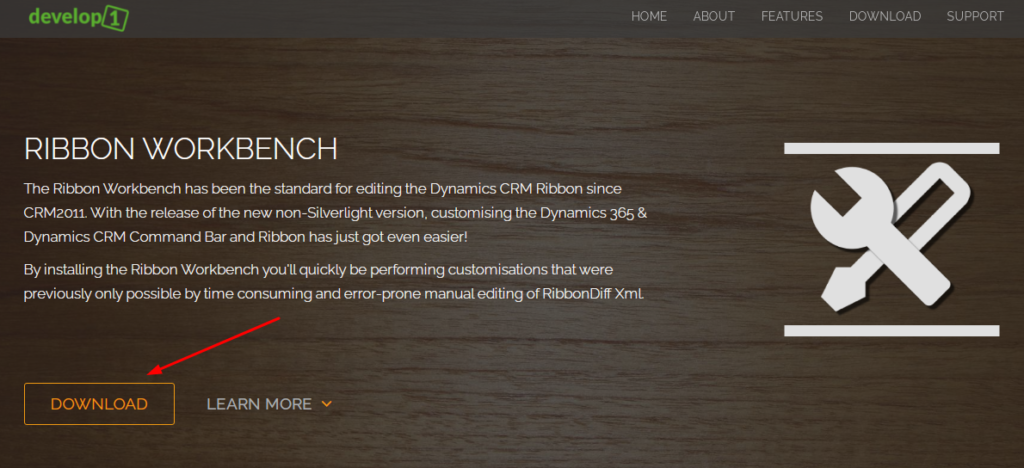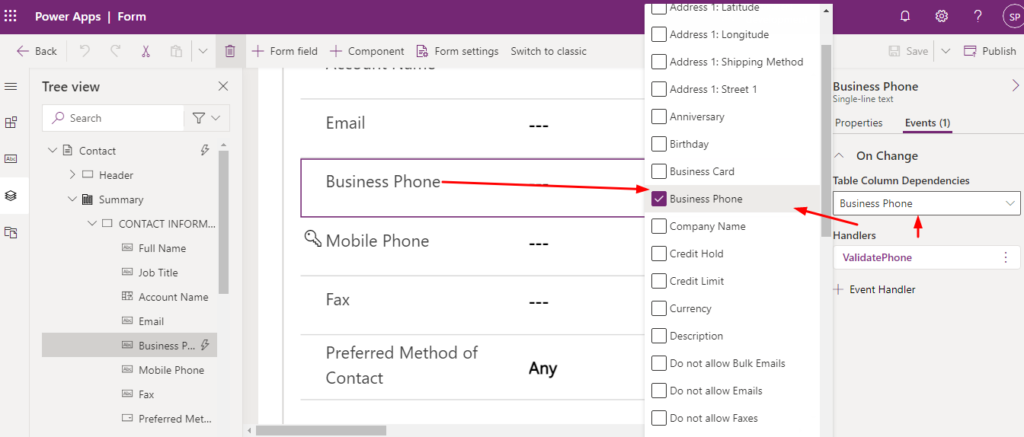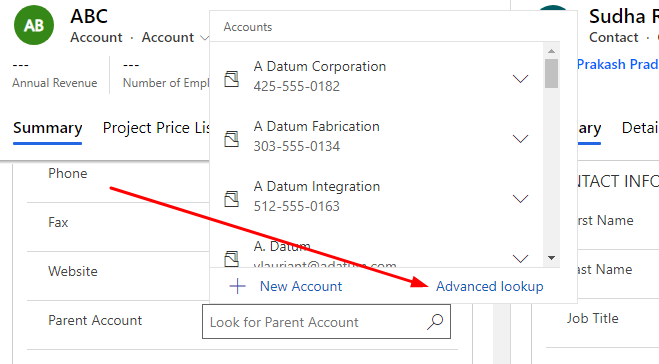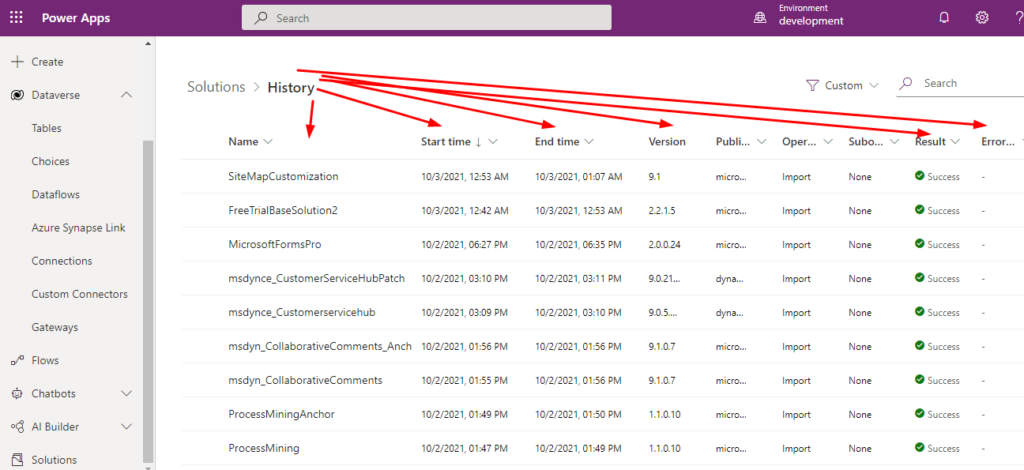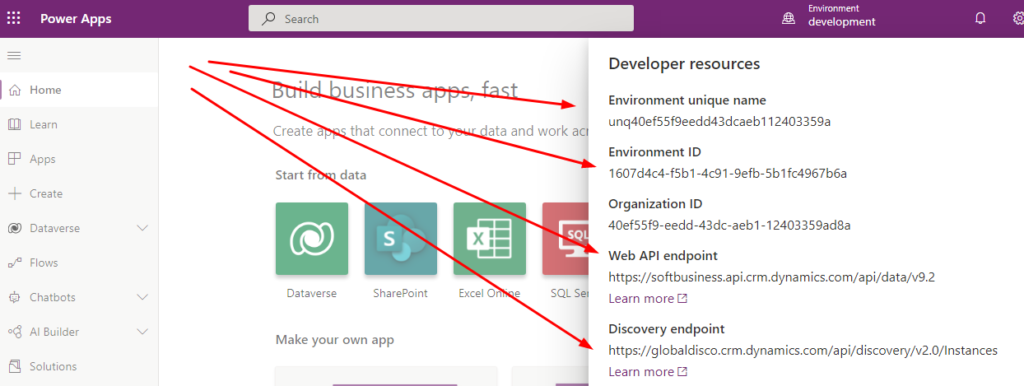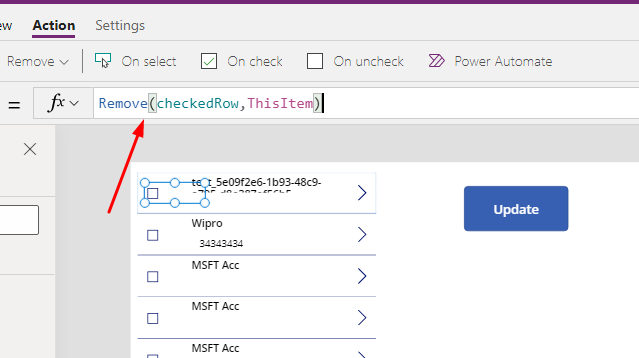How to implement Sorting and Searching in Gallery in Canvas Apps Power Apps in
In this post we will see how we can implement sorting feature in a gallery control connected to a data source for example dataverse. The below screenshot shows the gallery which is connected to Account Table. Here I want to implement Sorting feature. At the top right corner we have a sorting icon also a…
Read more